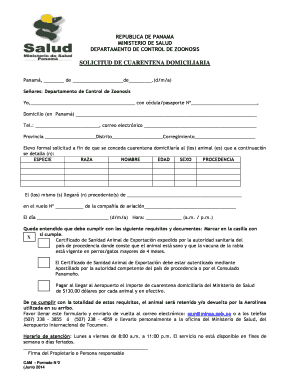
Solicitud De Cuarentena Domiciliaria Form


What is the solicitud de cuarentena domiciliaria?
The solicitud de cuarentena domiciliaria is a formal request for home quarantine, typically required during public health emergencies. This document serves as a legal declaration that an individual is adhering to quarantine guidelines set by health authorities. It is essential for ensuring compliance with local regulations and for protecting public health. The form outlines the individual's commitment to remain at home during the specified quarantine period, thereby reducing the risk of spreading illness.
How to obtain the solicitud de cuarentena domiciliaria
To obtain the solicitud de cuarentena domiciliaria, individuals can typically access the form through local health department websites or designated government portals. It may also be available at health clinics or hospitals. In some cases, individuals may need to fill out an online application or request the form in person. Ensure to have any necessary identification or health documentation ready, as this may be required to complete the process.
Steps to complete the solicitud de cuarentena domiciliaria
Completing the solicitud de cuarentena domiciliaria involves several key steps:
- Gather necessary personal information, including your full name, address, and contact details.
- Provide details about your health status and any recent travel history, if applicable.
- Sign the form, affirming your understanding and compliance with quarantine requirements.
- Submit the completed form to the appropriate health authority, either online or in person.
Legal use of the solicitud de cuarentena domiciliaria
The legal use of the solicitud de cuarentena domiciliaria is crucial for ensuring that individuals comply with health regulations. This document may be required by law during health emergencies, and failure to submit it can result in penalties. It serves as a formal acknowledgment of the individual's obligation to follow quarantine protocols, which are designed to protect both public health and safety.
Key elements of the solicitud de cuarentena domiciliaria
Several key elements must be included in the solicitud de cuarentena domiciliaria to ensure its validity:
- Personal Information: Full name, address, and contact information.
- Health Status: Information regarding symptoms or exposure to infectious diseases.
- Signature: The individual's signature, confirming their commitment to quarantine.
- Date: The date of submission, which may be necessary for tracking compliance.
Eligibility criteria for the solicitud de cuarentena domiciliaria
Eligibility for the solicitud de cuarentena domiciliaria typically includes individuals who have been exposed to a contagious disease or who have tested positive for such a disease. Specific criteria may vary by jurisdiction, but generally, individuals must demonstrate a need for quarantine based on health guidelines. It is advisable to consult local health authorities for precise eligibility requirements.
Quick guide on how to complete solicitud de cuarentena domiciliaria
Accomplish Solicitud De Cuarentena Domiciliaria effortlessly on any device
Digital document management has become increasingly favored by businesses and individuals alike. It serves as an ideal eco-friendly alternative to traditional printed and signed files, allowing you to access the correct format and securely store it online. airSlate SignNow provides all the tools necessary to create, modify, and eSign your documents quickly without delays. Manage Solicitud De Cuarentena Domiciliaria on any device using airSlate SignNow's Android or iOS applications and enhance any document-related task today.
The simplest way to modify and eSign Solicitud De Cuarentena Domiciliaria with ease
- Find Solicitud De Cuarentena Domiciliaria and click Get Form to begin.
- Employ the tools we provide to complete your document.
- Highlight important sections of your documents or redact sensitive information with tools that airSlate SignNow specifically offers for that purpose.
- Create your signature using the Sign tool, which takes mere seconds and holds the same legal validity as a conventional wet ink signature.
- Verify all the information and click on the Done button to save your changes.
- Choose your preferred method for submitting your form, whether by email, SMS, invite link, or download it to your computer.
Say goodbye to lost or misplaced documents, tedious searches for forms, or errors that necessitate printing new document copies. airSlate SignNow meets all your document management needs with just a few clicks from your preferred device. Edit and eSign Solicitud De Cuarentena Domiciliaria and ensure excellent communication at every stage of the form preparation process with airSlate SignNow.
Create this form in 5 minutes or less
Create this form in 5 minutes!
How to create an eSignature for the solicitud de cuarentena domiciliaria
How to create an electronic signature for a PDF online
How to create an electronic signature for a PDF in Google Chrome
How to create an e-signature for signing PDFs in Gmail
How to create an e-signature right from your smartphone
How to create an e-signature for a PDF on iOS
How to create an e-signature for a PDF on Android
People also ask
-
What is a solicitud de cuarentena domiciliaria panama?
A solicitud de cuarentena domiciliaria panama is a formal request to enforce home quarantine measures in Panama. This process is essential for compliance with public health regulations. Utilizing airSlate SignNow can streamline the eSigning of this document, ensuring a fast and effective submission.
-
How can airSlate SignNow help with my solicitud de cuarentena domiciliaria panama?
airSlate SignNow makes it easy to create, send, and eSign your solicitud de cuarentena domiciliaria panama. Our platform is user-friendly, allowing you to complete the process efficiently without any hassle. This ensures that your documentation is in order and submitted on time.
-
What are the pricing options for using airSlate SignNow?
airSlate SignNow offers various pricing plans tailored to suit different business needs. Our plans are cost-effective, ensuring that your workflow, including the management of your solicitud de cuarentena domiciliaria panama, remains affordable. You can choose the plan that best fits your requirements and budget.
-
What features does airSlate SignNow provide for document signing?
airSlate SignNow provides several features, such as customizable templates, secure storage, and multiple signing options. These features simplify the process of handling documents, including your solicitud de cuarentena domiciliaria panama. The platform enhances efficiency and ensures that all your documents are legally compliant.
-
Is airSlate SignNow compliant with legal regulations in Panama?
Yes, airSlate SignNow is compliant with legal regulations in Panama regarding electronic signatures. This compliance ensures that your solicitud de cuarentena domiciliaria panama holds legal validity and adheres to local laws. You can confidently use our platform for all your document management needs.
-
Can I integrate airSlate SignNow with other software tools?
Absolutely! airSlate SignNow offers seamless integrations with various software applications, enhancing your workflow. Whether you're managing a solicitud de cuarentena domiciliaria panama or other documents, you can easily connect your tools for a streamlined experience.
-
What benefits do I gain by using airSlate SignNow for my documentation?
Using airSlate SignNow for your documentation, including your solicitud de cuarentena domiciliaria panama, offers numerous benefits. You gain efficiency, improved turnaround times, and enhanced security for your documents. This results in a smoother experience and better compliance with regulations.
Get more for Solicitud De Cuarentena Domiciliaria
Find out other Solicitud De Cuarentena Domiciliaria
- Sign Vermont Education Residential Lease Agreement Secure
- How Can I Sign Washington Education NDA
- Sign Wisconsin Education LLC Operating Agreement Computer
- Sign Alaska Finance & Tax Accounting Purchase Order Template Computer
- Sign Alaska Finance & Tax Accounting Lease Termination Letter Free
- Can I Sign California Finance & Tax Accounting Profit And Loss Statement
- Sign Indiana Finance & Tax Accounting Confidentiality Agreement Later
- Sign Iowa Finance & Tax Accounting Last Will And Testament Mobile
- Sign Maine Finance & Tax Accounting Living Will Computer
- Sign Montana Finance & Tax Accounting LLC Operating Agreement Computer
- How Can I Sign Montana Finance & Tax Accounting Residential Lease Agreement
- Sign Montana Finance & Tax Accounting Residential Lease Agreement Safe
- How To Sign Nebraska Finance & Tax Accounting Letter Of Intent
- Help Me With Sign Nebraska Finance & Tax Accounting Letter Of Intent
- Sign Nebraska Finance & Tax Accounting Business Letter Template Online
- Sign Rhode Island Finance & Tax Accounting Cease And Desist Letter Computer
- Sign Vermont Finance & Tax Accounting RFP Later
- Can I Sign Wyoming Finance & Tax Accounting Cease And Desist Letter
- Sign California Government Job Offer Now
- How Do I Sign Colorado Government Cease And Desist Letter