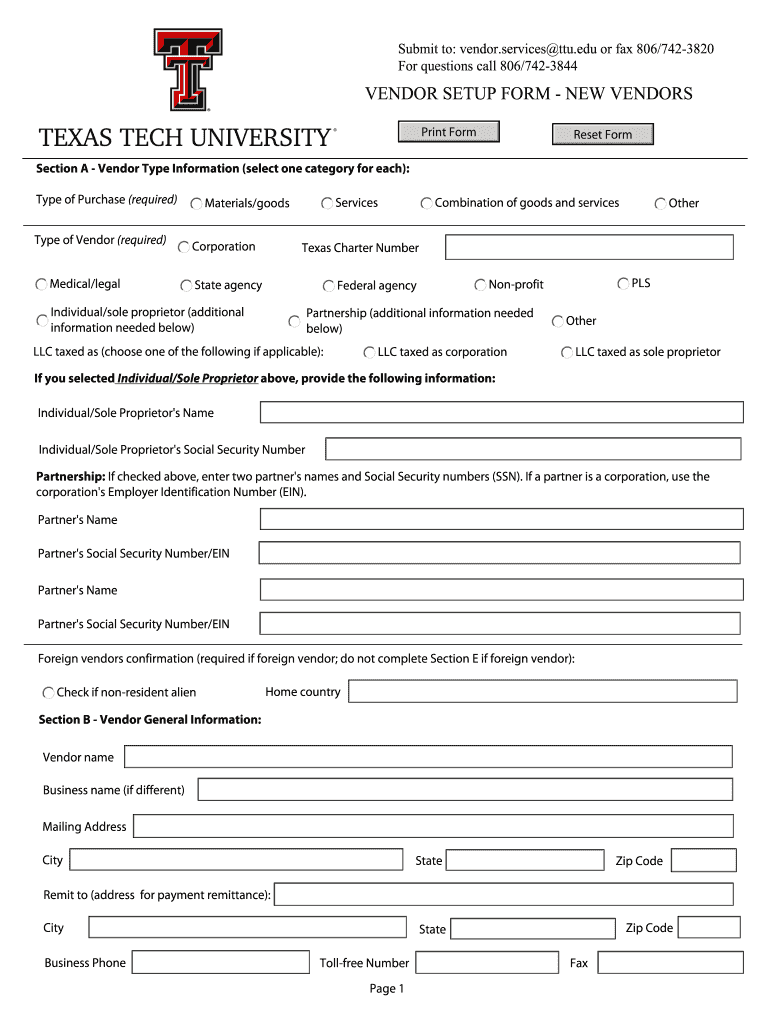
New Vendor Setup Form 2010-2026


What is the New Vendor Setup Form
The new vendor setup form is a crucial document used by businesses to collect essential information from new vendors. This form typically includes details such as the vendor's name, contact information, tax identification number, and banking details for payment processing. By gathering this information, organizations can ensure compliance with financial regulations and streamline their procurement processes. The form is essential for establishing a formal relationship with vendors and facilitating smooth transactions.
Steps to Complete the New Vendor Setup Form
Completing the new vendor setup form involves several key steps to ensure accuracy and compliance. Here are the essential steps:
- Gather necessary information, including the vendor's legal name, address, and tax identification number.
- Fill out the form accurately, ensuring all required fields are completed.
- Review the information for any errors or omissions.
- Sign and date the form to validate the submission.
- Submit the completed form to the appropriate department within your organization.
Legal Use of the New Vendor Setup Form
The legal validity of the new vendor setup form is paramount for businesses. To ensure that the form is legally binding, it must comply with relevant laws and regulations, including the Electronic Signatures in Global and National Commerce (ESIGN) Act and the Uniform Electronic Transactions Act (UETA). These laws establish that electronic signatures and records hold the same legal weight as traditional paper documents, provided that specific criteria are met. Utilizing a reliable eSignature solution can help maintain compliance and enhance the form's legal standing.
Key Elements of the New Vendor Setup Form
Understanding the key elements of the new vendor setup form is essential for accurate completion. The form typically includes:
- Vendor Information: Legal name, business address, and contact details.
- Tax Identification Number: This is crucial for tax reporting purposes.
- Payment Information: Banking details for direct deposits or payments.
- Signature Section: Required for validating the form.
How to Obtain the New Vendor Setup Form
The new vendor setup form can usually be obtained through your organization's procurement or finance department. Many companies provide this form in a digital format, which can be easily accessed via the company intranet or official website. If the form is not readily available online, contacting the relevant department directly will ensure you receive the correct version needed for submission.
Form Submission Methods
Submitting the new vendor setup form can be done through various methods, depending on your organization's policies. Common submission methods include:
- Online Submission: Many organizations allow electronic submission via secure portals.
- Email Submission: The completed form can be sent as an attachment to the designated department.
- Mail Submission: Physical copies can be mailed to the appropriate office address.
- In-Person Submission: Some organizations may require the form to be submitted in person for verification.
Quick guide on how to complete new vendor setup form
Complete New Vendor Setup Form seamlessly on any device
Digital document management has become increasingly popular among businesses and individuals. It serves as an ideal eco-friendly alternative to traditional printed and signed documents, allowing you to obtain the necessary form and securely store it online. airSlate SignNow equips you with all the tools required to create, modify, and eSign your documents swiftly without delays. Handle New Vendor Setup Form on any platform using airSlate SignNow Android or iOS applications and enhance any document-centric operation today.
The easiest way to modify and eSign New Vendor Setup Form with ease
- Find New Vendor Setup Form and click Get Form to initiate the process.
- Utilize the tools we provide to complete your form.
- Emphasize important sections of your documents or obscure sensitive information with tools that airSlate SignNow specifically provides for that purpose.
- Create your eSignature using the Sign feature, which takes just seconds and carries the same legal validity as a conventional wet ink signature.
- Review all the details and then click on the Done button to save your changes.
- Choose how you wish to send your form, whether by email, text message (SMS), invite link, or download it to your computer.
Forget about losing or misplacing documents, tedious form searches, or errors that necessitate printing new document copies. airSlate SignNow meets your document management needs in just a few clicks from any device of your preference. Modify and eSign New Vendor Setup Form and ensure excellent communication at every stage of your form preparation process with airSlate SignNow.
Create this form in 5 minutes or less
Create this form in 5 minutes!
How to create an eSignature for the new vendor setup form
How to create an electronic signature for a PDF online
How to create an electronic signature for a PDF in Google Chrome
How to create an e-signature for signing PDFs in Gmail
How to create an e-signature right from your smartphone
How to create an e-signature for a PDF on iOS
How to create an e-signature for a PDF on Android
People also ask
-
What is a new vendor setup form?
A new vendor setup form is a document used by businesses to gather essential information from new vendors or suppliers. This form collects crucial details such as contact information, tax identification, and banking details to facilitate seamless transactions. Using a new vendor setup form helps streamline the onboarding process and ensures compliance with company policies.
-
How does airSlate SignNow simplify the new vendor setup form process?
airSlate SignNow simplifies the new vendor setup form process by providing an intuitive platform for creating, sending, and signing documents electronically. With features like templates and automated workflows, businesses can quickly manage and process vendor information. This reduces paperwork and accelerates vendor onboarding.
-
Is there a cost associated with using the new vendor setup form feature on airSlate SignNow?
Yes, airSlate SignNow offers various pricing plans that include access to the new vendor setup form feature. Depending on your chosen plan, you may benefit from additional functionalities such as document storage and tracking. We recommend reviewing the pricing page for detailed information on costs and available features.
-
Can I integrate the new vendor setup form with other applications?
Absolutely! airSlate SignNow supports integration with various third-party applications, making it easy to incorporate the new vendor setup form into your existing workflows. Common integrations include CRM systems, accounting software, and cloud storage services, helping you streamline data management.
-
What benefits does a digital new vendor setup form offer over a paper form?
A digital new vendor setup form offers multiple benefits, including faster processing times and reduced environmental impact. With airSlate SignNow, you can send, sign, and store forms electronically, facilitating quicker onboarding and improved organization. Additionally, digital forms minimize the risk of lost documents and unauthorized access.
-
How secure is the new vendor setup form when using airSlate SignNow?
Security is a top priority for airSlate SignNow, which uses advanced encryption and secure servers to protect your documents. The new vendor setup form and other sensitive information are safeguarded against unauthorized access or bsignNowes. Compliance with industry regulations further enhances the security of your vendor information.
-
Can I customize the new vendor setup form in airSlate SignNow?
Yes, airSlate SignNow allows you to customize the new vendor setup form to fit your specific needs. You can add fields, modify layouts, and incorporate your branding to ensure the form aligns with your business requirements. Customization enhances user experience and helps gather accurate information from vendors.
Get more for New Vendor Setup Form
- Chronology report sample form
- Dhl airway bill pdf form
- Certificate of special qualification for university studies form
- Probonoweek lalawlibrary org n 400 part 7 asddendum form
- 64 8 6524660 form
- Discharge of lis pendens florida form
- Electrical apprentice or fire alarm specialty technician apprentice form
- Auto sale contract ucla student legal services studentlegal ucla form
Find out other New Vendor Setup Form
- How To Integrate Sign in Banking
- How To Use Sign in Banking
- Help Me With Use Sign in Banking
- Can I Use Sign in Banking
- How Do I Install Sign in Banking
- How To Add Sign in Banking
- How Do I Add Sign in Banking
- How Can I Add Sign in Banking
- Can I Add Sign in Banking
- Help Me With Set Up Sign in Government
- How To Integrate eSign in Banking
- How To Use eSign in Banking
- How To Install eSign in Banking
- How To Add eSign in Banking
- How To Set Up eSign in Banking
- How To Save eSign in Banking
- How To Implement eSign in Banking
- How To Set Up eSign in Construction
- How To Integrate eSign in Doctors
- How To Use eSign in Doctors