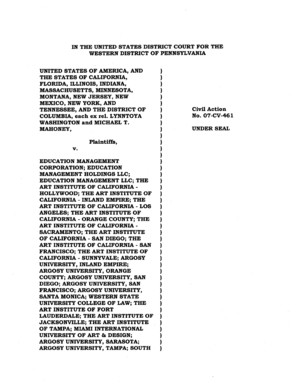
Edmc Online Complaint Form


What is the Edmc Online Complaint
The Edmc Online Complaint is a formal process that allows residents of East Delhi to report issues or grievances related to municipal services. This digital platform streamlines the complaint submission process, making it accessible and efficient for users. It covers a range of issues, including sanitation, waste management, and infrastructure concerns. By utilizing this online service, residents can ensure their complaints are recorded and addressed by the appropriate authorities.
How to Use the Edmc Online Complaint
To use the Edmc Online Complaint system, users must visit the official portal. Here, they can navigate to the complaint submission section. Users will need to provide specific information, such as their contact details, the nature of the complaint, and any relevant documentation or photographs. After filling out the necessary fields, users can submit their complaints electronically, which will be forwarded to the appropriate department for resolution.
Steps to Complete the Edmc Online Complaint
Completing the Edmc Online Complaint involves several straightforward steps:
- Access the official Edmc Online Complaint portal.
- Register or log in using your credentials.
- Select the type of complaint you wish to file.
- Fill in the required details, including your name, address, and a description of the issue.
- Attach any supporting documents or images, if necessary.
- Review your information for accuracy.
- Submit the complaint and note the reference number for future tracking.
Legal Use of the Edmc Online Complaint
The Edmc Online Complaint is legally recognized as a formal means of reporting grievances. It complies with local regulations and serves as a documented record of the issues reported. This legal standing ensures that complaints are taken seriously and addressed in accordance with municipal laws. Users can rely on the system to provide a transparent process for resolving their concerns.
Key Elements of the Edmc Online Complaint
Several key elements define the Edmc Online Complaint process:
- User-friendly interface: The portal is designed to be intuitive, ensuring ease of use for all residents.
- Tracking system: Users receive a reference number to track the status of their complaints.
- Timely responses: The system is structured to facilitate prompt action from the relevant departments.
- Feedback mechanism: Users can provide feedback on the resolution process, contributing to service improvements.
Examples of Using the Edmc Online Complaint
Residents can utilize the Edmc Online Complaint for various issues, such as:
- Reporting uncollected garbage in their locality.
- Requesting repairs for damaged roads or streetlights.
- Addressing water supply issues or leaks.
- Complaining about illegal dumping or encroachments.
Quick guide on how to complete edmc online complaint
Complete Edmc Online Complaint effortlessly on any device
Digital document management has become increasingly favored by businesses and individuals alike. It provides an ideal environmentally-friendly substitute to traditional printed and signed papers, allowing you to obtain the required form and safely store it online. airSlate SignNow equips you with all the tools necessary to create, edit, and electronically sign your documents swiftly and without holdups. Handle Edmc Online Complaint on any device using airSlate SignNow apps for Android or iOS and enhance any document-centric procedure today.
How to edit and electronically sign Edmc Online Complaint effortlessly
- Obtain Edmc Online Complaint and click on Get Form to begin.
- Use the tools we provide to complete your document.
- Emphasize important sections of your documents or redact sensitive information with tools that airSlate SignNow offers specifically for that task.
- Create your eSignature using the Sign tool, which takes mere seconds and holds the same legal validity as a conventional wet ink signature.
- Review the information and click on the Done button to save your modifications.
- Choose your preferred method of sending your form, whether by email, text message (SMS), invitation link, or download it to your computer.
Say goodbye to lost or misplaced documents, tedious form searches, or mistakes that necessitate printing new paper copies. airSlate SignNow meets your document management needs in just a few clicks from a device of your choice. Edit and electronically sign Edmc Online Complaint and ensure excellent communication at every stage of the form preparation process with airSlate SignNow.
Create this form in 5 minutes or less
Create this form in 5 minutes!
How to create an eSignature for the edmc online complaint
How to create an electronic signature for a PDF online
How to create an electronic signature for a PDF in Google Chrome
How to create an e-signature for signing PDFs in Gmail
How to create an e-signature right from your smartphone
How to create an e-signature for a PDF on iOS
How to create an e-signature for a PDF on Android
People also ask
-
What is edmc online and how does it work with airSlate SignNow?
edmc online refers to our electronic document management and collaboration tools that integrate seamlessly with airSlate SignNow. This combination allows users to send, sign, and manage documents efficiently in a digital environment. With intuitive features, businesses can improve their workflow and save time while ensuring secure transactions.
-
Is there a trial period available for edmc online services?
Yes, airSlate SignNow offers a free trial period for users interested in exploring the edmc online features. This trial allows prospective customers to experience our document signing and management solutions without any upfront costs. You can assess how edmc online can enhance your business processes during this trial period.
-
What are the pricing options for using edmc online with airSlate SignNow?
airSlate SignNow provides several pricing tiers to accommodate different business needs utilizing edmc online. Our plans range from basic to advanced, allowing flexibility based on the number of users and features required. For detailed pricing, please visit our pricing page or contact our sales team.
-
What features does edmc online include in airSlate SignNow?
edmc online includes a comprehensive set of features such as customizable templates, in-person signing, and advanced form sharing. These features are designed to simplify document workflows and ensure compliance with legal standards. With airSlate SignNow, you can make the most of these capabilities to improve productivity.
-
Can I integrate edmc online with other software programs?
Absolutely! airSlate SignNow's edmc online service supports integration with numerous applications, including CRM systems, cloud storage, and collaboration tools. This interoperability allows users to streamline their document management processes without disruption, enhancing overall operational efficiency.
-
What benefits will my business gain from using edmc online?
Using edmc online with airSlate SignNow offers various benefits such as increased efficiency, cost savings, and improved user experience. The platform enables faster document turnaround times and reduces paper usage, promoting sustainability. Additionally, it enhances security measures for managing sensitive documents.
-
How secure is my information when using edmc online?
Security is a top priority for airSlate SignNow with edmc online. We employ advanced encryption methods and employ strict data protection policies to safeguard all user information. Your documents and data are secure while using our platform, ensuring compliance with industry standards.
Get more for Edmc Online Complaint
Find out other Edmc Online Complaint
- How To Integrate Sign in Banking
- How To Use Sign in Banking
- Help Me With Use Sign in Banking
- Can I Use Sign in Banking
- How Do I Install Sign in Banking
- How To Add Sign in Banking
- How Do I Add Sign in Banking
- How Can I Add Sign in Banking
- Can I Add Sign in Banking
- Help Me With Set Up Sign in Government
- How To Integrate eSign in Banking
- How To Use eSign in Banking
- How To Install eSign in Banking
- How To Add eSign in Banking
- How To Set Up eSign in Banking
- How To Save eSign in Banking
- How To Implement eSign in Banking
- How To Set Up eSign in Construction
- How To Integrate eSign in Doctors
- How To Use eSign in Doctors