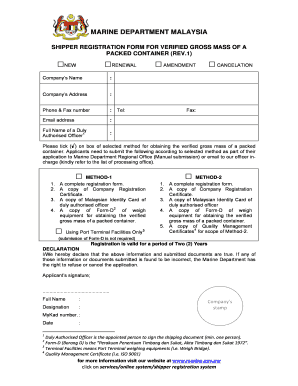
Shipper Registration Form


What is the shipper registration form?
The shipper registration form is a crucial document required for businesses involved in shipping goods. This form serves to register shippers with relevant authorities, ensuring compliance with regulations governing the transportation of goods. It typically includes essential information such as the shipper's name, address, contact details, and the nature of the goods being shipped. By completing this form, shippers can facilitate smoother logistics and adhere to legal requirements.
Steps to complete the shipper registration form
Completing the shipper registration form involves several key steps to ensure accuracy and compliance. Follow these steps for a successful submission:
- Gather necessary information, including your business details and shipping specifics.
- Access the shipper registration form through the appropriate authority's website or office.
- Fill out the form accurately, ensuring all required fields are completed.
- Review the form for any errors or omissions before submission.
- Submit the form as directed, whether online, by mail, or in person.
Legal use of the shipper registration form
The legal use of the shipper registration form is essential for ensuring that all shipping activities comply with federal and state regulations. A properly completed form can serve as proof of compliance in case of audits or inspections. It is important to understand that any inaccuracies or omissions could lead to legal repercussions, including fines or shipping delays. Therefore, using a reliable electronic signature solution can enhance the legality and security of the document.
Required documents for the shipper registration form
When completing the shipper registration form, certain documents may be required to substantiate the information provided. Commonly required documents include:
- Business license or registration certificate
- Tax identification number (TIN)
- Proof of address, such as utility bills or lease agreements
- Identification documents for the business owner or authorized signatory
Form submission methods
Submitting the shipper registration form can typically be done through various methods. Understanding these options helps ensure timely processing:
- Online submission: Many authorities offer an online portal for easy submission of the form.
- Mail: You can print the completed form and send it to the designated address via postal service.
- In-person: Some businesses may prefer to submit the form directly at the relevant office for immediate confirmation.
Key elements of the shipper registration form
The shipper registration form contains several key elements that are crucial for its validity and effectiveness. These include:
- Contact information: Accurate details of the shipper's business and representatives.
- Nature of goods: A clear description of the types of goods being shipped.
- Compliance statements: Affirmations that the shipper adheres to all relevant laws and regulations.
- Signatures: Required signatures from authorized individuals to validate the form.
Quick guide on how to complete shipper registration form
Complete Shipper Registration Form effortlessly on any device
Digital document management has gained popularity among businesses and individuals. It serves as an ideal environmentally friendly alternative to conventional printed and signed documents, allowing you to obtain the necessary form and securely store it online. airSlate SignNow equips you with all the resources required to create, alter, and electronically sign your documents swiftly without interruptions. Manage Shipper Registration Form on any platform with the airSlate SignNow Android or iOS applications and streamline any document-related task today.
How to modify and eSign Shipper Registration Form without hassle
- Obtain Shipper Registration Form and click on Get Form to begin.
- Make use of the tools we provide to complete your form.
- Emphasize pertinent sections of the documents or redact sensitive information using the tools that airSlate SignNow specially provides for this purpose.
- Generate your eSignature with the Sign tool, which takes only seconds and holds the same legal significance as a traditional handwritten signature.
- Review all the details and click on the Done button to save your modifications.
- Choose your preferred method to submit your form, via email, text message (SMS), or invitation link, or download it to your computer.
Eliminate concerns about lost or misfiled documents, tedious form searches, or mistakes that require printing new document copies. airSlate SignNow addresses all your needs in document management with just a few clicks from any device you select. Edit and eSign Shipper Registration Form and ensure excellent communication at every stage of your form preparation process with airSlate SignNow.
Create this form in 5 minutes or less
Create this form in 5 minutes!
How to create an eSignature for the shipper registration form
How to create an electronic signature for a PDF online
How to create an electronic signature for a PDF in Google Chrome
How to create an e-signature for signing PDFs in Gmail
How to create an e-signature right from your smartphone
How to create an e-signature for a PDF on iOS
How to create an e-signature for a PDF on Android
People also ask
-
What is a shipper registration system?
A shipper registration system is a streamlined platform that allows businesses to register their shipment details, ensuring compliance with regulations. With airSlate SignNow, you can manage your documents efficiently while maintaining accurate records of your shipments.
-
How can the shipper registration system benefit my business?
The shipper registration system enhances operational efficiency by automating the registration process and reducing paperwork. This translates to improved accuracy, quicker processing times, and ultimately, better service delivery for your customers.
-
What features does the shipper registration system offer?
Our shipper registration system includes features such as document eSigning, automated workflows, and real-time tracking. These functionalities simplify the shipment process, allowing you to focus on your core business activities with minimal distraction.
-
Is there a cost associated with the shipper registration system?
Yes, the shipper registration system comes with a flexible pricing model that caters to businesses of all sizes. With airSlate SignNow, you can choose a plan that fits your budget while gaining access to top-notch features designed to enhance your shipping operations.
-
Can the shipper registration system integrate with other tools?
Absolutely! The shipper registration system by airSlate SignNow integrates seamlessly with various third-party applications. This allows you to enhance your existing workflows and improve collaboration across different departments within your organization.
-
How secure is the data in the shipper registration system?
Data security is a priority for the shipper registration system. airSlate SignNow employs advanced encryption and compliance measures to ensure that your sensitive shipment and customer information is protected at all times.
-
How easy is it to set up the shipper registration system?
Setting up the shipper registration system with airSlate SignNow is incredibly user-friendly. Our platform provides guided setup steps and robust support to ensure that you can start managing your shipments efficiently in no time.
Get more for Shipper Registration Form
- Form 176 mdb ecfmg
- Cell phone agreement template form
- Nashua high school north transcript request form
- Dd form 2796
- Frat laboratory test form iliad neurosciences inc
- Name aa na meeting attendance sheet dsps wi form
- Photo release form for good and valuable consideration the
- Consuelo staton state resource mothers program form
Find out other Shipper Registration Form
- eSign Minnesota Affidavit of Identity Now
- eSign North Dakota Affidavit of Identity Free
- Help Me With eSign Illinois Affidavit of Service
- eSign North Dakota Affidavit of Identity Simple
- eSign Maryland Affidavit of Service Now
- How To eSign Hawaii Affidavit of Title
- How Do I eSign New Mexico Affidavit of Service
- How To eSign Texas Affidavit of Title
- How Do I eSign Texas Affidavit of Service
- eSign California Cease and Desist Letter Online
- eSign Colorado Cease and Desist Letter Free
- How Do I eSign Alabama Hold Harmless (Indemnity) Agreement
- eSign Connecticut Hold Harmless (Indemnity) Agreement Mobile
- eSign Hawaii Hold Harmless (Indemnity) Agreement Mobile
- Help Me With eSign Hawaii Hold Harmless (Indemnity) Agreement
- How To eSign Louisiana Hold Harmless (Indemnity) Agreement
- eSign Nevada Hold Harmless (Indemnity) Agreement Easy
- eSign Utah Hold Harmless (Indemnity) Agreement Myself
- eSign Wyoming Toll Manufacturing Agreement Later
- eSign Texas Photo Licensing Agreement Online