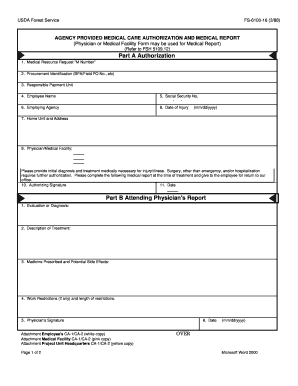
Fs 6100 30 Form


What is the Fs 6100 30
The Fs 6100 30 is a form used primarily for documenting specific information related to federal land management. It serves as an essential tool for individuals and organizations to provide necessary details regarding land use, ownership, and other pertinent data. This form is crucial for compliance with various federal regulations and is often utilized in processes involving land transactions and management.
How to use the Fs 6100 30
Using the Fs 6100 30 involves several straightforward steps. First, ensure that you have the latest version of the form, which can be obtained in a fillable PDF format. Next, gather all required information, including property details and ownership data. Carefully fill out each section of the form, ensuring accuracy to avoid delays. Once completed, the form can be submitted electronically or via traditional mail, depending on the requirements of the issuing agency.
Steps to complete the Fs 6100 30
Completing the Fs 6100 30 involves a systematic approach:
- Download the Fs 6100 30 fillable form from a reliable source.
- Gather necessary documentation, such as property deeds and identification.
- Fill out the form, ensuring all fields are completed accurately.
- Review the form for any errors or omissions.
- Submit the form according to the specified submission method.
Legal use of the Fs 6100 30
The legal use of the Fs 6100 30 is governed by federal regulations that dictate how land management information should be reported. To ensure compliance, it is important to follow all guidelines outlined by the relevant authorities. This includes accurately reporting information and adhering to submission deadlines. Failure to comply with these regulations can result in penalties or delays in processing.
Key elements of the Fs 6100 30
Several key elements are essential when completing the Fs 6100 30. These include:
- Property Information: Details about the land, including location and size.
- Ownership Details: Information about the current owners and any previous ownership history.
- Usage Description: A clear description of how the land is being used or intended to be used.
- Compliance Statements: Affirmations that all information provided is accurate and complies with federal regulations.
Form Submission Methods
The Fs 6100 30 can be submitted through various methods, depending on the requirements of the issuing agency. Common submission methods include:
- Online Submission: Many agencies allow for electronic submission through their official websites.
- Mail Submission: Completed forms can be printed and mailed to the appropriate office.
- In-Person Submission: Some agencies may accept forms submitted directly at their offices.
Quick guide on how to complete fs 6100 30
Effortlessly Set Up Fs 6100 30 on Any Device
The management of online documents has gained traction among businesses and individuals alike. It offers an ideal eco-friendly substitute for traditional printed and signed documents, allowing you to easily locate the correct form and securely store it online. airSlate SignNow provides all the necessary tools to swiftly create, modify, and electronically sign your documents without any delays. Handle Fs 6100 30 on any device using the airSlate SignNow apps for Android or iOS and enhance any document-focused workflow today.
How to Modify and Electronically Sign Fs 6100 30 with Ease
- Find Fs 6100 30 and click on Get Form to begin.
- Utilize the tools we offer to complete your document.
- Highlight pertinent sections of your documents or redact sensitive information using tools specifically provided by airSlate SignNow for this purpose.
- Create your signature with the Sign tool, which takes mere seconds and carries the same legal validity as a traditional ink signature.
- Verify all the details and click on the Done button to save your changes.
- Select your preferred method for sending your form, whether by email, text message (SMS), invitation link, or download it to your computer.
Eliminate the hassle of lost or misplaced files, tedious form searching, or errors that necessitate printing new document copies. airSlate SignNow fulfills all your document management requirements in just a few clicks from any device you choose. Modify and electronically sign Fs 6100 30 to ensure outstanding communication at every stage of the document preparation process with airSlate SignNow.
Create this form in 5 minutes or less
Create this form in 5 minutes!
How to create an eSignature for the fs 6100 30
How to create an electronic signature for a PDF online
How to create an electronic signature for a PDF in Google Chrome
How to create an e-signature for signing PDFs in Gmail
How to create an e-signature right from your smartphone
How to create an e-signature for a PDF on iOS
How to create an e-signature for a PDF on Android
People also ask
-
What is the fs 6100 30 and how does it work?
The fs 6100 30 is a powerful electronic signature solution designed by airSlate SignNow. It allows businesses to easily send, sign, and manage documents online, streamlining the entire signing process. By utilizing the fs 6100 30, users can reduce paperwork and enhance workflow efficiency.
-
What features does the fs 6100 30 offer?
The fs 6100 30 includes a range of features such as customizable templates, real-time status tracking, and secure document storage. Users can also enjoy advanced authentication options and a user-friendly interface, making it easier to manage signing processes. These features ensure that the fs 6100 30 meets various business needs.
-
Is the fs 6100 30 suitable for small businesses?
Yes, the fs 6100 30 is specifically designed to be a cost-effective solution for small businesses. With its user-friendly interface and affordable pricing, businesses can easily adopt this electronic signature solution without large upfront investments. The fs 6100 30 helps small businesses save time and resources, making document management simpler.
-
What is the pricing structure for the fs 6100 30?
The pricing for the fs 6100 30 is competitive and designed to fit various budgets. airSlate SignNow offers flexible pricing plans that cater to businesses of all sizes. Visit our website for detailed information on the fs 6100 30's subscription options and any promotional offers available.
-
How can the fs 6100 30 improve my business workflows?
By implementing the fs 6100 30, businesses can signNowly enhance their workflows through efficient document management and reduced turnaround times. The platform allows for quick access to documents, automated reminders for signers, and streamlined internal processes. This leads to improved productivity and faster completion of contracts and agreements.
-
Can the fs 6100 30 integrate with other software?
Absolutely! The fs 6100 30 seamlessly integrates with various third-party applications, enhancing its usability for businesses. Popular integrations include CRM systems, project management tools, and cloud storage services, ensuring that your workflow remains smooth and uninterrupted.
-
What are the security features of the fs 6100 30?
The fs 6100 30 prioritizes document security with advanced encryption methods and secure access controls. Users can benefit from features such as two-factor authentication, audit trails, and compliance with industry standards like eIDAS and GDPR. These security measures ensure that your sensitive information remains protected.
Get more for Fs 6100 30
- Tuberculin examination report form
- Mortgage shopping worksheet form
- Bpi ada form 58454654
- Bjcp judging sheet form
- Fashion show entry form sample
- Alabama department of environmental management adam rhodes form
- Civil rights museum parent permission slip form
- Alabama application for student enrollment please form
Find out other Fs 6100 30
- eSign Michigan Government LLC Operating Agreement Online
- eSign Minnesota High Tech Rental Lease Agreement Myself
- eSign Minnesota High Tech Rental Lease Agreement Free
- eSign Michigan Healthcare / Medical Permission Slip Now
- eSign Montana High Tech Lease Agreement Online
- eSign Mississippi Government LLC Operating Agreement Easy
- eSign Ohio High Tech Letter Of Intent Later
- eSign North Dakota High Tech Quitclaim Deed Secure
- eSign Nebraska Healthcare / Medical LLC Operating Agreement Simple
- eSign Nebraska Healthcare / Medical Limited Power Of Attorney Mobile
- eSign Rhode Island High Tech Promissory Note Template Simple
- How Do I eSign South Carolina High Tech Work Order
- eSign Texas High Tech Moving Checklist Myself
- eSign Texas High Tech Moving Checklist Secure
- Help Me With eSign New Hampshire Government Job Offer
- eSign Utah High Tech Warranty Deed Simple
- eSign Wisconsin High Tech Cease And Desist Letter Fast
- eSign New York Government Emergency Contact Form Online
- eSign North Carolina Government Notice To Quit Now
- eSign Oregon Government Business Plan Template Easy