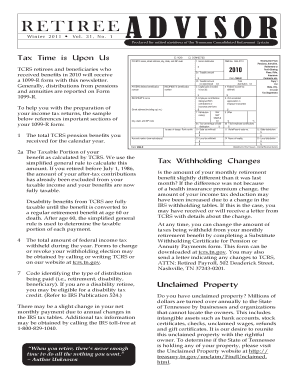
Claim it Tennessee Gov Form


What is the Claim It Tennessee Gov
The Claim It Tennessee Gov is an official state program designed to help residents of Tennessee locate and claim unclaimed property. This can include lost money, forgotten bank accounts, or other financial assets that have been reported to the state. The program is managed by the Tennessee Department of Treasury, which ensures that rightful owners can reclaim their property in a secure and efficient manner.
How to use the Claim It Tennessee Gov
Using the Claim It Tennessee Gov program is straightforward. Individuals can access the online portal to search for unclaimed property by entering their name or other identifying information. Once a match is found, users can follow the prompts to file a claim. It is essential to provide accurate information to facilitate the claim process and ensure that the rightful owner receives their property.
Steps to complete the Claim It Tennessee Gov
Completing the Claim It Tennessee Gov process involves several key steps:
- Visit the official Claim It Tennessee Gov website.
- Enter your name and any additional required information to search for unclaimed property.
- Review the search results to identify any matches related to your name.
- Select the property you wish to claim and follow the instructions provided.
- Submit any necessary documentation to verify your identity and ownership.
- Monitor the status of your claim through the online portal.
Legal use of the Claim It Tennessee Gov
The Claim It Tennessee Gov program operates under state law, ensuring that all claims submitted are legally binding. To maintain compliance, it is important to provide accurate information and any required documentation during the claim process. The program adheres to the Electronic Signatures in Global and National Commerce (ESIGN) Act, which recognizes electronic signatures as valid and enforceable, ensuring that your claims are processed securely.
Required Documents
When filing a claim through Claim It Tennessee Gov, certain documents may be required to verify your identity and ownership of the unclaimed property. Commonly required documents include:
- Government-issued identification (e.g., driver's license or passport).
- Proof of address (e.g., utility bill or bank statement).
- Any relevant documentation that supports your claim to the property (e.g., previous account statements).
Eligibility Criteria
To be eligible to file a claim through Claim It Tennessee Gov, individuals must be the rightful owners of the unclaimed property or their legal heirs. The program is open to all residents of Tennessee, and there are no age restrictions. It is important to ensure that the information provided during the claim process matches the records held by the state to avoid delays or rejections.
Quick guide on how to complete claim it tennessee gov
Effortlessly Prepare Claim It Tennessee Gov on Any Device
Online document management has gained traction among businesses and individuals alike. It serves as an excellent eco-friendly substitute for traditional printed and signed documents, allowing you to obtain the appropriate form and securely store it online. airSlate SignNow equips you with all the tools necessary to create, modify, and eSign your files promptly without delays. Manage Claim It Tennessee Gov on any platform using airSlate SignNow's Android or iOS applications and enhance any document-driven procedure today.
The Easiest Way to Edit and eSign Claim It Tennessee Gov Effortlessly
- Obtain Claim It Tennessee Gov and click Get Form to begin.
- Utilize the tools we offer to complete your form.
- Highlight key sections of the documents or redact sensitive information with tools specifically designed for that purpose by airSlate SignNow.
- Create your signature using the Sign feature, which takes mere seconds and holds the same legal validity as a conventional wet ink signature.
- Review the details and click the Done button to save your changes.
- Select your preferred method to share your form, via email, SMS, or invitation link, or download it to your computer.
Forget about lost or misplaced documents, cumbersome form searching, or errors that require reprinting new document copies. airSlate SignNow meets your document management needs in just a few clicks from any device you choose. Modify and eSign Claim It Tennessee Gov while ensuring outstanding communication at every stage of the form preparation process with airSlate SignNow.
Create this form in 5 minutes or less
Create this form in 5 minutes!
How to create an eSignature for the claim it tennessee gov
How to create an electronic signature for a PDF online
How to create an electronic signature for a PDF in Google Chrome
How to create an e-signature for signing PDFs in Gmail
How to create an e-signature right from your smartphone
How to create an e-signature for a PDF on iOS
How to create an e-signature for a PDF on Android
People also ask
-
What is claim ittennessee gov and how does it work?
Claim ittennessee gov is a dedicated online platform that helps residents of Tennessee manage and submit their claims for various services. By utilizing airSlate SignNow, you can easily eSign documents related to your claims, streamlining the entire process. It provides a user-friendly interface for quick access and submission.
-
How much does using claim ittennessee gov cost?
Claim ittennessee gov is free to use for eligible Tennessee residents when submitting claims. However, if you choose to use additional services from airSlate SignNow, such as premium eSigning features, there may be associated costs. Always review pricing options on the airSlate SignNow website for the most accurate information.
-
What features does claim ittennessee gov offer?
Claim ittennessee gov offers features such as electronic signatures, document templates, and real-time tracking of your submissions. With airSlate SignNow, users can effortlessly manage their documents and ensure they are submitted correctly. These features help enhance the overall user experience and streamline claims processing.
-
Is claim ittennessee gov secure for my personal information?
Yes, claim ittennessee gov prioritizes user security. With airSlate SignNow's advanced encryption and compliance with regulatory standards, you can safely submit sensitive information. The platform is designed to protect your data while simplifying the claims process.
-
How can I integrate claim ittennessee gov with other tools?
Claim ittennessee gov can be integrated with various applications through airSlate SignNow's versatile API. This allows users to connect it with CRM systems, document management tools, or other business applications for a seamless workflow. Check the airSlate SignNow website for detailed integration guides.
-
What benefits does using claim ittennessee gov provide for businesses?
By utilizing claim ittennessee gov, businesses can streamline their claims process, reducing time and effort spent on paperwork. The electronic signing capabilities of airSlate SignNow allow for faster approvals and better tracking. This not only enhances efficiency but also improves customer satisfaction.
-
Can I use claim ittennessee gov on mobile devices?
Yes, claim ittennessee gov is mobile-friendly, allowing users to access their claims and sign documents on their smartphones or tablets. airSlate SignNow ensures that all functionalities are available across devices, providing flexibility and convenience for users on the go.
Get more for Claim It Tennessee Gov
- 1c petition of elective share clean colorado bar association cobar form
- Wh 382 fillable form
- Annexure 3 template form
- Adult rsi case report form colorado gov colorado
- Pdi medical llc medical marijuana patient intake form
- Payeejoint account form
- Register your business with the revenue commission form
- Corporation tax forms
Find out other Claim It Tennessee Gov
- How To Integrate Sign in Banking
- How To Use Sign in Banking
- Help Me With Use Sign in Banking
- Can I Use Sign in Banking
- How Do I Install Sign in Banking
- How To Add Sign in Banking
- How Do I Add Sign in Banking
- How Can I Add Sign in Banking
- Can I Add Sign in Banking
- Help Me With Set Up Sign in Government
- How To Integrate eSign in Banking
- How To Use eSign in Banking
- How To Install eSign in Banking
- How To Add eSign in Banking
- How To Set Up eSign in Banking
- How To Save eSign in Banking
- How To Implement eSign in Banking
- How To Set Up eSign in Construction
- How To Integrate eSign in Doctors
- How To Use eSign in Doctors