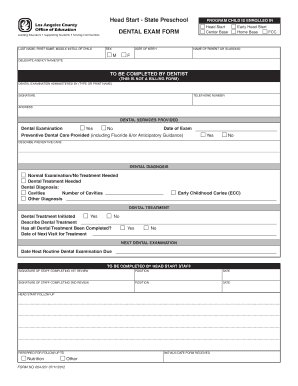
Head Start Dental Form


What is the Head Start Dental Form
The Head Start Dental Form is a crucial document designed to collect essential information regarding a child's dental health. This form is typically used within the Head Start program, which aims to promote the well-being of children from low-income families. The form includes sections for personal details, medical history, and specific dental assessments, ensuring that children receive the necessary oral health care. It is vital for parents and guardians to complete this form accurately to facilitate appropriate dental services for their children.
How to use the Head Start Dental Form
Using the Head Start Dental Form involves several straightforward steps. First, obtain the form from your local Head Start program or download it from a trusted source. Next, fill out the required sections, which may include the child's personal information, dental history, and any specific concerns. After completing the form, review it for accuracy and completeness. Finally, submit the form according to the instructions provided, whether online, by mail, or in person, to ensure timely processing.
Steps to complete the Head Start Dental Form
Completing the Head Start Dental Form can be done efficiently by following these steps:
- Gather necessary information, including the child's name, date of birth, and insurance details.
- Fill out the medical history section, noting any past dental issues or treatments.
- Provide details about the child's dental habits, such as brushing frequency and dietary choices.
- Include any specific concerns or questions you may have regarding your child's dental health.
- Review the completed form for any missing information or errors.
- Submit the form as instructed by your local Head Start program.
Legal use of the Head Start Dental Form
The Head Start Dental Form is legally recognized as a valid document when completed and submitted according to the guidelines set forth by the Head Start program. It is essential that the information provided is accurate and truthful, as any discrepancies could lead to complications in accessing dental services. Compliance with relevant regulations, such as the Health Insurance Portability and Accountability Act (HIPAA), ensures that personal health information is protected throughout the process.
Key elements of the Head Start Dental Form
The Head Start Dental Form includes several key elements that are essential for effective use:
- Child's Information: This section captures the basic details of the child, including name, age, and contact information.
- Medical History: A comprehensive overview of the child's past dental issues, allergies, and medications.
- Dental Assessment: Specific questions regarding the child's dental hygiene practices and any current dental concerns.
- Parent/Guardian Signature: A signature is required to validate the information provided and authorize treatment.
Examples of using the Head Start Dental Form
The Head Start Dental Form can be utilized in various scenarios, such as:
- Enrolling a child in the Head Start program to ensure they receive necessary dental care.
- Updating the dental records of a child who has experienced changes in their oral health.
- Facilitating communication between parents and dental care providers regarding specific needs and concerns.
Quick guide on how to complete head start dental form
Complete Head Start Dental Form effortlessly on any device
Managing documents online has gained traction among both businesses and individuals. It serves as an excellent environmentally friendly alternative to conventional printed and signed paperwork, allowing you to locate the correct form and securely keep it online. airSlate SignNow equips you with all the tools necessary to create, modify, and electronically sign your documents swiftly without delays. Handle Head Start Dental Form on any platform using airSlate SignNow's Android or iOS applications and enhance your document-centric processes today.
How to modify and electronically sign Head Start Dental Form with ease
- Obtain Head Start Dental Form and click Get Form to begin.
- Utilize the tools we provide to complete your form.
- Emphasize pertinent sections of the documents or redact sensitive information with the tools specifically offered by airSlate SignNow for that purpose.
- Generate your signature using the Sign tool, which only takes seconds and carries the same legal validity as a traditional handwritten signature.
- Review the information and click on the Done button to save your modifications.
- Choose your preferred method to submit your form, whether by email, SMS, or invitation link, or download it onto your computer.
Say goodbye to lost or misplaced files, exhausting form searches, or mistakes that necessitate printing new document copies. airSlate SignNow fulfills your document management needs in just a few clicks from any device you prefer. Edit and electronically sign Head Start Dental Form and ensure excellent communication at every step of your form preparation process with airSlate SignNow.
Create this form in 5 minutes or less
Create this form in 5 minutes!
How to create an eSignature for the head start dental form
How to create an electronic signature for a PDF online
How to create an electronic signature for a PDF in Google Chrome
How to create an e-signature for signing PDFs in Gmail
How to create an e-signature right from your smartphone
How to create an e-signature for a PDF on iOS
How to create an e-signature for a PDF on Android
People also ask
-
What is the head start dental form and how can it benefit my practice?
The head start dental form is a digital solution that simplifies the process of collecting patient information and consent. This form streamlines your practice's workflow, reduces paperwork, and enhances communication with patients, ultimately leading to better service and organization.
-
Is the head start dental form customizable?
Yes, the head start dental form is highly customizable to fit the specific needs of your dental practice. You can easily modify fields, add your branding, and create templates that cater to diverse patient requirements, ensuring an efficient onboarding process.
-
How much does the head start dental form cost?
Pricing for the head start dental form varies based on your subscription plan and usage needs. airSlate SignNow offers competitive pricing plans that are cost-effective while providing comprehensive features to match your dental practice demands.
-
Can I integrate the head start dental form with other software?
Absolutely! The head start dental form seamlessly integrates with various dental practice management software, CRM systems, and cloud storage services. This integration helps eliminate data silos and fosters a more streamlined workflow across platforms.
-
Is the head start dental form secure and compliant with regulations?
Yes, the head start dental form is built with security in mind, ensuring that all patient information is encrypted and stored safely. It complies with legal regulations such as HIPAA, allowing your practice to handle sensitive patient data confidently.
-
How does the eSigning process work with the head start dental form?
The eSigning process with the head start dental form is simple and user-friendly. Patients can easily review and sign documents electronically on any device, speeding up your practice's administrative tasks while providing convenience for the patient.
-
Can I track the status of submitted head start dental forms?
Yes, you can track the status of all submitted head start dental forms through the airSlate SignNow dashboard. This feature allows you to see which forms are completed, pending, or voided, providing you with better control over your documentation process.
Get more for Head Start Dental Form
- Staywell appeal form
- Chrysanthemum advanced grower s handbook pdf form
- Commercial listing agreement form
- Birth death marriage ampamp divorce records new york state form
- Acute concussion evaluation ace ace ed completed by cdc form
- Biometric attendance system casual leave permission form kufos
- Building permit milwaukee city milwaukee form
- Dear colleague letter regarding law enforcement fees and fines justice form
Find out other Head Start Dental Form
- How Can I Electronic signature South Dakota Plumbing Emergency Contact Form
- Electronic signature South Dakota Plumbing Emergency Contact Form Myself
- Electronic signature Maryland Real Estate LLC Operating Agreement Free
- Electronic signature Texas Plumbing Quitclaim Deed Secure
- Electronic signature Utah Plumbing Last Will And Testament Free
- Electronic signature Washington Plumbing Business Plan Template Safe
- Can I Electronic signature Vermont Plumbing Affidavit Of Heirship
- Electronic signature Michigan Real Estate LLC Operating Agreement Easy
- Electronic signature West Virginia Plumbing Memorandum Of Understanding Simple
- Electronic signature Sports PDF Alaska Fast
- Electronic signature Mississippi Real Estate Contract Online
- Can I Electronic signature Missouri Real Estate Quitclaim Deed
- Electronic signature Arkansas Sports LLC Operating Agreement Myself
- How Do I Electronic signature Nevada Real Estate Quitclaim Deed
- How Can I Electronic signature New Jersey Real Estate Stock Certificate
- Electronic signature Colorado Sports RFP Safe
- Can I Electronic signature Connecticut Sports LLC Operating Agreement
- How Can I Electronic signature New York Real Estate Warranty Deed
- How To Electronic signature Idaho Police Last Will And Testament
- How Do I Electronic signature North Dakota Real Estate Quitclaim Deed