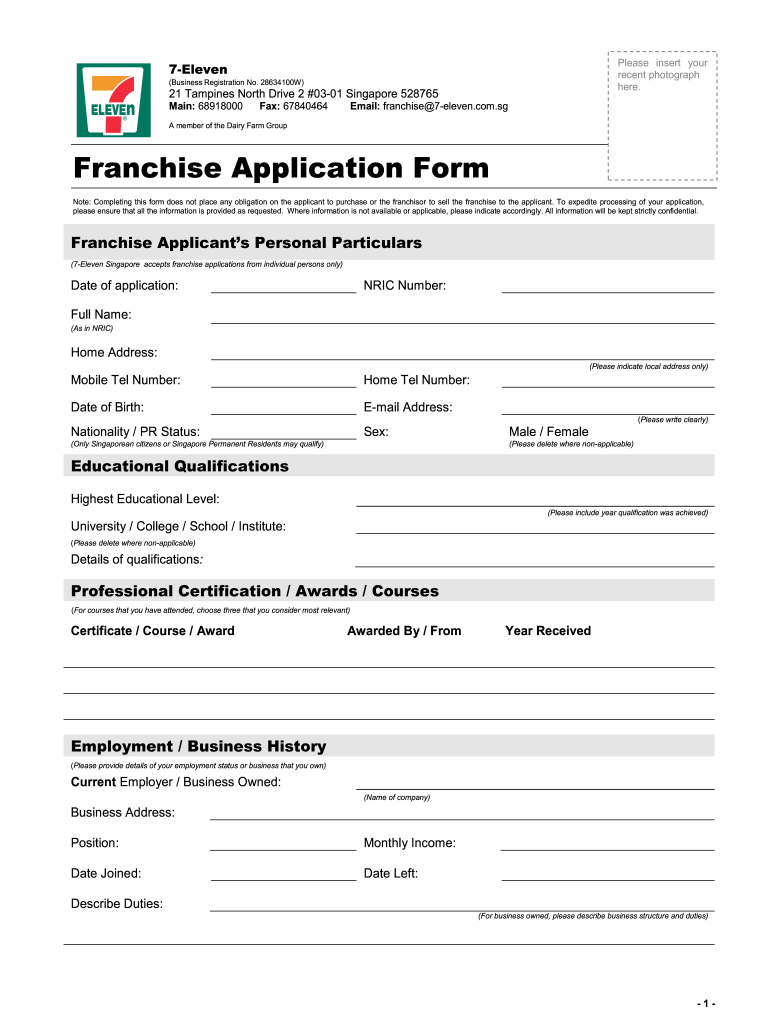
7 Eleven Employment Application Form


What is the 7 Eleven Employment Application Form
The 7 Eleven Employment Application Form is a document used by individuals seeking employment at 7 Eleven stores across the United States. This form collects essential information about the applicant, including personal details, work history, and qualifications. It serves as the first step in the hiring process, allowing the company to assess potential candidates for various positions within the franchise.
How to use the 7 Eleven Employment Application Form
Using the 7 Eleven Employment Application Form is straightforward. Applicants can fill out the form online or print it for manual completion. It is important to provide accurate and complete information to ensure a smooth application process. Once completed, the form can be submitted electronically or in person at the desired 7 Eleven location. Ensuring that all required fields are filled out correctly increases the chances of a successful application.
Steps to complete the 7 Eleven Employment Application Form
Completing the 7 Eleven Employment Application Form involves several key steps:
- Gather necessary information, including your contact details, previous employment history, and references.
- Access the application form online or obtain a printed copy from a 7 Eleven store.
- Fill in all required fields accurately, ensuring that there are no errors or omissions.
- Review the completed form for clarity and accuracy before submission.
- Submit the form either online or in person at your chosen 7 Eleven location.
Key elements of the 7 Eleven Employment Application Form
The key elements of the 7 Eleven Employment Application Form include:
- Personal Information: Name, address, phone number, and email address.
- Employment History: Details of previous jobs, including employer names, positions held, and dates of employment.
- Education: Information about educational background, including schools attended and degrees earned.
- References: Contact information for individuals who can vouch for your character and work ethic.
- Availability: Days and times you are available to work.
Eligibility Criteria
To be eligible for employment at 7 Eleven, applicants must meet certain criteria, which may include:
- Minimum age requirement, typically at least sixteen years old.
- Legal eligibility to work in the United States.
- Availability to work flexible hours, including nights and weekends.
- Ability to pass any required background checks or drug screenings.
Application Process & Approval Time
The application process for 7 Eleven typically involves several stages:
- Submission of the completed employment application form.
- Initial review by hiring managers to shortlist candidates.
- Interviews with selected applicants to assess fit and qualifications.
- Final decision and notification to the candidates.
The approval time can vary, but applicants can generally expect to hear back within a few days to a couple of weeks after submitting their application.
Quick guide on how to complete online franchise application form
A concise manual on how to create your 7 Eleven Employment Application Form
Finding the right template can turn into a predicament when you must present formal international documentation. Even if you possess the necessary form, it might be tedious to swiftly prepare it according to all stipulations if you're utilizing physical copies rather than handling everything digitally. airSlate SignNow is the web-based electronic signature solution that assists you in navigating all of that. It allows you to select your 7 Eleven Employment Application Form and promptly complete and sign it on the spot without the need to reprint documents whenever you make an error.
Here are the actions you need to follow to set up your 7 Eleven Employment Application Form with airSlate SignNow:
- Press the Get Form button to upload your document to our editor right away.
- Begin with the first vacant section, enter your information, and proceed with the Next feature.
- Complete the blank fields using the Cross and Check tools from the toolbar above.
- Select the Highlight or Line options to emphasize the most important details.
- Click on Image and upload one if your 7 Eleven Employment Application Form necessitates it.
- Utilize the right-side panel to add more fields for you or others to fill out if needed.
- Review your responses and confirm the template by clicking Date, Initials, and Sign.
- Sketch, type, upload your eSignature, or capture it using a camera or QR code.
- Conclude editing by clicking the Done button and selecting your file-sharing preferences.
After your 7 Eleven Employment Application Form is set up, you can distribute it as you wish - send it to your recipients via email, SMS, fax, or even print it straight from the editor. You can also securely store all your finished documentation in your account, organized in folders according to your preferences. Don’t waste time on manual document filling; give airSlate SignNow a try!
Create this form in 5 minutes or less
FAQs
-
What is the procedure for filling out the CPT registration form online?
CHECK-LIST FOR FILLING-UP CPT JUNE - 2017 EXAMINATION APPLICATION FORM1 - BEFORE FILLING UP THE FORM, PLEASE DETERMINE YOUR ELIGIBILITY AS PER DETAILS GIVEN AT PARA 1.3 (IGNORE FILLING UP THE FORM IN CASE YOU DO NOT COMPLY WITH THE ELIGIBILITY REQUIREMENTS).2 - ENSURE THAT ALL COLUMNS OF THE FORM ARE FILLED UP/SELECTED CORRECTLY AND ARE CORRECTLY APPEARING IN THE PDF.3 - CENTRE IS SELECTED CORRECTLY AND IS CORRECTLY APPEARING IN THE PDF. (FOR REFERENCE SEE APPENDIX-A).4 - MEDIUM OF THE EXAMINATION IS SELECTED CORRECTLY AND IS CORRECTLY APPEARING IN THE PDF.5 - THE SCANNED COPY OF THE DECLARATION UPLOADED PERTAINS TO THE CURRENT EXAM CYCLE.6 - ENSURE THAT PHOTOGRAPHS AND SIGNATURES HAVE BEEN AFFIXED (If the same are not appearing in the pdf) AT APPROPRIATE COLUMNS OF THE PRINTOUT OF THE EXAM FORM.7 - ADDRESS HAS BEEN RECORDED CORRECTLY AND IS CORRECTLY APPEARING IN THE PDF.8 - IN CASE THE PDF IS NOT CONTAINING THE PHOTO/SIGNATURE THEN CANDIDATE HAS TO GET THE DECLARATION SIGNED AND PDF IS GOT ATTESTED.9 - RETAIN A COPY OF THE PDF/FILLED-IN FORM FOR YOUR FUTURE REFERENCE.10 - IN CASE THE PHOTO/SIGN IS NOT APPEARING IN THE PDF, PLEASE TAKE ATTESTATIONS AND SEND THE PDF (PRINT OUT) OF THE ONLINE SUMBITTED EXAMINATION APPLICATION BY SPEED POST/REGISTERED POST ONLY.11 - KEEP IN SAFE CUSTODY THE SPEED POST/REGISTERED POST RECEIPT ISSUED BY POSTAL AUTHORITY FOR SENDING THE PDF (PRINT OUT) OF THE ONLINE SUMBITTED EXAMINATION APPLICATION FORM TO THE INSTITUTE/ RECEIPT ISSUED BY ICAI IN CASE THE APPLICATION IS DEPOSITED BY HAND.Regards,Scholar For CA089773 13131Like us on facebookScholar for ca,cma,cs https://m.facebook.com/scholarca...Sambamurthy Nagar, 5th Street, Kakinada, Andhra Pradesh 533003https://g.co/kgs/VaK6g0
-
What is the cost of Baba Ramdev's Patanjali Franchise?
Procedure to apply for Patanjali distributorship/franchise:If you are interested in Patanjali products and are searching for “PROCEDURE FOR PATANJALI DISTRIBUTORSHIP’ then I think you are at the right place.In this post you will get all information that you need to open a Patanjali store to buy Patanjali franchise/agency/distributorship.The main highlights of this post are:About PatanjaliPatanjali product categoryRequirement list for Patanjali franchiseProcedure for Patanjali agency/dealership/distributorshipReasons why you should go for Patanjali franchiseAbout patanjaliPatanjali Ayurvedic Limited is an Indian Fast Moving Consumer Good(FMCG) company founded in 2006 by Yog Guru Baba Ramdev along with Acharya Balkrishnan . It is one of the fastest growing brand/company, with a turnover of around 5000 crores in 2015-16. It's manufacturing unit and headquarter is located in Haridwar while its registered office is located in Delhi, India. Baba Ramdev has stated in interview that profit of Patanjali goes to charityPatanjali ayurved sells through nearly 4700 retails outlet and the numbers are increasing day by day. Patanjali also sells its product online and is planning to open its stores at railway stations and airport. Patanjali has also tied up with future group, as per tie up all Patanjali products will also be available on future group outlet’Before coming to the procedure for Patanjali Distributorship take a look at Patanjali product categories and things required to open the patanjali store:PATANJALI PRODUCT CATEGORIES:GROCERY: It include tea , biscuits, jam chocolates noodles flour oil rice pulses and many more.Medicine: medicines that comes under this list are ayurvedicPersonal care: in this category you will get products like toothpaste, face wash, shampoo , soaps etc.Home care: It includes incense sticks, dish wash bar and herbal gulal. Books: Patanjali also sells books, CD’s and DVDs for spreading awareness of yoga .And many more……..Requirement list for patanjali franchisePatanjali franchise is divided into various sections:Agogya Kendra Patanjali Chiktisalya Mega Store, Distributor and Mega Distributor: For Agogya Kendra i.e small store you should have a minimum budget of 3-5 lacs and mimimum location between such rhese stores will be around 2-4 km. For chikitsalaya it should be open near the resident area, and money required would be around 8-12 lacs. Chikitsalaya do required a doctor with clinic and for mega store the shop cost would be around 10-15 lacs.Procedure to apply for patanjali distributorship:To apply to Patanjali distributorship you have to fill the application form of Patanjali Distributorship which include your personal details like: Name of applicant, Name of company Address of company, level at which you want to become distributor i.e. district, tehsil or mandi level you have to select the category among these given categories. And other details like your e-mail address, your last year turnover your budget etc. then from your provided details patanjali will decide whether you are suitable for patanjali distributorship or not.Procedure:Open patanjali ayurvedic website www.patanjaliayurvedic.orgThen find the link to download patanjali distributorship form.Then click on download the application form, the form is available in both Hindi and English language you have to select your desired language as per your convenience.Then after filling up the form and attaching the required documents if asked, you have to send your form to abhuydaivibhag@patanjaliayurved.orgYou can also contact patanjali ayurvedic limited here:Contact details of Patanjali Ayurved LtdPatanjali Food & Herbal Park, Village - Padartha, P.O.- Dhanpura, Laksar Road, Haridwar, Uttarakhand, India. Pin code - 249404 Phone – 01334-240008 Some reasons why you should go for Patanjali DistributorshipPromotion: One of the main reason to buy it;s distributorship is that it has been promoted by Yog Guru Baba Ramdev.Brand: It is limited is one of the fastest growing brands in India with a turnover of around 5000 crore in 2015-16Trust: Today, it has become one of the most trusted brand in India.Demand:it's products have been in great demand in India.Price: Cost of patanjali products are less then it's competitor's cost.Profit margin: Profit margin is around 15-20% to distributors.Turnover: Retailers told CLSA that their average gross turnover is Rs 25,000 every day.Conclusion:So from the points I discussed above, like brand trust, profit margin, demand. I don’t thinks that there is any reason to not go for it's franchise/distributorship.For more information you can also check here [step by step] Patanjali Distributorship Procedure and how to get it.
-
How do I fill out the application for a Schengen visa?
Dear Rick,A Schengen visa application form requires the information about your passport, intended dates and duration of visit, sponsor’s or inviting person's details, previous schengen visa history etc. If you have these details with you, it is very easy to fill out the visa application.
-
How can I fill out the online application form of JVM Shyamli Ranchi?
Go to Jawahar Vidiya Mandir website
-
How should I fill out an online application form for the KVPY exam?
KVPY Registration 2018 is starting from 11th July 2018. Indian Institute of Science (IISC), Bangalore conducts a national level scholarship programme.How to Fill KVPY Application FormVisit the official and register as a new user by mentioning Name, date of birth, stream, nationality etc.Enter the captcha and click on submit.Enter your basic details such as Name, Date of Birth, Age, E-mail id, the Mobile number for registration, etc. Also select from the drop down menu your class, gender, category & nationality.Now click on the ‘Submit’ tab.
-
How do I fill out the application form for an educational loan online?
Depending on which country you are in and what kind of lender you are going for. There are bank loans and licensed money lenders. If you are taking a large amount, banks are recommended. If you are working, need a small amount for your tuition and in need of it fast, you can try a licensed moneylender.
Create this form in 5 minutes!
How to create an eSignature for the online franchise application form
How to make an eSignature for the Online Franchise Application Form online
How to make an electronic signature for the Online Franchise Application Form in Chrome
How to make an eSignature for signing the Online Franchise Application Form in Gmail
How to generate an eSignature for the Online Franchise Application Form from your smartphone
How to create an electronic signature for the Online Franchise Application Form on iOS devices
How to create an electronic signature for the Online Franchise Application Form on Android OS
People also ask
-
What is airSlate SignNow and how does it relate to 7 seven eleven?
airSlate SignNow is a powerful eSignature solution that allows businesses to streamline their document management process. With features designed for efficiency, it supports a variety of document types and is an excellent choice for businesses like 7 seven eleven looking to enhance their operational workflows.
-
How can 7 seven eleven benefit from using airSlate SignNow?
7 seven eleven can benefit from airSlate SignNow by reducing turnaround times on document signings and improving overall productivity. The platform offers an intuitive interface that simplifies the eSigning process, allowing businesses to focus more on customer satisfaction and less on paperwork.
-
What pricing plans does airSlate SignNow offer for businesses like 7 seven eleven?
airSlate SignNow offers flexible pricing plans to accommodate various business needs, including those of mid-sized and large enterprises like 7 seven eleven. Pricing is competitive and designed to deliver maximum value, ensuring that businesses can scale their eSignature solutions effectively.
-
What features are available in airSlate SignNow for companies similar to 7 seven eleven?
airSlate SignNow comes equipped with features such as templates, automated workflows, and secure document storage. These features are particularly beneficial for companies like 7 seven eleven, enabling them to manage high volumes of documents with ease and efficiency.
-
Is airSlate SignNow secure enough for sensitive documents at 7 seven eleven?
Yes, airSlate SignNow prioritizes security with features like encryption and secure access controls, making it safe for sensitive documents. Companies like 7 seven eleven can trust that their data is protected, fostering compliance and peace of mind.
-
Can 7 seven eleven integrate airSlate SignNow with other tools and platforms?
Absolutely! airSlate SignNow supports a range of integrations with popular business tools. This flexibility allows companies like 7 seven eleven to streamline processes by connecting their eSigning solution with existing software and workflows.
-
How does airSlate SignNow enhance customer experiences for businesses like 7 seven eleven?
By implementing airSlate SignNow, 7 seven eleven can offer customers a seamless document signing experience. Quick access to documents and user-friendly interfaces contribute to higher customer satisfaction and retention rates.
Get more for 7 Eleven Employment Application Form
Find out other 7 Eleven Employment Application Form
- Sign Mississippi Orthodontists LLC Operating Agreement Safe
- Sign Delaware Sports Letter Of Intent Online
- How Can I Sign Kansas Real Estate Job Offer
- Sign Florida Sports Arbitration Agreement Secure
- How Can I Sign Kansas Real Estate Residential Lease Agreement
- Sign Hawaii Sports LLC Operating Agreement Free
- Sign Georgia Sports Lease Termination Letter Safe
- Sign Kentucky Real Estate Warranty Deed Myself
- Sign Louisiana Real Estate LLC Operating Agreement Myself
- Help Me With Sign Louisiana Real Estate Quitclaim Deed
- Sign Indiana Sports Rental Application Free
- Sign Kentucky Sports Stock Certificate Later
- How Can I Sign Maine Real Estate Separation Agreement
- How Do I Sign Massachusetts Real Estate LLC Operating Agreement
- Can I Sign Massachusetts Real Estate LLC Operating Agreement
- Sign Massachusetts Real Estate Quitclaim Deed Simple
- Sign Massachusetts Sports NDA Mobile
- Sign Minnesota Real Estate Rental Lease Agreement Now
- How To Sign Minnesota Real Estate Residential Lease Agreement
- Sign Mississippi Sports Confidentiality Agreement Computer