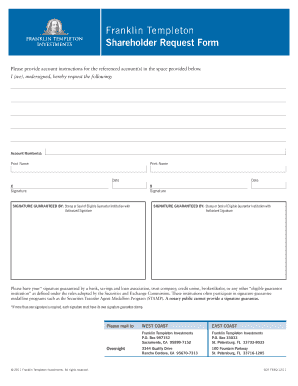
Franklin Templeton Shareholder Request Form


What is the Franklin Templeton Shareholder Request Form
The Franklin Templeton Shareholder Request Form is a crucial document for investors who hold shares in Franklin Templeton mutual funds. This form allows shareholders to make various requests related to their investments, such as updating personal information, requesting account statements, or changing investment options. Understanding the purpose and functionality of this form is essential for shareholders to manage their investments effectively.
How to use the Franklin Templeton Shareholder Request Form
Using the Franklin Templeton Shareholder Request Form involves several straightforward steps. First, shareholders need to download the form from the official Franklin Templeton website or obtain a physical copy. Once the form is acquired, shareholders should fill it out with accurate and complete information, ensuring that all required fields are addressed. After completing the form, it can be submitted electronically through a secure portal or mailed to the appropriate Franklin Templeton address, depending on the nature of the request.
Steps to complete the Franklin Templeton Shareholder Request Form
Completing the Franklin Templeton Shareholder Request Form requires attention to detail. Follow these steps:
- Download the form from the Franklin Templeton website or request a hard copy.
- Provide your personal information, including name, address, and account number.
- Specify the type of request you are making, such as an address change or statement request.
- Sign and date the form to validate your request.
- Submit the form either electronically or via mail, ensuring it reaches the correct department.
Legal use of the Franklin Templeton Shareholder Request Form
The legal use of the Franklin Templeton Shareholder Request Form is governed by regulations that ensure the authenticity and integrity of shareholder requests. When completed correctly, this form serves as a legally binding document that reflects the shareholder's intentions. It is important to comply with all legal requirements, including providing accurate information and obtaining necessary signatures, to avoid any potential disputes or delays in processing requests.
Key elements of the Franklin Templeton Shareholder Request Form
Several key elements are essential when filling out the Franklin Templeton Shareholder Request Form. These include:
- Personal Information: Accurate details such as name, address, and account number.
- Type of Request: Clearly indicating the specific request being made.
- Signature: A valid signature to authenticate the request.
- Date: The date of submission to establish a timeline for processing.
Form Submission Methods (Online / Mail / In-Person)
Shareholders have multiple options for submitting the Franklin Templeton Shareholder Request Form. The primary methods include:
- Online Submission: Shareholders can submit the form electronically through the Franklin Templeton secure portal, which is often the fastest method.
- Mail: The completed form can be printed and sent via postal service to the designated address provided on the form.
- In-Person: Shareholders may also choose to deliver the form in person at a local Franklin Templeton office, if available.
Quick guide on how to complete franklin templeton shareholder request form
Manage Franklin Templeton Shareholder Request Form seamlessly on any platform
Digital document management has gained traction among businesses and individuals alike. It offers an ideal environmentally-friendly substitute for traditional printed and signed documents, allowing you to obtain the correct form and securely store it online. airSlate SignNow equips you with all the tools necessary to generate, modify, and apply electronic signatures to your documents promptly and without delays. Handle Franklin Templeton Shareholder Request Form on any platform using airSlate SignNow's Android or iOS applications and enhance any document-based process today.
How to edit and electronically sign Franklin Templeton Shareholder Request Form with ease
- Locate Franklin Templeton Shareholder Request Form and click Get Form to initiate the process.
- Utilize the tools we provide to complete your form.
- Select important sections of the documents or redact sensitive details with tools that airSlate SignNow provides specifically for that purpose.
- Create your signature using the Sign tool, a process that takes mere seconds and holds the same legal validity as a conventional ink signature.
- Review all the information and then click the Done button to save your changes.
- Determine how you want to send your form, via email, text message (SMS), or invite link, or download it to your computer.
Put an end to lost or misplaced documents, tedious form searches, or mistakes that necessitate printing new copies. airSlate SignNow meets all your document management needs with just a few clicks from any device you prefer. Edit and electronically sign Franklin Templeton Shareholder Request Form and ensure outstanding communication throughout your form preparation process with airSlate SignNow.
Create this form in 5 minutes or less
Create this form in 5 minutes!
How to create an eSignature for the franklin templeton shareholder request form
How to create an electronic signature for a PDF online
How to create an electronic signature for a PDF in Google Chrome
How to create an e-signature for signing PDFs in Gmail
How to create an e-signature right from your smartphone
How to create an e-signature for a PDF on iOS
How to create an e-signature for a PDF on Android
People also ask
-
What is the Franklin Templeton shareholder request form?
The Franklin Templeton shareholder request form is a document that allows shareholders to submit various requests regarding their investments. By completing this form, shareholders can access important information and perform necessary transactions related to their shares efficiently.
-
How can I obtain the Franklin Templeton shareholder request form?
You can obtain the Franklin Templeton shareholder request form directly from the Franklin Templeton website or through your investment account portal. Additionally, airSlate SignNow simplifies this process by providing an easy-to-use platform to complete and submit the form electronically.
-
Is there a cost associated with submitting the Franklin Templeton shareholder request form?
Typically, there are no direct costs associated with submitting the Franklin Templeton shareholder request form itself. However, any fees related to specific requests, such as wire transfers or other transactions, may apply, depending on the nature of your request.
-
What features does airSlate SignNow offer for managing the Franklin Templeton shareholder request form?
airSlate SignNow offers features like eSignature, document tracking, and integration with other applications to make managing the Franklin Templeton shareholder request form easy. These tools ensure that shareholders can complete their forms quickly and securely while maintaining an organized document management system.
-
Can I track the status of my Franklin Templeton shareholder request form?
Yes, using airSlate SignNow, you can track the status of your Franklin Templeton shareholder request form after submission. The platform provides notifications and updates, allowing you to stay informed on the progress of your request at any time.
-
What are the benefits of using airSlate SignNow for the Franklin Templeton shareholder request form?
Using airSlate SignNow for the Franklin Templeton shareholder request form offers increased efficiency, security, and convenience. The platform simplifies document handling, reduces processing times, and ensures that all submissions are compliant and well-organized.
-
Are there integrations available with airSlate SignNow for the Franklin Templeton shareholder request form?
Absolutely, airSlate SignNow provides integrations with popular applications like Google Drive, Dropbox, and CRM systems. These integrations enhance your ability to manage the Franklin Templeton shareholder request form as part of your broader workflow.
Get more for Franklin Templeton Shareholder Request Form
- Exhibit o 3 form modification documents hamstreetnet
- Amended and restated deed of trust securing a debt between individuals form
- Stipulation regarding custody visitation child support and spousal support form
- Retrospettiva inc form sb 2 received 06161997 140647
- Control number ca 027 78 form
- Service by posting california form
- Noa notice of acceptance miami dade county building form
- Control number ca 028 77 form
Find out other Franklin Templeton Shareholder Request Form
- eSignature Minnesota Sports Rental Lease Agreement Free
- eSignature Minnesota Sports Promissory Note Template Fast
- eSignature Minnesota Sports Forbearance Agreement Online
- eSignature Oklahoma Real Estate Business Plan Template Free
- eSignature South Dakota Police Limited Power Of Attorney Online
- How To eSignature West Virginia Police POA
- eSignature Rhode Island Real Estate Letter Of Intent Free
- eSignature Rhode Island Real Estate Business Letter Template Later
- eSignature South Dakota Real Estate Lease Termination Letter Simple
- eSignature Tennessee Real Estate Cease And Desist Letter Myself
- How To eSignature New Mexico Sports Executive Summary Template
- Can I eSignature Utah Real Estate Operating Agreement
- eSignature Vermont Real Estate Warranty Deed Online
- eSignature Vermont Real Estate Operating Agreement Online
- eSignature Utah Real Estate Emergency Contact Form Safe
- eSignature Washington Real Estate Lease Agreement Form Mobile
- How Can I eSignature New York Sports Executive Summary Template
- eSignature Arkansas Courts LLC Operating Agreement Now
- How Do I eSignature Arizona Courts Moving Checklist
- eSignature Wyoming Real Estate Quitclaim Deed Myself