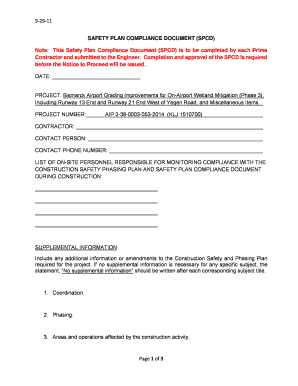
Safety Plan Compliance Document Form


What is the safety plan compliance document?
The safety plan compliance document is a formal record that outlines the safety protocols and procedures a business must follow to ensure a safe working environment. This document is essential for compliance with occupational safety regulations and is often required by regulatory bodies. It serves as a roadmap for organizations to identify potential hazards, implement safety measures, and maintain a culture of safety among employees. By detailing the responsibilities of both management and staff, the safety plan compliance document helps mitigate risks and enhance workplace safety.
Key elements of the safety plan compliance document
Understanding the key elements of the safety plan compliance document is crucial for effective implementation. These elements typically include:
- Hazard Identification: A thorough assessment of potential hazards in the workplace.
- Risk Assessment: Evaluation of the likelihood and impact of identified hazards.
- Safety Procedures: Detailed instructions on how to mitigate risks associated with identified hazards.
- Training Requirements: Guidelines for employee training on safety protocols.
- Emergency Response Plan: Procedures for responding to emergencies, including evacuation routes and first aid measures.
- Monitoring and Review: Processes for regularly reviewing and updating the safety plan to ensure ongoing compliance.
Steps to complete the safety plan compliance document
Completing the safety plan compliance document involves several key steps:
- Conduct a Safety Assessment: Identify potential hazards in the workplace through inspections and employee feedback.
- Develop Safety Procedures: Create clear and concise procedures for addressing each identified hazard.
- Assign Responsibilities: Designate individuals or teams responsible for implementing safety measures.
- Provide Training: Ensure all employees receive training on safety procedures and protocols.
- Implement the Plan: Put the safety plan into action and communicate it to all employees.
- Review and Update: Regularly review the document to incorporate new safety regulations or changes in the workplace.
Legal use of the safety plan compliance document
The safety plan compliance document holds legal significance as it demonstrates a business's commitment to maintaining a safe work environment. Compliance with federal and state regulations, such as the Occupational Safety and Health Administration (OSHA) standards, is essential. Failure to adhere to these regulations can result in legal penalties, including fines and increased scrutiny from regulatory agencies. Therefore, maintaining an up-to-date safety plan compliance document is not only a best practice but also a legal requirement that protects both employees and the organization.
How to obtain the safety plan compliance document
Obtaining a safety plan compliance document is a straightforward process. Businesses can create their own document by following industry guidelines and best practices or use a safety plan compliance document template. Many organizations provide templates that can be customized to fit specific workplace needs. Additionally, consulting with safety professionals or legal experts can ensure that the document meets all regulatory requirements. Once developed, the document should be reviewed and approved by management before implementation.
Examples of using the safety plan compliance document
Utilizing the safety plan compliance document can vary across different industries. For example:
- Construction: A construction company may use the document to outline safety protocols for working at heights and operating heavy machinery.
- Healthcare: A hospital may implement the safety plan to address infection control and emergency response procedures.
- Manufacturing: A manufacturing facility might focus on machinery safety and chemical handling procedures within their compliance document.
These examples illustrate how the safety plan compliance document can be tailored to meet the specific needs of various sectors, ensuring a safer working environment for all employees.
Quick guide on how to complete safety plan compliance document
Complete Safety Plan Compliance Document seamlessly on any device
Digital document management has surged in popularity among organizations and individuals. It offers a sustainable alternative to conventional printed and signed documents, allowing you to obtain the correct form and securely store it online. airSlate SignNow equips you with all the necessary tools to create, modify, and electronically sign your documents swiftly without delays. Manage Safety Plan Compliance Document on any device with the airSlate SignNow Android or iOS applications and enhance any document-related task today.
How to modify and electronically sign Safety Plan Compliance Document effortlessly
- Find Safety Plan Compliance Document and then click Get Form to initiate the process.
- Utilize the tools we provide to complete your form.
- Emphasize important sections of your documents or redact sensitive information with tools that airSlate SignNow offers specifically for that purpose.
- Generate your signature using the Sign tool, which takes seconds and holds the same legal authority as a conventional wet ink signature.
- Review the details and then click on the Done button to save your changes.
- Choose your preferred method for delivering your form, whether by email, SMS, or invitation link, or download it to your computer.
Eliminate the worry of missing or lost files, tedious form searches, or errors that require reprinting documents. airSlate SignNow meets your document management needs with just a few clicks from any device you prefer. Adjust and electronically sign Safety Plan Compliance Document to ensure effective communication at any stage of your form preparation process with airSlate SignNow.
Create this form in 5 minutes or less
Create this form in 5 minutes!
How to create an eSignature for the safety plan compliance document
How to create an electronic signature for a PDF online
How to create an electronic signature for a PDF in Google Chrome
How to create an e-signature for signing PDFs in Gmail
How to create an e-signature right from your smartphone
How to create an e-signature for a PDF on iOS
How to create an e-signature for a PDF on Android
People also ask
-
What is a safety plan compliance document?
A safety plan compliance document is a formal record that outlines the safety measures and protocols a business must follow to comply with industry regulations. It ensures that all safety standards are met and helps mitigate risks in the workplace. airSlate SignNow offers tools to create and manage these documents efficiently.
-
How can airSlate SignNow help with safety plan compliance documents?
airSlate SignNow simplifies the process of creating and signing safety plan compliance documents. Users can easily draft, edit, and share these documents for eSignature. Our platform also ensures that all signatures are legally binding, enhancing the validity of your compliance efforts.
-
Is there a cost associated with using airSlate SignNow for safety plan compliance documents?
Yes, airSlate SignNow offers various pricing plans to suit different business needs. Each plan includes features specifically designed to streamline the management of safety plan compliance documents. You can choose a plan that best fits your budget and requirements.
-
What features does airSlate SignNow provide for managing compliance documents?
airSlate SignNow provides features such as customizable templates, automated workflows, and real-time tracking for safety plan compliance documents. These tools help ensure that your compliance documents are processed efficiently and securely, granting you peace of mind.
-
Can I integrate airSlate SignNow with other software for safety plan compliance documents?
Yes, airSlate SignNow offers integrations with various software applications, allowing for seamless management of safety plan compliance documents. This feature enhances collaboration and ensures that your compliance processes are streamlined across different platforms.
-
How does eSigning work for safety plan compliance documents in airSlate SignNow?
eSigning in airSlate SignNow is quick and user-friendly. You can invite signers via email to review and sign your safety plan compliance documents, ensuring that all signatures are captured electronically and stored securely. This process not only saves time but also maintains compliance.
-
Are safety plan compliance documents stored securely in airSlate SignNow?
Absolutely. airSlate SignNow prioritizes the security of your safety plan compliance documents by employing encryption and other advanced security measures. All documents are stored securely, ensuring they remain confidential and protected from unauthorized access.
Get more for Safety Plan Compliance Document
- Terry e barnardchairman of the state board of pardons and paroles contact information
- Propetro v2 11 form
- Dlpay form
- Acpm child injury assessment tool acpm form
- Dol esa forms ls 267 dol
- Cna epack extra renewal application management liability form
- Your business plan www admiraltaverns co your name form
- Nco application form hartlepool air cadets hartlepoolaircadets co
Find out other Safety Plan Compliance Document
- How To eSign West Virginia Termination Letter Template
- How To eSign Pennsylvania Independent Contractor Agreement Template
- eSignature Arkansas Affidavit of Heirship Secure
- How Can I eSign Alaska Emergency Contact Form
- Can I eSign Montana Employee Incident Report
- eSign Hawaii CV Form Template Online
- eSign Idaho CV Form Template Free
- How To eSign Kansas CV Form Template
- eSign Nevada CV Form Template Online
- eSign New Hampshire CV Form Template Safe
- eSign Indiana New Hire Onboarding Online
- eSign Delaware Software Development Proposal Template Free
- eSign Nevada Software Development Proposal Template Mobile
- Can I eSign Colorado Mobile App Design Proposal Template
- How Can I eSignature California Cohabitation Agreement
- How Do I eSignature Colorado Cohabitation Agreement
- How Do I eSignature New Jersey Cohabitation Agreement
- Can I eSign Utah Mobile App Design Proposal Template
- eSign Arkansas IT Project Proposal Template Online
- eSign North Dakota IT Project Proposal Template Online