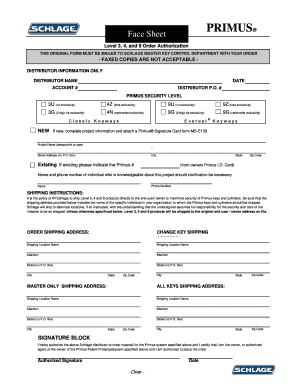
Primus Face Sheet Form


What is the Primus Face Sheet
The Primus Face Sheet is a vital document used primarily in healthcare settings to provide essential patient information. This form serves as a summary of a patient’s medical history, demographics, and treatment preferences. It is designed to ensure that healthcare providers have quick access to critical data, facilitating better patient care and streamlined communication among medical professionals.
How to use the Primus Face Sheet
Using the Primus Face Sheet involves several key steps. First, gather all necessary patient information, including personal details, medical history, and any relevant treatment preferences. Next, accurately fill out the form, ensuring that all sections are completed to provide a comprehensive overview. Once completed, the form should be securely stored or shared with the relevant healthcare providers to ensure proper use in patient care.
Steps to complete the Primus Face Sheet
Completing the Primus Face Sheet requires careful attention to detail. Follow these steps:
- Begin by entering the patient's full name and contact information.
- Document the patient's medical history, including any allergies, chronic conditions, and previous surgeries.
- Include information about current medications and treatment plans.
- Specify any advance directives or treatment preferences the patient may have.
- Review the completed form for accuracy before submission.
Legal use of the Primus Face Sheet
The Primus Face Sheet is legally recognized as a crucial document in healthcare settings. Its use is governed by various regulations that ensure patient confidentiality and data protection. Compliance with laws such as HIPAA is essential when handling this form, as it contains sensitive patient information that must be safeguarded against unauthorized access.
Key elements of the Primus Face Sheet
Several key elements make up the Primus Face Sheet. These include:
- Patient Identification: Basic information such as name, date of birth, and contact details.
- Medical History: A summary of past medical conditions and treatments.
- Current Medications: A list of medications the patient is currently taking.
- Emergency Contacts: Information for individuals to contact in case of an emergency.
- Advance Directives: Patient preferences regarding medical treatment in critical situations.
How to obtain the Primus Face Sheet
Obtaining the Primus Face Sheet can typically be done through healthcare facilities or online resources. Patients may request the form directly from their healthcare provider's office or download it from the provider's website. It is important to ensure that the form is the most current version to comply with any updates in regulations or requirements.
Quick guide on how to complete primus face sheet
Complete Primus Face Sheet effortlessly on any device
Digital document management has become increasingly popular among businesses and individuals. It offers an excellent eco-friendly substitute for conventional printed and signed documents, allowing you to obtain the proper form and securely store it online. airSlate SignNow equips you with all the resources needed to create, modify, and eSign your documents promptly without delays. Manage Primus Face Sheet on any platform using airSlate SignNow's Android or iOS applications and enhance any document-driven workflow today.
How to modify and eSign Primus Face Sheet with ease
- Find Primus Face Sheet and then click Get Form to begin.
- Utilize the tools we offer to complete your document.
- Emphasize pertinent sections of your documents or redact sensitive information with tools that airSlate SignNow specifically provides for that purpose.
- Generate your signature using the Sign tool, which takes moments and holds the same legal authority as a conventional wet ink signature.
- Review all the details and then click on the Done button to save your updates.
- Select how you wish to submit your form, via email, text (SMS), or invitation link, or download it to your computer.
Say goodbye to lost or misplaced documents, tedious form navigation, or errors that necessitate printing new copies. airSlate SignNow meets all your needs in document management with just a few clicks from any device of your choice. Modify and eSign Primus Face Sheet and guarantee excellent communication at any stage of the form completion process with airSlate SignNow.
Create this form in 5 minutes or less
Create this form in 5 minutes!
How to create an eSignature for the primus face sheet
How to create an electronic signature for a PDF online
How to create an electronic signature for a PDF in Google Chrome
How to create an e-signature for signing PDFs in Gmail
How to create an e-signature right from your smartphone
How to create an e-signature for a PDF on iOS
How to create an e-signature for a PDF on Android
People also ask
-
What is Primus Face and how does it integrate with airSlate SignNow?
Primus Face is a unique feature offered by airSlate SignNow that enhances the eSignature process. It allows users to verify signers' identities through facial recognition, ensuring the security and legitimacy of signed documents. This integration streamlines workflows by providing an additional layer of verification.
-
What are the pricing options for using Primus Face with airSlate SignNow?
airSlate SignNow offers competitive pricing plans that include the Primus Face feature. Depending on your organization's needs, you can choose from individual, business, or enterprise plans. Each plan provides varying levels of access to Primus Face's functionalities.
-
How does Primus Face improve document security?
The Primus Face feature signNowly enhances document security by leveraging advanced facial recognition technology. This ensures that only authorized individuals can sign important documents, reducing the risk of fraud and unauthorized access. With Primus Face, you can confidently manage sensitive information.
-
Can I use Primus Face on mobile devices?
Yes, Primus Face is fully compatible with mobile devices. airSlate SignNow ensures that users can utilize the Primus Face feature seamlessly on smartphones and tablets. This flexibility allows you to manage signatures and verify identities on the go.
-
What types of documents can I sign using Primus Face?
With Primus Face integrated into airSlate SignNow, you can sign a wide variety of documents, including contracts, agreements, and invoices. The flexibility of the feature allows for efficient processing of both simple and complex documents, making it suitable for various industries.
-
How does Primus Face enhance the user experience?
Primus Face enhances the user experience by simplifying the identity verification process. Users can quickly authenticate their identity using facial recognition, making the signing process smoother and more efficient. This feature minimizes delays, which is crucial for time-sensitive documents.
-
Are there any additional tools included with Primus Face on airSlate SignNow?
Yes, when you use Primus Face with airSlate SignNow, you also gain access to a suite of additional tools. These tools include document templates, customizable workflows, and real-time notifications. Together, they create a powerful environment for managing eSignatures effectively.
Get more for Primus Face Sheet
Find out other Primus Face Sheet
- eSignature Mississippi Lawers Residential Lease Agreement Later
- How To eSignature Mississippi Lawers Residential Lease Agreement
- Can I eSignature Indiana Life Sciences Rental Application
- eSignature Indiana Life Sciences LLC Operating Agreement Fast
- eSignature Kentucky Life Sciences Quitclaim Deed Fast
- Help Me With eSignature Georgia Non-Profit NDA
- How Can I eSignature Idaho Non-Profit Business Plan Template
- eSignature Mississippi Life Sciences Lease Agreement Myself
- How Can I eSignature Mississippi Life Sciences Last Will And Testament
- How To eSignature Illinois Non-Profit Contract
- eSignature Louisiana Non-Profit Business Plan Template Now
- How Do I eSignature North Dakota Life Sciences Operating Agreement
- eSignature Oregon Life Sciences Job Offer Myself
- eSignature Oregon Life Sciences Job Offer Fast
- eSignature Oregon Life Sciences Warranty Deed Myself
- eSignature Maryland Non-Profit Cease And Desist Letter Fast
- eSignature Pennsylvania Life Sciences Rental Lease Agreement Easy
- eSignature Washington Life Sciences Permission Slip Now
- eSignature West Virginia Life Sciences Quitclaim Deed Free
- Can I eSignature West Virginia Life Sciences Residential Lease Agreement