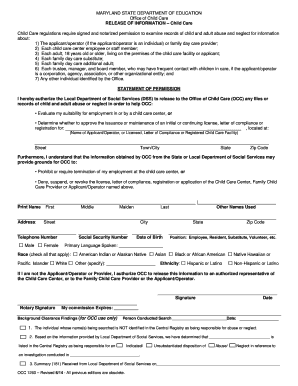
Occ 1260 Form


What is the OCC 1260?
The OCC 1260 form is a specific document utilized primarily in regulatory and compliance contexts. It serves as a formal request or notification related to certain operational aspects within financial institutions. Understanding the purpose and requirements of the OCC 1260 is essential for ensuring compliance with applicable regulations.
How to Use the OCC 1260
Using the OCC 1260 involves several steps to ensure that the form is filled out correctly and submitted in accordance with regulatory guidelines. Begin by gathering all necessary information and documentation required for completion. This may include details about the institution, the nature of the request, and any supporting materials. Once completed, the form must be submitted to the appropriate regulatory body for review.
Steps to Complete the OCC 1260
Completing the OCC 1260 requires careful attention to detail. Follow these steps:
- Review the instructions provided with the form to understand the specific requirements.
- Gather all necessary information, including institutional details and relevant documentation.
- Fill out the form accurately, ensuring all fields are completed as required.
- Double-check for any errors or omissions before submission.
- Submit the form through the designated method, whether online or via mail.
Legal Use of the OCC 1260
The OCC 1260 is legally binding when completed and submitted in accordance with established regulations. It is crucial to comply with all relevant laws and guidelines to ensure that the form is recognized as valid. This includes adhering to specific signature requirements and maintaining proper documentation throughout the process.
Required Documents
When preparing to complete the OCC 1260, certain documents may be required to support your submission. These documents can include:
- Proof of identity or authorization for the individual completing the form.
- Supporting documentation relevant to the request being made.
- Any previous correspondence or forms related to the matter at hand.
Form Submission Methods
The OCC 1260 can be submitted through various methods, depending on the requirements set forth by the regulatory body. Common submission methods include:
- Online submission through a designated portal.
- Mailing the completed form to the appropriate address.
- In-person submission at designated offices, if applicable.
Quick guide on how to complete occ 1260
Prepare Occ 1260 effortlessly on any device
Online document management has gained immense popularity among businesses and individuals alike. It offers an ideal environmentally friendly substitute for conventional printed and signed documents, as you can access the appropriate form and securely store it online. airSlate SignNow provides you with all the tools necessary to create, modify, and eSign your documents swiftly without any delays. Manage Occ 1260 on any platform with airSlate SignNow’s Android or iOS applications, streamlining any document-centric process today.
How to edit and eSign Occ 1260 effortlessly
- Locate Occ 1260 and click on Get Form to begin.
- Utilize the tools we offer to complete your form.
- Highlight pertinent sections of the documents or redact sensitive information using the tools that airSlate SignNow provides specifically for that purpose.
- Create your eSignature with the Sign tool, which takes mere seconds and holds the same legal validity as a traditional handwritten signature.
- Review the information and click on the Done button to confirm your changes.
- Choose how you would like to send your form, via email, SMS, or invite link, or download it to your computer.
Eliminate concerns about lost or misplaced documents, tedious form navigation, or mistakes that necessitate printing additional copies. airSlate SignNow addresses all your document management requirements with just a few clicks from any device you prefer. Edit and eSign Occ 1260 and guarantee outstanding communication throughout your form preparation process with airSlate SignNow.
Create this form in 5 minutes or less
Create this form in 5 minutes!
How to create an eSignature for the occ 1260
How to create an electronic signature for a PDF online
How to create an electronic signature for a PDF in Google Chrome
How to create an e-signature for signing PDFs in Gmail
How to create an e-signature right from your smartphone
How to create an e-signature for a PDF on iOS
How to create an e-signature for a PDF on Android
People also ask
-
What is the OCC 1260 form and how is it used?
The OCC 1260 form is a key document used in the banking sector for reporting and ensuring compliance. With airSlate SignNow, you can easily fill, sign, and send the OCC 1260 form electronically. This simplifies the process and helps businesses maintain regulatory compliance efficiently.
-
How does airSlate SignNow facilitate the signing of the OCC 1260?
AirSlate SignNow streamlines the signing process for the OCC 1260 by allowing users to electronically sign documents securely. This eliminates the need for physical signatures, making it faster and more convenient to complete your OCC 1260. Additionally, you can track the status of your document in real-time.
-
Is there a free trial available for using airSlate SignNow?
Yes, airSlate SignNow offers a free trial that allows prospective users to explore features, including those related to the OCC 1260, at no cost. This trial provides an opportunity to understand how the platform can streamline document workflows. Enjoy a risk-free introduction to our solutions.
-
What are the pricing options for airSlate SignNow?
AirSlate SignNow offers multiple pricing plans suitable for businesses of all sizes. Each plan includes features to assist with documents like the OCC 1260, ensuring you have the tools necessary for efficient eSigning. To find a plan that suits your needs, visit our pricing page for detailed information.
-
Can I integrate airSlate SignNow with other applications?
Absolutely! AirSlate SignNow supports integrations with various applications, making it easy to manage your OCC 1260 along with other document workflows. Popular integrations include CRM systems and cloud storage solutions, enhancing productivity and streamlining tasks.
-
What security features does airSlate SignNow provide for OCC 1260 documents?
AirSlate SignNow prioritizes your data security, employing advanced encryption standards to protect your OCC 1260 documents. Our platform also offers features like audit trails and secure storage to ensure that your documents remain safe and compliant with industry regulations.
-
How can airSlate SignNow improve the efficiency of handling the OCC 1260?
Using airSlate SignNow enhances efficiency by automating the signing process for the OCC 1260, reducing the time spent on paperwork. With its user-friendly interface, businesses can quickly prepare, send, and receive signed documents, enabling teams to focus on their core tasks.
Get more for Occ 1260
- Refrigerant removal verification statement form
- Dysphagia clinic calgary form
- Ao121com form
- Glycemic index and glycemic load for 100 foods form
- Fillable pdf model form h 6 risk based pricing
- Life partnership agreement template form
- Limited company partnership agreement template form
- Limited liability partnership agreement template form
Find out other Occ 1260
- eSign Wisconsin Lawers LLC Operating Agreement Free
- eSign Alabama Legal Quitclaim Deed Online
- eSign Alaska Legal Contract Safe
- How To eSign Alaska Legal Warranty Deed
- eSign Alaska Legal Cease And Desist Letter Simple
- eSign Arkansas Legal LLC Operating Agreement Simple
- eSign Alabama Life Sciences Residential Lease Agreement Fast
- How To eSign Arkansas Legal Residential Lease Agreement
- Help Me With eSign California Legal Promissory Note Template
- eSign Colorado Legal Operating Agreement Safe
- How To eSign Colorado Legal POA
- eSign Insurance Document New Jersey Online
- eSign Insurance Form New Jersey Online
- eSign Colorado Life Sciences LLC Operating Agreement Now
- eSign Hawaii Life Sciences Letter Of Intent Easy
- Help Me With eSign Hawaii Life Sciences Cease And Desist Letter
- eSign Hawaii Life Sciences Lease Termination Letter Mobile
- eSign Hawaii Life Sciences Permission Slip Free
- eSign Florida Legal Warranty Deed Safe
- Help Me With eSign North Dakota Insurance Residential Lease Agreement