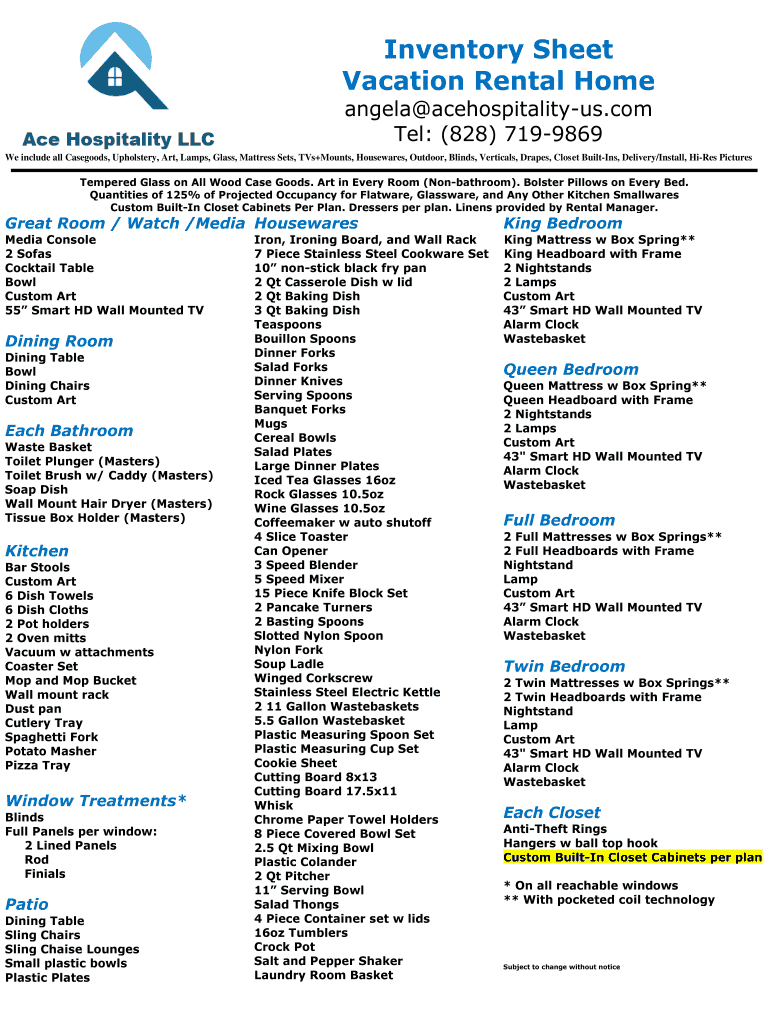
Inventory Sheet Vacation Rental Home Ace Hospitality Form


What is the Inventory Sheet Vacation Rental Home Ace Hospitality
The Inventory Sheet Vacation Rental Home Ace Hospitality is a crucial document designed for property owners and managers in the vacation rental industry. This form serves to record and track the inventory of items within a rental property, ensuring that all furnishings, appliances, and amenities are accounted for before and after guest stays. It helps maintain the property’s condition and provides a reference point for any damages or missing items, fostering transparency and trust between hosts and guests.
How to Use the Inventory Sheet Vacation Rental Home Ace Hospitality
Using the Inventory Sheet Vacation Rental Home Ace Hospitality involves several straightforward steps. First, gather all relevant information about the property, including the types and quantities of items present. Next, fill out the inventory sheet by listing each item, its condition, and any serial numbers or identifying details. This inventory should be updated regularly, especially after guest check-outs, to reflect any changes. Finally, store the completed forms securely, either digitally or in physical format, to ensure easy access and reference in the future.
Steps to Complete the Inventory Sheet Vacation Rental Home Ace Hospitality
Completing the Inventory Sheet Vacation Rental Home Ace Hospitality requires careful attention to detail. Follow these steps:
- Begin with a clear title and date on the document.
- List each item in the property, categorizing them by room or area for better organization.
- For each item, note its condition, including any pre-existing damages.
- Include any relevant details, such as purchase dates or warranty information.
- Review the completed sheet for accuracy before finalizing it.
- Save the document electronically or print a copy for physical records.
Legal Use of the Inventory Sheet Vacation Rental Home Ace Hospitality
The legal use of the Inventory Sheet Vacation Rental Home Ace Hospitality is essential for protecting both property owners and guests. This document can serve as evidence in disputes regarding damages or missing items, providing a clear record of the property's contents and their condition at the time of guest check-in. To ensure its legal validity, it is important to keep the inventory sheet updated and to have both parties sign it upon check-in and check-out. This practice not only upholds transparency but also reinforces accountability.
Key Elements of the Inventory Sheet Vacation Rental Home Ace Hospitality
Several key elements should be included in the Inventory Sheet Vacation Rental Home Ace Hospitality to enhance its effectiveness:
- Item Description: A detailed description of each item, including brand and model.
- Condition: A clear assessment of the item's current state, noting any wear or damage.
- Location: The specific room or area where the item is located.
- Quantity: The number of identical items present in the property.
- Notes: Any additional remarks or observations that may be relevant.
Examples of Using the Inventory Sheet Vacation Rental Home Ace Hospitality
Examples of using the Inventory Sheet Vacation Rental Home Ace Hospitality can illustrate its practical applications. For instance, a property owner may use the sheet to document the condition of a new sofa before a guest's arrival. If the guest later reports damage, the owner can refer to the inventory sheet to verify the sofa's condition prior to the stay. Another example is during routine property inspections, where the inventory sheet can help ensure that all items are present and in good condition, facilitating maintenance and upkeep.
Quick guide on how to complete inventory sheet vacation rental home ace hospitality
Complete Inventory Sheet Vacation Rental Home Ace Hospitality effortlessly on any device
Online document management has become increasingly favored by companies and individuals. It serves as an excellent eco-friendly alternative to traditional printed and signed paperwork, allowing you to locate the appropriate form and securely store it online. airSlate SignNow provides you with all the resources needed to create, modify, and eSign your documents swiftly without delays. Manage Inventory Sheet Vacation Rental Home Ace Hospitality on any device with airSlate SignNow's Android or iOS applications and simplify any document-related procedure today.
The easiest way to modify and eSign Inventory Sheet Vacation Rental Home Ace Hospitality with ease
- Locate Inventory Sheet Vacation Rental Home Ace Hospitality and click Get Form to begin.
- Utilize the tools available to complete your form.
- Highlight important sections of your documents or redact sensitive information with tools that airSlate SignNow offers specifically for that purpose.
- Create your eSignature using the Sign tool, which takes just seconds and has the same legal validity as a conventional ink signature.
- Review all the details and then click on the Done button to save your changes.
- Select how you would like to share your form, via email, text message (SMS), or invitation link, or download it to your computer.
Say goodbye to lost or misplaced documents, tedious form searching, or errors that necessitate printing new document copies. airSlate SignNow fulfills your document management needs in just a few clicks from any device you prefer. Edit and eSign Inventory Sheet Vacation Rental Home Ace Hospitality and guarantee excellent communication at every stage of the form preparation process with airSlate SignNow.
Create this form in 5 minutes or less
Create this form in 5 minutes!
How to create an eSignature for the inventory sheet vacation rental home ace hospitality
How to create an electronic signature for a PDF online
How to create an electronic signature for a PDF in Google Chrome
How to create an e-signature for signing PDFs in Gmail
How to create an e-signature right from your smartphone
How to create an e-signature for a PDF on iOS
How to create an e-signature for a PDF on Android
People also ask
-
What is the Inventory Sheet Vacation Rental Home Ace Hospitality?
The Inventory Sheet Vacation Rental Home Ace Hospitality is a comprehensive tool designed for property managers and rental owners. It helps track essential items and supplies within your vacation rental, ensuring that everything is accounted for during guest stays. This tool simplifies management tasks, enhancing the overall guest experience.
-
How can I benefit from using the Inventory Sheet Vacation Rental Home Ace Hospitality?
Using the Inventory Sheet Vacation Rental Home Ace Hospitality allows you to stay organized and prepared for each guest. You'll save time and reduce costs by preventing inventory shortages or oversights. Ultimately, this contributes to a more efficient rental operation and improved satisfaction for your guests.
-
Can I integrate the Inventory Sheet Vacation Rental Home Ace Hospitality with my current property management system?
Yes, the Inventory Sheet Vacation Rental Home Ace Hospitality can be easily integrated with most property management systems. This integration will help streamline your inventory management processes and ensure that all aspects of your rental operations are connected. Enjoy increased efficiency without needing to switch from your current tools.
-
What features should I expect from the Inventory Sheet Vacation Rental Home Ace Hospitality?
The Inventory Sheet Vacation Rental Home Ace Hospitality includes features like item tracking, automated reminders, and customizable templates. These functions allow you to maintain a detailed record of your rental's inventory, enabling you to optimize your inventory management effectively. You can also share and collaborate on the sheet with your team for better communication.
-
Is the Inventory Sheet Vacation Rental Home Ace Hospitality user-friendly?
Absolutely! The Inventory Sheet Vacation Rental Home Ace Hospitality is designed to be straightforward and easy to use, even for those who are not tech-savvy. With intuitive navigation and clear functionalities, you can quickly learn how to manage your inventory efficiently.
-
What are the pricing options for the Inventory Sheet Vacation Rental Home Ace Hospitality?
The pricing for the Inventory Sheet Vacation Rental Home Ace Hospitality varies based on the features you select and the size of your inventory. We offer competitive pricing to ensure that you receive a cost-effective solution that meets your needs. For detailed pricing information, please visit our website or contact our sales team.
-
How does the Inventory Sheet Vacation Rental Home Ace Hospitality improve guest experience?
By utilizing the Inventory Sheet Vacation Rental Home Ace Hospitality, you can ensure that your property is fully stocked with necessary items, which enhances guest comfort and satisfaction. When your rental is well-maintained and organized, guests are more likely to enjoy their stay and leave positive reviews, benefiting your business in the long run.
Get more for Inventory Sheet Vacation Rental Home Ace Hospitality
- Fencing contract for contractor north dakota form
- Hvac contract for contractor north dakota form
- Landscape contract for contractor north dakota form
- Commercial contract for contractor north dakota form
- Excavator contract for contractor north dakota form
- Renovation contract for contractor north dakota form
- Concrete mason contract for contractor north dakota form
- Demolition contract for contractor north dakota form
Find out other Inventory Sheet Vacation Rental Home Ace Hospitality
- eSignature Hawaii Managed services contract template Online
- How Can I eSignature Colorado Real estate purchase contract template
- How To eSignature Mississippi Real estate purchase contract template
- eSignature California Renter's contract Safe
- eSignature Florida Renter's contract Myself
- eSignature Florida Renter's contract Free
- eSignature Florida Renter's contract Fast
- eSignature Vermont Real estate sales contract template Later
- Can I eSignature Texas New hire forms
- How Can I eSignature California New hire packet
- How To eSignature South Carolina Real estate document
- eSignature Florida Real estate investment proposal template Free
- How To eSignature Utah Real estate forms
- How Do I eSignature Washington Real estate investment proposal template
- Can I eSignature Kentucky Performance Contract
- eSignature Nevada Performance Contract Safe
- eSignature California Franchise Contract Secure
- How To eSignature Colorado Sponsorship Proposal Template
- eSignature Alabama Distributor Agreement Template Secure
- eSignature California Distributor Agreement Template Later