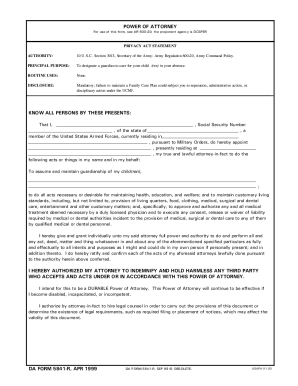
Da Form 5841


What is the DA Form 5841?
The DA Form 5841, also known as the DA 5841, is a military document used primarily by the United States Army. This form is designed for the purpose of establishing a power of attorney for military personnel. It allows service members to delegate authority to another individual to act on their behalf, particularly in legal or financial matters. The form ensures that the appointed person has the necessary legal authority to make decisions or take actions as specified by the service member. Understanding the significance of this form is crucial for military personnel who may be deployed or otherwise unable to manage their affairs directly.
Steps to Complete the DA Form 5841
Completing the DA Form 5841 involves several key steps to ensure that the document is filled out correctly and is legally binding. Here is a concise guide to the process:
- Gather Required Information: Collect personal details such as full names, addresses, and contact information for both the service member and the appointed individual.
- Fill Out the Form: Carefully enter the required information in the designated fields of the form. Ensure accuracy to prevent any legal complications.
- Sign the Document: The service member must sign the form to validate the power of attorney. This signature affirms the intent to grant authority to the appointed person.
- Witness Requirements: Depending on specific regulations, you may need a witness to sign the form. Check the requirements applicable to your situation.
- Submit the Form: Once completed, the form should be submitted to the appropriate military or legal office as directed.
Legal Use of the DA Form 5841
The DA Form 5841 is legally recognized as a valid power of attorney document when executed properly. To ensure its legal standing, it must meet certain criteria, including proper signatures and adherence to military regulations. This form is particularly important for service members who may be deployed or stationed away from their primary residence. It grants the designated individual the authority to make decisions regarding the service member's financial and legal matters, ensuring that their interests are protected even in their absence. Understanding the legal implications of the DA Form 5841 is vital for both the service member and the appointed agent.
How to Obtain the DA Form 5841
The DA Form 5841 can be obtained through several channels, ensuring accessibility for service members. Here are the primary methods:
- Military Installations: The form is available at various military installations, including legal assistance offices and administrative offices.
- Online Resources: Service members can access the DA Form 5841 through official military websites or the Army Publishing Directorate's online portal.
- Legal Assistance Offices: Consulting with a legal assistance office can provide guidance on obtaining and completing the form correctly.
Key Elements of the DA Form 5841
Understanding the key elements of the DA Form 5841 is essential for effective completion and use. The main components include:
- Principal Information: This section requires details about the service member granting the power of attorney.
- Agent Information: Information about the individual receiving the authority must be clearly outlined.
- Powers Granted: The specific powers and limitations of the authority granted should be detailed in this section.
- Signatures: Both the service member and any required witnesses must sign the document to validate it.
Digital vs. Paper Version of the DA Form 5841
With the increasing shift towards digital documentation, understanding the differences between the digital and paper versions of the DA Form 5841 is important. The digital version allows for easier access and completion, often enabling electronic signatures that comply with legal standards. However, some situations may still require a physical copy, particularly when submitting to certain military offices or for specific legal purposes. It's essential to check the requirements for submission to determine which version is appropriate for your needs.
Quick guide on how to complete da form 5841
Effortlessly Prepare Da Form 5841 on Any Device
Managing documents online has gained traction among enterprises and individuals alike. It serves as a flawless eco-friendly alternative to conventional printed and signed documents, allowing you to access the necessary forms and securely store them online. airSlate SignNow equips you with all the tools needed to quickly create, modify, and eSign your documents without any delays. Handle Da Form 5841 on any device using airSlate SignNow's Android or iOS applications and enhance any document-centric process today.
How to Modify and eSign Da Form 5841 with Ease
- Find Da Form 5841 and click on Get Form to begin.
- Use the tools available to fill out your document.
- Emphasize important sections of the documents or redact sensitive information using the tools provided by airSlate SignNow specifically for that purpose.
- Create your signature using the Sign feature, which takes mere seconds and holds the same legal validity as a traditional ink signature.
- Verify all the details and click on the Done button to save your changes.
- Choose how you wish to share your form, whether by email, text message (SMS), invite link, or download it to your computer.
Eliminate worries about lost or misplaced documents, tedious form searches, or errors that necessitate printing new copies. airSlate SignNow meets all your document management requirements in just a few clicks from any device you prefer. Modify and eSign Da Form 5841 and guarantee outstanding communication at every stage of your form preparation with airSlate SignNow.
Create this form in 5 minutes or less
Create this form in 5 minutes!
How to create an eSignature for the da form 5841
How to create an electronic signature for a PDF online
How to create an electronic signature for a PDF in Google Chrome
How to create an e-signature for signing PDFs in Gmail
How to create an e-signature right from your smartphone
How to create an e-signature for a PDF on iOS
How to create an e-signature for a PDF on Android
People also ask
-
What is a DA Form 5841?
The DA Form 5841 is a military power of attorney form used by service members to grant authority to someone else to act on their behalf. This form ensures that important decisions can be made smoothly even when you are unable to do so. airSlate SignNow simplifies the process of digitally signing and managing the DA Form 5841, making it efficient and secure.
-
How can airSlate SignNow help with the DA Form 5841?
airSlate SignNow provides a streamlined digital signing process for the DA Form 5841, enabling users to complete and send the form electronically. You can invite others to sign, track the status of your documents, and store them securely. This reduces paperwork and saves time, making it easier to manage your military documents.
-
What are the pricing options for using airSlate SignNow with the DA Form 5841?
airSlate SignNow offers flexible pricing plans tailored to fit various needs. You can choose from individual, business, or team packages depending on the volume of documents you need to manage, including the DA Form 5841. Each plan provides essential features for efficient document management at an affordable rate.
-
Is airSlate SignNow compliant with military standards for the DA Form 5841?
Yes, airSlate SignNow is compliant with military and legal standards for electronic signatures. This means that when you use airSlate SignNow to sign the DA Form 5841, you can be confident that your documents meet the necessary legal criteria. This compliance ensures that your power of attorney stays valid and enforceable.
-
What features does airSlate SignNow offer for handling the DA Form 5841?
airSlate SignNow offers features such as document templates, real-time tracking, and automated reminders, which can facilitate the management of the DA Form 5841. Users can easily customize the form, obtain signatures from multiple parties, and securely store their documents. These features enhance efficiency and ensure that your important documents are well-organized.
-
Can I integrate airSlate SignNow with other tools for managing the DA Form 5841?
Absolutely! airSlate SignNow offers integrations with popular tools like Google Drive, Dropbox, and others. This means you can seamlessly incorporate the DA Form 5841 into your existing workflow, enabling effortless access and management of your documents from various platforms, enhancing your overall productivity.
-
How does airSlate SignNow ensure the security of the DA Form 5841?
Security is a top priority for airSlate SignNow. All documents, including the DA Form 5841, are protected with robust encryption and secure storage protocols. This ensures that your sensitive information remains confidential and that your electronic signatures are valid and tamper-proof.
Get more for Da Form 5841
Find out other Da Form 5841
- How To eSign Rhode Island Overtime Authorization Form
- eSign Florida Payroll Deduction Authorization Safe
- eSign Delaware Termination of Employment Worksheet Safe
- Can I eSign New Jersey Job Description Form
- Can I eSign Hawaii Reference Checking Form
- Help Me With eSign Hawaii Acknowledgement Letter
- eSign Rhode Island Deed of Indemnity Template Secure
- eSign Illinois Car Lease Agreement Template Fast
- eSign Delaware Retainer Agreement Template Later
- eSign Arkansas Attorney Approval Simple
- eSign Maine Car Lease Agreement Template Later
- eSign Oregon Limited Power of Attorney Secure
- How Can I eSign Arizona Assignment of Shares
- How To eSign Hawaii Unlimited Power of Attorney
- How To eSign Louisiana Unlimited Power of Attorney
- eSign Oklahoma Unlimited Power of Attorney Now
- How To eSign Oregon Unlimited Power of Attorney
- eSign Hawaii Retainer for Attorney Easy
- How To eSign Texas Retainer for Attorney
- eSign Hawaii Standstill Agreement Computer