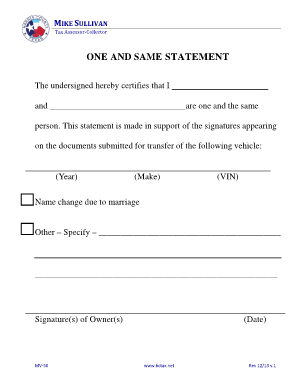
New Mexico Taxation & Revenue Department, Motor Form


Understanding the New Mexico Taxation & Revenue Department, Motor
The New Mexico Taxation & Revenue Department is responsible for administering and collecting taxes in the state, including those related to motor vehicles. This department plays a crucial role in ensuring compliance with state laws and regulations regarding vehicle registration, title transfers, and other motor vehicle-related transactions. It oversees the issuance of necessary forms, such as the MV 50 form, which is essential for various motor vehicle processes.
Steps to Complete the MV 50 Form Online
Filling out the MV 50 form online is a straightforward process that can be completed in a few simple steps. First, access the form through the official New Mexico Taxation & Revenue Department website or a trusted digital document service. Next, provide the required information, including vehicle details, owner information, and any necessary signatures. After completing the form, review it for accuracy before submitting it electronically. This method ensures that your submission is processed efficiently and securely.
Legal Use of the MV 50 Form
The MV 50 form is legally recognized as a valid document for various motor vehicle transactions in New Mexico. To ensure its legal standing, it must be completed accurately and submitted according to state guidelines. Utilizing a reliable eSignature solution, like signNow, can enhance the legal validity of the form by providing a secure digital signature that complies with the Electronic Signatures in Global and National Commerce (ESIGN) Act and other relevant regulations.
Required Documents for the MV 50 Form
When completing the MV 50 form, specific documents may be required to support your application. These documents typically include proof of identity, such as a driver's license or state-issued ID, as well as any previous vehicle registration documents. It is essential to gather these documents beforehand to facilitate a smooth online submission process.
Form Submission Methods
The MV 50 form can be submitted through various methods, including online, by mail, or in person at designated locations. Submitting the form online is often the most efficient option, allowing for quicker processing times. If you choose to mail the form, ensure that it is sent to the correct address and that you allow sufficient time for delivery. In-person submissions can be made at local offices of the New Mexico Taxation & Revenue Department.
Eligibility Criteria for the MV 50 Form
Eligibility to submit the MV 50 form typically includes individuals who are registering a vehicle, transferring ownership, or requesting a title. It is important to verify that you meet the specific criteria outlined by the New Mexico Taxation & Revenue Department. This may include residency requirements, proof of ownership, and compliance with any outstanding fees or taxes related to the vehicle.
Quick guide on how to complete new mexico taxation amp revenue department motor
Complete New Mexico Taxation & Revenue Department, Motor effortlessly on any gadget
Web-based document management has gained popularity among businesses and individuals. It offers an ideal eco-friendly substitute for traditional printed and signed documents, as you can easily locate the right form and securely store it online. airSlate SignNow equips you with all the tools necessary to create, edit, and eSign your documents promptly without delays. Handle New Mexico Taxation & Revenue Department, Motor on any gadget with airSlate SignNow Android or iOS applications and simplify any document-related operation today.
How to edit and eSign New Mexico Taxation & Revenue Department, Motor with ease
- Locate New Mexico Taxation & Revenue Department, Motor and click Get Form to begin.
- Utilize the tools we offer to complete your document.
- Mark relevant sections of your documents or obscure sensitive information with tools specifically provided by airSlate SignNow for that purpose.
- Generate your eSignature using the Sign tool, which takes seconds and carries the same legal validity as a traditional wet ink signature.
- Review the information and click the Done button to preserve your changes.
- Select how you wish to send your form, via email, SMS, or invite link, or download it to your computer.
Say goodbye to lost or misplaced documents, tedious form searching, or errors that necessitate printing new document copies. airSlate SignNow meets your document management needs in just a few clicks from any device of your choosing. Modify and eSign New Mexico Taxation & Revenue Department, Motor and ensure excellent communication at any stage of the form preparation process with airSlate SignNow.
Create this form in 5 minutes or less
Create this form in 5 minutes!
How to create an eSignature for the new mexico taxation amp revenue department motor
How to create an electronic signature for a PDF online
How to create an electronic signature for a PDF in Google Chrome
How to create an e-signature for signing PDFs in Gmail
How to create an e-signature right from your smartphone
How to create an e-signature for a PDF on iOS
How to create an e-signature for a PDF on Android
People also ask
-
What is the mv 50 form online, and why is it important?
The mv 50 form online is a digital application used for vehicle registration in New York State. It streamlines the submission process, making it easier for users to complete their vehicle registration requirements efficiently and securely.
-
How can I complete the mv 50 form online using airSlate SignNow?
To complete the mv 50 form online with airSlate SignNow, simply log in to your account, select the form template, and fill in the required information. The platform allows for smooth digital signing and submission, ensuring a hassle-free experience.
-
What features does airSlate SignNow offer for the mv 50 form online?
AirSlate SignNow provides features such as eSignature capabilities, document templates, and real-time tracking when dealing with the mv 50 form online. These tools help to enhance productivity and ensure that your documents are processed without delays.
-
Is there a cost associated with using airSlate SignNow for the mv 50 form online?
Yes, airSlate SignNow offers various pricing plans that cater to different business needs when filing the mv 50 form online. You can choose a plan that fits your budget and requirements, all while gaining access to valuable features.
-
Can I integrate other applications with airSlate SignNow when using the mv 50 form online?
Absolutely! AirSlate SignNow supports various integrations with popular applications, which can enhance your workflow when completing the mv 50 form online. This allows you to connect with tools you already use, making document management much easier.
-
What are the benefits of using airSlate SignNow for the mv 50 form online?
Using airSlate SignNow for the mv 50 form online offers numerous benefits, including enhanced security, reduced paperwork, and faster processing times. These advantages help you focus on your business while ensuring regulatory compliance.
-
Is it safe to use airSlate SignNow for the mv 50 form online?
Yes, airSlate SignNow employs robust security measures to protect your information when completing the mv 50 form online. Your data is encrypted, ensuring that your sensitive information remains confidential during the eSigning process.
Get more for New Mexico Taxation & Revenue Department, Motor
- Change registered agent tennessee form
- New resident guide tennessee form
- Tn trust form
- Tn deed trust 497327099 form
- Tn deed trust 497327100 form
- Tn deed trust 497327101 form
- Warranty deed for husband and wife converting property from tenants in common to joint tenancy tennessee form
- Warranty deed for parents to child with reservation of life estate tennessee form
Find out other New Mexico Taxation & Revenue Department, Motor
- eSign Delaware Healthcare / Medical Living Will Now
- eSign Healthcare / Medical Form Florida Secure
- eSign Florida Healthcare / Medical Contract Safe
- Help Me With eSign Hawaii Healthcare / Medical Lease Termination Letter
- eSign Alaska High Tech Warranty Deed Computer
- eSign Alaska High Tech Lease Template Myself
- eSign Colorado High Tech Claim Computer
- eSign Idaho Healthcare / Medical Residential Lease Agreement Simple
- eSign Idaho Healthcare / Medical Arbitration Agreement Later
- How To eSign Colorado High Tech Forbearance Agreement
- eSign Illinois Healthcare / Medical Resignation Letter Mobile
- eSign Illinois Healthcare / Medical Job Offer Easy
- eSign Hawaii High Tech Claim Later
- How To eSign Hawaii High Tech Confidentiality Agreement
- How Do I eSign Hawaii High Tech Business Letter Template
- Can I eSign Hawaii High Tech Memorandum Of Understanding
- Help Me With eSign Kentucky Government Job Offer
- eSign Kentucky Healthcare / Medical Living Will Secure
- eSign Maine Government LLC Operating Agreement Fast
- eSign Kentucky Healthcare / Medical Last Will And Testament Free