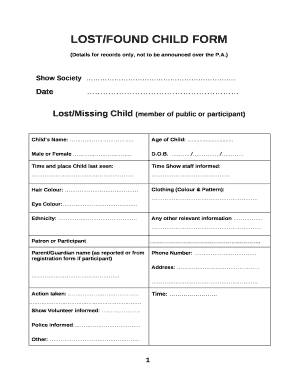
Missing Child Form


What is the Lost Child Form
The lost child form is a crucial document used to report a child who is missing. This form serves as an official record that helps law enforcement and other agencies respond effectively to the situation. It typically includes vital information such as the child's physical description, last known whereabouts, and any relevant circumstances surrounding the disappearance. The form aims to streamline communication between the reporting party and authorities, ensuring that all necessary details are captured for a swift response.
How to Use the Lost Child Form
Using the lost child form involves several steps to ensure that the information provided is accurate and comprehensive. First, gather all relevant details about the child, including their full name, age, height, weight, hair color, eye color, and any distinguishing features. Next, document the last known location and time the child was seen, along with any potential witnesses. Once all information is compiled, the form can be filled out either digitally or on paper, depending on the available options. After completing the form, submit it to the appropriate local law enforcement agency to initiate the search process.
Steps to Complete the Lost Child Form
Completing the lost child form requires careful attention to detail. Follow these steps:
- Start by entering the child's full name and date of birth.
- Provide a detailed physical description, including height, weight, hair color, and eye color.
- Include any known medical conditions or allergies that may be relevant.
- Document the last known location and time the child was seen.
- List any individuals who may have witnessed the disappearance or have information about the child's whereabouts.
- Review the form for accuracy before submission.
Legal Use of the Lost Child Form
The lost child form is legally recognized as a formal request for assistance in locating a missing child. When submitted to law enforcement, it triggers a series of protocols designed to mobilize resources for the search. It is essential to provide truthful and complete information, as any inaccuracies could hinder the investigation. The form may also be used in legal proceedings if necessary, making it important to retain a copy for personal records.
Key Elements of the Lost Child Form
Several key elements are essential for the effective use of the lost child form. These include:
- Child's Information: Full name, date of birth, and physical description.
- Last Seen Details: Time, date, and location where the child was last observed.
- Witness Information: Names and contact details of individuals who may have relevant information.
- Additional Notes: Any other pertinent information that may assist in the search, such as recent behavior changes or potential risks.
Examples of Using the Lost Child Form
There are various scenarios in which the lost child form may be utilized. For instance, it can be used when a child goes missing during a family outing, at school, or in a public place. Additionally, the form may be necessary in situations where a child has not returned home after school or has failed to arrive at a designated meeting point. Each of these instances underscores the importance of prompt reporting and accurate documentation to aid in the search efforts.
Quick guide on how to complete missing child form
Complete Missing Child Form effortlessly on any device
Digital document management has gained traction among companies and individuals alike. It offers an ideal eco-friendly substitute for traditional printed and signed documents, allowing you to access the correct form and securely store it online. airSlate SignNow equips you with all the necessary tools to create, edit, and eSign your documents swiftly without hindrances. Manage Missing Child Form on any device using airSlate SignNow Android or iOS applications and enhance any document-centric operation today.
The easiest way to edit and eSign Missing Child Form with ease
- Find Missing Child Form and click on Get Form to begin.
- Utilize the tools we offer to complete your document.
- Emphasize pertinent parts of the documents or obscure sensitive information with tools that airSlate SignNow provides specifically for that purpose.
- Create your eSignature using the Sign tool, which takes mere seconds and has the same legal significance as a conventional wet ink signature.
- Review the details and click on the Done button to save your modifications.
- Select how you wish to submit your form, whether by email, text message (SMS), invite link, or downloading it to your computer.
Eliminate concerns about lost or mislaid documents, frustrating form searches, or mistakes that necessitate reprinting new document copies. airSlate SignNow meets your document management requirements in just a few clicks from any device of your choosing. Edit and eSign Missing Child Form and ensure exceptional communication at every stage of the form preparation process with airSlate SignNow.
Create this form in 5 minutes or less
Create this form in 5 minutes!
How to create an eSignature for the missing child form
How to create an electronic signature for a PDF online
How to create an electronic signature for a PDF in Google Chrome
How to create an e-signature for signing PDFs in Gmail
How to create an e-signature right from your smartphone
How to create an e-signature for a PDF on iOS
How to create an e-signature for a PDF on Android
People also ask
-
What is a lost child form and how does it work?
A lost child form is a document designed to facilitate the reporting and handling of situations involving lost children. With airSlate SignNow, you can easily create, share, and eSign a lost child form, making the process efficient for school administrators and parents alike.
-
How can airSlate SignNow help me create a lost child form?
airSlate SignNow offers customizable templates that make creating a lost child form simple and quick. You can tailor the document to meet your specific needs, ensuring that all necessary information is collected effectively.
-
What are the pricing options for using airSlate SignNow?
airSlate SignNow offers various pricing plans to suit different business needs, including options for individual use and larger teams. With a flexible subscription model, you can choose the plan that includes features like creating a lost child form and other essential document solutions.
-
Can I integrate airSlate SignNow with other applications?
Yes, airSlate SignNow seamlessly integrates with various applications such as Google Drive, Dropbox, and Salesforce. This means you can easily manage your lost child form alongside other essential documents and streamline your workflow.
-
What are the benefits of using airSlate SignNow for a lost child form?
Using airSlate SignNow for your lost child form streamlines the process of form creation and document signing. This saves time and reduces paperwork, allowing for a more effective response in urgent situations involving lost children.
-
Is there a mobile app available for airSlate SignNow?
Yes, airSlate SignNow offers a mobile app that allows you to create, send, and sign documents on-the-go. This feature is especially useful for educators and parents needing to handle a lost child form promptly and efficiently.
-
How secure is the lost child form information on airSlate SignNow?
airSlate SignNow prioritizes security, utilizing advanced encryption and secure cloud storage to protect your lost child form data. You can trust that all sensitive information remains confidential and is protected against unauthorized access.
Get more for Missing Child Form
- Tanzania visa application fillable form
- A lohnausweis certificat de salaire salary certificate estv admin form
- Ute c15 401 maintenance et conseil en clairage mce form
- County library harris form
- Oversized load permit city of timmins form
- Web development contract template form
- Web developer contract template form
- Corp to corp contract template form
Find out other Missing Child Form
- Sign Police Word Missouri Computer
- Sign Missouri Police Resignation Letter Fast
- Sign Ohio Police Promissory Note Template Easy
- Sign Alabama Courts Affidavit Of Heirship Simple
- How To Sign Arizona Courts Residential Lease Agreement
- How Do I Sign Arizona Courts Residential Lease Agreement
- Help Me With Sign Arizona Courts Residential Lease Agreement
- How Can I Sign Arizona Courts Residential Lease Agreement
- Sign Colorado Courts LLC Operating Agreement Mobile
- Sign Connecticut Courts Living Will Computer
- How Do I Sign Connecticut Courts Quitclaim Deed
- eSign Colorado Banking Rental Application Online
- Can I eSign Colorado Banking Medical History
- eSign Connecticut Banking Quitclaim Deed Free
- eSign Connecticut Banking Business Associate Agreement Secure
- Sign Georgia Courts Moving Checklist Simple
- Sign Georgia Courts IOU Mobile
- How Can I Sign Georgia Courts Lease Termination Letter
- eSign Hawaii Banking Agreement Simple
- eSign Hawaii Banking Rental Application Computer