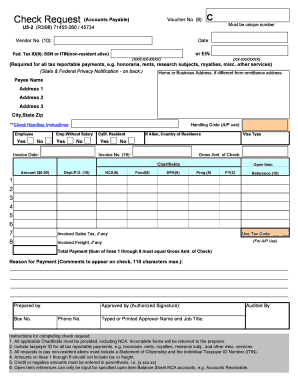
Check Voucher Sample Form


What is the check voucher sample?
A check voucher sample is a document used to authorize the payment of funds from one party to another. It serves as a formal record of a transaction, detailing the amount, purpose, and parties involved. This sample is particularly useful in business settings where payments need to be documented for accounting and auditing purposes. The check voucher typically includes fields for the date, payee, amount, and signature of the authorized individual, ensuring that all necessary information is captured for legal and financial accountability.
How to use the check voucher sample
Using a check voucher sample involves several straightforward steps. First, ensure you have the correct template that aligns with your specific needs. Fill in the required details, such as the date, payee name, and payment amount. It is crucial to include a brief description of the payment purpose to maintain clarity. After completing the fields, the document should be reviewed for accuracy before obtaining the necessary signatures. Once signed, the check voucher can be processed for payment, serving as a formal record of the transaction.
Steps to complete the check voucher sample
Completing a check voucher sample involves the following steps:
- Obtain the check voucher template in a suitable format, such as PDF or Word.
- Fill in the date of the transaction.
- Enter the name of the payee, ensuring spelling accuracy.
- Specify the payment amount clearly, using numerals and words for verification.
- Provide a brief description of the purpose of the payment.
- Include the signature of the authorized person who is approving the payment.
- Review the completed voucher for any errors before finalizing it.
Key elements of the check voucher sample
Key elements of a check voucher sample include:
- Date: The date when the payment is authorized.
- Payee: The individual or entity receiving the payment.
- Amount: The total sum to be paid, written in both numerals and words.
- Description: A brief explanation of what the payment is for.
- Signature: The signature of the authorized person approving the payment.
Legal use of the check voucher sample
The legal use of a check voucher sample is significant in ensuring that transactions are documented and authorized properly. For a check voucher to be considered legally binding, it must include all necessary elements, such as signatures and accurate details. Compliance with relevant laws and regulations, such as those governing financial transactions, is essential. Utilizing a trustworthy platform for electronic signatures can enhance the legal standing of the check voucher, ensuring it meets the requirements set forth by regulations like the ESIGN Act and UETA.
Examples of using the check voucher sample
Examples of using a check voucher sample can be found in various business scenarios:
- Payment for services rendered by a contractor.
- Reimbursement for employee expenses, such as travel or supplies.
- Payment for goods purchased from a vendor.
- Settling invoices for utilities or other recurring expenses.
Quick guide on how to complete check voucher sample
Complete Check Voucher Sample effortlessly on any device
Digital document management has gained immense popularity among businesses and individuals. It presents an optimal eco-friendly alternative to traditional printed and signed documents, allowing you to locate the right template and securely store it online. airSlate SignNow equips you with all the resources necessary to create, modify, and eSign your documents quickly without delays. Handle Check Voucher Sample on any platform using airSlate SignNow Android or iOS applications and enhance any document-related process today.
The easiest way to alter and eSign Check Voucher Sample seamlessly
- Obtain Check Voucher Sample and click Get Form to begin.
- Utilize the resources we offer to complete your form.
- Mark important sections of your documents or redact sensitive information using tools specifically provided by airSlate SignNow.
- Construct your eSignature with the Sign feature, which takes moments and holds the same legal validity as a conventional wet ink signature.
- Review the details and click on the Done button to save your changes.
- Select your preferred method of submitting your form, whether by email, text message (SMS), invitation link, or download it to your computer.
Eliminate the hassles of lost or mislaid files, tedious form searches, or errors that necessitate reprinting new document copies. airSlate SignNow meets your document management needs in just a few clicks from any device you prefer. Modify and eSign Check Voucher Sample and guarantee excellent communication throughout every phase of your form preparation with airSlate SignNow.
Create this form in 5 minutes or less
Create this form in 5 minutes!
How to create an eSignature for the check voucher sample
How to create an electronic signature for a PDF online
How to create an electronic signature for a PDF in Google Chrome
How to create an e-signature for signing PDFs in Gmail
How to create an e-signature right from your smartphone
How to create an e-signature for a PDF on iOS
How to create an e-signature for a PDF on Android
People also ask
-
What is a check voucher sample?
A check voucher sample is a document that outlines the details of a payment made via check. It typically includes information such as the payer and payee details, payment amount, and the reason for the transaction. Using a check voucher sample can streamline accounting processes for businesses.
-
How can airSlate SignNow assist with check voucher samples?
airSlate SignNow allows users to create, send, and eSign check voucher samples easily. With our intuitive platform, you can customize your voucher templates and ensure that all necessary information is included. This helps improve efficiency and accuracy in your payment processes.
-
Are there any costs involved in using airSlate SignNow for check voucher samples?
AirSlate SignNow offers various pricing plans, catering to businesses of different sizes. Our plans are designed to be cost-effective, ensuring you get value for your investment while facilitating the smooth handling of check voucher samples. You can start with a free trial to explore our features without any charges.
-
What features does airSlate SignNow offer for managing check voucher samples?
AirSlate SignNow offers several features to enhance the management of check voucher samples, including customizable templates, secure eSigning, and tracking capabilities. You can also collaborate with team members in real-time, helping to speed up the approval process and maintain compliance.
-
Can I integrate airSlate SignNow with my existing accounting software for check voucher samples?
Yes, airSlate SignNow can be easily integrated with various accounting software solutions to streamline your workflow when handling check voucher samples. This integration allows for automatic data transfer, reducing manual entry errors and ensuring all financial records are accurate.
-
How does eSigning a check voucher sample work in airSlate SignNow?
ESigning a check voucher sample in airSlate SignNow is quick and secure. Once you upload the sample, you can send it to the necessary parties for their signatures. Once completed, all signers receive a final copy, and you can store it securely in the cloud for future reference.
-
What are the benefits of using airSlate SignNow for check voucher samples?
Using airSlate SignNow for check voucher samples offers numerous benefits, including increased efficiency, reduced paperwork, and enhanced security. Our platform simplifies the entire process of creating and managing vouchers, allowing you to focus on more critical business tasks instead of paperwork.
Get more for Check Voucher Sample
Find out other Check Voucher Sample
- Can I eSignature West Virginia Affidavit of Domicile
- eSignature Wyoming Affidavit of Domicile Online
- eSign Montana Safety Contract Safe
- How To eSign Arizona Course Evaluation Form
- How To eSign California Course Evaluation Form
- How To eSign Florida Course Evaluation Form
- How To eSign Hawaii Course Evaluation Form
- How To eSign Illinois Course Evaluation Form
- eSign Hawaii Application for University Free
- eSign Hawaii Application for University Secure
- eSign Hawaii Medical Power of Attorney Template Free
- eSign Washington Nanny Contract Template Free
- eSignature Ohio Guaranty Agreement Myself
- eSignature California Bank Loan Proposal Template Now
- Can I eSign Indiana Medical History
- eSign Idaho Emergency Contract Form Myself
- eSign Hawaii General Patient Information Fast
- Help Me With eSign Rhode Island Accident Medical Claim Form
- eSignature Colorado Demand for Payment Letter Mobile
- eSignature Colorado Demand for Payment Letter Secure