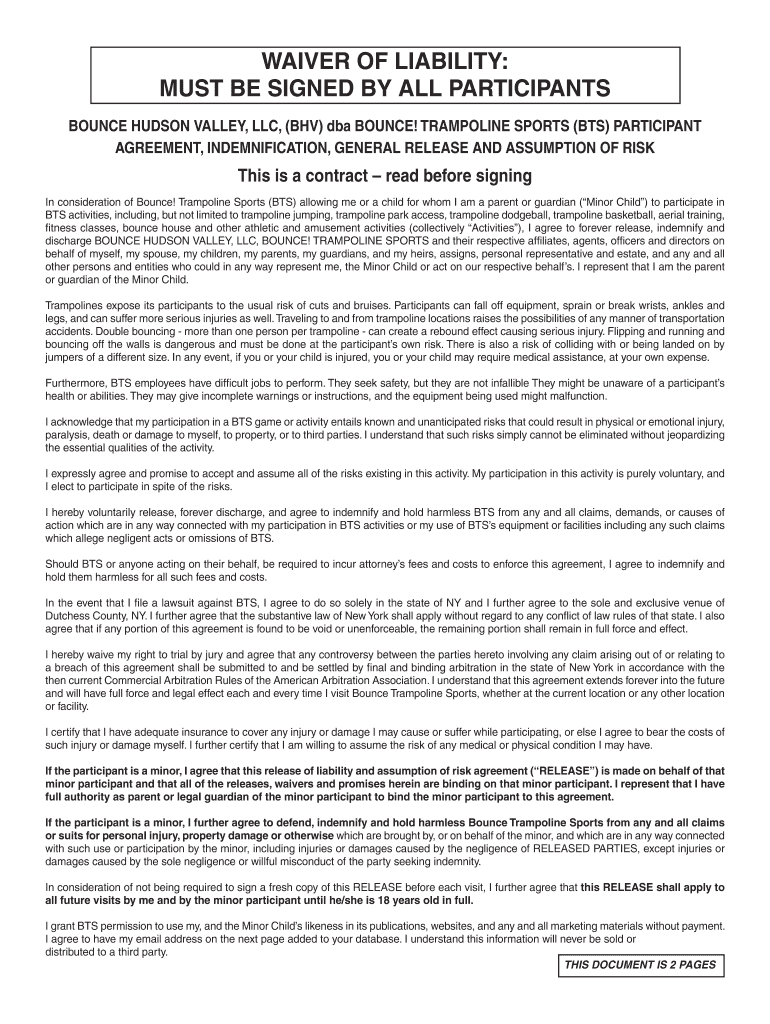
WAIVER of LIABILITY MUST BE SIGNED by ALL Form


What is the WAIVER OF LIABILITY MUST BE SIGNED BY ALL
The WAIVER OF LIABILITY MUST BE SIGNED BY ALL is a legal document that protects organizations from liability for certain risks associated with activities or services they provide. This form is essential in various sectors, including recreational activities, healthcare, and events, where participants acknowledge the risks involved and agree not to hold the organization responsible for injuries or damages. By signing this waiver, individuals confirm their understanding of the risks and their voluntary participation in the activity.
How to use the WAIVER OF LIABILITY MUST BE SIGNED BY ALL
Using the WAIVER OF LIABILITY MUST BE SIGNED BY ALL involves several straightforward steps. First, the organization must prepare the document, ensuring it includes all necessary information about the activity, potential risks, and a clear statement of the waiver. Once the document is ready, it can be distributed to participants for review and signature. Utilizing a digital platform like signNow can streamline this process, allowing for easy distribution, signing, and storage of the completed waivers.
Steps to complete the WAIVER OF LIABILITY MUST BE SIGNED BY ALL
Completing the WAIVER OF LIABILITY MUST BE SIGNED BY ALL involves the following steps:
- Review the document carefully to understand the terms and conditions.
- Fill in any required personal information, such as name, address, and contact details.
- Read through the waiver to ensure all risks and liabilities are clearly stated.
- Sign the document, either digitally or in print, to indicate acceptance of the terms.
- Submit the completed waiver to the organization, keeping a copy for personal records.
Key elements of the WAIVER OF LIABILITY MUST BE SIGNED BY ALL
Several key elements make the WAIVER OF LIABILITY MUST BE SIGNED BY ALL effective and enforceable:
- Clear language: The document should use straightforward language to ensure all participants understand the terms.
- Specific risks: It should outline the specific risks associated with the activity or service.
- Voluntary participation: The waiver must state that participation is voluntary and that individuals are signing of their own free will.
- Signature and date: A signature and date are essential to validate the agreement.
Legal use of the WAIVER OF LIABILITY MUST BE SIGNED BY ALL
The legal use of the WAIVER OF LIABILITY MUST BE SIGNED BY ALL is governed by state laws and regulations. For the waiver to be enforceable, it must comply with relevant legal standards, including clarity, specificity, and the absence of coercion. Courts generally uphold waivers that are well-drafted and clearly communicate the risks involved. It is advisable for organizations to consult legal professionals when drafting these documents to ensure compliance with local laws.
State-specific rules for the WAIVER OF LIABILITY MUST BE SIGNED BY ALL
State-specific rules for the WAIVER OF LIABILITY MUST BE SIGNED BY ALL can vary significantly. Some states may have stricter requirements regarding the language used in the waiver, while others may limit the types of activities for which a waiver can be enforced. It is important for organizations to research and understand the specific regulations in their state to ensure that their waivers are valid and enforceable. Consulting with a legal expert familiar with local laws can help navigate these requirements effectively.
Quick guide on how to complete waiver of liability must be signed by all
Complete WAIVER OF LIABILITY MUST BE SIGNED BY ALL effortlessly on any device
Digital document management has become increasingly favored by organizations and individuals alike. It serves as a perfect eco-friendly alternative to traditional printed and signed documents, allowing you to easily access the appropriate form and securely save it online. airSlate SignNow equips you with all the tools necessary to create, modify, and electronically sign your documents quickly and without delays. Manage WAIVER OF LIABILITY MUST BE SIGNED BY ALL on any device using airSlate SignNow's Android or iOS applications and simplify any document-related procedure today.
The simplest way to modify and electronically sign WAIVER OF LIABILITY MUST BE SIGNED BY ALL with ease
- Obtain WAIVER OF LIABILITY MUST BE SIGNED BY ALL and select Get Form to begin.
- Utilize the tools we provide to fill out your form.
- Mark important sections of the documents or obscure sensitive information with tools that airSlate SignNow offers specifically for that purpose.
- Generate your signature using the Sign tool, which takes just seconds and holds the same legal validity as a traditional handwritten signature.
- Review the details and click on the Done button to save your changes.
- Decide how you would like to send your form, via email, text message (SMS), invitation link, or download it to your computer.
Say goodbye to lost or misplaced files, tedious form searches, or errors that require printing new document copies. airSlate SignNow meets your needs in document management with just a few clicks from any device you choose. Edit and electronically sign WAIVER OF LIABILITY MUST BE SIGNED BY ALL and ensure excellent communication at every stage of your form preparation process with airSlate SignNow.
Create this form in 5 minutes or less
Create this form in 5 minutes!
How to create an eSignature for the waiver of liability must be signed by all
How to create an electronic signature for a PDF online
How to create an electronic signature for a PDF in Google Chrome
How to create an e-signature for signing PDFs in Gmail
How to create an e-signature right from your smartphone
How to create an e-signature for a PDF on iOS
How to create an e-signature for a PDF on Android
People also ask
-
What is a waiver of liability and why is it important?
A waiver of liability is a legal document that releases one party from liability for certain actions or events. It is important because a WAIVER OF LIABILITY MUST BE SIGNED BY ALL participants involved in activities that may pose risks, ensuring that all parties are aware of potential risks and agree to them.
-
How does airSlate SignNow simplify the signing process for waivers?
airSlate SignNow provides an easy-to-use platform that enables businesses to create and distribute waivers electronically. With features like templates and customizable fields, a WAIVER OF LIABILITY MUST BE SIGNED BY ALL participants quickly, securely, and without the hassle of paper documents.
-
What features does airSlate SignNow offer for managing waivers?
airSlate SignNow offers robust features including template creation, mobile access, and advanced security methods. These features ensure that every WAIVER OF LIABILITY MUST BE SIGNED BY ALL in a manner that is not only efficient but also compliant with legal standards.
-
Is airSlate SignNow cost-effective for small businesses?
Yes, airSlate SignNow is designed to be a cost-effective solution for businesses of all sizes, including small businesses. The pricing tiers reflect flexibility, allowing small business owners to efficiently manage their documents, ensuring that the WAIVER OF LIABILITY MUST BE SIGNED BY ALL involved parties without incurring high costs.
-
Can airSlate SignNow integrate with other business tools?
Absolutely! airSlate SignNow integrates seamlessly with numerous applications, including CRM systems and project management tools. This ensures that any WAIVER OF LIABILITY MUST BE SIGNED BY ALL parties can be efficiently incorporated into existing workflows, enhancing productivity.
-
How secure is my data when using airSlate SignNow?
Data security is a top priority at airSlate SignNow. All documents, including those for which a WAIVER OF LIABILITY MUST BE SIGNED BY ALL parties, are encrypted and stored securely, ensuring that sensitive information remains protected against unauthorized access.
-
What types of businesses benefit from using airSlate SignNow for waivers?
Various types of businesses, including event organizers, fitness studios, and service providers, benefit from using airSlate SignNow for waivers. Since a WAIVER OF LIABILITY MUST BE SIGNED BY ALL participants in these contexts, having an efficient eSigning solution is critical for effective risk management.
Get more for WAIVER OF LIABILITY MUST BE SIGNED BY ALL
- Lift truck operator skills evaluation form 78 kb pdf lni wa
- Ghana embassy visa application form pdf 100094532
- Hoa certification form
- State of ct ifta 101 form
- Power of attorney iaai bid com form
- Cskedah form
- Transaction dispute form icici bank
- Complete if the organization answered yes on form 990 part iv lines 31 or 32 or form 990 ez line 36
Find out other WAIVER OF LIABILITY MUST BE SIGNED BY ALL
- eSign Ohio Real Estate LLC Operating Agreement Now
- eSign Ohio Real Estate Promissory Note Template Online
- How To eSign Ohio Real Estate Residential Lease Agreement
- Help Me With eSign Arkansas Police Cease And Desist Letter
- How Can I eSign Rhode Island Real Estate Rental Lease Agreement
- How Do I eSign California Police Living Will
- Can I eSign South Dakota Real Estate Quitclaim Deed
- How To eSign Tennessee Real Estate Business Associate Agreement
- eSign Michigan Sports Cease And Desist Letter Free
- How To eSign Wisconsin Real Estate Contract
- How To eSign West Virginia Real Estate Quitclaim Deed
- eSign Hawaii Police Permission Slip Online
- eSign New Hampshire Sports IOU Safe
- eSign Delaware Courts Operating Agreement Easy
- eSign Georgia Courts Bill Of Lading Online
- eSign Hawaii Courts Contract Mobile
- eSign Hawaii Courts RFP Online
- How To eSign Hawaii Courts RFP
- eSign Hawaii Courts Letter Of Intent Later
- eSign Hawaii Courts IOU Myself