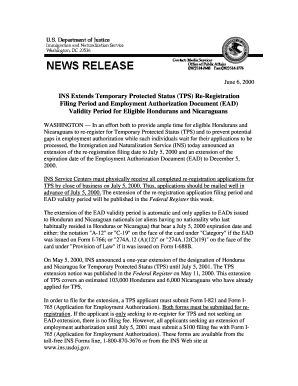
Tps El Salvador Extension Form


What is the TPS El Salvador Extension?
The TPS El Salvador Extension refers to the Temporary Protected Status (TPS) granted to eligible Salvadoran nationals in the United States. This status allows individuals from El Salvador to remain in the U.S. temporarily due to conditions in their home country that prevent safe return, such as natural disasters or ongoing conflict. The TPS designation is periodically reviewed and can be extended, as seen with the TPS El Salvador Extension 2022 letter, which provides legal protection for eligible individuals during the specified period.
How to Obtain the TPS El Salvador Extension
To obtain the TPS El Salvador Extension, eligible individuals must apply through the U.S. Citizenship and Immigration Services (USCIS). This process involves submitting a completed application form, typically Form I-821, along with the required documentation that proves eligibility. Applicants must demonstrate their continuous residence in the U.S. and meet specific criteria set by USCIS. It is essential to stay updated on deadlines and requirements, as these can change with each extension period.
Steps to Complete the TPS El Salvador Extension
Completing the TPS El Salvador Extension involves several key steps:
- Gather necessary documents, including proof of identity, residency, and any prior TPS approvals.
- Complete Form I-821 accurately, ensuring all information is correct and up to date.
- Submit the application to USCIS by the designated deadline, either online or via mail.
- Pay any applicable fees associated with the application.
- Await confirmation from USCIS regarding the status of your application.
Legal Use of the TPS El Salvador Extension
The legal use of the TPS El Salvador Extension is crucial for maintaining status and avoiding penalties. Individuals with TPS are protected from deportation and can apply for work authorization. However, it is important to adhere to the regulations set forth by USCIS, including timely re-registration for extensions and compliance with U.S. laws. Failure to maintain eligibility can result in the loss of TPS status.
Required Documents for TPS El Salvador Extension
When applying for the TPS El Salvador Extension, specific documents are required to establish eligibility. These typically include:
- Proof of identity, such as a passport or birth certificate.
- Evidence of continuous residence in the U.S., like utility bills or lease agreements.
- Previous TPS approval notices, if applicable.
- Any additional supporting documents as requested by USCIS.
Filing Deadlines / Important Dates
Filing deadlines for the TPS El Salvador Extension are critical for maintaining status. It is essential to be aware of the re-registration periods announced by USCIS. Typically, these deadlines are communicated through official announcements and can vary based on the extension period. Missing a deadline can result in the loss of TPS eligibility, so individuals should mark these dates on their calendars and prepare their applications in advance.
Quick guide on how to complete tps el salvador extension
Effortlessly Prepare Tps El Salvador Extension on Any Device
Digital document management has become increasingly popular among both companies and individuals. It serves as an ideal eco-friendly alternative to conventional printed and signed documents, as you can easily locate the required form and securely store it online. airSlate SignNow provides all the tools necessary to create, modify, and electronically sign your documents quickly without any holdups. Manage Tps El Salvador Extension on any platform with the airSlate SignNow Android or iOS applications and enhance any document-centric task today.
How to Edit and Electronically Sign Tps El Salvador Extension with Ease
- Locate Tps El Salvador Extension and click on Get Form to begin.
- Utilize the tools we offer to complete your document.
- Emphasize pertinent parts of the documents or obscure sensitive information with tools specifically provided by airSlate SignNow for that purpose.
- Create your electronic signature using the Sign tool, which takes just seconds and holds the same legal validity as a traditional handwritten signature.
- Verify the details and click on the Done button to save your modifications.
- Select your preferred method to send your form, whether by email, text message (SMS), or invitation link, or download it directly to your computer.
Eliminate concerns about lost or mislaid documents, tedious form searches, or errors that necessitate printing new copies. airSlate SignNow addresses all your document management needs in just a few clicks from any device you choose. Edit and electronically sign Tps El Salvador Extension to ensure outstanding communication throughout the form preparation process with airSlate SignNow.
Create this form in 5 minutes or less
Create this form in 5 minutes!
How to create an eSignature for the tps el salvador extension
How to create an electronic signature for a PDF online
How to create an electronic signature for a PDF in Google Chrome
How to create an e-signature for signing PDFs in Gmail
How to create an e-signature right from your smartphone
How to create an e-signature for a PDF on iOS
How to create an e-signature for a PDF on Android
People also ask
-
What is zk4mlhscj93bpp3ca and how does it relate to airSlate SignNow?
zk4mlhscj93bpp3ca is a unique identifier for our advanced digital signing solution, airSlate SignNow. It represents the cutting-edge technology we employ to empower businesses in managing their document workflow efficiently. By choosing airSlate SignNow, you're opting for an innovative tool dedicated to enhancing your eSignature experience.
-
How much does airSlate SignNow cost?
The pricing for airSlate SignNow varies based on the plan you choose, with options tailored to meet different business needs. You can explore flexible pricing plans starting from budget-friendly options suitable for small businesses. Rest assured, zk4mlhscj93bpp3ca offers signNow value for your investment in a reliable eSigning solution.
-
What features does airSlate SignNow offer?
airSlate SignNow, identified by zk4mlhscj93bpp3ca, boasts an array of features designed to streamline your document management. These include customizable templates, secure storage, and real-time tracking of your signatures. This comprehensive feature set ensures that you can efficiently handle all your eSigning needs.
-
Is airSlate SignNow secure for signing documents?
Yes, airSlate SignNow places security at the forefront, ensuring that your documents are protected with industry-leading encryption methods. Utilizing zk4mlhscj93bpp3ca, we provide a secure environment for eSigning that complies with regulatory standards. You can trust that your sensitive information remains confidential and secure.
-
Can airSlate SignNow integrate with other tools?
Absolutely! airSlate SignNow, represented by zk4mlhscj93bpp3ca, seamlessly integrates with various popular applications to enhance your workflow. Whether you use CRM tools, project management apps, or cloud storage services, our integrations ensure that your eSigning process is as efficient as possible.
-
What benefits can my business expect from using airSlate SignNow?
By implementing airSlate SignNow, identified by zk4mlhscj93bpp3ca, your business can expect increased efficiency and reduced turnaround times for documents. This solution helps improve client satisfaction through quicker processes, ultimately leading to enhanced business productivity. The benefits of using airSlate SignNow are clear, making it an essential tool for modern businesses.
-
How user-friendly is the airSlate SignNow platform?
The airSlate SignNow platform is designed with user-friendliness in mind, allowing even those without technical expertise to navigate it with ease. With zk4mlhscj93bpp3ca, the interface simplifies the eSigning process, ensuring that users can send and sign documents without facing any hurdles. This ease of use contributes to a more streamlined document workflow.
Get more for Tps El Salvador Extension
- Cno fill and sign printable template onlineus legal forms
- Cno form
- Rural gp anesthesia locum program form
- Leisure access program self referred application form
- Pdf coronavirus disease covid 19 case report form
- Interim guidance public health management of cases and form
- Sun wave boat rental agreement pdf sunwave boat rentals form
- Rishta nata canada form
Find out other Tps El Salvador Extension
- Electronic signature Michigan Police Business Associate Agreement Simple
- Electronic signature Mississippi Police Living Will Safe
- Can I Electronic signature South Carolina Real Estate Work Order
- How To Electronic signature Indiana Sports RFP
- How Can I Electronic signature Indiana Sports RFP
- Electronic signature South Dakota Real Estate Quitclaim Deed Now
- Electronic signature South Dakota Real Estate Quitclaim Deed Safe
- Electronic signature Indiana Sports Forbearance Agreement Myself
- Help Me With Electronic signature Nevada Police Living Will
- Electronic signature Real Estate Document Utah Safe
- Electronic signature Oregon Police Living Will Now
- Electronic signature Pennsylvania Police Executive Summary Template Free
- Electronic signature Pennsylvania Police Forbearance Agreement Fast
- How Do I Electronic signature Pennsylvania Police Forbearance Agreement
- How Can I Electronic signature Pennsylvania Police Forbearance Agreement
- Electronic signature Washington Real Estate Purchase Order Template Mobile
- Electronic signature West Virginia Real Estate Last Will And Testament Online
- Electronic signature Texas Police Lease Termination Letter Safe
- How To Electronic signature Texas Police Stock Certificate
- How Can I Electronic signature Wyoming Real Estate Quitclaim Deed