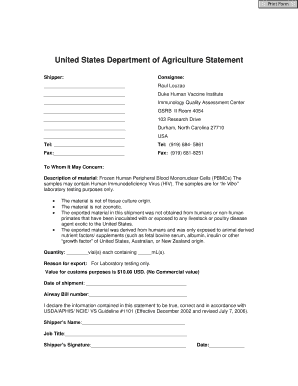
Usda Statement Template Form


What is the USDA Statement Template
The USDA statement template is a crucial document used primarily for customs purposes, particularly when importing agricultural products into the United States. This template serves as a declaration to ensure compliance with U.S. regulations governing the importation of goods. It includes essential information about the products being imported, such as their origin, quantity, and intended use. The USDA statement is designed to facilitate the inspection and approval process by providing customs officials with the necessary data to assess whether the products meet federal standards.
How to Use the USDA Statement Template
Using the USDA statement template involves several straightforward steps. First, ensure you have the correct version of the template, which can typically be obtained from the USDA's official resources or through authorized platforms. Next, fill in the required fields accurately, including details about the product, its source, and any relevant certifications. Once completed, the document must be signed electronically or physically, depending on the submission method chosen. It is essential to review the filled-out template for accuracy before submission to avoid delays or compliance issues.
Steps to Complete the USDA Statement Template
Completing the USDA statement template requires attention to detail to ensure compliance. Follow these steps:
- Obtain the latest USDA statement template from a reliable source.
- Fill in the product details, including name, quantity, and origin.
- Provide any necessary certifications or supporting documents.
- Review the information for accuracy and completeness.
- Sign the document electronically or in writing.
- Submit the completed template through the chosen method, whether online, by mail, or in person.
Legal Use of the USDA Statement Template
The legal use of the USDA statement template is paramount for ensuring that imported goods comply with U.S. regulations. To be considered legally binding, the document must meet specific requirements, including accurate information and proper signatures. Utilizing a trusted eSignature solution can enhance the document's legal standing by providing a digital certificate that verifies the signer's identity. Compliance with federal laws such as the ESIGN Act and UETA is also essential to ensure that the electronic version of the statement is recognized as valid.
Key Elements of the USDA Statement Template
Several key elements must be included in the USDA statement template to ensure its effectiveness and compliance:
- Product Description: Clear identification of the product being imported.
- Origin Information: Details about where the product is sourced.
- Quantity: Accurate measurement of the product being imported.
- Intended Use: Explanation of how the product will be used in the U.S.
- Certification: Any relevant certifications that validate the product's compliance with USDA standards.
Examples of Using the USDA Statement Template
Examples of using the USDA statement template can vary based on the type of product being imported. For instance, when importing fruits and vegetables, the template must include specific details about the variety, treatment, and inspection results. In the case of pharmaceuticals, the statement should highlight compliance with health regulations and include any necessary documentation. Each example underscores the importance of tailoring the USDA statement to the specific requirements of the product and its intended market.
Quick guide on how to complete usda statement template
Complete Usda Statement Template seamlessly on any device
Digital document management has become increasingly favored by companies and individuals alike. It serves as an ideal environmentally friendly substitute for traditional printed and signed documents, allowing you to obtain the necessary forms and securely archive them online. airSlate SignNow offers you all the resources required to create, alter, and electronically sign your documents swiftly without delays. Manage Usda Statement Template on any device using airSlate SignNow's Android or iOS applications and enhance any document-related procedure today.
How to modify and eSign Usda Statement Template effortlessly
- Find Usda Statement Template and click Get Form to begin.
- Employ the tools we offer to fill out your form.
- Select signNow sections of the documents or obscure sensitive information with tools specifically provided by airSlate SignNow for this function.
- Generate your signature using the Sign feature, which takes mere seconds and is equivalent in legal validity to a conventional ink signature.
- Review all the details and click on the Done button to save your modifications.
- Decide how you prefer to share your form, via email, text message (SMS), or invitation link, or download it to your computer.
Eliminate concerns about lost or forgotten files, tedious form searches, or errors that necessitate printing fresh document copies. airSlate SignNow caters to your document management needs in just a few clicks from any device of your choice. Adjust and eSign Usda Statement Template while ensuring excellent communication throughout the document preparation process with airSlate SignNow.
Create this form in 5 minutes or less
Create this form in 5 minutes!
How to create an eSignature for the usda statement template
How to create an electronic signature for a PDF online
How to create an electronic signature for a PDF in Google Chrome
How to create an e-signature for signing PDFs in Gmail
How to create an e-signature right from your smartphone
How to create an e-signature for a PDF on iOS
How to create an e-signature for a PDF on Android
People also ask
-
What is a USDA statement for customs template?
A USDA statement for customs template is a standardized document used to declare the compliance of agricultural products with U.S. Department of Agriculture regulations. This template ensures that shipments meet necessary requirements and speeds up the customs clearance process, making it essential for businesses exporting agricultural goods.
-
How can I create a USDA statement for customs template with airSlate SignNow?
Creating a USDA statement for customs template with airSlate SignNow is straightforward. You can access our customizable template library, fill in the required fields, and incorporate your business's branding. Our user-friendly interface streamlines the design process, allowing you to produce professional documents quickly.
-
Is there a cost associated with using the USDA statement for customs template?
Yes, there is a subscription cost for using the USDA statement for customs template with airSlate SignNow. However, our pricing plans are designed to be budget-friendly and offer a range of features, including eSigning, integrations, and support, making it a cost-effective solution for businesses of all sizes.
-
What are the key features of the USDA statement for customs template?
The USDA statement for customs template includes features like customizable fields, eSignature capability, and secure document storage. Additionally, it offers collaboration tools that enable multiple users to work on the same document, ensuring all necessary information is captured accurately and efficiently.
-
Can the USDA statement for customs template be integrated with other software?
Absolutely! The USDA statement for customs template can be seamlessly integrated with various software applications, including CRM systems and document management tools. This integration enhances workflow efficiency, allowing you to manage your customs documentation alongside other business processes.
-
What benefits do I gain from using the USDA statement for customs template?
Using the USDA statement for customs template streamlines your customs declaration process, reducing delays and ensuring compliance with regulations. It also enhances accuracy in documentation and provides a reliable record for your business, ultimately saving you time and reducing the likelihood of costly customs issues.
-
Is technical support available for the USDA statement for customs template?
Yes, airSlate SignNow provides comprehensive technical support for users of the USDA statement for customs template. Our support team is available to assist you with any questions or issues you may encounter, ensuring you can use the template effectively and efficiently.
Get more for Usda Statement Template
- The rescue form
- Download the bank guarantee application form pdf natwest
- Authorization for edi submission of import declaration form 1
- Enrollment form for sipuleucel t and patient
- My beach is shrinking answer key form
- Electrical lineman mv online application from download form
- Nevada classic vehicle license plates nv dmv form
- Ol 850 traffic violator school quarterly reporting form tvs dmv ca
Find out other Usda Statement Template
- How Can I Electronic signature Maine Lawers PPT
- How To Electronic signature Maine Lawers PPT
- Help Me With Electronic signature Minnesota Lawers PDF
- How To Electronic signature Ohio High Tech Presentation
- How Can I Electronic signature Alabama Legal PDF
- How To Electronic signature Alaska Legal Document
- Help Me With Electronic signature Arkansas Legal PDF
- How Can I Electronic signature Arkansas Legal Document
- How Can I Electronic signature California Legal PDF
- Can I Electronic signature Utah High Tech PDF
- How Do I Electronic signature Connecticut Legal Document
- How To Electronic signature Delaware Legal Document
- How Can I Electronic signature Georgia Legal Word
- How Do I Electronic signature Alaska Life Sciences Word
- How Can I Electronic signature Alabama Life Sciences Document
- How Do I Electronic signature Idaho Legal Form
- Help Me With Electronic signature Arizona Life Sciences PDF
- Can I Electronic signature Colorado Non-Profit Form
- How To Electronic signature Indiana Legal Form
- How To Electronic signature Illinois Non-Profit Document