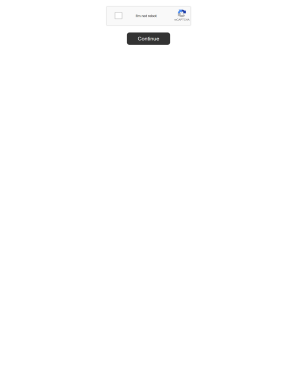
Usps Label 228 Template Form


What is the USPS Label 228 Template
The USPS Label 228 template is a crucial document used for shipping packages via the United States Postal Service. This template is specifically designed for Priority Mail services, allowing users to create shipping labels that include important information such as the sender's and recipient's addresses, tracking numbers, and postage details. The label is essential for ensuring that packages are processed correctly and delivered promptly. It can be easily filled out and printed from various digital platforms, making it convenient for both personal and business use.
How to Use the USPS Label 228 Template
Using the USPS Label 228 template involves several straightforward steps. First, access the template through a compatible software program or online service that supports label creation. Next, input the required information, including sender and recipient addresses, package weight, and any additional services such as insurance or delivery confirmation. After filling out the necessary fields, review the information for accuracy. Finally, print the label on adhesive label paper or regular paper, ensuring that it is securely attached to the package for shipping.
Steps to Complete the USPS Label 228 Template
Completing the USPS Label 228 template requires careful attention to detail. Follow these steps:
- Open the label template in your preferred software or online platform.
- Enter the sender's name and address in the designated fields.
- Input the recipient's name and address, ensuring all details are correct.
- Specify the weight of the package to calculate the correct postage.
- Select any additional services, such as tracking or insurance, if needed.
- Review all entered information for accuracy.
- Print the label and affix it securely to the package.
Legal Use of the USPS Label 228 Template
The USPS Label 228 template is legally recognized as a valid shipping document when completed accurately. To ensure its legal use, it is essential to follow all guidelines set forth by the USPS. This includes providing truthful information regarding the package's contents and weight, as well as adhering to any applicable shipping regulations. Proper use of the label not only facilitates smooth shipping but also protects against potential legal issues related to misrepresentation or fraud.
Key Elements of the USPS Label 228 Template
The USPS Label 228 template contains several key elements that are vital for successful shipping. These include:
- Sender Information: Name and address of the person or business sending the package.
- Recipient Information: Name and address of the package's intended recipient.
- Tracking Number: A unique identifier that allows both the sender and recipient to track the package's journey.
- Postage Information: Details about the shipping service selected, including any additional services.
- Barcodes: Scannable codes that facilitate the tracking and processing of the package.
Examples of Using the USPS Label 228 Template
There are various scenarios in which the USPS Label 228 template can be utilized effectively. For instance, small businesses often use this template to ship products to customers, ensuring timely delivery and tracking capabilities. Individuals may also use the label for personal shipments, such as sending gifts or documents to friends and family. Additionally, organizations may rely on the template for bulk shipping needs, streamlining their logistics and improving efficiency in package handling.
Quick guide on how to complete usps label 228 template
Effortlessly Prepare Usps Label 228 Template on Any Device
Digital document management has become increasingly favored by companies and individuals alike. It offers an ideal environmentally-friendly substitute for traditional printed and signed documents, allowing you to access the appropriate form and securely store it online. airSlate SignNow equips you with all the resources you need to create, edit, and eSign your papers quickly without delays. Manage Usps Label 228 Template on any device using the airSlate SignNow apps for Android or iOS and streamline any document-related process today.
How to Edit and eSign Usps Label 228 Template with Ease
- Obtain Usps Label 228 Template and click on Get Form to initiate the process.
- Utilize the tools we offer to complete your document.
- Emphasize key sections of your documents or redact sensitive information with tools specially provided by airSlate SignNow for that purpose.
- Create your signature using the Sign tool, which takes just seconds and holds the same legal validity as a conventional wet ink signature.
- Review all the details and click on the Done button to save your changes.
- Select your preferred method for sending your form, whether by email, SMS, invitation link, or download it to your computer.
Say goodbye to lost or misplaced documents, tedious form searching, or errors that necessitate printing new copies. airSlate SignNow fulfills all your document management needs in just a few clicks from any device of your choice. Edit and eSign Usps Label 228 Template to ensure effective communication at every stage of the form preparation process with airSlate SignNow.
Create this form in 5 minutes or less
Create this form in 5 minutes!
How to create an eSignature for the usps label 228 template
How to create an electronic signature for a PDF online
How to create an electronic signature for a PDF in Google Chrome
How to create an e-signature for signing PDFs in Gmail
How to create an e-signature right from your smartphone
How to create an e-signature for a PDF on iOS
How to create an e-signature for a PDF on Android
People also ask
-
What is a label 228 template used for?
A label 228 template is specifically designed for organizing and managing labels efficiently. It helps businesses streamline their labeling processes, ensuring accurate information is presented. By using the label 228 template, users can easily create and print labels that meet industry standards.
-
How can I create a label 228 template using airSlate SignNow?
Creating a label 228 template with airSlate SignNow is straightforward. Simply select the template option in your dashboard, choose 'Labels', and find the label 228 template. Customize it according to your needs by adding text, images, and any specific details.
-
Is the label 228 template customizable?
Yes, the label 228 template is fully customizable within airSlate SignNow. You can adjust the dimensions, add graphics, and modify text fields to suit your specific requirements. This flexibility ensures that the template meets your branding and operational needs.
-
What are the pricing options for using the label 228 template?
Pricing for the label 228 template in airSlate SignNow varies depending on the subscription plan chosen. There are several options available, including monthly and annual plans, allowing businesses to select what fits their budget. For a comprehensive quote, visit our pricing page.
-
Can I integrate the label 228 template with other software?
Yes, the label 228 template can be seamlessly integrated with various software platforms using airSlate SignNow. This integration ensures that you can work within your preferred tools while benefiting from the advanced features of the label 228 template. Popular integrations include CRM systems and document management applications.
-
What are the benefits of using the label 228 template?
The label 228 template offers several key benefits, including increased efficiency and accuracy in labeling. It eliminates the need for manual entry, which reduces errors and saves time. Additionally, it provides a professional appearance that enhances your brand image.
-
How does the label 228 template improve productivity?
The label 228 template improves productivity by simplifying the label creation process. Users can quickly generate multiple labels at once without extensive customization work. This time-saving feature allows teams to focus on other critical tasks while maintaining accuracy.
Get more for Usps Label 228 Template
- Paymaya application form
- Bdm 02 application form 01022017 cdr city of cape town
- Senegence glamour demo kit form
- Circle the noun and underline the verb form
- Alternatives analysis quincyma form
- Guide for conducting a vote by mail application drive sos ca form
- State farm payment plan form
- Zero hour contract template form
Find out other Usps Label 228 Template
- How Can I eSign Texas Real Estate Form
- How To eSign Tennessee Real Estate Document
- How Can I eSign Wyoming Real Estate Form
- How Can I eSign Hawaii Police PDF
- Can I eSign Hawaii Police Form
- How To eSign Hawaii Police PPT
- Can I eSign Hawaii Police PPT
- How To eSign Delaware Courts Form
- Can I eSign Hawaii Courts Document
- Can I eSign Nebraska Police Form
- Can I eSign Nebraska Courts PDF
- How Can I eSign North Carolina Courts Presentation
- How Can I eSign Washington Police Form
- Help Me With eSignature Tennessee Banking PDF
- How Can I eSignature Virginia Banking PPT
- How Can I eSignature Virginia Banking PPT
- Can I eSignature Washington Banking Word
- Can I eSignature Mississippi Business Operations Document
- How To eSignature Missouri Car Dealer Document
- How Can I eSignature Missouri Business Operations PPT