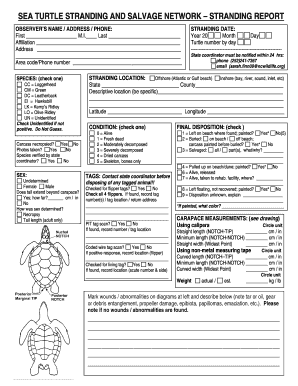
Sea Turtle Stranding Form


What is the Sea Turtle Stranding Form
The Sea Turtle Stranding Form is a specialized document used to report instances of stranded sea turtles along U.S. coastlines. This form is essential for wildlife conservation efforts, allowing organizations and individuals to document sightings and facilitate the rescue and rehabilitation of these endangered creatures. Accurate completion of the form helps authorities track population health and implement conservation strategies effectively.
How to use the Sea Turtle Stranding Form
Using the Sea Turtle Stranding Form involves several straightforward steps. First, gather all necessary information, including the location, date, and condition of the stranded turtle. Next, fill in the required fields on the form, ensuring that all details are accurate and complete. After completing the form, submit it to the appropriate wildlife agency or organization responsible for sea turtle conservation in your area. This process helps ensure that stranded turtles receive the necessary attention and care.
Steps to complete the Sea Turtle Stranding Form
Completing the Sea Turtle Stranding Form requires careful attention to detail. Follow these steps for effective completion:
- Gather relevant information, including the turtle's species, size, and condition.
- Note the exact location where the turtle was found, using GPS coordinates if possible.
- Fill in your contact information to allow authorities to reach you for further details or follow-up.
- Review the form for accuracy before submitting it to ensure all information is correct.
Legal use of the Sea Turtle Stranding Form
The Sea Turtle Stranding Form is legally recognized as an important tool for wildlife reporting. Its proper completion and submission can help ensure compliance with federal and state regulations regarding endangered species. By documenting stranding events, individuals contribute to the legal framework that protects sea turtles and helps enforce conservation laws. Understanding the legal implications of this form is vital for anyone involved in wildlife rescue or reporting.
Key elements of the Sea Turtle Stranding Form
Key elements of the Sea Turtle Stranding Form include specific fields that capture essential information. These typically consist of:
- Date and time of the stranding.
- Location details, including GPS coordinates.
- Species identification, if known.
- Physical condition of the turtle, including any visible injuries.
- Contact information for the person reporting the stranding.
Examples of using the Sea Turtle Stranding Form
Examples of using the Sea Turtle Stranding Form can illustrate its importance in real-world scenarios. For instance, if a beachgoer discovers a stranded turtle, they can fill out the form to report the incident. This information can lead to timely rescue efforts by local wildlife agencies. Another example includes researchers using the form to document multiple strandings over a season, which can help identify trends in turtle populations and inform conservation strategies.
Quick guide on how to complete sea turtle stranding form
Complete Sea Turtle Stranding Form seamlessly on any device
Online document management has gained popularity among organizations and individuals. It offers an ideal eco-friendly substitute for traditional printed and signed documents, as you can access the necessary form and securely store it online. airSlate SignNow provides all the tools you need to create, edit, and eSign your documents rapidly without delays. Manage Sea Turtle Stranding Form on any device using airSlate SignNow Android or iOS applications and enhance any document-related process today.
How to revise and eSign Sea Turtle Stranding Form effortlessly
- Locate Sea Turtle Stranding Form and click on Get Form to begin.
- Utilize the tools we offer to fill out your form.
- Highlight pertinent sections of your documents or obscure sensitive information with tools specifically designed by airSlate SignNow for that purpose.
- Create your signature using the Sign tool, which takes mere seconds and carries the same legal validity as a conventional wet ink signature.
- Review all the information and click on the Done button to save your modifications.
- Select how you wish to send your form, whether by email, SMS, invitation link, or download it to your computer.
Eliminate the hassle of missing or lost documents, tedious form searching, or mistakes that necessitate printing new document copies. airSlate SignNow fulfills your document management needs in just a few clicks from any device you prefer. Modify and eSign Sea Turtle Stranding Form and ensure excellent communication at every stage of your form preparation process with airSlate SignNow.
Create this form in 5 minutes or less
Create this form in 5 minutes!
How to create an eSignature for the sea turtle stranding form
How to create an electronic signature for a PDF online
How to create an electronic signature for a PDF in Google Chrome
How to create an e-signature for signing PDFs in Gmail
How to create an e-signature right from your smartphone
How to create an e-signature for a PDF on iOS
How to create an e-signature for a PDF on Android
People also ask
-
What is a Sea Turtle Stranding Form and why is it important?
The Sea Turtle Stranding Form is a critical document used to report stranded sea turtles and ensure their protection. This form helps wildlife agencies respond effectively to stranding incidents, thereby aiding in conservation efforts. Using the Sea Turtle Stranding Form ensures that your reports are systematic and contribute to vital research.
-
How can I access the Sea Turtle Stranding Form?
You can easily access the Sea Turtle Stranding Form through our airSlate SignNow platform. It allows users to create, customize, and share the form securely. By utilizing the Sea Turtle Stranding Form on our platform, you can streamline the documentation process for wildlife services.
-
Is there a cost associated with using the Sea Turtle Stranding Form on airSlate SignNow?
The Sea Turtle Stranding Form is part of our flexible pricing plans, which cater to businesses of all types. We offer various subscription tiers, including a free trial, so you can explore our features. Our pricing is designed to be cost-effective, making it easy to adopt the Sea Turtle Stranding Form for your conservation efforts.
-
What features does the Sea Turtle Stranding Form include?
The Sea Turtle Stranding Form includes features such as customizable fields, electronic signatures, and document tracking. These features enhance user experience and ensure that all necessary information is captured accurately. With airSlate SignNow, the Sea Turtle Stranding Form is designed to facilitate quick submissions and easy management.
-
Can I integrate the Sea Turtle Stranding Form with other tools?
Yes, airSlate SignNow offers integration capabilities with many popular applications, allowing you to sync the Sea Turtle Stranding Form with your existing software. This means you can automate workflows and save time on administrative tasks. Integrating the Sea Turtle Stranding Form with other tools enhances your overall efficiency.
-
How secure is the Sea Turtle Stranding Form on airSlate SignNow?
The Sea Turtle Stranding Form is highly secure on airSlate SignNow, using encryption to protect your data at all times. We adhere to strict compliance standards to ensure that all information shared via the form is safe. You can confidently use the Sea Turtle Stranding Form, knowing your data is well protected.
-
What are the benefits of using the Sea Turtle Stranding Form for reporting?
Using the Sea Turtle Stranding Form allows for systematic reporting and better tracking of stranding incidents. This leads to improved response times from conservation agencies. Additionally, it simplifies the documentation process, making it easier for your organization to contribute valuable data to wildlife conservation.
Get more for Sea Turtle Stranding Form
Find out other Sea Turtle Stranding Form
- eSign Life Sciences Word Kansas Fast
- eSign Georgia Legal Last Will And Testament Fast
- eSign Oklahoma Insurance Business Associate Agreement Mobile
- eSign Louisiana Life Sciences Month To Month Lease Online
- eSign Legal Form Hawaii Secure
- eSign Hawaii Legal RFP Mobile
- How To eSign Hawaii Legal Agreement
- How Can I eSign Hawaii Legal Moving Checklist
- eSign Hawaii Legal Profit And Loss Statement Online
- eSign Hawaii Legal Profit And Loss Statement Computer
- eSign Hawaii Legal Profit And Loss Statement Now
- How Can I eSign Hawaii Legal Profit And Loss Statement
- Can I eSign Hawaii Legal Profit And Loss Statement
- How To eSign Idaho Legal Rental Application
- How To eSign Michigan Life Sciences LLC Operating Agreement
- eSign Minnesota Life Sciences Lease Template Later
- eSign South Carolina Insurance Job Description Template Now
- eSign Indiana Legal Rental Application Free
- How To eSign Indiana Legal Residential Lease Agreement
- eSign Iowa Legal Separation Agreement Easy