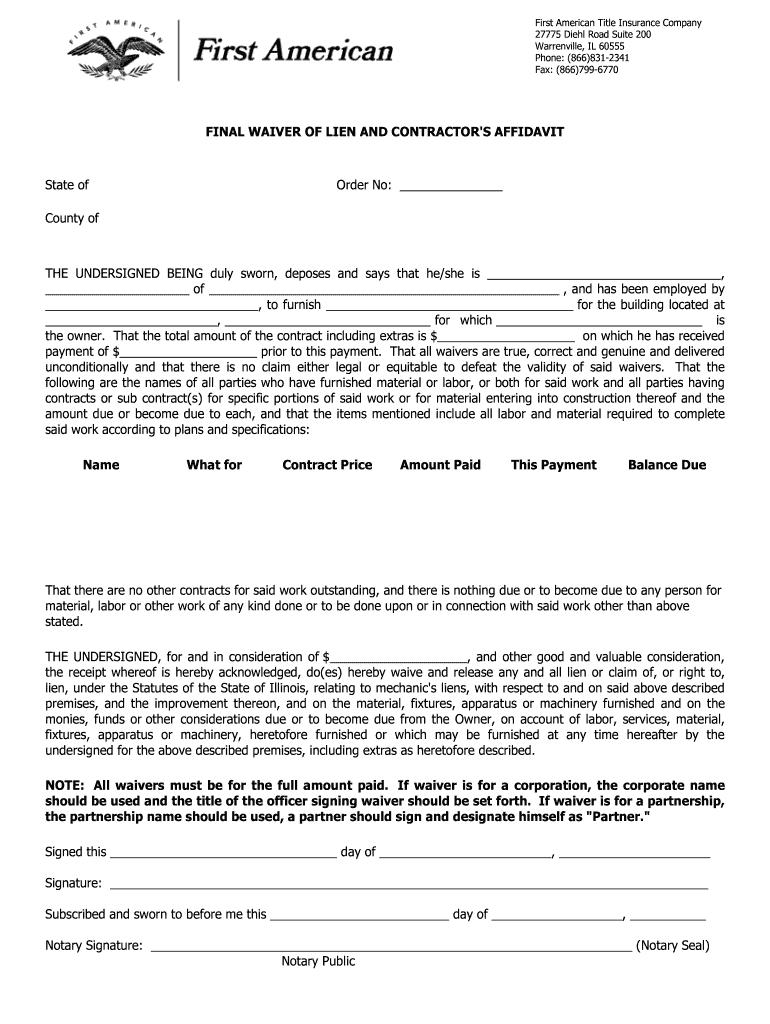
Final Waiver PDF Form


What is the final waiver PDF?
The final waiver PDF is a legal document that serves as a formal declaration from a contractor, indicating that they have received full payment for services rendered and are relinquishing any future claims against the property owner or general contractor. This document is crucial in the construction industry as it protects property owners from potential liens that contractors might place on their property for unpaid services. The final waiver PDF typically includes essential details such as the names of the parties involved, the project address, and the amount paid.
Steps to complete the final waiver PDF
Completing the final waiver PDF involves several straightforward steps to ensure accuracy and legal compliance. First, gather all necessary information, including the project details and payment records. Next, download the final waiver PDF template from a reliable source. Fill in the required fields with accurate information, ensuring that all names and amounts are correct. Once completed, review the document for any errors before signing. Finally, the contractor should sign and date the waiver, and it is advisable to keep a copy for personal records.
Legal use of the final waiver PDF
The final waiver PDF is legally binding once it is signed by the contractor and the property owner or general contractor. It is essential to ensure that the document complies with state-specific laws regarding lien waivers, as these can vary significantly across the United States. Using a legally compliant final waiver PDF protects both parties by confirming that all financial obligations have been met and preventing future disputes regarding payments. It is advisable to consult with a legal professional to ensure that the waiver adheres to local regulations.
Key elements of the final waiver PDF
Several key elements must be included in the final waiver PDF to ensure its effectiveness and legal validity. These elements typically include:
- Contractor Information: Name, address, and contact details of the contractor.
- Owner Information: Name and address of the property owner or general contractor.
- Project Details: Description of the project and location.
- Payment Amount: The total amount paid for the services rendered.
- Signature: Signature of the contractor, along with the date of signing.
How to obtain the final waiver PDF
Obtaining the final waiver PDF can be done through various means. Many construction industry websites and legal document providers offer downloadable templates for the final waiver PDF. Additionally, some legal software solutions provide customizable templates that can be tailored to specific projects. It is important to ensure that the template used complies with state laws and includes all necessary elements to be legally binding.
Examples of using the final waiver PDF
The final waiver PDF is commonly used in various scenarios within the construction industry. For instance, a contractor may issue a final waiver after completing a home renovation project, confirming that they have been paid in full. Similarly, subcontractors may use the final waiver PDF when they receive their final payment from a general contractor, ensuring that they cannot later claim additional payments for the same project. These examples illustrate the document's role in facilitating clear communication and financial transparency between parties involved in construction projects.
Quick guide on how to complete final waiver form
The simplest method to obtain and endorse Final Waiver Pdf
On the scale of an entire organization, ineffective workflows related to document authorization can consume a signNow amount of productive time. Endorsing documents such as Final Waiver Pdf is an inherent aspect of operations across all sectors, which is why the efficiency of each agreement's lifecycle is crucial to the overall productivity of the company. With airSlate SignNow, endorsing your Final Waiver Pdf can be as straightforward and quick as possible. You will discover with this platform the most recent version of virtually any form. Best of all, you can endorse it immediately without needing to install external software on your device or printing any physical copies.
Steps to obtain and endorse your Final Waiver Pdf
- Explore our catalog by category or use the search bar to find the document you require.
- Review the document preview by clicking on Learn more to confirm it is the correct one.
- Select Get form to start editing immediately.
- Fill in your document and input any necessary details using the toolbar.
- Once completed, click on the Sign tool to endorse your Final Waiver Pdf.
- Choose the signature method that suits you best: Draw, Create initials, or upload an image of your handwritten signature.
- Select Done to conclude editing and move on to document-sharing options as needed.
With airSlate SignNow, you possess everything you need to handle your documentation efficiently. You can locate, complete, edit, and even send your Final Waiver Pdf all within a single tab with no hassle. Enhance your workflows by utilizing a unified, intelligent eSignature solution.
Create this form in 5 minutes or less
FAQs
-
What’s the funniest conversation you’ve had with a phone scammer?
We started getting repeated calls from the “US Grant Department” claiming that they would give us a grant of $6240(?) dollars, if we paid enrollment into the program or something. I’m sure there was some legal reason for the dollar amount, like it was a dollar under the felony fraud amount or something. After a couple of these, asking where the grant department was headquartered, why their phone number showed a different area code, legal questions, etc, I finally found a way that actually tripped up these scumsuckers… I answered that I was REALLY excited about their program, how I REALLY needed the money and was so glad that I was gonna get a grant… but that there was just one problem. I NEEDED MORE MONEY. I started asking about how to get a grant for $11,500, could they hook me up? I asked if there was a manager I could speak to to request a larger amount, form to fill out for a waiver for more, another grant program, whether my minor children could apply, how long it would take to get the money, and whether I could go again afterwards, how about $11,200? When they started to flounder and get rude with me I threatened to report them to their manager! That finally got them to quit the call.
-
Do I need to fill out a financial statement form if I get a full tuition waiver and RA/TA?
If that is necessary, the university or the faculty will inform you of that. These things can vary from university to university. Your best option would be to check your university website, financial services office or the Bursar office in your university.
-
Can a final year student of B.Tech fill the form of SSC SI CAPF?
Yes, if your final semester result is declared on or before 1 august 2018.
-
Are phones allowed in basic training?
I can only answer for army basic training. I went to basic training this last February*, and I can tell you how it was then.While we were at reception they let us keep out phones. We had to keep them in the bay (barracks), and we were told that if a drill sergeant walked in they didn't want to see any phones. So basically after final formation at night we could talk/text before lights out.When we left reception for our basic training company, things changed dramatically. After the initial getting off the bus shark attack and our introduction to our drill sergeants, each platoon went up to their bay. Either the first or one of the first (my memory's a bit fuzzy on the order of events) things we did was so a quick, two minute phone call to our families to let them know where we were and that we would writing soon. After that we put our phones and other electronics in a plastic bag, filled out a form stating what was in the bag, a quick description, and approximate value, stuck the form in the bag, and said goodbye to our phones. They stayed in a shoe crate in with the company's supply sergeant after that.*I unfortunately did not graduate. I was somehow diagnosed with exercise-induced asthma despite have no respiratory problems before basic (yes drill sergeant, I did work out a day in my life before basic training) and having no problems breathing when I got home. I'm currently trying to get in to see a pulmonologist to prove that I do not have asthma so I can hopefully get a waiver to get back in.
Create this form in 5 minutes!
How to create an eSignature for the final waiver form
How to make an electronic signature for your Final Waiver Form in the online mode
How to create an eSignature for the Final Waiver Form in Chrome
How to generate an eSignature for signing the Final Waiver Form in Gmail
How to make an electronic signature for the Final Waiver Form right from your mobile device
How to generate an electronic signature for the Final Waiver Form on iOS devices
How to make an eSignature for the Final Waiver Form on Android
People also ask
-
What is a final waiver lien contractor?
A final waiver lien contractor is a critical document used in the construction industry to release a contractor's claim to a property once payment has been made. This document signifies that the contractor has received full payment for their work, ensuring that the property owner is protected from future lien claims. Utilizing airSlate SignNow can streamline the process of managing final waiver lien documents effectively.
-
How can airSlate SignNow help with final waiver lien contractors?
airSlate SignNow simplifies the eSigning and management of final waiver lien contractor documents, allowing users to send, sign, and store documents securely online. With our intuitive platform, contractors can easily keep track of their documents and ensure compliance with local laws. By improving efficiency in managing these critical documents, airSlate SignNow helps companies focus on their core business operations.
-
What are the pricing options for using airSlate SignNow?
airSlate SignNow offers flexible pricing plans tailored to meet the needs of different businesses, making it easy for contractors to find the right fit. Our plans vary based on features and the number of users as well as the frequency of document signing required. To specifically address the needs of final waiver lien contractors, we provide competitive pricing to ensure affordability and value.
-
What features does airSlate SignNow offer for contractors?
airSlate SignNow provides a comprehensive suite of features tailored for contractors, including customizable templates for final waiver lien documents, automated workflows, and secure cloud storage. Our user-friendly interface ensures that contractors can easily create, send, and manage their documents efficiently. Additionally, real-time tracking allows users to know the status of their final waiver lien contractor documents anytime.
-
Are there integrations available for airSlate SignNow?
Yes, airSlate SignNow seamlessly integrates with various business applications, enhancing workflow efficiency for contractors. You can connect it with project management tools, CRMs, and other platforms to facilitate smooth operations related to final waiver lien contractors. These integrations help streamline the documentation process and improve communication across teams.
-
How secure is airSlate SignNow for managing final waiver lien contractors?
Security is a top priority for airSlate SignNow, especially when managing important documents like final waiver lien contractors. We employ industry-leading encryption methods and comply with strict data protection regulations to safeguard your sensitive information. Users can trust that their documents are stored securely and accessed only by authorized parties.
-
What are the benefits of using an electronic final waiver lien contractor?
Using an electronic final waiver lien contractor streamlines the signing process, reduces paperwork, and saves time for both contractors and property owners. The ease of accessing and managing documents digitally enhances collaboration and improves overall project efficiency. Additionally, electronic lien waivers ensure compliance with regulations and provide a clear, verifiable record of transactions.
Get more for Final Waiver Pdf
Find out other Final Waiver Pdf
- Can I eSign Nebraska Police Form
- Can I eSign Nebraska Courts PDF
- How Can I eSign North Carolina Courts Presentation
- How Can I eSign Washington Police Form
- Help Me With eSignature Tennessee Banking PDF
- How Can I eSignature Virginia Banking PPT
- How Can I eSignature Virginia Banking PPT
- Can I eSignature Washington Banking Word
- Can I eSignature Mississippi Business Operations Document
- How To eSignature Missouri Car Dealer Document
- How Can I eSignature Missouri Business Operations PPT
- How Can I eSignature Montana Car Dealer Document
- Help Me With eSignature Kentucky Charity Form
- How Do I eSignature Michigan Charity Presentation
- How Do I eSignature Pennsylvania Car Dealer Document
- How To eSignature Pennsylvania Charity Presentation
- Can I eSignature Utah Charity Document
- How Do I eSignature Utah Car Dealer Presentation
- Help Me With eSignature Wyoming Charity Presentation
- How To eSignature Wyoming Car Dealer PPT