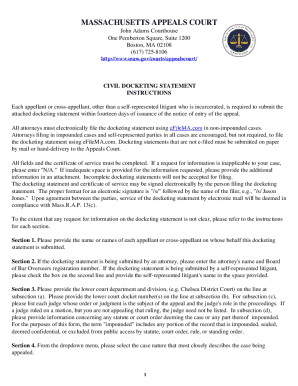
Mass Appeals Court Docketing Statement Form


What is the Massachusetts Appeals Court Docketing Statement
The Massachusetts Appeals Court Docketing Statement is a crucial legal document used in the appellate process. It serves as a formal notification to the court about the nature of the appeal, including the parties involved, the issues being appealed, and the relevant case information. This statement is essential for the court to understand the context of the appeal and to manage the case efficiently. It typically includes details such as the case number, the names of the parties, and the specific rulings being challenged. Understanding this document is vital for anyone involved in the appeals process in Massachusetts.
How to Use the Massachusetts Appeals Court Docketing Statement
Using the Massachusetts Appeals Court Docketing Statement involves several key steps. First, ensure that you have the correct form, which can often be obtained from the court's official website or legal resources. Next, fill out the form accurately, providing all required information, including the case number and a summary of the issues on appeal. Once completed, the statement must be filed with the appropriate court, either electronically or via mail, depending on the court's submission guidelines. It is important to keep a copy of the filed statement for your records.
Steps to Complete the Massachusetts Appeals Court Docketing Statement
Completing the Massachusetts Appeals Court Docketing Statement requires careful attention to detail. Follow these steps:
- Obtain the latest version of the docketing statement form from the Massachusetts Appeals Court website.
- Fill in the required fields, including your name, address, and contact information.
- Provide the case number and specify the court from which you are appealing.
- Summarize the issues you are appealing, ensuring clarity and conciseness.
- Review the completed form for accuracy and completeness.
- Submit the form according to the court's filing instructions, either online or by mail.
Key Elements of the Massachusetts Appeals Court Docketing Statement
The Massachusetts Appeals Court Docketing Statement contains several key elements that are essential for its validity and effectiveness. These elements include:
- Case Information: This includes the case number and the names of all parties involved.
- Issues on Appeal: A clear and concise summary of the specific legal issues being challenged.
- Lower Court Rulings: Details about the decisions made by the lower court that are being appealed.
- Filing Information: The date of filing and the method of submission.
Legal Use of the Massachusetts Appeals Court Docketing Statement
The legal use of the Massachusetts Appeals Court Docketing Statement is fundamental in the appellate process. It acts as a formal record that initiates the appeal and informs the court of the specific matters being contested. Properly completing and submitting this document ensures compliance with court rules and helps facilitate the timely processing of the appeal. Failure to submit a complete and accurate docketing statement can result in delays or even dismissal of the appeal, making it imperative to understand its legal significance.
Form Submission Methods for the Massachusetts Appeals Court Docketing Statement
Submitting the Massachusetts Appeals Court Docketing Statement can be done through various methods, depending on the court's requirements. The primary submission methods include:
- Online Submission: Many courts allow electronic filing through their official e-filing systems.
- Mail: You can send the completed form via postal mail to the appropriate court address.
- In-Person Filing: Some individuals may choose to file the form in person at the court clerk's office.
Quick guide on how to complete mass appeals court docketing statement
Complete Mass Appeals Court Docketing Statement effortlessly on any device
Managing documents online has gained popularity with enterprises and individuals alike. It offers an ideal eco-friendly substitute for traditional printed and signed paperwork, as you can easily find the necessary form and securely store it online. airSlate SignNow equips you with all the tools you require to create, modify, and eSign your documents quickly without delays. Manage Mass Appeals Court Docketing Statement on any platform using airSlate SignNow’s Android or iOS applications and enhance any document-centric operation today.
The easiest way to modify and eSign Mass Appeals Court Docketing Statement effortlessly
- Obtain Mass Appeals Court Docketing Statement and click on Get Form to commence.
- Utilize the tools we provide to complete your form.
- Mark relevant sections of the documents or redact confidential information with tools that airSlate SignNow specifically offers for that purpose.
- Create your eSignature with the Sign tool, which takes just seconds and carries the same legal validity as a conventional wet ink signature.
- Review all details and click on the Done button to save your changes.
- Choose how you wish to send your form, by email, SMS, or invitation link, or download it to your computer.
Forget about lost or misplaced documents, tedious form searching, or errors that necessitate printing new document copies. airSlate SignNow addresses all your document management needs with just a few clicks from your preferred device. Edit and eSign Mass Appeals Court Docketing Statement and ensure excellent communication throughout your form preparation process with airSlate SignNow.
Create this form in 5 minutes or less
Create this form in 5 minutes!
How to create an eSignature for the mass appeals court docketing statement
How to create an electronic signature for a PDF online
How to create an electronic signature for a PDF in Google Chrome
How to create an e-signature for signing PDFs in Gmail
How to create an e-signature right from your smartphone
How to create an e-signature for a PDF on iOS
How to create an e-signature for a PDF on Android
People also ask
-
What is a Massachusetts appeals court docketing statement?
A Massachusetts appeals court docketing statement is a crucial document that outlines the details of your case and is required for the appellate process. It ensures that the court and involved parties have all necessary information to proceed with an appeal. Properly completing this statement is essential for a smooth appeal process.
-
How can airSlate SignNow help with filing a Massachusetts appeals court docketing statement?
AirSlate SignNow streamlines the process of preparing and submitting your Massachusetts appeals court docketing statement by providing an easy-to-use eSigning platform. This service allows you to fill out the necessary fields electronically and ensure that all crucial signatures are obtained effortlessly. Save time and reduce errors with our efficient document management solutions.
-
Is there a cost associated with using airSlate SignNow to file my Massachusetts appeals court docketing statement?
Yes, using airSlate SignNow comes with a subscription-based pricing model that is cost-effective for businesses. Our pricing plans are transparent, with various tiers to fit different needs, ensuring you get the most value while handling your Massachusetts appeals court docketing statement efficiently. We believe in providing quality service at competitive rates.
-
What features does airSlate SignNow offer for document management?
AirSlate SignNow offers an array of features designed for seamless document management, including customizable templates, secure eSigning, and real-time status tracking. With our platform, you can easily manage your Massachusetts appeals court docketing statement and related documents from start to finish. Our intuitive interface makes it accessible for users at any skill level.
-
Can I collaborate with my team using airSlate SignNow for my Massachusetts appeals court docketing statement?
Absolutely! AirSlate SignNow enables team collaboration by allowing multiple users to access and edit documents, including the Massachusetts appeals court docketing statement. You can invite team members to review, comment, and sign, ensuring everyone is on the same page and streamlining your workflow effectively.
-
Are there any integrations available with airSlate SignNow for enhanced productivity?
Yes, airSlate SignNow integrates seamlessly with various applications like Google Drive, Dropbox, and Microsoft Office, enhancing your productivity and making document management more efficient. These integrations allow you to access your Massachusetts appeals court docketing statement and other documents from platforms you already use. This ensures a streamlined process from document creation to submission.
-
What are the benefits of using airSlate SignNow for legal documents?
Using airSlate SignNow for legal documents, such as the Massachusetts appeals court docketing statement, offers numerous benefits, including enhanced security, easier compliance, and improved workflow efficiency. Our platform ensures that your documents remain confidential and legally binding when signed. Additionally, our user-friendly design minimizes the learning curve, enabling quick adoption in any legal environment.
Get more for Mass Appeals Court Docketing Statement
- 19206c ch 5 department of the navy issuances doni daps dla form
- Letter of explanation charles schwab form
- Abc dermatology pdf form
- Federal form 2740 1 2013 2019
- B1 4 2014 2019 form
- Pc3 secondary authorization request form triwest healthcare
- Veterans choice program initial evaluation report triwest form
- 140838 form
Find out other Mass Appeals Court Docketing Statement
- Sign Louisiana Real Estate LLC Operating Agreement Myself
- Help Me With Sign Louisiana Real Estate Quitclaim Deed
- Sign Indiana Sports Rental Application Free
- Sign Kentucky Sports Stock Certificate Later
- How Can I Sign Maine Real Estate Separation Agreement
- How Do I Sign Massachusetts Real Estate LLC Operating Agreement
- Can I Sign Massachusetts Real Estate LLC Operating Agreement
- Sign Massachusetts Real Estate Quitclaim Deed Simple
- Sign Massachusetts Sports NDA Mobile
- Sign Minnesota Real Estate Rental Lease Agreement Now
- How To Sign Minnesota Real Estate Residential Lease Agreement
- Sign Mississippi Sports Confidentiality Agreement Computer
- Help Me With Sign Montana Sports Month To Month Lease
- Sign Mississippi Real Estate Warranty Deed Later
- How Can I Sign Mississippi Real Estate Affidavit Of Heirship
- How To Sign Missouri Real Estate Warranty Deed
- Sign Nebraska Real Estate Letter Of Intent Online
- Sign Nebraska Real Estate Limited Power Of Attorney Mobile
- How Do I Sign New Mexico Sports Limited Power Of Attorney
- Sign Ohio Sports LLC Operating Agreement Easy