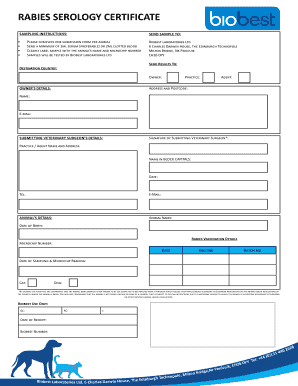
RABIES SEROLOGY CERTIFICATE Form


What is the rabies serology certificate?
The rabies serology certificate is an official document that verifies the presence of antibodies against the rabies virus in an animal, typically a dog or cat. This certificate is essential for travel or relocation, especially when crossing state or international borders. It serves as proof that the animal has been vaccinated against rabies and has sufficient immunity, as determined by a blood test. The certificate is often required by airlines, veterinary authorities, and pet import regulations to ensure the safety and health of both animals and humans.
How to obtain the rabies serology certificate
To obtain a rabies serology certificate, pet owners must first ensure that their animals are vaccinated against rabies by a licensed veterinarian. After vaccination, a blood sample is taken and sent to a laboratory that is approved to perform rabies titer testing. The laboratory will analyze the sample to determine the level of antibodies present. Once the results are available, the veterinarian can issue the rabies serology certificate, which includes details such as the animal's identification, vaccination history, and test results.
Steps to complete the rabies serology certificate
Completing the rabies serology certificate involves several key steps:
- Vaccination: Ensure your pet is vaccinated against rabies at least 30 days before the blood test.
- Blood Sample: Schedule an appointment with a veterinarian to collect a blood sample for testing.
- Laboratory Testing: Send the blood sample to an accredited laboratory for rabies titer testing.
- Receive Results: Wait for the laboratory to provide the test results, which indicate the level of antibodies.
- Issue Certificate: Have your veterinarian complete and sign the rabies serology certificate based on the test results.
Legal use of the rabies serology certificate
The rabies serology certificate is legally recognized in various contexts, particularly for travel and pet relocation. It is essential for compliance with state and federal regulations regarding animal health. Many states require this certificate for pets entering from other regions, especially those that have a history of rabies outbreaks. Additionally, international travel often mandates the submission of this certificate to ensure that the animal meets the health standards of the destination country.
Key elements of the rabies serology certificate
A rabies serology certificate should include several critical components to be valid:
- Animal Identification: Information such as the animal's name, breed, age, and microchip number.
- Vaccination Details: The date of the rabies vaccination, vaccine type, and the administering veterinarian's information.
- Test Results: The results of the rabies titer test, including the antibody levels detected.
- Veterinarian Signature: The certificate must be signed and dated by a licensed veterinarian.
State-specific rules for the rabies serology certificate
Different states may have specific requirements regarding the rabies serology certificate. It is important for pet owners to check the regulations in their state or the state they are traveling to. Some states may require a certain level of antibodies to be considered valid, while others may have additional paperwork or health certificates needed for entry. Understanding these requirements can help ensure a smooth process when traveling with pets.
Quick guide on how to complete rabies serology certificate
Complete RABIES SEROLOGY CERTIFICATE seamlessly on any gadget
Electronic document management has gained traction among businesses and individuals. It serves as an ideal eco-friendly alternative to traditional printed and signed papers, as you can easily locate the appropriate form and securely save it in the cloud. airSlate SignNow provides all the tools necessary to create, modify, and eSign your documents quickly without complications. Handle RABIES SEROLOGY CERTIFICATE on any gadget with airSlate SignNow Android or iOS applications and enhance any document-focused process today.
How to alter and eSign RABIES SEROLOGY CERTIFICATE effortlessly
- Find RABIES SEROLOGY CERTIFICATE and click Get Form to begin.
- Utilize the tools we provide to fill out your form.
- Select important parts of your documents or obscure sensitive information with tools that airSlate SignNow offers specifically for this purpose.
- Generate your eSignature using the Sign tool, which takes moments and carries the same legal validity as a conventional wet ink signature.
- Verify all the details and click on the Done button to save your changes.
- Select how you wish to share your form, whether by email, SMS, or invite link, or download it to your computer.
Eliminate worries about lost or mislaid documents, tedious form searches, or mistakes that require printing additional document copies. airSlate SignNow addresses all your document management needs in just a few clicks from any device of your choosing. Modify and eSign RABIES SEROLOGY CERTIFICATE and guarantee excellent communication at any stage of the form preparation process with airSlate SignNow.
Create this form in 5 minutes or less
Create this form in 5 minutes!
How to create an eSignature for the rabies serology certificate
How to create an electronic signature for a PDF online
How to create an electronic signature for a PDF in Google Chrome
How to create an e-signature for signing PDFs in Gmail
How to create an e-signature right from your smartphone
How to create an e-signature for a PDF on iOS
How to create an e-signature for a PDF on Android
People also ask
-
What is a certificate sample form?
A certificate sample form is a template used for creating official certificates in various formats. These forms can be customized for different purposes, such as training completions or recognitions. Using airSlate SignNow, you can easily create, edit, and send a certificate sample form that fits your needs.
-
How can I create a certificate sample form using airSlate SignNow?
To create a certificate sample form with airSlate SignNow, you can start by selecting a pre-designed template or creating one from scratch. Our user-friendly interface allows you to add fields, images, and text easily. Once your form is complete, you can save and send it for electronic signatures.
-
Is there a cost associated with using a certificate sample form on airSlate SignNow?
Yes, there is a pricing plan for using airSlate SignNow that includes access to the certificate sample form feature. Our plans are tailored to meet the needs of businesses of all sizes, ensuring you get the best value. You can explore our pricing page for detailed information on the costs involved.
-
What features are included with the certificate sample form?
When using the certificate sample form in airSlate SignNow, you get features like customizable templates, electronic signatures, and automated workflows. These features streamline the process of creating and managing certificates. Additionally, you can track the status of documents and obtain real-time notifications.
-
How do I integrate my certificate sample form with other applications?
airSlate SignNow allows for seamless integration with a variety of applications, such as CRM systems and cloud storage services. You can easily integrate your certificate sample form into your workflows using APIs or by connecting through our integrations marketplace. This enhances your document management capabilities.
-
What are the benefits of using airSlate SignNow for certificate sample forms?
Using airSlate SignNow for certificate sample forms offers benefits such as enhanced efficiency, reduced paper usage, and improved turnaround times for document signing. It ensures that your certificates are both legally binding and secure. Overall, it simplifies the document workflow for your business.
-
Can I customize my certificate sample form to fit my brand?
Yes, airSlate SignNow allows you to fully customize your certificate sample form to align with your brand. You can add your logo, choose specific color schemes, and modify the text to match your company's voice. This customization helps enhance brand recognition and professionalism.
Get more for RABIES SEROLOGY CERTIFICATE
Find out other RABIES SEROLOGY CERTIFICATE
- Electronic signature Oregon Finance & Tax Accounting Lease Agreement Online
- Electronic signature Delaware Healthcare / Medical Limited Power Of Attorney Free
- Electronic signature Finance & Tax Accounting Word South Carolina Later
- How Do I Electronic signature Illinois Healthcare / Medical Purchase Order Template
- Electronic signature Louisiana Healthcare / Medical Quitclaim Deed Online
- Electronic signature Louisiana Healthcare / Medical Quitclaim Deed Computer
- How Do I Electronic signature Louisiana Healthcare / Medical Limited Power Of Attorney
- Electronic signature Maine Healthcare / Medical Letter Of Intent Fast
- How To Electronic signature Mississippi Healthcare / Medical Month To Month Lease
- Electronic signature Nebraska Healthcare / Medical RFP Secure
- Electronic signature Nevada Healthcare / Medical Emergency Contact Form Later
- Electronic signature New Hampshire Healthcare / Medical Credit Memo Easy
- Electronic signature New Hampshire Healthcare / Medical Lease Agreement Form Free
- Electronic signature North Dakota Healthcare / Medical Notice To Quit Secure
- Help Me With Electronic signature Ohio Healthcare / Medical Moving Checklist
- Electronic signature Education PPT Ohio Secure
- Electronic signature Tennessee Healthcare / Medical NDA Now
- Electronic signature Tennessee Healthcare / Medical Lease Termination Letter Online
- Electronic signature Oklahoma Education LLC Operating Agreement Fast
- How To Electronic signature Virginia Healthcare / Medical Contract