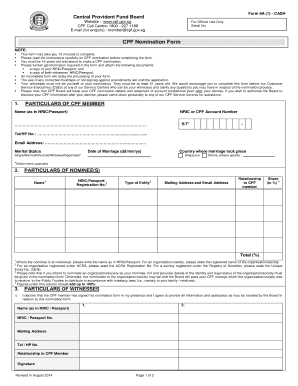
Cpf Nomination Form


What is the CPF Nomination Form?
The CPF nomination form is a crucial document that allows individuals to designate beneficiaries for their Central Provident Fund (CPF) savings in the event of their passing. This form ensures that the nominated beneficiaries receive the funds directly, bypassing the lengthy probate process. It is essential for individuals to understand the importance of this form in managing their financial legacy and ensuring that their loved ones are taken care of after their demise.
How to Use the CPF Nomination Form
Using the CPF nomination form involves several straightforward steps. First, individuals must obtain the form, which is typically available through the CPF website or relevant financial institutions. Once acquired, the form should be filled out with accurate information, including the names and identification details of the beneficiaries. After completing the form, it must be submitted to the CPF Board for processing. It is advisable to keep a copy of the submitted form for personal records.
Steps to Complete the CPF Nomination Form
Completing the CPF nomination form requires careful attention to detail. Here are the steps to follow:
- Obtain the CPF nomination form from the official source.
- Fill in personal details, including your name, NRIC number, and contact information.
- List the beneficiaries you wish to nominate, including their names and identification numbers.
- Indicate the percentage of CPF savings each beneficiary will receive.
- Sign and date the form to validate your nominations.
- Submit the completed form to the CPF Board, either online or through mail.
Legal Use of the CPF Nomination Form
The CPF nomination form is legally binding once it has been properly completed and submitted. It is vital to ensure that the form adheres to all legal requirements to avoid any disputes regarding the distribution of funds. The form must be signed by the individual making the nomination, and it is recommended to have witnesses present during the signing process to enhance its validity. Understanding the legal implications of this form can help individuals make informed decisions about their financial planning.
Key Elements of the CPF Nomination Form
Several key elements must be included in the CPF nomination form to ensure its effectiveness:
- Personal Information: Accurate details about the individual completing the form.
- Beneficiary Information: Names and identification details of all nominated beneficiaries.
- Distribution Percentage: Clear indication of how the CPF savings will be divided among beneficiaries.
- Signature: The individual’s signature is required to confirm the nominations.
Form Submission Methods
The CPF nomination form can be submitted through various methods, catering to individual preferences. Options typically include:
- Online Submission: Many individuals prefer submitting the form electronically via the CPF Board's online portal.
- Mail: The completed form can be mailed to the CPF Board's designated address.
- In-Person Submission: Individuals may also choose to submit the form in person at CPF service centers.
Quick guide on how to complete cpf nomination form
Manage Cpf Nomination Form with ease on any gadget
Digital document administration has gained traction among businesses and individuals alike. It offers an ideal environmentally friendly substitute for traditional printed and signed documents, allowing you to access the necessary form and securely retain it online. airSlate SignNow equips you with all the resources required to create, modify, and eSign your documents rapidly without delays. Handle Cpf Nomination Form on any gadget with airSlate SignNow Android or iOS applications and enhance any document-centric workflow today.
The simplest method to modify and eSign Cpf Nomination Form effortlessly
- Find Cpf Nomination Form and then click Get Form to begin.
- Utilize the tools we provide to complete your form.
- Emphasize essential sections of your documents or obscure sensitive details using tools that airSlate SignNow specifically offers for that purpose.
- Create your eSignature with the Sign feature, which takes seconds and carries the same legal validity as a conventional handwritten signature.
- Review all the details and then click the Done button to save your changes.
- Select your preferred way to share your form, via email, text (SMS), invitation link, or download it to your computer.
Forget about mislaid or lost files, tedious document searches, or mistakes that necessitate printing new copies. airSlate SignNow meets your document management needs in just a few clicks from any device you prefer. Edit and eSign Cpf Nomination Form and ensure outstanding communication at every stage of the form completion process with airSlate SignNow.
Create this form in 5 minutes or less
Create this form in 5 minutes!
How to create an eSignature for the cpf nomination form
How to create an electronic signature for a PDF online
How to create an electronic signature for a PDF in Google Chrome
How to create an e-signature for signing PDFs in Gmail
How to create an e-signature right from your smartphone
How to create an e-signature for a PDF on iOS
How to create an e-signature for a PDF on Android
People also ask
-
What is a cpf nomination form?
A cpf nomination form is a legal document that allows individuals to designate beneficiaries for their CPF savings. This form ensures that your savings are distributed according to your wishes after your passing, providing peace of mind to you and your loved ones.
-
How can airSlate SignNow help with the cpf nomination form?
airSlate SignNow simplifies the process of filling out and signing your cpf nomination form by providing an easy-to-use digital platform. With our service, you can complete the necessary documentation quickly and securely, ensuring that your preferences are accurately recorded.
-
Is there a cost associated with using airSlate SignNow for my cpf nomination form?
Yes, airSlate SignNow offers various pricing plans tailored to your needs, including a free trial for first-time users. Our cost-effective solutions ensure that you can manage your cpf nomination form and other documents without breaking the bank.
-
Are there any features specific to managing a cpf nomination form on airSlate SignNow?
airSlate SignNow provides features such as customizable templates and secure eSignature capabilities specifically for your cpf nomination form. You can easily store, share, and sign your document, maximizing efficiency while ensuring compliance with legal standards.
-
Can I integrate airSlate SignNow with other applications for my cpf nomination form?
Yes, airSlate SignNow offers various integrations with popular applications that can streamline the process of managing your cpf nomination form. Whether you use CRM systems or document management tools, our platform can effectively connect with them for enhanced productivity.
-
What are the benefits of digitizing my cpf nomination form with airSlate SignNow?
By digitizing your cpf nomination form with airSlate SignNow, you can save time, reduce paper waste, and increase accuracy. Our platform allows for real-time collaboration and tracking, ensuring that your form is handled efficiently and securely, giving you confidence in your decisions.
-
How secure is my cpf nomination form when using airSlate SignNow?
Your cpf nomination form is secure when using airSlate SignNow, as we prioritize data protection and privacy. With advanced encryption methods and stringent security protocols, you can trust that your sensitive information is well-protected throughout the signing process.
Get more for Cpf Nomination Form
- Military attache guide form
- Form as 29151
- Partea care se completeaza de catre intreprindere form
- Exterior broker price opinion bpo forms in word
- Partial transfer form td ameritrade
- Overhead crane permit qualification test answers form
- Grants and community services division form
- Ticket lottery permit single draw ticket raffle with prizes form
Find out other Cpf Nomination Form
- eSignature Minnesota Police Purchase Order Template Free
- eSignature Louisiana Sports Rental Application Free
- Help Me With eSignature Nevada Real Estate Business Associate Agreement
- How To eSignature Montana Police Last Will And Testament
- eSignature Maine Sports Contract Safe
- eSignature New York Police NDA Now
- eSignature North Carolina Police Claim Secure
- eSignature New York Police Notice To Quit Free
- eSignature North Dakota Real Estate Quitclaim Deed Later
- eSignature Minnesota Sports Rental Lease Agreement Free
- eSignature Minnesota Sports Promissory Note Template Fast
- eSignature Minnesota Sports Forbearance Agreement Online
- eSignature Oklahoma Real Estate Business Plan Template Free
- eSignature South Dakota Police Limited Power Of Attorney Online
- How To eSignature West Virginia Police POA
- eSignature Rhode Island Real Estate Letter Of Intent Free
- eSignature Rhode Island Real Estate Business Letter Template Later
- eSignature South Dakota Real Estate Lease Termination Letter Simple
- eSignature Tennessee Real Estate Cease And Desist Letter Myself
- How To eSignature New Mexico Sports Executive Summary Template