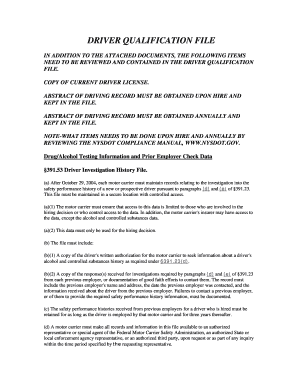
Driver Qualification File Forms


What is the Driver Qualification File Forms
The driver qualification file forms are essential documents used to verify the qualifications of commercial drivers. These forms ensure that drivers meet the necessary standards set by the Department of Transportation (DOT) and other regulatory bodies. They typically include information such as the driver's driving history, medical examinations, and training records. Maintaining accurate and up-to-date driver qualification files is crucial for compliance with federal and state regulations.
How to use the Driver Qualification File Forms
Using the driver qualification file forms involves several steps to ensure that all required information is accurately captured. First, gather necessary documents, including the driver's license, medical certification, and any training certificates. Next, fill out the forms with precise information, ensuring that all sections are completed. After completing the forms, review them for accuracy before submitting them to the appropriate authority or storing them in the driver's qualification file. Utilizing electronic signature solutions can streamline this process, making it easier to manage and store documents securely.
Steps to complete the Driver Qualification File Forms
Completing the driver qualification file forms requires careful attention to detail. Follow these steps for effective completion:
- Collect all required documents, such as the driver's license, medical records, and training certificates.
- Fill out the forms, ensuring that all fields are completed accurately.
- Verify the information provided, checking for any discrepancies or missing data.
- Obtain necessary signatures, ensuring compliance with eSignature laws if using digital methods.
- Store the completed forms securely in the driver qualification file for future reference.
Legal use of the Driver Qualification File Forms
The legal use of driver qualification file forms is governed by federal and state regulations. These forms must be completed accurately to ensure compliance with the Federal Motor Carrier Safety Administration (FMCSA) standards. In the event of an audit or inspection, having properly completed and maintained driver qualification files can protect businesses from penalties and legal issues. It is essential to stay informed about the latest regulations to ensure that all forms meet current legal requirements.
Key elements of the Driver Qualification File Forms
Key elements of the driver qualification file forms include:
- Driver's personal information, including name, address, and contact details.
- Driving history, including any violations or accidents.
- Medical certification details, confirming the driver's fitness to operate a commercial vehicle.
- Training records, documenting any relevant training or certifications completed by the driver.
- Employment history, outlining previous driving positions and employers.
Examples of using the Driver Qualification File Forms
Examples of using the driver qualification file forms can be seen in various scenarios, such as:
- A trucking company verifying the qualifications of new hires before allowing them to operate commercial vehicles.
- A fleet manager conducting regular audits of driver qualification files to ensure compliance with safety regulations.
- Employers preparing for DOT inspections by ensuring all driver qualification files are complete and up to date.
Quick guide on how to complete driver qualification file forms
Prepare Driver Qualification File Forms effortlessly on any device
Digital document management has gained traction with entities and individuals alike. It offers an ideal environmentally friendly substitute for traditional printed and signed papers, as you can acquire the correct format and securely store it online. airSlate SignNow equips you with all the resources necessary to create, modify, and electronically sign your documents promptly without any hold-ups. Manage Driver Qualification File Forms across any platform using airSlate SignNow's Android or iOS applications and streamline your document-driven processes today.
The easiest way to alter and electronically sign Driver Qualification File Forms seamlessly
- Find Driver Qualification File Forms and click on Get Form to begin.
- Make use of the tools we provide to fill out your form.
- Emphasize pertinent sections of the documents or obscure sensitive details with tools that airSlate SignNow offers specifically for that purpose.
- Generate your signature with the Sign tool, which takes just moments and carries the same legal validity as a conventional wet ink signature.
- Review the details and click the Done button to save your modifications.
- Choose your preferred method to send your form, whether by email, SMS, invite link, or download it to your computer.
Put aside worries about lost files, tedious form retrieval, or errors that necessitate printing new document copies. airSlate SignNow meets your document management needs in just a few clicks from a device of your choice. Alter and electronically sign Driver Qualification File Forms to guarantee outstanding communication at any stage of your document preparation process with airSlate SignNow.
Create this form in 5 minutes or less
Create this form in 5 minutes!
How to create an eSignature for the driver qualification file forms
How to create an electronic signature for a PDF online
How to create an electronic signature for a PDF in Google Chrome
How to create an e-signature for signing PDFs in Gmail
How to create an e-signature right from your smartphone
How to create an e-signature for a PDF on iOS
How to create an e-signature for a PDF on Android
People also ask
-
What are driver qualification file forms?
Driver qualification file forms are essential documentation required to verify that drivers meet the necessary qualifications and standards. These forms typically include personal information, driving history, and medical certifications. Proper management of these forms is crucial for compliance with federal regulations and ensures that your driving personnel are qualified.
-
How can airSlate SignNow help with driver qualification file forms?
airSlate SignNow provides an intuitive platform that streamlines the process of creating, sending, and signing driver qualification file forms. With features like eSignature capabilities and document templates, you can quickly set up and manage these forms efficiently. This helps reduce paperwork and enhances compliance with current regulations.
-
What are the pricing options for using airSlate SignNow for driver qualification file forms?
airSlate SignNow offers flexible pricing plans tailored to your business's needs, starting with a free trial that allows you to explore features for driver qualification file forms. Our paid plans provide additional capabilities such as advanced integrations and team management options. Investing in SignNow can save time and improve compliance with necessary documentation.
-
Are there templates available for driver qualification file forms?
Yes, airSlate SignNow offers a variety of templates for driver qualification file forms to simplify the documentation process. These templates can be easily customized to fit your organization's specific needs. Utilizing templates not only saves time but also ensures that all required information is properly collected and maintained.
-
What benefits do I gain from using airSlate SignNow for driver qualification file forms?
Using airSlate SignNow for driver qualification file forms enhances efficiency and compliance within your organization. The platform eliminates the hassle of physical paperwork, allows for quick eSignatures, and provides secure document storage. This leads to faster onboarding and improved record-keeping for your drivers.
-
Does airSlate SignNow integrate with other software for managing driver qualification file forms?
Yes, airSlate SignNow offers robust integrations with various third-party applications, such as HR systems and fleet management software, to streamline the management of driver qualification file forms. This allows you to sync data seamlessly, ensuring accurate and up-to-date information is readily available. These integrations enhance your workflow and eliminate redundancy in data entry.
-
How does airSlate SignNow ensure the security of driver qualification file forms?
airSlate SignNow prioritizes the security of your driver qualification file forms with advanced encryption and secure access controls. Our platform complies with industry standards to protect sensitive information during the signing and storing process. You can trust that your data is safe and confidential with us.
Get more for Driver Qualification File Forms
Find out other Driver Qualification File Forms
- How To eSignature Iowa Orthodontists Presentation
- Can I eSignature South Dakota Lawers Document
- Can I eSignature Oklahoma Orthodontists Document
- Can I eSignature Oklahoma Orthodontists Word
- How Can I eSignature Wisconsin Orthodontists Word
- How Do I eSignature Arizona Real Estate PDF
- How To eSignature Arkansas Real Estate Document
- How Do I eSignature Oregon Plumbing PPT
- How Do I eSignature Connecticut Real Estate Presentation
- Can I eSignature Arizona Sports PPT
- How Can I eSignature Wisconsin Plumbing Document
- Can I eSignature Massachusetts Real Estate PDF
- How Can I eSignature New Jersey Police Document
- How Can I eSignature New Jersey Real Estate Word
- Can I eSignature Tennessee Police Form
- How Can I eSignature Vermont Police Presentation
- How Do I eSignature Pennsylvania Real Estate Document
- How Do I eSignature Texas Real Estate Document
- How Can I eSignature Colorado Courts PDF
- Can I eSignature Louisiana Courts Document