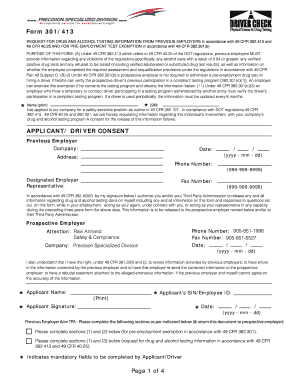
Driver Check Form


What is the Driver Check Form
The driver check form 413 301 is a document used primarily for verifying the driving history of an individual. This form is essential for employers and organizations that need to assess the driving qualifications of potential employees or volunteers, particularly in roles that involve operating a vehicle. It collects information regarding any violations, accidents, or other relevant driving records, ensuring that the individual meets the necessary safety standards for driving-related responsibilities.
How to Use the Driver Check Form
Using the driver check form 413 301 involves several straightforward steps. First, the individual needing verification must fill out the form with accurate personal information, including their name, address, and driver's license number. Next, the form must be submitted to the appropriate authority, which may vary depending on the state or organization conducting the check. It is important to ensure that all information is complete to avoid delays in processing. After submission, the organization will review the driving record and provide the results based on the information obtained.
Steps to Complete the Driver Check Form
Completing the driver check form 413 301 requires careful attention to detail. Follow these steps to ensure accuracy:
- Gather necessary personal information, including your driver's license number and contact details.
- Fill out the form clearly, ensuring all fields are completed.
- Review the form for any errors or omissions.
- Submit the form to the designated authority, either electronically or by mail, depending on the requirements.
- Keep a copy of the submitted form for your records.
Legal Use of the Driver Check Form
The driver check form 413 301 is legally binding when completed correctly and submitted to authorized entities. It must comply with federal and state regulations regarding privacy and data protection. Organizations using this form are responsible for ensuring that they have obtained the necessary consent from the individual whose driving record is being checked. Compliance with the Fair Credit Reporting Act (FCRA) is also crucial, as it governs how consumer information is collected and used.
Key Elements of the Driver Check Form
Several key elements are essential for the driver check form 413 301 to be effective:
- Personal Information: Full name, address, and driver's license number.
- Authorization: A signature or consent statement allowing the release of driving records.
- Purpose of the Check: A brief description of why the driving history is being requested.
- Contact Information: Details of the organization or individual requesting the check.
Who Issues the Form
The driver check form 413 301 is typically issued by state motor vehicle departments or authorized third-party agencies that specialize in background checks. These entities are responsible for maintaining accurate driving records and ensuring that the information provided is up to date. When requesting this form, it is important to confirm that you are using the correct version as specified by the relevant authority.
Quick guide on how to complete driver check form
Effortlessly prepare Driver Check Form on any device
Managing documents online has gained traction among companies and individuals. It serves as an ideal environmentally-friendly alternative to conventional printed and signed documents, allowing you to locate the needed form and securely keep it online. airSlate SignNow provides you with all the tools necessary to create, alter, and electronically sign your documents swiftly without delays. Manage Driver Check Form on any platform with airSlate SignNow's Android or iOS applications and enhance any document-centric task today.
The simplest way to modify and electronically sign Driver Check Form with ease
- Locate Driver Check Form and click on Get Form to begin.
- Use the tools we provide to complete your document.
- Emphasize important sections of the documents or conceal sensitive information with tools that airSlate SignNow specifically offers for that purpose.
- Create your electronic signature using the Sign feature, which takes mere seconds and has the same legal validity as a traditional handwritten signature.
- Verify the details and then click on the Done button to save your changes.
- Select how you would like to send your form, whether by email, SMS, or invitation link, or download it to your computer.
Eliminate the hassle of lost or misfiled documents, tedious form searching, or mistakes that necessitate printing new document copies. airSlate SignNow fulfills your document management needs in just a few clicks from any device you choose. Modify and electronically sign Driver Check Form and ensure effective communication at any stage of your form creation process with airSlate SignNow.
Create this form in 5 minutes or less
Create this form in 5 minutes!
How to create an eSignature for the driver check form
How to create an electronic signature for a PDF online
How to create an electronic signature for a PDF in Google Chrome
How to create an e-signature for signing PDFs in Gmail
How to create an e-signature right from your smartphone
How to create an e-signature for a PDF on iOS
How to create an e-signature for a PDF on Android
People also ask
-
What is a driver check form 413 301?
The driver check form 413 301 is a document used to gather essential information related to a driver's record and fitness. This form helps ensure that all required data is collected efficiently and accurately for compliance purposes. Utilizing airSlate SignNow simplifies the process of filling out and sending the driver check form 413 301.
-
How can airSlate SignNow help with the driver check form 413 301?
airSlate SignNow offers an intuitive platform that allows you to easily send and eSign the driver check form 413 301. With features such as templates and real-time tracking, you can manage the form efficiently, ensuring a smooth documentation process. The platform streamlines your workflow, increasing productivity for your business.
-
Is there a cost associated with using airSlate SignNow for the driver check form 413 301?
Yes, airSlate SignNow provides various pricing plans that cater to different business needs. You can find a plan that suits your usage of the driver check form 413 301, allowing you to access advanced features at an affordable rate. Contact our sales team for detailed pricing information.
-
What features does airSlate SignNow offer for managing the driver check form 413 301?
airSlate SignNow provides features such as document editing, secure eSigning, and automated workflows that enhance your ability to manage the driver check form 413 301 effectively. Additionally, you can utilize reminders and notifications to keep track of signed documents. These features ensure that you never miss an important step in the process.
-
Is it easy to integrate airSlate SignNow with other applications for the driver check form 413 301?
Absolutely! airSlate SignNow offers seamless integrations with popular applications and platforms, making it easy to manage the driver check form 413 301 alongside your existing tools. Whether you need to link it with CRMs or document management systems, our platform supports various integrations to enhance your efficiency.
-
What are the benefits of using airSlate SignNow for the driver check form 413 301?
Using airSlate SignNow for the driver check form 413 301 provides numerous benefits, including increased efficiency, reduced paperwork, and enhanced security. The ability to track document progress and receive real-time notifications ensures that you stay informed throughout the signing process. Overall, it simplifies document management for your business.
-
Can I customize the driver check form 413 301 in airSlate SignNow?
Yes, airSlate SignNow allows you to fully customize the driver check form 413 301 to meet your specific requirements. You can add fields, change the layout, and include your branding to ensure that the document aligns with your business's identity. This level of customization simplifies the process of collecting information.
Get more for Driver Check Form
Find out other Driver Check Form
- eSignature Mississippi Government Limited Power Of Attorney Myself
- Can I eSignature South Dakota Doctors Lease Agreement Form
- eSignature New Hampshire Government Bill Of Lading Fast
- eSignature Illinois Finance & Tax Accounting Purchase Order Template Myself
- eSignature North Dakota Government Quitclaim Deed Free
- eSignature Kansas Finance & Tax Accounting Business Letter Template Free
- eSignature Washington Government Arbitration Agreement Simple
- Can I eSignature Massachusetts Finance & Tax Accounting Business Plan Template
- Help Me With eSignature Massachusetts Finance & Tax Accounting Work Order
- eSignature Delaware Healthcare / Medical NDA Secure
- eSignature Florida Healthcare / Medical Rental Lease Agreement Safe
- eSignature Nebraska Finance & Tax Accounting Business Letter Template Online
- Help Me With eSignature Indiana Healthcare / Medical Notice To Quit
- eSignature New Jersey Healthcare / Medical Credit Memo Myself
- eSignature North Dakota Healthcare / Medical Medical History Simple
- Help Me With eSignature Arkansas High Tech Arbitration Agreement
- eSignature Ohio Healthcare / Medical Operating Agreement Simple
- eSignature Oregon Healthcare / Medical Limited Power Of Attorney Computer
- eSignature Pennsylvania Healthcare / Medical Warranty Deed Computer
- eSignature Texas Healthcare / Medical Bill Of Lading Simple