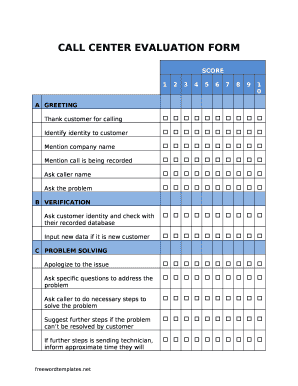
Sales Call Evaluation Form


What is the Sales Call Evaluation Form
The sales call evaluation form is a structured document used to assess the effectiveness of sales calls. It captures critical data about the interaction between a salesperson and a potential customer. This form typically includes sections for evaluating communication skills, product knowledge, and the ability to address customer concerns. By utilizing this form, businesses can enhance their sales strategies and improve overall performance.
How to Use the Sales Call Evaluation Form
Using the sales call evaluation form involves several key steps. First, a sales representative conducts a call with a potential client. After the call, the evaluator fills out the form, noting strengths and areas for improvement. Important aspects to assess include the clarity of the salesperson's message, their responsiveness to questions, and the effectiveness of closing techniques. This evaluation should be reviewed in a follow-up meeting to discuss findings and implement necessary training.
Key Elements of the Sales Call Evaluation Form
Key elements of the sales call evaluation form include specific criteria that reflect the goals of the sales process. Common sections may cover:
- Communication Skills: Clarity, tone, and engagement level.
- Product Knowledge: Understanding of features, benefits, and competitive advantages.
- Customer Interaction: Ability to listen, respond to inquiries, and build rapport.
- Closing Techniques: Effectiveness in prompting the customer towards a decision.
- Overall Impression: General feedback on the call's effectiveness.
Steps to Complete the Sales Call Evaluation Form
Completing the sales call evaluation form involves a systematic approach to ensure thoroughness. Here are the steps to follow:
- Review the call recording or notes to refresh your memory.
- Fill out each section of the form based on observations during the call.
- Provide specific examples to support your evaluations.
- Rate each criterion according to the established scoring system.
- Summarize findings and suggest actionable improvements.
Legal Use of the Sales Call Evaluation Form
The sales call evaluation form must adhere to legal standards to ensure its validity. This includes compliance with regulations surrounding data protection and privacy. When collecting personal information from customers, businesses should be aware of laws such as the California Consumer Privacy Act (CCPA) and the General Data Protection Regulation (GDPR) if applicable. Ensuring that all evaluations are conducted ethically and transparently is essential for maintaining trust and legal compliance.
Examples of Using the Sales Call Evaluation Form
Examples of using the sales call evaluation form can vary by industry. For instance, in a technology sales environment, the form might focus heavily on the salesperson's ability to explain complex products clearly. In contrast, a retail environment may emphasize customer service skills and the ability to create a positive shopping experience. By tailoring the evaluation criteria to specific contexts, businesses can derive more relevant insights from their evaluations.
Quick guide on how to complete sales call evaluation form
Finish Sales Call Evaluation Form effortlessly on any device
Digital document management has gained traction with businesses and individuals. It offers an ideal eco-friendly substitute for conventional printed and signed papers, as you can easily locate the right form and securely store it online. airSlate SignNow provides all the tools necessary to create, modify, and eSign your documents swiftly without delays. Manage Sales Call Evaluation Form on any platform with airSlate SignNow's Android or iOS applications and enhance any document-centric process today.
How to modify and eSign Sales Call Evaluation Form with ease
- Obtain Sales Call Evaluation Form and click on Get Form to begin.
- Utilize the tools we provide to fill out your document.
- Mark important sections of the documents or conceal sensitive information with tools that airSlate SignNow specifically offers for that purpose.
- Create your eSignature with the Sign tool, which takes mere seconds and holds the same legal validity as a traditional handwritten signature.
- Review all the details and click on the Done button to save your changes.
- Choose your preferred delivery method for your form, via email, SMS, or invite link, or download it to your computer.
Say goodbye to lost or misfiled documents, tedious searches for forms, or errors that require new document copies to be printed. airSlate SignNow meets your document management needs in just a few clicks from any device you choose. Edit and eSign Sales Call Evaluation Form and ensure outstanding communication at every step of the form preparation process with airSlate SignNow.
Create this form in 5 minutes or less
Create this form in 5 minutes!
How to create an eSignature for the sales call evaluation form
How to create an electronic signature for a PDF online
How to create an electronic signature for a PDF in Google Chrome
How to create an e-signature for signing PDFs in Gmail
How to create an e-signature right from your smartphone
How to create an e-signature for a PDF on iOS
How to create an e-signature for a PDF on Android
People also ask
-
What is sales call evaluation and how can airSlate SignNow assist with it?
Sales call evaluation is the process of reviewing and analyzing sales calls to improve performance and outcomes. airSlate SignNow offers tools that can streamline the documentation and signing of sales evaluations, ensuring that important feedback and agreements are captured efficiently.
-
How does airSlate SignNow improve the sales call evaluation process?
AirSlate SignNow simplifies the sales call evaluation process by providing intuitive templates for recording evaluations and collecting signatures. With real-time collaboration features, teams can easily share their insights and create a structured approach to evaluating calls, leading to improved sales tactics.
-
What are the pricing plans for using airSlate SignNow for sales call evaluation?
AirSlate SignNow offers cost-effective pricing plans tailored for different business needs. By choosing the right plan, you can take advantage of features like document templates and workflow automation that enhance the sales call evaluation process at an affordable price.
-
Can I integrate airSlate SignNow with other tools for a better sales call evaluation?
Yes, airSlate SignNow offers robust integrations with various CRM platforms and productivity tools. This allows users to incorporate sales call evaluation directly into their existing workflows, ensuring seamless data transfer and holistic management of sales documentation.
-
What features of airSlate SignNow support effective sales call evaluation?
Key features of airSlate SignNow that support effective sales call evaluation include customizable document templates, secure eSigning, and detailed analytics. These features help you organize evaluations, gather signatures swiftly, and analyze the success of your sales strategies over time.
-
How does eSigning enhance the sales call evaluation process with airSlate SignNow?
eSigning through airSlate SignNow enhances the sales call evaluation process by allowing immediate agreement on action items, goals, and strategies discussed during calls. This quick turnaround fosters accountability and ensures that evaluated points are acted upon without delay.
-
Is there a free trial available for testing airSlate SignNow for sales call evaluation?
Yes, airSlate SignNow typically offers a free trial. This allows businesses to explore its features related to sales call evaluation, enabling users to assess how the platform can meet their needs before committing to a paid plan.
Get more for Sales Call Evaluation Form
- Aircraft property statement cal assessor e forms
- Business tax forms and publications for 2022 tax filing
- Form 41 corporation income tax return and instructions 2022
- Current individual income tax formsstate tax commission
- Form 850 instructions
- 2022 tc 20 utah corporation franchise or income tax forms ampamp publications
- Personal income tax vermont department of taxes form
- Virginia form 760 instructions esmart tax
Find out other Sales Call Evaluation Form
- Electronic signature Legal Document Colorado Online
- Electronic signature Washington High Tech Contract Computer
- Can I Electronic signature Wisconsin High Tech Memorandum Of Understanding
- How Do I Electronic signature Wisconsin High Tech Operating Agreement
- How Can I Electronic signature Wisconsin High Tech Operating Agreement
- Electronic signature Delaware Legal Stock Certificate Later
- Electronic signature Legal PDF Georgia Online
- Electronic signature Georgia Legal Last Will And Testament Safe
- Can I Electronic signature Florida Legal Warranty Deed
- Electronic signature Georgia Legal Memorandum Of Understanding Simple
- Electronic signature Legal PDF Hawaii Online
- Electronic signature Legal Document Idaho Online
- How Can I Electronic signature Idaho Legal Rental Lease Agreement
- How Do I Electronic signature Alabama Non-Profit Profit And Loss Statement
- Electronic signature Alabama Non-Profit Lease Termination Letter Easy
- How Can I Electronic signature Arizona Life Sciences Resignation Letter
- Electronic signature Legal PDF Illinois Online
- How Can I Electronic signature Colorado Non-Profit Promissory Note Template
- Electronic signature Indiana Legal Contract Fast
- Electronic signature Indiana Legal Rental Application Online