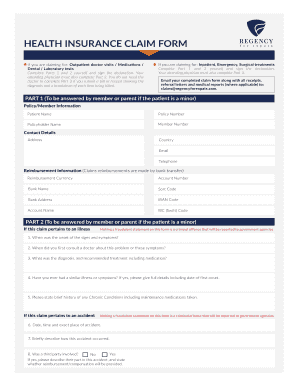
Regency for Expats Claim Form


What is the Regency For Expats Claim Form
The Regency for Expats Claim Form is a document designed for expatriates seeking to file claims related to their health insurance coverage. This form is essential for individuals who hold a Regency expat insurance policy, as it enables them to request reimbursement for medical expenses incurred while living abroad. It outlines the necessary information required to process claims efficiently and ensures that expatriates receive the benefits they are entitled to under their insurance plan.
How to use the Regency For Expats Claim Form
Using the Regency for Expats Claim Form involves several straightforward steps. First, gather all relevant documentation, including receipts for medical services and proof of payment. Next, accurately fill out the claim form, ensuring that all required fields are completed. It is crucial to provide detailed descriptions of the services received and attach any supporting documents. Once the form is completed, review it for accuracy before submitting it according to the specified submission methods.
Steps to complete the Regency For Expats Claim Form
Completing the Regency for Expats Claim Form requires careful attention to detail. Follow these steps for successful completion:
- Collect all necessary documents, such as medical receipts and proof of payment.
- Fill in your personal information, including your name, policy number, and contact details.
- Provide details about the medical services received, including dates and descriptions.
- Attach copies of all supporting documents to the claim form.
- Review the entire form for accuracy and completeness.
- Submit the form through the designated method, whether online, by mail, or in person.
Required Documents
When submitting the Regency for Expats Claim Form, certain documents are required to support your claim. These typically include:
- Original receipts for medical services.
- Proof of payment, such as credit card statements or bank transfers.
- A copy of your Regency expat insurance policy.
- Any additional documentation requested by the insurance provider.
Form Submission Methods
The Regency for Expats Claim Form can be submitted through various methods to accommodate different preferences. Common submission methods include:
- Online: Many insurance providers offer a secure online portal for submitting claims electronically.
- Mail: You can send the completed form and supporting documents via postal service to the designated address provided by your insurance company.
- In-Person: Some individuals may prefer to submit their claims in person at a local insurance office, if available.
Legal use of the Regency For Expats Claim Form
The legal use of the Regency for Expats Claim Form is governed by the terms and conditions outlined in your insurance policy. It is essential to complete the form accurately and submit it within the specified time frame to ensure compliance with legal requirements. Failure to adhere to these guidelines may result in delays or denial of your claim. Understanding the legal implications of your claim can help ensure that you receive the benefits you are entitled to under your policy.
Quick guide on how to complete regency for expats claim form
Prepare Regency For Expats Claim Form effortlessly on any device
Digital document management has become increasingly popular among businesses and individuals. It serves as an ideal environmentally friendly alternative to traditional printed and signed documents, allowing you to obtain the correct form and securely store it online. airSlate SignNow provides all the tools necessary to create, modify, and eSign your documents rapidly without delays. Handle Regency For Expats Claim Form on any device with airSlate SignNow Android or iOS applications and enhance any document-related operation today.
The easiest way to modify and eSign Regency For Expats Claim Form with ease
- Find Regency For Expats Claim Form and click on Get Form to begin.
- Utilize the tools we offer to fill out your form.
- Emphasize pertinent sections of the documents or redact sensitive information with the tools that airSlate SignNow provides specifically for that purpose.
- Create your eSignature using the Sign feature, which only takes seconds and carries the same legal validity as a conventional wet ink signature.
- Review the details and click on the Done button to save your changes.
- Choose how you want to send your form, via email, SMS, or an invite link, or download it to your computer.
Eliminate worries about lost or misfiled documents, tedious form searches, or mistakes that necessitate printing fresh copies. airSlate SignNow fulfills all your document management requirements in just a few clicks from any device you prefer. Edit and eSign Regency For Expats Claim Form and guarantee clear communication at any stage of the form preparation process with airSlate SignNow.
Create this form in 5 minutes or less
Create this form in 5 minutes!
How to create an eSignature for the regency for expats claim form
How to create an electronic signature for a PDF online
How to create an electronic signature for a PDF in Google Chrome
How to create an e-signature for signing PDFs in Gmail
How to create an e-signature right from your smartphone
How to create an e-signature for a PDF on iOS
How to create an e-signature for a PDF on Android
People also ask
-
What is the Regency for Expats claim form?
The Regency for Expats claim form is a document designed for expatriates to submit claims for various benefits and services. This form simplifies the claims process, ensuring that expats can access the support they need efficiently. Utilizing the airSlate SignNow platform, you can easily fill out and eSign the Regency for Expats claim form.
-
How can I access the Regency for Expats claim form?
You can access the Regency for Expats claim form through the airSlate SignNow platform. Simply log in to your account, navigate to the documents section, and select the claim form you need. This streamlined process ensures that you can find and complete your form quickly.
-
Is there a cost associated with the Regency for Expats claim form?
The cost for using the Regency for Expats claim form may vary based on your subscription plan with airSlate SignNow. Our platform offers various pricing options that cater to different needs, ensuring you can choose a plan that suits your budget and requirements. Contact our sales team for specific pricing details.
-
What benefits does the Regency for Expats claim form offer?
The Regency for Expats claim form provides several benefits, including a simplified claims process and a quick turnaround time for approvals. By using airSlate SignNow, expats can easily track their claims, receive notifications, and reduce the chances of errors, all of which enhance user experience.
-
Can I integrate the Regency for Expats claim form with other tools?
Yes, the Regency for Expats claim form can be easily integrated with various business tools and applications through airSlate SignNow's integration capabilities. This feature allows you to streamline your workflows and manage documents more efficiently within your organizational ecosystem.
-
How secure is the Regency for Expats claim form on airSlate SignNow?
Security is a top priority for airSlate SignNow, and the Regency for Expats claim form is no exception. Our platform utilizes advanced encryption protocols and complies with industry standards to ensure that your information remains confidential and secure throughout the signing process.
-
Can multiple users collaborate on the Regency for Expats claim form?
Absolutely! The airSlate SignNow platform allows for collaboration on the Regency for Expats claim form, enabling multiple users to review and complete the form together. This functionality is especially beneficial for teams or families working on claims jointly, ensuring everyone is on the same page.
Get more for Regency For Expats Claim Form
Find out other Regency For Expats Claim Form
- Can I eSignature Oklahoma Orthodontists Document
- Can I eSignature Oklahoma Orthodontists Word
- How Can I eSignature Wisconsin Orthodontists Word
- How Do I eSignature Arizona Real Estate PDF
- How To eSignature Arkansas Real Estate Document
- How Do I eSignature Oregon Plumbing PPT
- How Do I eSignature Connecticut Real Estate Presentation
- Can I eSignature Arizona Sports PPT
- How Can I eSignature Wisconsin Plumbing Document
- Can I eSignature Massachusetts Real Estate PDF
- How Can I eSignature New Jersey Police Document
- How Can I eSignature New Jersey Real Estate Word
- Can I eSignature Tennessee Police Form
- How Can I eSignature Vermont Police Presentation
- How Do I eSignature Pennsylvania Real Estate Document
- How Do I eSignature Texas Real Estate Document
- How Can I eSignature Colorado Courts PDF
- Can I eSignature Louisiana Courts Document
- How To Electronic signature Arkansas Banking Document
- How Do I Electronic signature California Banking Form