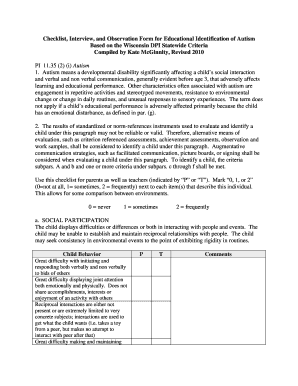
Checklist Interview Form for Educational Identification of Autism Based on the Wisconsin Dpi Statewide Criteria Developed by Mcg


Understanding the Checklist Interview Form for Educational Identification of Autism
The Checklist Interview Form for Educational Identification of Autism is designed to assist educators and professionals in evaluating a child's eligibility for autism spectrum disorder (ASD) identification. Developed based on the Wisconsin DPI statewide criteria by McGinnity and Yocum, this form provides a structured approach to gathering essential information about a child's behavior and development. It incorporates specific guidelines to ensure that the evaluation process is thorough and consistent, allowing for accurate identification and support for students with autism.
Steps to Complete the Checklist Interview Form
Completing the Checklist Interview Form involves several key steps to ensure accuracy and comprehensiveness. First, gather all relevant information about the child, including developmental history and behavioral observations. Next, carefully review each section of the form, which typically includes categories such as social communication, repetitive behaviors, and sensory sensitivities. It is important to answer each question honestly and thoroughly, as this information will be used to inform educational decisions. Finally, submit the completed form to the appropriate educational authority for review.
Key Elements of the Checklist Interview Form
The Checklist Interview Form consists of several critical components that help in assessing a child's eligibility for autism identification. Key elements include:
- Social Communication Skills: Evaluates the child’s ability to engage in social interactions, understand social cues, and communicate effectively.
- Repetitive Behaviors: Assesses the presence of repetitive movements or speech, as well as adherence to routines.
- Sensory Sensitivities: Identifies any unusual responses to sensory input, such as sounds, textures, or lights.
- Developmental History: Gathers background information on the child’s early development and milestones.
Legal Use of the Checklist Interview Form
The legal use of the Checklist Interview Form is governed by educational regulations and laws that protect the rights of students with disabilities. It is essential for the form to be completed accurately and submitted to the appropriate educational authorities to ensure compliance with the Individuals with Disabilities Education Act (IDEA). This act mandates that schools provide necessary evaluations and services for students identified with autism, making the proper use of the checklist a critical component of the identification process.
Obtaining the Checklist Interview Form
The Checklist Interview Form for Educational Identification of Autism can typically be obtained through local school districts or educational agencies. Many districts provide access to the form online, allowing parents and educators to download and print it as needed. Additionally, resources may be available through state education websites or autism support organizations, ensuring that all stakeholders have access to the necessary documentation for the identification process.
Examples of Using the Checklist Interview Form
Utilizing the Checklist Interview Form can vary depending on the context and the specific needs of the child being evaluated. For instance, a teacher may use the form during a parent-teacher conference to discuss concerns about a child's social interactions. Alternatively, a school psychologist might employ the checklist as part of a comprehensive evaluation process to determine eligibility for special education services. These examples highlight the form's versatility and importance in facilitating discussions around a child's educational needs.
Quick guide on how to complete dsm 5 autism criteria checklist child pdf
Easily set up dsm 5 autism criteria checklist child pdf on any device
Digital document management has become increasingly favored by businesses and individuals. It offers a sustainable alternative to traditional printed and signed documents, allowing you to access the necessary form and securely keep it online. airSlate SignNow provides all the tools needed to create, edit, and electronically sign your documents quickly without any delays. Manage dsm 5 autism criteria checklist on any platform using the airSlate SignNow Android or iOS applications and enhance any document-related task today.
How to edit and electronically sign wi dpi autism criteria checklist effortlessly
- Find dsm 5 autism criteria checklist adults pdf and click on Get Form to begin.
- Utilize the tools we provide to fill out your document.
- Mark important sections of your documents or redact sensitive details with tools specifically offered by airSlate SignNow for this purpose.
- Create your electronic signature using the Sign tool, which takes mere seconds and holds the same legal authority as a conventional handwritten signature.
- Verify the information and click on the Done button to save your adjustments.
- Choose how you would like to send your form, whether via email, text message (SMS), invitation link, or download it to your computer.
Say goodbye to lost or misplaced files, tedious form searches, or mistakes that necessitate printing new document copies. airSlate SignNow fulfills all your document management needs with just a few clicks from any device you prefer. Edit and electronically sign dpi autism checklist and ensure outstanding communication at every stage of the form preparation process with airSlate SignNow.
Create this form in 5 minutes or less
Related searches to dsm 5 autism criteria checklist adults pdf
Create this form in 5 minutes!
How to create an eSignature for the dpi autism checklist
How to create an electronic signature for a PDF online
How to create an electronic signature for a PDF in Google Chrome
How to create an e-signature for signing PDFs in Gmail
How to create an e-signature right from your smartphone
How to create an e-signature for a PDF on iOS
How to create an e-signature for a PDF on Android
People also ask dsm 5 autism
-
What is the DSM 5 autism criteria checklist?
The DSM 5 autism criteria checklist is a standardized tool used by healthcare professionals to evaluate individuals for autism spectrum disorder (ASD). It outlines specific behavioral and developmental criteria necessary for a diagnosis. Utilizing this checklist can help ensure accurate assessments and appropriate interventions.
-
How can airSlate SignNow assist with managing DSM 5 autism criteria checklists?
airSlate SignNow offers an easy-to-use platform for creating, sharing, and managing documents, including the DSM 5 autism criteria checklist. Our solution allows professionals to eSign and securely store these important documents for compliance and record-keeping. This streamlines the process of handling sensitive information.
-
Is the DSM 5 autism criteria checklist included in the airSlate SignNow templates?
While airSlate SignNow does not provide a specific DSM 5 autism criteria checklist template by default, users can create custom templates tailored to their needs. Our platform allows for the easy design of checklists and forms, including integrating the necessary criteria directly within the document.
-
What are the pricing options for airSlate SignNow?
airSlate SignNow offers flexible pricing plans to meet different business needs. Whether you are an individual provider or part of a larger organization, you can choose a plan that includes all the essential features for managing documents like the DSM 5 autism criteria checklist. Visit our website to explore our pricing options in detail.
-
Can I integrate airSlate SignNow with other tools for better workflow?
Yes, airSlate SignNow can be integrated with various tools and applications, enhancing your workflow for managing documents such as the DSM 5 autism criteria checklist. Popular integrations include CRMs, project management software, and cloud storage solutions, allowing for seamless transitions between platforms.
-
What are the benefits of using airSlate SignNow for autism assessments?
Using airSlate SignNow for autism assessments, including the DSM 5 autism criteria checklist, offers enhanced efficiency and security. The platform allows for quick eSigning, document tracking, and easy sharing, ensuring that assessments can be conducted without delays. This helps support timely interventions for individuals with autism.
-
Is airSlate SignNow secure for handling patient information?
Absolutely, airSlate SignNow places a high priority on security, ensuring that any documents, including the DSM 5 autism criteria checklist, are protected with encryption and compliant with relevant data privacy regulations. Users can confidently manage sensitive information without worrying about unauthorized access.
Get more for dsm 5 autism criteria checklist
- Print and mail the form reach
- Workerscompensationform3 doc louisville
- Medical spending conversion msc 40 rector street 3rd floor new york ny 10006 1705 212 306 7760 tty 212 306 7629 nyc form
- Trombonefest reg form louisville
- Nyc customer service newsletter volume 3 issue 2 v2 doc nyc form
- American federation of teachers black caucus new york state chapter scholarship trust ein 02 0761295 aft black caucus form
- Short term study abroad application checklist louisville form
- Absencetardyearly departure note from parentguardian form
Find out other wi dpi autism criteria checklist
- Sign Wisconsin Car Dealer Quitclaim Deed Myself
- Sign Wisconsin Car Dealer Quitclaim Deed Free
- Sign Virginia Car Dealer POA Safe
- Sign Wisconsin Car Dealer Quitclaim Deed Fast
- How To Sign Wisconsin Car Dealer Rental Lease Agreement
- How To Sign Wisconsin Car Dealer Quitclaim Deed
- How Do I Sign Wisconsin Car Dealer Quitclaim Deed
- Sign Wyoming Car Dealer Purchase Order Template Mobile
- Sign Arizona Charity Business Plan Template Easy
- Can I Sign Georgia Charity Warranty Deed
- How To Sign Iowa Charity LLC Operating Agreement
- Sign Kentucky Charity Quitclaim Deed Myself
- Sign Michigan Charity Rental Application Later
- How To Sign Minnesota Charity Purchase Order Template
- Sign Mississippi Charity Affidavit Of Heirship Now
- Can I Sign Nevada Charity Bill Of Lading
- How Do I Sign Nebraska Charity Limited Power Of Attorney
- Sign New Hampshire Charity Residential Lease Agreement Online
- Sign New Jersey Charity Promissory Note Template Secure
- How Do I Sign North Carolina Charity Lease Agreement Form