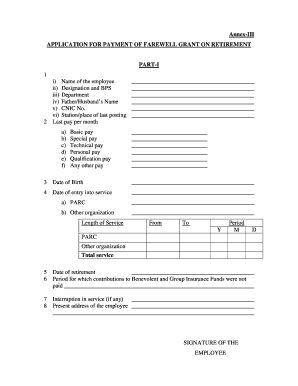
Farewell Grant Form PDF


What is the Farewell Grant Form PDF?
The farewell grant form is a crucial document for employees nearing retirement. It serves as an application for payment of farewell grant on retirement, allowing retirees to receive financial support as they transition out of the workforce. This form typically includes essential details such as the employee's name, retirement date, and the amount requested. Understanding this form is vital for ensuring that the application process is smooth and compliant with organizational policies.
Steps to Complete the Farewell Grant Form PDF
Completing the farewell grant form requires careful attention to detail. Here are the essential steps:
- Gather necessary information, including your employee ID, retirement date, and any relevant financial details.
- Access the farewell grant form PDF, ensuring you have the latest version to avoid any discrepancies.
- Fill out the form accurately, providing all required information in the designated fields.
- Review the completed form for errors or omissions before submission.
- Sign the form electronically or manually, depending on your organization's requirements.
Legal Use of the Farewell Grant Form PDF
The farewell grant form is legally binding when completed and submitted according to established guidelines. It must meet the requirements set forth by relevant regulations, such as the ESIGN Act, which governs electronic signatures. Ensuring compliance with these laws is essential to validate the application and protect both the retiree and the organization from potential disputes.
Required Documents
When submitting the farewell grant form, certain documents may be required to support your application. Typically, these may include:
- A copy of your retirement notice or letter.
- Proof of employment, such as recent pay stubs or employment verification.
- Any additional documentation specified by your employer's policies regarding farewell grants.
Having these documents ready can expedite the approval process and ensure that your application is complete.
Eligibility Criteria
Eligibility for the farewell grant typically depends on several factors, including:
- Length of service with the organization.
- Compliance with retirement policies and procedures.
- Specific conditions set by the employer regarding the farewell grant program.
Understanding these criteria is essential for determining your eligibility and preparing a successful application.
Form Submission Methods
The farewell grant form can usually be submitted through various methods, depending on your organization's policies. Common submission methods include:
- Online submission via a secure employee portal.
- Mailing the completed form to the human resources department.
- In-person delivery to the designated HR representative.
Choosing the appropriate submission method can help ensure that your application is processed in a timely manner.
Quick guide on how to complete farewell grant form pdf download in urdu
Complete farewell grant form pdf download in urdu effortlessly on any device
Managing documents online has become increasingly popular among businesses and individuals. It offers an excellent eco-friendly substitute for traditional printed and signed documents, as you can easily find the appropriate form and securely store it online. airSlate SignNow equips you with all the tools required to create, modify, and eSign your documents quickly without delays. Handle application for payment of farewell grant on retirement on any device using airSlate SignNow applications for Android or iOS and enhance any document-related process today.
The easiest way to alter and eSign farewell grant form in urdu pdf download with ease
- Obtain farewell grant form pdf download and click Get Form to begin.
- Utilize the tools we offer to complete your form.
- Emphasize important sections of the documents or obscure sensitive information using tools that airSlate SignNow provides specifically for that purpose.
- Create your eSignature using the Sign feature, which takes just seconds and holds the same legal validity as a conventional wet ink signature.
- Review the details and click on the Done button to save your modifications.
- Choose how you want to share your form, whether by email, text message (SMS), invite link, or download it to your computer.
Forget about lost or misplaced documents, tedious form searching, or mistakes that necessitate printing new document copies. airSlate SignNow addresses all your needs in document management in just a few clicks from your preferred device. Modify and eSign farewell grant form and ensure remarkable communication at any point in your form preparation process with airSlate SignNow.
Create this form in 5 minutes or less
Related searches to farewell grant proforma
Create this form in 5 minutes!
How to create an eSignature for the farewell grant on retirement
How to create an electronic signature for a PDF online
How to create an electronic signature for a PDF in Google Chrome
How to create an e-signature for signing PDFs in Gmail
How to create an e-signature right from your smartphone
How to create an e-signature for a PDF on iOS
How to create an e-signature for a PDF on Android
People also ask farewell grant form in urdu pdf download
-
What is the application for payment of farewell grant on retirement?
The application for payment of farewell grant on retirement is a formal request that employees submit to receive financial compensation upon retirement. This process ensures that retirees receive their entitled benefits promptly and securely. Utilizing tools like airSlate SignNow can help streamline this application process.
-
How can I complete the application for payment of farewell grant on retirement?
To complete the application for payment of farewell grant on retirement, you need to fill out the necessary forms and provide required documentation. airSlate SignNow offers an intuitive platform that simplifies form filling and document signing. You can easily submit your application online to expedite the process.
-
Is there a fee to use airSlate SignNow for my application for payment of farewell grant on retirement?
Yes, airSlate SignNow offers various pricing plans to accommodate different business needs. The cost can vary based on the features you select, but it is designed to be cost-effective, especially for managing the application for payment of farewell grant on retirement. You can choose a plan that best fits your requirements.
-
Can I integrate airSlate SignNow with my HR software for the application for payment of farewell grant on retirement?
Absolutely! airSlate SignNow supports integrations with various HR platforms, making it easier to process the application for payment of farewell grant on retirement. This integration allows for seamless data transfer and improves efficiency in handling employee benefits.
-
What features does airSlate SignNow offer to assist with the application for payment of farewell grant on retirement?
airSlate SignNow provides features such as eSigning, document templates, and automated workflows specifically tailored for the application for payment of farewell grant on retirement. These features streamline the submission process, facilitate faster approvals, and enhance overall user experience.
-
How does using airSlate SignNow benefit my application for payment of farewell grant on retirement?
Using airSlate SignNow for your application for payment of farewell grant on retirement enhances the speed and security of document processing. It reduces the risk of manual errors and improves compliance with company policies. Plus, the platform’s user-friendly interface makes it easy for retirees to navigate the process.
-
What support is available if I have questions about my application for payment of farewell grant on retirement?
airSlate SignNow offers comprehensive customer support for any inquiries regarding the application for payment of farewell grant on retirement. You can access a help center with resources, as well as signNow out to their support team via chat or email for personalized assistance.
Get more for farewell grant form pdf download
- In brief johns hopkins medical institutions hopkinsmedicine form
- This policy will provide a clear set of guidelines for lmpa org form
- This policy will provide a clear set of guidelines for form
- Affidavit on how employment was secured form
- Chelsea academy talent experience chelsea football club form
- Rockingham forest housing equality amp diversity monitoring form rfhousing co
- Md anderson referral form
- Name of student who is studying in class 5 in form
Find out other farewell grant form
- Sign Texas Insurance Business Plan Template Later
- Sign Ohio Legal Last Will And Testament Mobile
- Sign Ohio Legal LLC Operating Agreement Mobile
- Sign Oklahoma Legal Cease And Desist Letter Fast
- Sign Oregon Legal LLC Operating Agreement Computer
- Sign Pennsylvania Legal Moving Checklist Easy
- Sign Pennsylvania Legal Affidavit Of Heirship Computer
- Sign Connecticut Life Sciences Rental Lease Agreement Online
- Sign Connecticut Life Sciences Affidavit Of Heirship Easy
- Sign Tennessee Legal LLC Operating Agreement Online
- How To Sign Tennessee Legal Cease And Desist Letter
- How Do I Sign Tennessee Legal Separation Agreement
- Sign Virginia Insurance Memorandum Of Understanding Easy
- Sign Utah Legal Living Will Easy
- Sign Virginia Legal Last Will And Testament Mobile
- How To Sign Vermont Legal Executive Summary Template
- How To Sign Vermont Legal POA
- How Do I Sign Hawaii Life Sciences Business Plan Template
- Sign Life Sciences PPT Idaho Online
- Sign Life Sciences PPT Idaho Later