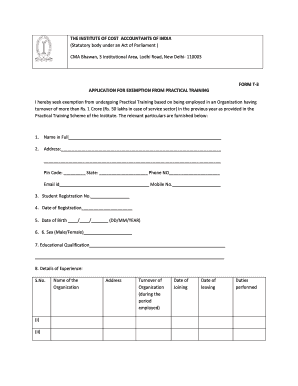
T3 Form Cma Download


What is the T3 Form CMA Download
The T3 Form CMA is a critical document used in the context of the Certified Management Accountant (CMA) certification process. It serves as an application for exemption from practical training requirements. This form is essential for individuals seeking to streamline their path to certification by demonstrating relevant experience or qualifications that may exempt them from certain training prerequisites. Understanding the purpose and implications of the T3 Form CMA is vital for candidates aiming to navigate the CMA certification effectively.
How to Use the T3 Form CMA Download
Using the T3 Form CMA involves several straightforward steps. First, download the form from a reliable source. Ensure that you have the latest version to avoid any discrepancies. Once downloaded, fill out the form with accurate and complete information. This includes personal details, educational background, and any relevant work experience that supports your exemption request. After completing the form, review it thoroughly for accuracy before submitting it as per the specified guidelines.
Steps to Complete the T3 Form CMA Download
Completing the T3 Form CMA requires careful attention to detail. Here are the key steps:
- Download the latest version of the T3 Form CMA.
- Provide your personal information, including your name, address, and contact details.
- Detail your educational qualifications and any relevant certifications.
- Outline your work experience, highlighting roles that align with CMA competencies.
- Review the form for completeness and accuracy.
- Submit the completed form according to the instructions provided, ensuring you meet any deadlines.
Legal Use of the T3 Form CMA Download
The T3 Form CMA is legally binding once submitted, provided it meets all regulatory requirements. It is crucial to ensure that the information provided is truthful and accurate, as any discrepancies can lead to penalties or denial of your exemption request. Compliance with the guidelines set forth by the CMA governing body is essential for the form to be recognized legally. Utilizing a secure platform for electronic submission can further enhance the integrity and legal standing of your application.
Required Documents
When submitting the T3 Form CMA, certain documents may be required to support your exemption request. These typically include:
- Proof of educational qualifications, such as transcripts or diplomas.
- Documentation of relevant work experience, which may include letters from employers or detailed job descriptions.
- Any additional certifications or professional designations that may support your application.
Ensuring that all required documents are included with your application can significantly expedite the review process.
Eligibility Criteria
To qualify for an exemption using the T3 Form CMA, candidates must meet specific eligibility criteria. Generally, this includes having a certain level of professional experience in management accounting or a related field. Additionally, educational qualifications may play a role in determining eligibility. It is important to review the specific criteria outlined by the CMA governing body to ensure compliance and increase the likelihood of a successful exemption request.
Quick guide on how to complete t3 form cma download
Prepare t3 form cma download effortlessly on any device
Managing documents online has become widely embraced by both businesses and individuals. It offers an ideal environmentally friendly alternative to conventional printed and signed documents, as you can access the correct format and securely store it online. airSlate SignNow equips you with all the tools necessary to create, modify, and electronically sign your documents quickly without delays. Handle form cma on any device using the airSlate SignNow Android or iOS applications and streamline any document-related task today.
The easiest method to alter and eSign t3 form cma without stress
- Locate form t3 icmai and click on Get Form to begin.
- Utilize the tools we provide to fill out your document.
- Emphasize pertinent sections of the documents or obscure sensitive information with tools that airSlate SignNow offers specifically for that purpose.
- Generate your eSignature with the Sign feature, which takes mere seconds and carries the same legal validity as a conventional wet ink signature.
- Verify all information and click on the Done button to save your changes.
- Select your preferred method for submitting your form, whether by email, SMS, invite link, or downloading it to your computer.
Eliminate concerns about lost or misplaced documents, tedious form searches, or errors that require printing new document copies. airSlate SignNow fulfills all your document management needs in just a few clicks from any device of your choice. Modify and eSign t5 form cma download to ensure effective communication at any stage of your form preparation process with airSlate SignNow.
Create this form in 5 minutes or less
Related searches to cma training form
Create this form in 5 minutes!
How to create an eSignature for the form cma
How to create an electronic signature for a PDF online
How to create an electronic signature for a PDF in Google Chrome
How to create an e-signature for signing PDFs in Gmail
How to create an e-signature right from your smartphone
How to create an e-signature for a PDF on iOS
How to create an e-signature for a PDF on Android
People also ask form t3 icmai
-
What is the t3 form cma and why is it important?
The t3 form cma is a critical document used in various business transactions, particularly in real estate. It provides essential information needed for compliance and ensures that all parties understand the terms outlined in the agreement. Utilizing the t3 form cma can help streamline processes and reduce the risk of errors.
-
How does airSlate SignNow support the t3 form cma?
airSlate SignNow offers a user-friendly platform that simplifies the process of sending and eSigning the t3 form cma. With customizable templates and automated workflows, businesses can quickly generate and manage their documents while ensuring compliance. This enhances efficiency and allows for faster transaction closures.
-
Is airSlate SignNow cost-effective for managing the t3 form cma?
Yes, airSlate SignNow is designed to be a cost-effective solution for businesses looking to manage the t3 form cma. The pricing structure is transparent, with various plans to suit different needs without hidden fees. By leveraging this solution, organizations can save on printing and mailing costs associated with traditional document handling.
-
What features does airSlate SignNow offer for the t3 form cma?
AirSlate SignNow includes features such as customizable templates, secure eSigning, document tracking, and cloud storage, which are essential for handling the t3 form cma efficiently. These features enhance collaboration and provide users with real-time updates on document status. Additionally, the platform ensures that all signatures and documents are legally binding and secure.
-
Can I integrate airSlate SignNow with other software for the t3 form cma process?
Absolutely! airSlate SignNow integrates seamlessly with numerous third-party applications, enhancing your workflow when dealing with the t3 form cma. Popular integrations include CRM systems, accounting software, and cloud storage services, allowing for a comprehensive document management experience. This interconnectivity maximizes efficiency and keeps all team members on the same page.
-
What are the benefits of using airSlate SignNow for the t3 form cma?
Using airSlate SignNow for the t3 form cma brings several benefits, including improved turnaround times, enhanced security, and reduced manual processes. The platform's intuitive interface allows users to manage documents easily, while robust security features protect sensitive information. Furthermore, the ability to track document progress helps ensure nothing falls through the cracks.
-
What types of businesses benefit from the t3 form cma using airSlate SignNow?
Various types of businesses, particularly in real estate and finance, can vastly benefit from the t3 form cma using airSlate SignNow. Whether you're a real estate agent, property manager, or financial advisor, the platform streamlines the signing process, saving time and reducing administrative burdens. This versatility makes it an excellent choice for any organization dealing with legal documentation.
Get more for t5 form cma download
- Frieden m nyc form
- Proposed regulation recommendation dhmh dhmh maryland form
- Money insurance proposal form massy united insurance
- Example of preliminary hazard analysis for digital system form
- Form 207 42
- Doh 4220 i 3 15 form
- 3m club membership form 786731530
- Ks2 english reading 10 4 10 answers form
Find out other t3 form cma download
- Can I eSign New Jersey Education Form
- How Can I eSign Oregon Construction Word
- How Do I eSign Rhode Island Construction PPT
- How Do I eSign Idaho Finance & Tax Accounting Form
- Can I eSign Illinois Finance & Tax Accounting Presentation
- How To eSign Wisconsin Education PDF
- Help Me With eSign Nebraska Finance & Tax Accounting PDF
- How To eSign North Carolina Finance & Tax Accounting Presentation
- How To eSign North Dakota Finance & Tax Accounting Presentation
- Help Me With eSign Alabama Healthcare / Medical PDF
- How To eSign Hawaii Government Word
- Can I eSign Hawaii Government Word
- How To eSign Hawaii Government Document
- How To eSign Hawaii Government Document
- How Can I eSign Hawaii Government Document
- Can I eSign Hawaii Government Document
- How Can I eSign Hawaii Government Document
- How To eSign Hawaii Government Document
- How To eSign Hawaii Government Form
- How Can I eSign Hawaii Government Form