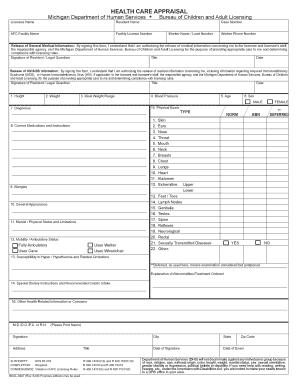
Bcal3947 Form


What is the Bcal3947?
The Bcal3947 form, also known as the health care appraisal form in Michigan, is a critical document used to assess the quality and appropriateness of health care services provided to residents. It is particularly relevant for those involved in the evaluation of health care facilities and services, ensuring compliance with state regulations and standards. This form is essential for health care professionals and organizations seeking to maintain high standards of care and to fulfill legal obligations in the state of Michigan.
How to use the Bcal3947
Using the Bcal3947 form involves several straightforward steps. First, ensure that you have the latest version of the form, which can typically be obtained from official health department resources. Next, fill out the required fields accurately, providing detailed information about the health care services being appraised. Once completed, the form must be signed and dated by the appropriate parties to validate the appraisal. It is important to retain a copy of the completed form for your records, as it may need to be referenced in future evaluations or audits.
Steps to complete the Bcal3947
Completing the Bcal3947 form requires careful attention to detail. Follow these steps for successful completion:
- Download the Bcal3947 form from an official source.
- Read the instructions thoroughly to understand the requirements.
- Fill in the personal and facility information as required.
- Provide a detailed description of the health care services being appraised.
- Ensure that all signatures are obtained from necessary parties.
- Review the completed form for accuracy before submission.
Legal use of the Bcal3947
The Bcal3947 form must be used in accordance with Michigan state laws and regulations governing health care services. It is legally binding when completed correctly, ensuring that all parties involved adhere to the standards set forth by the Michigan Department of Licensing and Regulatory Affairs (LARA). Proper use of the form helps protect both providers and recipients of health care by ensuring transparency and accountability in service delivery.
Key elements of the Bcal3947
Several key elements must be included in the Bcal3947 form to ensure its validity and effectiveness:
- Facility Information: Name, address, and type of health care facility.
- Service Description: Detailed account of the services provided.
- Appraisal Criteria: Specific standards and benchmarks used for evaluation.
- Signatures: Required signatures from authorized personnel to validate the appraisal.
- Date: The date of completion and appraisal.
State-specific rules for the Bcal3947
In Michigan, the Bcal3947 form is subject to specific state regulations that govern health care practices. These rules dictate how the form should be filled out, who is authorized to sign it, and the timelines for submission. Familiarity with these regulations is essential for health care providers to ensure compliance and avoid potential penalties. It is advisable to consult with legal experts or regulatory bodies if there are any uncertainties regarding the use of the form.
Quick guide on how to complete bcal3947
Complete Bcal3947 effortlessly on any device
Online document management has become increasingly popular among businesses and individuals. It offers an excellent eco-friendly substitute for traditional printed and signed documentation, allowing you to find the appropriate template and safely archive it online. airSlate SignNow provides all the tools you need to create, alter, and electronically sign your documents quickly and without obstacles. Manage Bcal3947 on any device with airSlate SignNow's Android or iOS applications and enhance any document-centric process today.
The easiest way to alter and eSign Bcal3947 effortlessly
- Search for Bcal3947 and click Get Form to begin.
- Utilize the tools we offer to complete your form.
- Emphasize pertinent sections of the documents or redact sensitive information with tools that airSlate SignNow specifically provides for this purpose.
- Generate your signature using the Sign feature, which takes seconds and holds the same legal validity as a conventional wet ink signature.
- Review all the information and then click on the Done button to save your modifications.
- Select how you wish to share your form, via email, SMS, or invitation link, or download it to your computer.
Eliminate the hassle of lost or mislaid documents, tedious form searches, or errors that require printing new document copies. airSlate SignNow addresses all your document management needs in just a few clicks from any device you prefer. Edit and eSign Bcal3947 and guarantee exceptional communication at every stage of the form preparation process with airSlate SignNow.
Create this form in 5 minutes or less
Create this form in 5 minutes!
How to create an eSignature for the bcal3947
How to create an electronic signature for a PDF online
How to create an electronic signature for a PDF in Google Chrome
How to create an e-signature for signing PDFs in Gmail
How to create an e-signature right from your smartphone
How to create an e-signature for a PDF on iOS
How to create an e-signature for a PDF on Android
People also ask
-
What is a health care appraisal form in Michigan?
A health care appraisal form Michigan is a document used to assess the value of healthcare services or facilities. This form is crucial for businesses in the healthcare sector to determine fair market value and ensure compliance with state regulations. Utilizing the health care appraisal form Michigan can also help streamline communication with stakeholders and enhance decision-making processes.
-
Why should I use airSlate SignNow for my health care appraisal form Michigan?
airSlate SignNow provides an easy-to-use platform for managing your health care appraisal form Michigan. With features like electronic signatures, document templates, and secure storage, you can efficiently create, send, and receive completed forms. This not only saves time but also enhances accuracy and compliance in your documentation process.
-
How does pricing work for airSlate SignNow when using the health care appraisal form Michigan?
airSlate SignNow offers flexible pricing plans to accommodate different business needs, including those focused on the health care appraisal form Michigan. You can choose from monthly or annual subscriptions based on your usage requirements. Additionally, there are often promotional offers and discounts which can make it even more affordable.
-
What features does airSlate SignNow offer for health care appraisal forms?
airSlate SignNow includes a variety of features aimed at facilitating the use of health care appraisal forms Michigan. Key features include customizable templates, team collaboration tools, and real-time status tracking. These tools ensure that your appraisal process is not only efficient but also compliant with state regulations.
-
Can I integrate airSlate SignNow with other applications for my health care appraisal form Michigan?
Yes, airSlate SignNow supports integration with numerous applications that can enhance your workflow regarding the health care appraisal form Michigan. Whether it's CRM systems, cloud storage services, or project management tools, these integrations can streamline your processes and improve productivity. This means you can manage your documents more effectively without switching between multiple platforms.
-
What benefits come from using airSlate SignNow for health care appraisals?
Using airSlate SignNow for health care appraisals provides several benefits, including improved efficiency, reduced paperwork, and enhanced security for your documents. The platform's electronic signature capabilities also speed up the approval process signNowly. Furthermore, it allows for easier access to historical appraisal forms and audits, making compliance and record-keeping much simpler.
-
Is airSlate SignNow secure for handling health care appraisal forms in Michigan?
Absolutely, airSlate SignNow prioritizes the security of your documents, including health care appraisal forms Michigan. The platform employs robust encryption methods and complies with industry standards to ensure that your sensitive information remains confidential and protected. Trusting airSlate SignNow means you're choosing a solution that takes data security seriously.
Get more for Bcal3947
Find out other Bcal3947
- How To Integrate Sign in Banking
- How To Use Sign in Banking
- Help Me With Use Sign in Banking
- Can I Use Sign in Banking
- How Do I Install Sign in Banking
- How To Add Sign in Banking
- How Do I Add Sign in Banking
- How Can I Add Sign in Banking
- Can I Add Sign in Banking
- Help Me With Set Up Sign in Government
- How To Integrate eSign in Banking
- How To Use eSign in Banking
- How To Install eSign in Banking
- How To Add eSign in Banking
- How To Set Up eSign in Banking
- How To Save eSign in Banking
- How To Implement eSign in Banking
- How To Set Up eSign in Construction
- How To Integrate eSign in Doctors
- How To Use eSign in Doctors