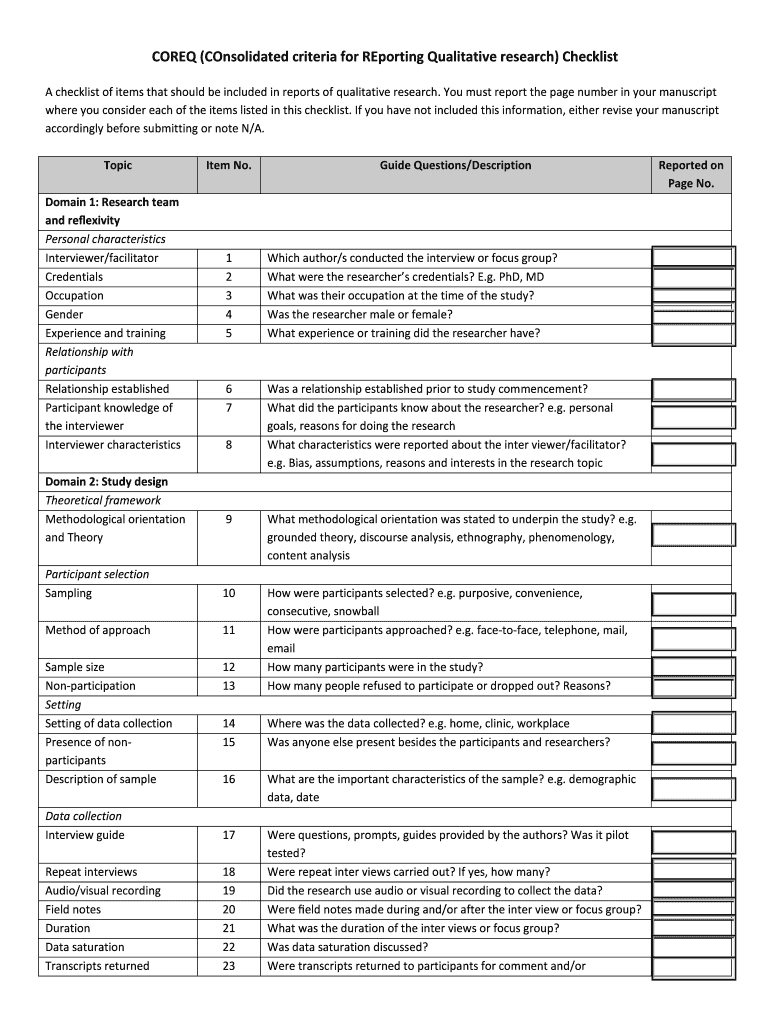
COREQ COnsolidated Criteria for REporting Qualitative Form


What is the COREQ Consolidated Criteria for Reporting Qualitative?
The COREQ Consolidated Criteria for Reporting Qualitative research is a set of guidelines designed to enhance the transparency and quality of qualitative research reporting. It provides a standard framework that researchers can follow to ensure that their studies are comprehensive and understandable. This framework is particularly important in the social sciences, where qualitative methods are frequently employed to gather in-depth insights. By adhering to these criteria, researchers can improve the reliability of their findings and facilitate better communication with their audience.
How to Use the COREQ Consolidated Criteria for Reporting Qualitative
Using the COREQ criteria involves several key steps. First, researchers should familiarize themselves with the checklist, which includes essential domains such as research team details, study design, data collection methods, and analysis processes. Each domain contains specific items that need to be addressed in the research report. As researchers draft their reports, they should systematically ensure that each item is covered, providing detailed explanations and justifications for their choices. This approach not only strengthens the report but also enhances the credibility of the research.
Steps to Complete the COREQ Consolidated Criteria for Reporting Qualitative
Completing the COREQ criteria involves a structured process. Start by reviewing the checklist to understand the required components. Next, gather all relevant information from your research, including participant demographics, data collection methods, and analysis techniques. Document each aspect according to the COREQ framework, ensuring clarity and detail. Finally, conduct a thorough review of your report against the checklist to confirm that all items are addressed before submission. This systematic approach aids in producing a well-rounded and compliant qualitative research report.
Legal Use of the COREQ Consolidated Criteria for Reporting Qualitative
The legal use of the COREQ criteria is primarily centered around ethical research practices. Researchers must ensure that their studies comply with institutional review board (IRB) requirements and ethical guidelines. By following the COREQ criteria, researchers can demonstrate their commitment to ethical standards, which is crucial for gaining approval from regulatory bodies. Additionally, transparent reporting can help mitigate legal risks associated with misrepresentation or unethical research practices.
Key Elements of the COREQ Consolidated Criteria for Reporting Qualitative
Key elements of the COREQ criteria include the following domains: research team and reflexivity, study design, data analysis, and findings. Each domain encompasses specific items that guide researchers in providing comprehensive information. For instance, the research team section emphasizes the importance of detailing the roles and backgrounds of team members, while the findings section focuses on presenting results transparently. By addressing these elements, researchers can ensure their reports meet high standards of quality and transparency.
Examples of Using the COREQ Consolidated Criteria for Reporting Qualitative
Examples of applying the COREQ criteria can be found across various qualitative studies. For instance, a study examining patient experiences in healthcare settings might utilize the COREQ framework to detail participant recruitment, data collection methods such as interviews or focus groups, and the analytical process used to derive themes. By following the COREQ guidelines, researchers can present their findings in a structured manner, making it easier for readers to understand the research context and implications.
Quick guide on how to complete coreq consolidated criteria for reporting qualitative
Effortlessly prepare COREQ COnsolidated Criteria For REporting Qualitative on any device
Digital document management has become increasingly favored by companies and individuals alike. It offers an ideal environmentally friendly substitute for conventional printed and signed documents, as you can obtain the correct form and securely keep it online. airSlate SignNow equips you with all the resources necessary to create, modify, and eSign your documents swiftly without delays. Manage COREQ COnsolidated Criteria For REporting Qualitative on any platform using airSlate SignNow's Android or iOS applications and simplify any document-related procedure today.
The easiest way to edit and eSign COREQ COnsolidated Criteria For REporting Qualitative with ease
- Retrieve COREQ COnsolidated Criteria For REporting Qualitative and click on Get Form to begin.
- Utilize the tools we offer to complete your document.
- Underline signNow sections of your documents or obscure sensitive information with tools specifically designed for that purpose by airSlate SignNow.
- Create your eSignature using the Sign tool, which takes only seconds and carries the same legal validity as a conventional wet ink signature.
- Review the details and click on the Done button to finalize your changes.
- Choose your preferred method to send your form, via email, SMS, or invite link, or download it to your computer.
Eliminate concerns about lost or misfiled documents, tedious form searches, or mistakes that require printing new document copies. airSlate SignNow efficiently addresses your document management needs in just a few clicks from your chosen device. Edit and eSign COREQ COnsolidated Criteria For REporting Qualitative and guarantee excellent communication at every step of your form preparation process with airSlate SignNow.
Create this form in 5 minutes or less
Create this form in 5 minutes!
How to create an eSignature for the coreq consolidated criteria for reporting qualitative
How to create an electronic signature for a PDF online
How to create an electronic signature for a PDF in Google Chrome
How to create an e-signature for signing PDFs in Gmail
How to create an e-signature right from your smartphone
How to create an e-signature for a PDF on iOS
How to create an e-signature for a PDF on Android
People also ask
-
What is coreq in relation to airSlate SignNow?
Coreq refers to the core requirements and functionalities offered by airSlate SignNow. It encompasses essential features like eSigning, document management, and collaboration tools that empower businesses to streamline their workflow.
-
How does airSlate SignNow's coreq enhance user experience?
The coreq of airSlate SignNow enhances user experience by providing an intuitive interface coupled with powerful features. This means users can easily navigate the platform to send, sign, and manage documents without extensive training or technical knowledge.
-
What pricing plans are available for airSlate SignNow's coreq features?
airSlate SignNow offers tiered pricing plans that cater to different business sizes and needs while incorporating coreq features. Each plan includes essential capabilities, with options for additional advanced features that can be added as your business grows.
-
Can I integrate airSlate SignNow's coreq with other applications?
Yes, airSlate SignNow's coreq supports integrations with numerous popular applications, including CRMs and cloud storage solutions. This seamless connectivity helps businesses streamline their document workflows and enhances overall efficiency.
-
What are the key benefits of using airSlate SignNow's coreq?
The coreq of airSlate SignNow offers numerous benefits, including cost savings, time efficiency, and improved document security. These advantages make it a go-to solution for businesses looking to optimize their signing processes and document management.
-
Is airSlate SignNow's coreq suitable for small businesses?
Absolutely! The coreq of airSlate SignNow is designed to be cost-effective and user-friendly, making it an ideal choice for small businesses. It provides robust features without the complexity often associated with more advanced solutions.
-
How secure is the data within airSlate SignNow's coreq?
airSlate SignNow places a strong emphasis on data security as part of its coreq. With advanced encryption, secure access controls, and compliance with industry regulations, users can trust that their documents and signatures are protected.
Get more for COREQ COnsolidated Criteria For REporting Qualitative
- Michigan department of treasury form 4632
- Assignment of benefits form 354137379
- Griffith university application form
- Home inspection contingency form
- Dfcs foster care invoice form
- Lesson 5 homework practice convert measurement units answer key form
- Enquiries district hrp annexure f gde 0001 app form
- In the circuit court of the state of oregon for th form
Find out other COREQ COnsolidated Criteria For REporting Qualitative
- eSign Delaware Software Development Proposal Template Free
- eSign Nevada Software Development Proposal Template Mobile
- Can I eSign Colorado Mobile App Design Proposal Template
- How Can I eSignature California Cohabitation Agreement
- How Do I eSignature Colorado Cohabitation Agreement
- How Do I eSignature New Jersey Cohabitation Agreement
- Can I eSign Utah Mobile App Design Proposal Template
- eSign Arkansas IT Project Proposal Template Online
- eSign North Dakota IT Project Proposal Template Online
- eSignature New Jersey Last Will and Testament Online
- eSignature Pennsylvania Last Will and Testament Now
- eSign Arkansas Software Development Agreement Template Easy
- eSign Michigan Operating Agreement Free
- Help Me With eSign Nevada Software Development Agreement Template
- eSign Arkansas IT Consulting Agreement Computer
- How To eSignature Connecticut Living Will
- eSign Alaska Web Hosting Agreement Computer
- eSign Alaska Web Hosting Agreement Now
- eSign Colorado Web Hosting Agreement Simple
- How Do I eSign Colorado Joint Venture Agreement Template