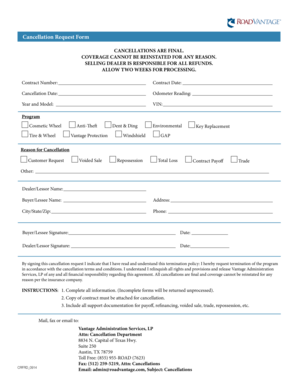
Roadvantage Cancellation Form


What is the Roadvantage Cancellation Form
The Roadvantage cancellation form is a document used to formally request the cancellation of a service or contract with Roadvantage, a provider of vehicle protection products. This form serves as a legal notice to the company, ensuring that the cancellation is processed in accordance with the terms of the agreement. It is essential for customers to understand the implications of submitting this form, as it may affect their financial obligations and any potential refunds.
How to Use the Roadvantage Cancellation Form
Using the Roadvantage cancellation form involves several straightforward steps. First, ensure you have the correct form, which can typically be obtained from the Roadvantage website or customer service. Next, fill out the form with accurate information, including your account details and the reason for cancellation. After completing the form, review it for any errors before submitting it according to the provided instructions, which may include online submission or mailing it to a specified address.
Steps to Complete the Roadvantage Cancellation Form
Completing the Roadvantage cancellation form requires careful attention to detail. Follow these steps for a smooth process:
- Obtain the cancellation form from the official Roadvantage website or customer support.
- Provide your personal information, including your name, address, and account number.
- Clearly state your request for cancellation and the reason for your decision.
- Sign and date the form to authenticate your request.
- Submit the form as directed, ensuring you keep a copy for your records.
Legal Use of the Roadvantage Cancellation Form
The legal use of the Roadvantage cancellation form is crucial for ensuring that your cancellation request is valid and enforceable. To be legally binding, the form must be completed accurately and submitted according to the terms outlined in your original agreement. It is advisable to retain a copy of the submitted form and any correspondence with Roadvantage to serve as proof of your cancellation request.
Key Elements of the Roadvantage Cancellation Form
Understanding the key elements of the Roadvantage cancellation form can help ensure a successful cancellation process. Important components include:
- Personal Information: Your name, address, and contact details.
- Account Information: Your account number or other identifiers related to your service.
- Cancellation Reason: A brief explanation of why you are requesting cancellation.
- Signature: Your signature and date to validate the request.
Form Submission Methods
The Roadvantage cancellation form can typically be submitted through various methods to accommodate customer preferences. Common submission methods include:
- Online Submission: Many customers opt to submit the form electronically via the Roadvantage website.
- Mail: You can also print the completed form and send it to the designated mailing address provided by Roadvantage.
- In-Person: If available, submitting the form in person at a local Roadvantage office may be an option.
Quick guide on how to complete roadvantage cancellation form
Effortlessly Prepare Roadvantage Cancellation Form on Any Device
Digital document management has become increasingly favored by businesses and individuals alike. It offers an ideal eco-friendly substitute to conventional printed and signed documents, allowing you to locate the necessary form and securely store it online. airSlate SignNow equips you with all the tools required to create, modify, and electronically sign your documents quickly without delays. Manage Roadvantage Cancellation Form on any device using the airSlate SignNow Android or iOS applications and enhance any document-related operation today.
The Easiest Way to Modify and Electronically Sign Roadvantage Cancellation Form with Ease
- Find Roadvantage Cancellation Form and click on Get Form to commence.
- Utilize the tools we provide to complete your document.
- Highlight pertinent sections of the documents or obscure sensitive details with tools that airSlate SignNow provides specifically for this purpose.
- Create your electronic signature using the Sign tool, which takes mere seconds and carries the same legal validity as a conventional wet signature.
- Review the information and click on the Done button to save your modifications.
- Choose your preferred method to send your form, via email, SMS, or invitation link, or download it to your computer.
Eliminate the hassle of lost or misplaced files, tedious form searching, or mistakes that necessitate printing new document copies. airSlate SignNow fulfills your document management needs in just a few clicks from any device you prefer. Edit and electronically sign Roadvantage Cancellation Form to ensure seamless communication at every stage of the document preparation process with airSlate SignNow.
Create this form in 5 minutes or less
Create this form in 5 minutes!
How to create an eSignature for the roadvantage cancellation form
How to create an electronic signature for a PDF online
How to create an electronic signature for a PDF in Google Chrome
How to create an e-signature for signing PDFs in Gmail
How to create an e-signature right from your smartphone
How to create an e-signature for a PDF on iOS
How to create an e-signature for a PDF on Android
People also ask
-
What is the roadvantage cancellation form?
The roadvantage cancellation form is a document designed to formally request the cancellation of roadvantage services. It enables users to streamline the cancellation process, ensuring all necessary details are provided for efficient handling. Using this form simplifies the task of terminating your services with clarity.
-
How do I access the roadvantage cancellation form?
You can easily access the roadvantage cancellation form through the airSlate SignNow platform. Simply log into your account, navigate to the documents section, and locate the cancellation forms available for your use. It’s designed to be user-friendly and efficient.
-
Is there a fee associated with the roadvantage cancellation form?
Typically, there are no fees associated with completing a roadvantage cancellation form; it is included as part of your service. However, it's always best to verify any terms directly with roadvantage for potential exceptions. airSlate SignNow aims to make the cancellation process straightforward and inexpensive.
-
What information is required on the roadvantage cancellation form?
The roadvantage cancellation form typically requires your account details, the reason for cancellation, and a signature to validate your request. By including all necessary information, you facilitate a smoother processing experience. airSlate SignNow ensures this form is comprehensive for your needs.
-
How long does it take to process the roadvantage cancellation form?
Processing time for the roadvantage cancellation form can vary based on your provider's policies. Generally, once submitted, you can expect a confirmation within a few business days. Using airSlate SignNow helps ensure that your form is submitted accurately and promptly.
-
Can I edit the roadvantage cancellation form after submission?
Once the roadvantage cancellation form is submitted, edits cannot typically be made. However, you may signNow out to customer support to address any changes you wish to make. airSlate SignNow offers assistance throughout the cancellation process to ensure your requests are met.
-
What are the benefits of using airSlate SignNow for the roadvantage cancellation form?
Using airSlate SignNow for the roadvantage cancellation form provides you with a secure, user-friendly interface to manage your documents. It ensures high compliance and integrates with various platforms for convenience. Additionally, it saves time by streamlining the entire cancellation process.
Get more for Roadvantage Cancellation Form
Find out other Roadvantage Cancellation Form
- How Can I eSign Washington Police Form
- Help Me With eSignature Tennessee Banking PDF
- How Can I eSignature Virginia Banking PPT
- How Can I eSignature Virginia Banking PPT
- Can I eSignature Washington Banking Word
- Can I eSignature Mississippi Business Operations Document
- How To eSignature Missouri Car Dealer Document
- How Can I eSignature Missouri Business Operations PPT
- How Can I eSignature Montana Car Dealer Document
- Help Me With eSignature Kentucky Charity Form
- How Do I eSignature Michigan Charity Presentation
- How Do I eSignature Pennsylvania Car Dealer Document
- How To eSignature Pennsylvania Charity Presentation
- Can I eSignature Utah Charity Document
- How Do I eSignature Utah Car Dealer Presentation
- Help Me With eSignature Wyoming Charity Presentation
- How To eSignature Wyoming Car Dealer PPT
- How To eSignature Colorado Construction PPT
- How To eSignature New Jersey Construction PDF
- How To eSignature New York Construction Presentation