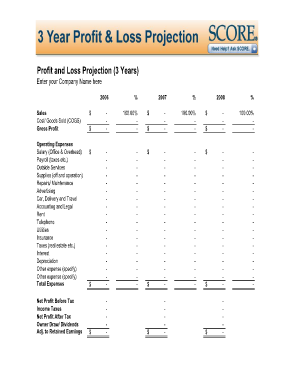
12 Month Profit and Loss Projection PDF Form


What is the 12 Month Profit and Loss Projection PDF
The 12 month profit and loss projection PDF is a financial document that outlines a business's expected revenues and expenses over a year. This projection helps businesses estimate their financial performance, guiding decision-making and strategic planning. By detailing anticipated income and costs, it serves as a vital tool for budgeting and forecasting. The document typically includes sections for various revenue streams, fixed and variable expenses, and net profit or loss calculations. This structured format allows businesses to visualize their financial trajectory and make informed adjustments as necessary.
How to Use the 12 Month Profit and Loss Projection PDF
Steps to Complete the 12 Month Profit and Loss Projection PDF
Completing the 12 month profit and loss projection PDF requires careful attention to detail. Start with the following steps:
- Collect historical data on sales and expenses to create a baseline.
- Estimate future revenues by considering market trends and sales strategies.
- List all fixed and variable expenses, ensuring to account for any seasonal fluctuations.
- Calculate the total expected revenues and total anticipated expenses.
- Determine the net profit or loss by subtracting total expenses from total revenues.
- Review the projections for accuracy and make adjustments as necessary.
Key Elements of the 12 Month Profit and Loss Projection PDF
- Revenue Streams: Detailed breakdown of expected income sources.
- Fixed Expenses: Regular costs that do not change with production levels.
- Variable Expenses: Costs that fluctuate based on business activity.
- Net Profit or Loss: The final calculation showing overall financial performance.
- Assumptions: Notes on the basis for revenue and expense estimates, providing context for projections.
Legal Use of the 12 Month Profit and Loss Projection PDF
The legal use of the 12 month profit and loss projection PDF is essential for ensuring that the document meets regulatory standards. While the projection itself is primarily a planning tool, it may be required for various legal and financial processes, such as loan applications or investor presentations. To be considered legally binding, the document should be completed accurately and stored securely. Utilizing a reliable eSignature solution can help ensure that the document is signed and stored in compliance with relevant eSignature laws, such as the ESIGN Act and UETA.
Examples of Using the 12 Month Profit and Loss Projection PDF
- A startup may use it to secure financing from investors by demonstrating potential profitability.
- A small business owner can track performance against projections to identify areas for improvement.
- A nonprofit organization might prepare a projection to allocate resources efficiently and ensure sustainability.
These examples illustrate the versatility of the document across different sectors and its importance in strategic financial planning.
Quick guide on how to complete 12 month profit and loss projection pdf
Complete 12 Month Profit And Loss Projection Pdf effortlessly on any device
Digital document management has become increasingly popular among businesses and individuals. It offers an ideal environmentally friendly alternative to traditional printed and signed documents, allowing you to access the right form and securely save it online. airSlate SignNow provides you with all the tools necessary to generate, modify, and electronically sign your documents swiftly without delays. Manage 12 Month Profit And Loss Projection Pdf on any device using the airSlate SignNow Android or iOS applications and streamline any document-centric process today.
How to adjust and electronically sign 12 Month Profit And Loss Projection Pdf with ease
- Find 12 Month Profit And Loss Projection Pdf and then click Get Form to begin.
- Use the tools we offer to complete your form.
- Emphasize pertinent sections of the documents or mask sensitive data with tools specifically provided by airSlate SignNow for that purpose.
- Generate your electronic signature with the Sign tool, which takes mere seconds and holds the same legal validity as a conventional wet ink signature.
- Review the information and then click the Done button to save your changes.
- Choose how you would like to send your form, via email, text message (SMS), invitation link, or download it to your computer.
Eliminate the worry of lost or misplaced documents, tedious form searches, or mistakes that necessitate printing new copies. airSlate SignNow addresses all your document management needs in just a few clicks from any device of your choosing. Modify and electronically sign 12 Month Profit And Loss Projection Pdf and ensure superb communication at every stage of your document preparation process with airSlate SignNow.
Create this form in 5 minutes or less
Create this form in 5 minutes!
How to create an eSignature for the 12 month profit and loss projection pdf
How to create an electronic signature for a PDF online
How to create an electronic signature for a PDF in Google Chrome
How to create an e-signature for signing PDFs in Gmail
How to create an e-signature right from your smartphone
How to create an e-signature for a PDF on iOS
How to create an e-signature for a PDF on Android
People also ask
-
What is a 12 month profit and loss projection?
A 12 month profit and loss projection is a financial document that estimates a company's revenue and expenses over the course of a year. This projection helps businesses anticipate their financial performance and make informed decisions. airSlate SignNow offers tools to create and manage such projections effectively.
-
How can airSlate SignNow help with creating a 12 month profit and loss projection?
airSlate SignNow provides an easy-to-use platform that allows businesses to create, edit, and share their 12 month profit and loss projections seamlessly. With customizable templates and document collaboration features, teams can work together efficiently. This streamlines the financial planning process, making it more accessible and precise.
-
Is airSlate SignNow cost-effective for developing a 12 month profit and loss projection?
Yes, airSlate SignNow is a cost-effective solution for businesses looking to develop a 12 month profit and loss projection. Our pricing plans are designed to fit various budgets, ensuring that you have access to crucial financial tools without breaking the bank. This affordability allows businesses of all sizes to maintain clear financial visibility.
-
Can I integrate airSlate SignNow with other financial software for my 12 month profit and loss projection?
Absolutely! airSlate SignNow integrates with various financial software, enabling you to pull in data easily for your 12 month profit and loss projection. This integration simplifies the data-entry process and enhances accuracy, as your financial insights are synchronized across platforms.
-
What features does airSlate SignNow offer for managing 12 month profit and loss projections?
airSlate SignNow provides an array of features for creating and managing 12 month profit and loss projections, including editable templates, electronic signatures, and document tracking. These tools ensure that you can customize your projections and secure necessary approvals efficiently, which enhances productivity and accuracy.
-
How accurate are the projections made with airSlate SignNow?
Projections made with airSlate SignNow can be highly accurate, provided that the input data is reliable. The platform allows you to adjust your 12 month profit and loss projection based on real-time financial information, ensuring that your estimates are as precise as possible. This adaptability is crucial for effective financial planning.
-
Is there customer support available for users of airSlate SignNow?
Yes, airSlate SignNow offers robust customer support to assist users in creating and managing their 12 month profit and loss projections. Our support team is available through various channels to answer any questions and provide guidance, helping you maximize the platform’s potential in your financial planning.
Get more for 12 Month Profit And Loss Projection Pdf
Find out other 12 Month Profit And Loss Projection Pdf
- Can I eSign Hawaii Car Dealer Word
- How To eSign Hawaii Car Dealer PPT
- How To eSign Hawaii Car Dealer PPT
- How Do I eSign Hawaii Car Dealer PPT
- Help Me With eSign Hawaii Car Dealer PPT
- How Can I eSign Hawaii Car Dealer Presentation
- How Do I eSign Hawaii Business Operations PDF
- How Can I eSign Hawaii Business Operations PDF
- How To eSign Hawaii Business Operations Form
- How Do I eSign Hawaii Business Operations Form
- Help Me With eSign Hawaii Business Operations Presentation
- How Do I eSign Idaho Car Dealer Document
- How Do I eSign Indiana Car Dealer Document
- How To eSign Michigan Car Dealer Document
- Can I eSign Michigan Car Dealer PPT
- How Can I eSign Michigan Car Dealer Form
- Help Me With eSign Kansas Business Operations PPT
- How Can I eSign Mississippi Car Dealer Form
- Can I eSign Nebraska Car Dealer Document
- Help Me With eSign Ohio Car Dealer Document