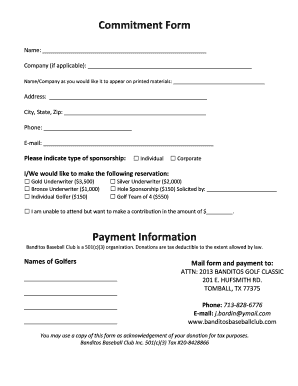
Commitment Form


What is the commitment form?
The commitment form is a crucial document used to outline the terms of an agreement between parties. It serves as a formal declaration of intent, often detailing the obligations and responsibilities of each party involved. This form can be utilized in various contexts, including business transactions, legal agreements, and personal commitments. In the United States, the commitment form is recognized as a legally binding document, provided it meets specific legal requirements. Understanding the purpose and structure of this form is essential for ensuring clarity and compliance in any agreement.
Key elements of the commitment form
A comprehensive commitment form typically includes several key elements that define the agreement. These elements may consist of:
- Parties involved: Clearly identify all parties entering into the agreement.
- Terms and conditions: Outline the specific obligations and expectations of each party.
- Duration: Specify the time frame during which the agreement is valid.
- Signatures: Require signatures from all parties to validate the commitment.
- Legal considerations: Include any relevant legal clauses to ensure compliance with applicable laws.
These components work together to create a clear understanding of the agreement, reducing the potential for misunderstandings or disputes.
Steps to complete the commitment form
Completing a commitment form involves several straightforward steps to ensure accuracy and legality. Follow these steps to properly fill out the form:
- Gather information: Collect all necessary details about the parties involved and the terms of the agreement.
- Fill in the form: Enter the required information in the appropriate sections of the commitment form.
- Review the document: Carefully check for any errors or omissions to ensure all information is accurate.
- Obtain signatures: Ensure that all parties sign the form, either electronically or in person, to validate the agreement.
- Store securely: Keep a copy of the signed commitment form for your records and future reference.
By following these steps, you can ensure that your commitment form is completed correctly and is legally binding.
Legal use of the commitment form
The legal use of a commitment form is governed by various laws and regulations. In the United States, for a commitment form to be considered legally binding, it must meet certain criteria, such as:
- Mutual consent: All parties must agree to the terms outlined in the form.
- Capacity: Parties must have the legal capacity to enter into the agreement.
- Consideration: There must be something of value exchanged between the parties.
- Legality: The terms of the agreement must comply with applicable laws.
Understanding these legal requirements is essential for ensuring that the commitment form is enforceable in a court of law.
How to obtain the commitment form
Obtaining a commitment form can be done through various means, depending on the specific requirements of your situation. Common methods include:
- Online templates: Many websites offer downloadable commitment form templates that can be customized to fit your needs.
- Legal professionals: Consulting with an attorney can provide you with a tailored commitment form that meets legal standards.
- Business resources: Companies may have their own standard commitment forms available for employees or clients.
Choosing the right method for obtaining a commitment form ensures that you have a document that is both appropriate and legally sound.
Examples of using the commitment form
Commitment forms can be utilized in various scenarios, highlighting their versatility. Some common examples include:
- Business agreements: Companies often use commitment forms to outline partnerships or service agreements.
- Personal commitments: Individuals may use these forms to formalize agreements related to loans or shared responsibilities.
- Educational settings: Schools may require commitment forms from parents for participation in programs or events.
These examples demonstrate how commitment forms can facilitate clear communication and understanding in various contexts.
Quick guide on how to complete commitment form 36466562
Complete Commitment Form effortlessly on any device
Digital document management has gained traction among businesses and individuals. It offers an ideal eco-friendly alternative to traditional printed and signed paperwork, as you can access the appropriate form and securely save it online. airSlate SignNow equips you with all the resources necessary to create, modify, and eSign your documents swiftly without delays. Manage Commitment Form on any device with airSlate SignNow Android or iOS applications and enhance any document-centric task today.
The easiest method to modify and eSign Commitment Form without hassle
- Find Commitment Form and click Get Form to begin.
- Utilize the tools we offer to complete your form.
- Highlight important parts of your documents or obscure sensitive information with tools that airSlate SignNow provides specifically for that purpose.
- Generate your eSignature using the Sign tool, which takes seconds and carries the same legal validity as a conventional wet ink signature.
- Review the details and click the Done button to save your changes.
- Choose how you want to send your form, via email, SMS, or invitation link, or download it to your computer.
Forget about lost or misfiled documents, tedious form hunts, or mistakes that necessitate printing additional document copies. airSlate SignNow addresses your document management needs in just a few clicks from any device of your preference. Edit and eSign Commitment Form and ensure excellent communication at every stage of the form preparation process with airSlate SignNow.
Create this form in 5 minutes or less
Create this form in 5 minutes!
How to create an eSignature for the commitment form 36466562
How to create an electronic signature for a PDF online
How to create an electronic signature for a PDF in Google Chrome
How to create an e-signature for signing PDFs in Gmail
How to create an e-signature right from your smartphone
How to create an e-signature for a PDF on iOS
How to create an e-signature for a PDF on Android
People also ask
-
What is a commitment form in airSlate SignNow?
A commitment form in airSlate SignNow is a digital document that allows users to gain formal agreement from individuals or organizations. It streamlines the process by enabling e-signatures, making it easy to gather commitments securely and efficiently.
-
How does eSigning a commitment form work?
eSigning a commitment form with airSlate SignNow is a straightforward process. Users simply upload their document, add the necessary fields for signers, and send it for electronic signature. Signers can then view and sign the commitment form from any device, ensuring quick and accessible transactions.
-
Can I customize my commitment form in airSlate SignNow?
Yes, you can customize your commitment form in airSlate SignNow to meet specific requirements. The platform allows you to add branding elements, modify fields, and include instructions, ensuring that your commitment form reflects your business's unique identity and needs.
-
What are the pricing options for using a commitment form in airSlate SignNow?
airSlate SignNow offers flexible pricing plans that accommodate various business requirements when using a commitment form. Depending on your needs, you can choose from individual plans to team and enterprise solutions, ensuring access to all the essential features while optimizing costs.
-
What features does airSlate SignNow provide for commitment forms?
airSlate SignNow provides a variety of features for commitment forms, such as customizable templates, secure electronic signatures, document tracking, and automated reminders. These features enhance the efficiency and reliability of managing commitment forms within your organization.
-
How do commitment forms benefit my business?
Using commitment forms can greatly benefit your business by reducing turnaround times and enhancing workflow efficiency. airSlate SignNow allows for quick document approvals and secure storage, which ultimately leads to increased productivity and improved customer satisfaction.
-
Does airSlate SignNow integrate with other tools for managing commitment forms?
Yes, airSlate SignNow seamlessly integrates with various third-party applications to help manage your commitment forms. Whether you use CRM systems, cloud storage services, or other productivity tools, integration helps streamline your workflow and enhances overall efficiency.
Get more for Commitment Form
- Republic of the philippines brgy 24 c dvobrgy usep edu form
- Dhs 4583 form
- Bp a0660 form
- Name change brochure form
- Tree risk assessment form 39580952
- Bsnl landline shifting form fill out and sign printable
- Sample custody sheet asbestos bulk sampling information
- 42 cfr 493 801 enrollment and testing of samples form
Find out other Commitment Form
- How To eSign New Jersey Startup Business Plan Template
- eSign New York Startup Business Plan Template Online
- eSign Colorado Income Statement Quarterly Mobile
- eSignature Nebraska Photo Licensing Agreement Online
- How To eSign Arizona Profit and Loss Statement
- How To eSign Hawaii Profit and Loss Statement
- How To eSign Illinois Profit and Loss Statement
- How To eSign New York Profit and Loss Statement
- How To eSign Ohio Profit and Loss Statement
- How Do I eSign Ohio Non-Compete Agreement
- eSign Utah Non-Compete Agreement Online
- eSign Tennessee General Partnership Agreement Mobile
- eSign Alaska LLC Operating Agreement Fast
- How Can I eSign Hawaii LLC Operating Agreement
- eSign Indiana LLC Operating Agreement Fast
- eSign Michigan LLC Operating Agreement Fast
- eSign North Dakota LLC Operating Agreement Computer
- How To eSignature Louisiana Quitclaim Deed
- eSignature Maine Quitclaim Deed Now
- eSignature Maine Quitclaim Deed Myself