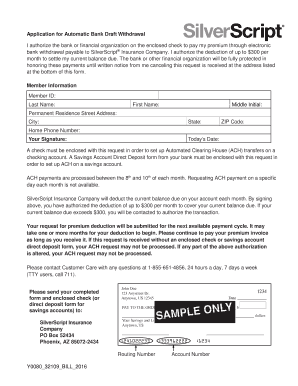
Automatic Bank Draft Withdrawal SilverScript Form


What is the Automatic Bank Draft Withdrawal SilverScript
The Automatic Bank Draft Withdrawal SilverScript is a financial document used to authorize recurring payments directly from a bank account. This form is particularly relevant for individuals enrolled in SilverScript's prescription drug plans, allowing them to streamline their payment process. By completing this form, users can ensure that their monthly premiums are deducted automatically, reducing the risk of missed payments and maintaining continuous coverage.
Steps to complete the Automatic Bank Draft Withdrawal SilverScript
Completing the Automatic Bank Draft Withdrawal SilverScript involves several straightforward steps:
- Obtain the form from the SilverScript website or customer service.
- Fill in your personal information, including your name, address, and contact details.
- Provide your bank account information, including the account number and routing number.
- Sign and date the form to authorize the bank draft.
- Submit the completed form as instructed, either online or by mail.
Legal use of the Automatic Bank Draft Withdrawal SilverScript
The Automatic Bank Draft Withdrawal SilverScript is legally binding when completed correctly. To ensure its validity, the form must comply with relevant eSignature laws such as the ESIGN Act and UETA. These laws establish that electronic signatures and documents hold the same legal weight as traditional paper documents, provided that certain criteria are met. It is essential to use a secure platform for submission to maintain compliance and protect sensitive information.
Required Documents
When completing the Automatic Bank Draft Withdrawal SilverScript, certain documents may be necessary to support your application. These typically include:
- A valid government-issued ID for identity verification.
- Bank statements or documentation to confirm your account details.
- Any previous correspondence with SilverScript regarding your account.
Eligibility Criteria
To use the Automatic Bank Draft Withdrawal SilverScript, applicants must meet specific eligibility criteria. Generally, you should be:
- A current member of a SilverScript prescription drug plan.
- At least eighteen years old, or have parental consent if underage.
- Willing to provide accurate bank account information for the draft.
Form Submission Methods
The Automatic Bank Draft Withdrawal SilverScript can be submitted through various methods, ensuring convenience for users. Options typically include:
- Online submission through the SilverScript website, which may require creating an account.
- Mailing the completed form to the designated address provided by SilverScript.
- In-person submission at a local SilverScript office or authorized representative.
Quick guide on how to complete automatic bank draft withdrawal silverscript
Complete Automatic Bank Draft Withdrawal SilverScript effortlessly on any device
Digital document management has gained traction with companies and individuals alike. It offers an excellent eco-friendly alternative to traditional printed and signed documents, as you can locate the necessary form and securely save it online. airSlate SignNow equips you with all the tools you need to create, alter, and eSign your documents swiftly and without delays. Handle Automatic Bank Draft Withdrawal SilverScript on any device using the airSlate SignNow Android or iOS applications and enhance any document-focused process today.
The simplest way to modify and eSign Automatic Bank Draft Withdrawal SilverScript with ease
- Find Automatic Bank Draft Withdrawal SilverScript and then click Get Form to begin.
- Utilize the tools we provide to complete your document.
- Mark important sections of the documents or obscure sensitive information with tools that airSlate SignNow offers specifically for that purpose.
- Generate your eSignature using the Sign tool, which takes mere seconds and carries the same legal significance as a conventional wet ink signature.
- Review the information and then click on the Done button to save your changes.
- Select your preferred method to send your form, whether by email, SMS, invitation link, or download it to your computer.
Eliminate concerns about lost or misplaced files, tedious form searches, or errors that require printing new document copies. airSlate SignNow meets all your needs in document management with just a few clicks from any device of your choosing. Alter and eSign Automatic Bank Draft Withdrawal SilverScript and ensure exceptional communication throughout every stage of your form preparation process with airSlate SignNow.
Create this form in 5 minutes or less
Create this form in 5 minutes!
How to create an eSignature for the automatic bank draft withdrawal silverscript
How to create an electronic signature for a PDF online
How to create an electronic signature for a PDF in Google Chrome
How to create an e-signature for signing PDFs in Gmail
How to create an e-signature right from your smartphone
How to create an e-signature for a PDF on iOS
How to create an e-signature for a PDF on Android
People also ask
-
What is a draft withdrawal in airSlate SignNow?
A draft withdrawal in airSlate SignNow refers to the ability to retract or modify a document that is currently in process before it is officially signed. This feature is crucial for maintaining accuracy and ensuring that all parties are in agreement on the document's contents before finalizing.
-
How does airSlate SignNow handle draft withdrawals?
With airSlate SignNow, users can easily manage draft withdrawals by accessing the document’s status and choosing to withdraw it from the signing process. This user-friendly option allows for quick modifications, saving time and reducing errors in documentation.
-
What are the benefits of using airSlate SignNow for draft withdrawals?
Using airSlate SignNow for draft withdrawals provides flexibility and control over the document signing process. It ensures that businesses can correct any discrepancies in drafts before they are sent for signatures, enhancing accuracy and legal compliance in document handling.
-
Is there a cost associated with draft withdrawals in airSlate SignNow?
There are no additional costs specifically for draft withdrawals in airSlate SignNow. The platform offers comprehensive features, including draft management, within its subscription plans, making it a cost-effective solution for eSigning and document management.
-
Can I integrate other applications with airSlate SignNow for draft withdrawals?
Yes, airSlate SignNow provides seamless integrations with various applications such as Google Drive, Salesforce, and Dropbox, enhancing functionality around draft withdrawals. These integrations allow users to manage documents efficiently across different platforms while ensuring a smooth workflow.
-
How can I track the status of a draft withdrawal in airSlate SignNow?
Tracking the status of a draft withdrawal in airSlate SignNow is straightforward. Users can access their dashboard to view the status of all documents, including those that have been drafted or withdrawn, ensuring they stay informed about their signing activities.
-
What types of documents can I use for draft withdrawal in airSlate SignNow?
airSlate SignNow supports a wide range of document types for draft withdrawals, including contracts, agreements, and forms. This versatility makes it an ideal platform for businesses needing to manage various documents efficiently while utilizing the draft withdrawal feature.
Get more for Automatic Bank Draft Withdrawal SilverScript
Find out other Automatic Bank Draft Withdrawal SilverScript
- Can I Sign Wyoming Finance & Tax Accounting Cease And Desist Letter
- Sign California Government Job Offer Now
- How Do I Sign Colorado Government Cease And Desist Letter
- How To Sign Connecticut Government LLC Operating Agreement
- How Can I Sign Delaware Government Residential Lease Agreement
- Sign Florida Government Cease And Desist Letter Online
- Sign Georgia Government Separation Agreement Simple
- Sign Kansas Government LLC Operating Agreement Secure
- How Can I Sign Indiana Government POA
- Sign Maryland Government Quitclaim Deed Safe
- Sign Louisiana Government Warranty Deed Easy
- Sign Government Presentation Massachusetts Secure
- How Can I Sign Louisiana Government Quitclaim Deed
- Help Me With Sign Michigan Government LLC Operating Agreement
- How Do I Sign Minnesota Government Quitclaim Deed
- Sign Minnesota Government Affidavit Of Heirship Simple
- Sign Missouri Government Promissory Note Template Fast
- Can I Sign Missouri Government Promissory Note Template
- Sign Nevada Government Promissory Note Template Simple
- How To Sign New Mexico Government Warranty Deed