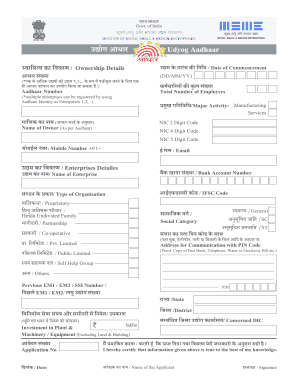
Udyog Aadhaar Official Website Form


What is the Udyog Aadhaar Official Website
The Udyog Aadhaar Official Website serves as the primary platform for businesses in India to register for Udyog Aadhaar, a unique identification number for small and medium enterprises. This website provides essential resources and information regarding the registration process, eligibility criteria, and benefits associated with obtaining Udyog Aadhaar. It is a crucial tool for entrepreneurs seeking government recognition and support for their businesses.
How to use the Udyog Aadhaar Official Website
To effectively use the Udyog Aadhaar Official Website, users should navigate through its user-friendly interface to access various services. The website allows individuals to fill out the Udyog Aadhaar application form online, check the status of their application, and download necessary documents in PDF format. Users can also find detailed guidelines on the registration process and FAQs to assist them in completing their applications smoothly.
Steps to complete the Udyog Aadhaar registration
Completing the Udyog Aadhaar registration involves several straightforward steps. First, visit the Udyog Aadhaar Official Website and select the option for new registration. Next, fill out the required details, including your business name, type, and other relevant information. After submitting the form, you will receive a confirmation message along with your Udyog Aadhaar number. It is advisable to download the confirmation PDF for your records.
Required Documents for Udyog Aadhaar Registration
When registering for Udyog Aadhaar, several documents are necessary to validate your application. These typically include:
- Aadhaar card of the applicant
- Business address proof
- Bank account details
- Business registration certificate (if applicable)
- Partnership deed (for partnerships)
Having these documents ready will streamline the registration process and ensure compliance with the requirements.
Eligibility Criteria for Udyog Aadhaar
Eligibility for Udyog Aadhaar registration is primarily based on the type of business entity. Small and medium enterprises, including sole proprietorships, partnerships, and limited liability companies, can apply. The business must also meet specific investment and turnover limits as defined by the government. Understanding these criteria is essential for applicants to ensure they qualify for the benefits associated with Udyog Aadhaar.
Legal use of the Udyog Aadhaar Official Website
The Udyog Aadhaar Official Website is legally recognized as the official channel for registering small and medium enterprises in India. This means that any documents or certificates obtained through the site are valid for legal and administrative purposes. Users must ensure that they provide accurate information during the registration process to avoid any legal complications in the future.
Quick guide on how to complete udyog aadhaar official website
Complete Udyog Aadhaar Official Website effortlessly on any device
Online document management has become increasingly popular among businesses and individuals. It offers an ideal eco-friendly alternative to traditional printed and signed documents, as you can easily find the correct form and securely store it online. airSlate SignNow provides you with all the tools necessary to create, modify, and eSign your documents swiftly without delays. Manage Udyog Aadhaar Official Website on any platform with airSlate SignNow Android or iOS applications and streamline any document-related operation today.
How to edit and eSign Udyog Aadhaar Official Website with ease
- Obtain Udyog Aadhaar Official Website and click on Get Form to begin.
- Utilize the tools we offer to complete your form.
- Emphasize pertinent sections of the documents or obscure sensitive information with tools that airSlate SignNow specifically provides for this purpose.
- Generate your eSignature with the Sign tool, which takes just seconds and holds the same legal validity as a conventional wet ink signature.
- Review all the details and click on the Done button to save your updates.
- Select how you wish to send your form, via email, text message (SMS), invitation link, or download it to your computer.
Eliminate concerns about lost or misplaced files, tedious form searches, or mistakes that require printing new document copies. airSlate SignNow meets your document management needs in just a few clicks from any device you prefer. Modify and eSign Udyog Aadhaar Official Website and ensure outstanding communication at every stage of the form preparation process with airSlate SignNow.
Create this form in 5 minutes or less
Create this form in 5 minutes!
How to create an eSignature for the udyog aadhaar official website
How to create an electronic signature for a PDF online
How to create an electronic signature for a PDF in Google Chrome
How to create an e-signature for signing PDFs in Gmail
How to create an e-signature right from your smartphone
How to create an e-signature for a PDF on iOS
How to create an e-signature for a PDF on Android
People also ask
-
What is the process to udyog aadhar download pdf?
To udyog aadhar download pdf, you need to visit the official website and navigate to the download section. Once you input the required information, you can generate and save your Udyog Aadhar certificate in PDF format. It's a straightforward process that ensures you have your documents ready for your business needs.
-
Are there any fees associated with udyog aadhar download pdf?
The udyog aadhar download pdf is free of charge. There are no hidden fees or costs involved in downloading your Udyog Aadhar certificate. This makes it a cost-effective solution for small businesses looking to formalize their operations.
-
What information is required for udyog aadhar download pdf?
To complete your udyog aadhar download pdf, you'll need to provide your Aadhaar number, your business details, and any relevant documentation. This information is crucial for verifying your identity and ensuring the authenticity of your application.
-
What are the benefits of obtaining the Udyog Aadhar certificate?
The Udyog Aadhar certificate offers numerous benefits, including access to government schemes and financial support. It enhances your business credibility and is often required for various registrations and certifications. By having your udyog aadhar download pdf, you can leverage these advantages effectively.
-
Can I integrate airSlate SignNow with Udyog Aadhar services?
Yes, airSlate SignNow can be integrated with various Udyog Aadhar services for seamless documentation. This integration allows you to automate workflows, ensuring that your Udyog Aadhar documentation and eSigning processes are efficient. You can easily manage your Udyog Aadhar download pdf requirements with our platform.
-
How does airSlate SignNow simplify the document signing process?
airSlate SignNow simplifies the document signing process by providing a user-friendly interface and customizable workflows. You can securely send, sign, and store important documents like your udyog aadhar download pdf without hassle. Our solution is designed to save time and ensure the security of your business documents.
-
Is airSlate SignNow suitable for small businesses managing Udyog Aadhar?
Absolutely! airSlate SignNow is particularly beneficial for small businesses managing their Udyog Aadhar documentation. Its cost-effective pricing and easy-to-use features make it an ideal choice for entrepreneurs looking to streamline their document management, including udyog aadhar download pdf.
Get more for Udyog Aadhaar Official Website
Find out other Udyog Aadhaar Official Website
- Electronic signature Louisiana Healthcare / Medical Quitclaim Deed Online
- Electronic signature Louisiana Healthcare / Medical Quitclaim Deed Computer
- How Do I Electronic signature Louisiana Healthcare / Medical Limited Power Of Attorney
- Electronic signature Maine Healthcare / Medical Letter Of Intent Fast
- How To Electronic signature Mississippi Healthcare / Medical Month To Month Lease
- Electronic signature Nebraska Healthcare / Medical RFP Secure
- Electronic signature Nevada Healthcare / Medical Emergency Contact Form Later
- Electronic signature New Hampshire Healthcare / Medical Credit Memo Easy
- Electronic signature New Hampshire Healthcare / Medical Lease Agreement Form Free
- Electronic signature North Dakota Healthcare / Medical Notice To Quit Secure
- Help Me With Electronic signature Ohio Healthcare / Medical Moving Checklist
- Electronic signature Education PPT Ohio Secure
- Electronic signature Tennessee Healthcare / Medical NDA Now
- Electronic signature Tennessee Healthcare / Medical Lease Termination Letter Online
- Electronic signature Oklahoma Education LLC Operating Agreement Fast
- How To Electronic signature Virginia Healthcare / Medical Contract
- How To Electronic signature Virginia Healthcare / Medical Operating Agreement
- Electronic signature Wisconsin Healthcare / Medical Business Letter Template Mobile
- Can I Electronic signature Wisconsin Healthcare / Medical Operating Agreement
- Electronic signature Alabama High Tech Stock Certificate Fast