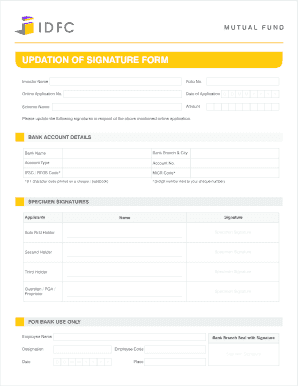
Idfc Signature Verification Form


What is the IDFC Signature Verification Form?
The IDFC Signature Verification Form is a crucial document used by IDFC First Bank to authenticate the signatures of its account holders. This form is essential for ensuring that any changes or updates to an account are authorized by the rightful owner. It serves as a verification tool to prevent unauthorized access and maintain the integrity of account management.
How to Use the IDFC Signature Verification Form
To effectively use the IDFC Signature Verification Form, follow these steps:
- Obtain the form from the IDFC First Bank website or a local branch.
- Fill in your personal details, including your account number and contact information.
- Provide your signature as it appears on your official documents.
- Submit the completed form to your nearest IDFC First Bank branch or through their designated online portal.
Steps to Complete the IDFC Signature Verification Form
Completing the IDFC Signature Verification Form involves several key steps:
- Download or request the form from IDFC First Bank.
- Enter your full name, address, and other required personal information.
- Sign the form in the designated area, ensuring your signature matches the one on file.
- Review the information for accuracy before submission.
- Submit the form according to the bank's guidelines, either online or in person.
Legal Use of the IDFC Signature Verification Form
The IDFC Signature Verification Form is legally binding when completed correctly. It must comply with relevant laws governing electronic signatures, such as the ESIGN Act and UETA. These laws ensure that eSignatures are recognized as valid and enforceable, provided that the signer has consented to use electronic means for the transaction.
Key Elements of the IDFC Signature Verification Form
Several key elements must be included in the IDFC Signature Verification Form to ensure its validity:
- Account holder's full name and contact information.
- Account number associated with the signature.
- Signature of the account holder, matching previous records.
- Date of signature and submission.
- Any additional identification details as required by the bank.
Form Submission Methods
The IDFC Signature Verification Form can be submitted through various methods, ensuring convenience for account holders:
- Online submission via the IDFC First Bank digital platform.
- In-person submission at any IDFC First Bank branch.
- Mailing the completed form to the designated bank address.
Quick guide on how to complete idfc signature verification form
Prepare Idfc Signature Verification Form effortlessly on any device
Digital document management has become increasingly favored by businesses and individuals. It offers an ideal eco-friendly substitute for traditional printed and signed documents, allowing you to obtain the correct form and securely store it online. airSlate SignNow provides all the tools necessary to create, modify, and eSign your documents swiftly without hurdles. Manage Idfc Signature Verification Form on any platform using airSlate SignNow's Android or iOS applications and enhance any document-related process today.
The easiest way to edit and eSign Idfc Signature Verification Form without any hassle
- Find Idfc Signature Verification Form and click Get Form to begin.
- Utilize the tools we offer to fill out your form.
- Highlight pertinent sections of your documents or obscure sensitive information with tools that airSlate SignNow offers specifically for that purpose.
- Create your eSignature using the Sign tool, which takes mere seconds and holds the same legal validity as a conventional wet ink signature.
- Review all the details and click on the Done button to save your modifications.
- Choose how you would like to share your form, via email, text message (SMS), or invitation link, or save it to your computer.
Forget about lost or misplaced documents, tedious form searching, or errors that necessitate printing new document copies. airSlate SignNow meets your document management needs in just a few clicks from your chosen device. Edit and eSign Idfc Signature Verification Form and ensure effective communication at any stage of your form preparation process with airSlate SignNow.
Create this form in 5 minutes or less
Create this form in 5 minutes!
How to create an eSignature for the idfc signature verification form
How to create an electronic signature for a PDF online
How to create an electronic signature for a PDF in Google Chrome
How to create an e-signature for signing PDFs in Gmail
How to create an e-signature right from your smartphone
How to create an e-signature for a PDF on iOS
How to create an e-signature for a PDF on Android
People also ask
-
What is a signature verification form and why is it important?
A signature verification form is a document used to confirm the authenticity of a signature on important agreements. It is crucial for businesses to ensure that the parties involved in a contract are legitimate, helping to mitigate fraud and legal issues.
-
How does airSlate SignNow facilitate the signature verification process?
airSlate SignNow streamlines the signature verification process by allowing users to create and manage signature verification forms digitally. This not only speeds up the signing process but also ensures that all signatures are securely validated, enhancing document integrity.
-
What features does airSlate SignNow offer for signature verification forms?
airSlate SignNow provides features such as customizable signature verification forms, real-time tracking, and seamless integration with other services. These features allow businesses to tailor their verification processes according to specific needs, improving efficiency.
-
Is there a cost associated with using signature verification forms in airSlate SignNow?
Yes, airSlate SignNow offers different pricing plans that include access to signature verification forms. The plans are designed to be cost-effective, ensuring businesses can utilize essential features without breaking the budget.
-
Can I integrate airSlate SignNow's signature verification form with other software?
Absolutely! airSlate SignNow integrates smoothly with various applications, enabling you to link your signature verification forms to tools you already use. This integration enhances workflow efficiency and ensures all your applications work seamlessly together.
-
What are the benefits of using airSlate SignNow for signature verification?
Using airSlate SignNow for signature verification offers numerous benefits, including improved document safety, faster turnaround times, and error reduction. This not only enhances your productivity but also provides peace of mind knowing your documents are secure and verified.
-
Can I customize the signature verification form to fit my business needs?
Yes, airSlate SignNow allows you to fully customize your signature verification form to match your business requirements. This flexibility ensures that the forms reflect your brand and capture all necessary information needed for effective verification.
Get more for Idfc Signature Verification Form
Find out other Idfc Signature Verification Form
- How To Electronic signature Oregon Doctors Stock Certificate
- How To Electronic signature Pennsylvania Doctors Quitclaim Deed
- Electronic signature Utah Construction LLC Operating Agreement Computer
- Electronic signature Doctors Word South Dakota Safe
- Electronic signature South Dakota Doctors Confidentiality Agreement Myself
- How Do I Electronic signature Vermont Doctors NDA
- Electronic signature Utah Doctors Promissory Note Template Secure
- Electronic signature West Virginia Doctors Bill Of Lading Online
- Electronic signature West Virginia Construction Quitclaim Deed Computer
- Electronic signature Construction PDF Wisconsin Myself
- How Do I Electronic signature Wyoming Doctors Rental Lease Agreement
- Help Me With Electronic signature Wyoming Doctors Rental Lease Agreement
- How Do I Electronic signature Colorado Education RFP
- Electronic signature Colorado Education Lease Agreement Form Online
- How To Electronic signature Colorado Education Business Associate Agreement
- Can I Electronic signature California Education Cease And Desist Letter
- Electronic signature Arizona Finance & Tax Accounting Promissory Note Template Computer
- Electronic signature California Finance & Tax Accounting Warranty Deed Fast
- Can I Electronic signature Georgia Education Quitclaim Deed
- Electronic signature California Finance & Tax Accounting LLC Operating Agreement Now