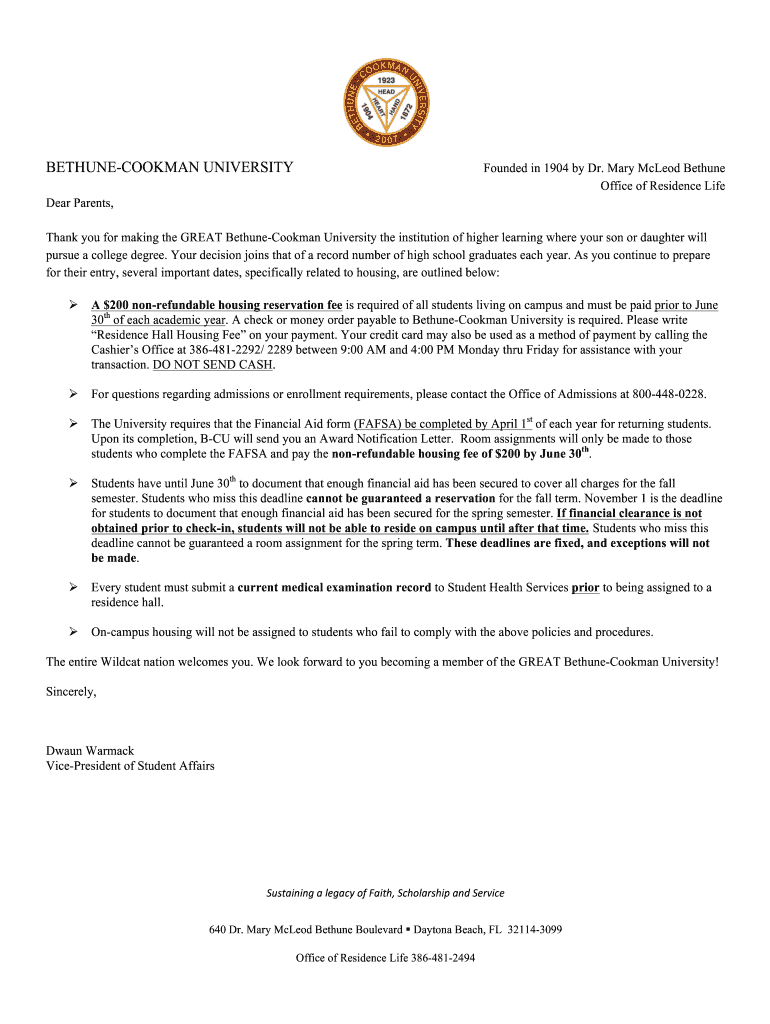
Bethune Cookman Housing Contract Form


What is the Bethune Cookman Housing Contract Form
The Bethune Cookman Housing Contract Form is a legal document that outlines the terms and conditions of housing arrangements for students at Bethune-Cookman University. This form serves as a binding agreement between the student and the university, detailing responsibilities, rights, and obligations related to on-campus living. It is essential for students to understand the implications of this contract, as it governs their residency and can affect their academic experience.
How to use the Bethune Cookman Housing Contract Form
Using the Bethune Cookman Housing Contract Form involves several steps to ensure that students complete it accurately and in compliance with university policies. First, students should carefully read all sections of the form to understand the terms. Next, they need to provide accurate personal information, including their student ID and contact details. After filling out the necessary fields, students must review the contract for any errors before submitting it. Utilizing a digital platform can streamline this process, allowing for easy edits and secure submission.
Steps to complete the Bethune Cookman Housing Contract Form
Completing the Bethune Cookman Housing Contract Form requires attention to detail. Here are the key steps:
- Access the form through the university's housing portal or designated website.
- Read the entire document to familiarize yourself with the terms.
- Fill in your personal information accurately, including your name, student ID, and contact information.
- Review the housing policies and regulations outlined in the form.
- Sign the form electronically, ensuring that your signature meets the university's requirements.
- Submit the completed form as instructed, either online or through the designated submission method.
Key elements of the Bethune Cookman Housing Contract Form
The key elements of the Bethune Cookman Housing Contract Form include:
- Personal Information: This section requires students to provide their name, student ID, and contact details.
- Housing Terms: Detailed descriptions of the housing policies, including payment terms and responsibilities.
- Duration of Contract: Specifies the length of the housing agreement, including start and end dates.
- Signature Section: A place for the student to sign, acknowledging their acceptance of the terms.
- University Policies: Outlines the rules and regulations that govern student behavior in housing facilities.
Legal use of the Bethune Cookman Housing Contract Form
The legal use of the Bethune Cookman Housing Contract Form is crucial for both the university and the students. This document is legally binding, meaning that both parties must adhere to the terms outlined within it. For the contract to be enforceable, it must be completed accurately and signed by the student. Digital signatures are accepted, provided they comply with U.S. eSignature laws, ensuring that the agreement holds legal weight in any disputes that may arise.
How to obtain the Bethune Cookman Housing Contract Form
Students can obtain the Bethune Cookman Housing Contract Form through the university's official housing website or student portal. It is typically available for download in a digital format, making it easy for students to access from anywhere. Additionally, students may receive the form during orientation or through direct communication from the housing office. Ensuring that you have the most current version of the form is important, as policies may change from year to year.
Quick guide on how to complete bethune cookman housing contract form
Complete Bethune Cookman Housing Contract Form easily on any device
Digital document management has become increasingly popular among businesses and individuals. It offers an ideal eco-friendly substitute for traditional printed and signed documents, as you can locate the appropriate form and securely store it online. airSlate SignNow provides all the tools you need to create, edit, and electronically sign your documents quickly without any holdups. Manage Bethune Cookman Housing Contract Form on any platform using the airSlate SignNow Android or iOS applications and simplify any document-related workflow today.
The easiest way to modify and eSign Bethune Cookman Housing Contract Form effortlessly
- Obtain Bethune Cookman Housing Contract Form and click Get Form to begin.
- Utilize the tools we offer to fill out your form.
- Emphasize important sections of your documents or obscure sensitive information with tools that airSlate SignNow provides specifically for that purpose.
- Generate your eSignature with the Sign feature, which takes mere seconds and has the same legal validity as a traditional wet-ink signature.
- Review the details and click the Done button to save your modifications.
- Choose how you wish to send your form, via email, text message (SMS), or invitation link, or download it to your computer.
Eliminate concerns of lost or misplaced documents, tedious form searches, or mistakes that necessitate printing new copies. airSlate SignNow addresses all your document management requirements in just a few clicks from any device you prefer. Modify and eSign Bethune Cookman Housing Contract Form and ensure excellent communication throughout your form preparation process with airSlate SignNow.
Create this form in 5 minutes or less
Create this form in 5 minutes!
How to create an eSignature for the bethune cookman housing contract form
How to create an electronic signature for a PDF online
How to create an electronic signature for a PDF in Google Chrome
How to create an e-signature for signing PDFs in Gmail
How to create an e-signature right from your smartphone
How to create an e-signature for a PDF on iOS
How to create an e-signature for a PDF on Android
People also ask
-
What is the Bethune Cookman Housing Contract Form?
The Bethune Cookman Housing Contract Form is a document used by students to secure housing accommodations at Bethune-Cookman University. This form captures essential details such as the student's information, housing preferences, and agreement terms. Completing this form ensures that students have a place to stay while attending the university.
-
How do I fill out the Bethune Cookman Housing Contract Form?
To fill out the Bethune Cookman Housing Contract Form, access it online through the university's housing portal. You will need to provide personal information, select your housing preferences, and review the agreement terms. Make sure to double-check your entries before submitting to prevent any delays in securing your housing.
-
Is there a fee associated with the Bethune Cookman Housing Contract Form?
Yes, there may be a fee associated with submitting the Bethune Cookman Housing Contract Form, which typically covers the processing and reservation of your housing. The exact fee can vary depending on the housing type you choose. Be sure to check the university's official website for the most up-to-date information on fees.
-
What are the benefits of using airSlate SignNow for the Bethune Cookman Housing Contract Form?
Using airSlate SignNow for the Bethune Cookman Housing Contract Form simplifies the eSigning process and ensures secure submission. Our user-friendly platform allows you to fill out, sign, and send the form quickly, saving you time and effort. Additionally, the integration with other systems provides seamless tracking of your application.
-
Can I save my progress on the Bethune Cookman Housing Contract Form?
Yes, with airSlate SignNow, you can save your progress on the Bethune Cookman Housing Contract Form. This feature allows you to return to the form later without losing any information you've already entered. Simply log back into your account to continue filling it out.
-
Is the Bethune Cookman Housing Contract Form available in multiple formats?
The Bethune Cookman Housing Contract Form is available digitally through airSlate SignNow, allowing for easy access and electronic signatures. Additionally, a printable PDF version is often provided for those who prefer to fill it out manually. Choose the format that best suits your needs for convenience.
-
How does airSlate SignNow ensure the security of my Bethune Cookman Housing Contract Form?
airSlate SignNow employs advanced security measures to protect your Bethune Cookman Housing Contract Form. Our platform utilizes encryption technology to safeguard your data during transmission and storage. You can be confident that your personal information is secure while using our services.
Get more for Bethune Cookman Housing Contract Form
- Parasite ova download batch form
- Income certificate affidavit format telangana
- Protist and fungi worksheet answer key form
- Contact us euipo european union form
- Limited 10 year roof labor warranty coxroofing form
- Backflow assembly test report form
- Equipment loan request form portsmouth va
- Inclusion request form
Find out other Bethune Cookman Housing Contract Form
- Sign Alabama Business Operations LLC Operating Agreement Now
- Sign Colorado Business Operations LLC Operating Agreement Online
- Sign Colorado Business Operations LLC Operating Agreement Myself
- Sign Hawaii Business Operations Warranty Deed Easy
- Sign Idaho Business Operations Resignation Letter Online
- Sign Illinois Business Operations Affidavit Of Heirship Later
- How Do I Sign Kansas Business Operations LLC Operating Agreement
- Sign Kansas Business Operations Emergency Contact Form Easy
- How To Sign Montana Business Operations Warranty Deed
- Sign Nevada Business Operations Emergency Contact Form Simple
- Sign New Hampshire Business Operations Month To Month Lease Later
- Can I Sign New York Business Operations Promissory Note Template
- Sign Oklahoma Business Operations Contract Safe
- Sign Oregon Business Operations LLC Operating Agreement Now
- Sign Utah Business Operations LLC Operating Agreement Computer
- Sign West Virginia Business Operations Rental Lease Agreement Now
- How To Sign Colorado Car Dealer Arbitration Agreement
- Sign Florida Car Dealer Resignation Letter Now
- Sign Georgia Car Dealer Cease And Desist Letter Fast
- Sign Georgia Car Dealer Purchase Order Template Mobile