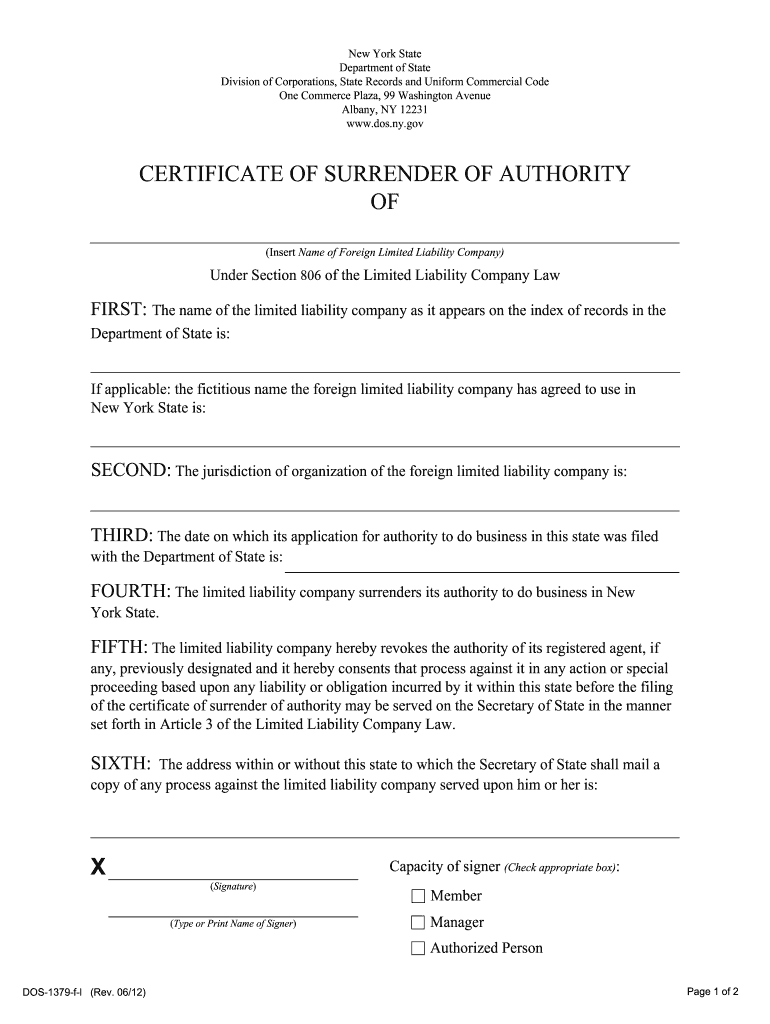
Nys Certificate of Surrender of Authority Section 806 Form


What is the Nys Certificate Of Surrender Of Authority Section 806 Form
The Nys Certificate Of Surrender Of Authority Section 806 Form is a legal document used by businesses that wish to formally cease operations in New York State. This form is essential for entities such as corporations and limited liability companies (LLCs) that have previously registered to do business in New York but are now surrendering their authority to operate. By filing this form, the business notifies the state that it is no longer conducting business activities and seeks to dissolve its legal presence in New York.
How to use the Nys Certificate Of Surrender Of Authority Section 806 Form
Using the Nys Certificate Of Surrender Of Authority Section 806 Form involves several key steps. First, ensure that your business has settled all outstanding debts and obligations. Next, accurately complete the form by providing necessary information such as the business name, the date of dissolution, and the reason for surrendering authority. After filling out the form, it must be submitted to the New York Department of State along with any required fees. This process formally concludes your business's legal responsibilities in New York.
Steps to complete the Nys Certificate Of Surrender Of Authority Section 806 Form
Completing the Nys Certificate Of Surrender Of Authority Section 806 Form requires careful attention to detail. Follow these steps:
- Gather all necessary information, including your business name and identification number.
- Fill out the form, ensuring all fields are completed accurately.
- Review the form for any errors or omissions.
- Sign and date the form to validate it.
- Prepare any required payment for filing fees.
- Submit the completed form to the New York Department of State, either online or via mail.
Legal use of the Nys Certificate Of Surrender Of Authority Section 806 Form
The Nys Certificate Of Surrender Of Authority Section 806 Form serves a critical legal function. It provides official documentation that a business has ceased operations and is no longer liable for state taxes or legal obligations. Filing this form protects business owners from future liabilities associated with the business entity. It is essential to ensure that the form is filed correctly and in accordance with New York State laws to avoid any potential legal complications.
Key elements of the Nys Certificate Of Surrender Of Authority Section 806 Form
Several key elements must be included in the Nys Certificate Of Surrender Of Authority Section 806 Form to ensure its validity:
- Business Name: The legal name of the entity as registered with the state.
- Identification Number: The unique identifier assigned to the business by the state.
- Date of Dissolution: The effective date when the business ceases operations.
- Reason for Surrender: A brief explanation for the decision to surrender authority.
- Signature: The authorized representative must sign the form to validate it.
Form Submission Methods
The Nys Certificate Of Surrender Of Authority Section 806 Form can be submitted through various methods. Businesses have the option to file the form online through the New York Department of State's website, which offers a streamlined process. Alternatively, the form can be mailed to the appropriate office or submitted in person. Each submission method may have different processing times and requirements, so it is advisable to choose the method that best suits your needs.
Quick guide on how to complete nys certificate of surrender of authority section 806 form
Effortlessly Prepare Nys Certificate Of Surrender Of Authority Section 806 Form on Any Device
Managing documents online has gained traction among businesses and individuals alike. It serves as an ideal environmentally friendly alternative to traditional printed and signed documents, allowing you to locate the necessary form and securely store it digitally. airSlate SignNow equips you with all the essential tools to swiftly create, modify, and electronically sign your documents without any delays. Handle Nys Certificate Of Surrender Of Authority Section 806 Form on any device using the airSlate SignNow applications for Android or iOS, and simplify any document-related tasks today.
How to Modify and Electronically Sign Nys Certificate Of Surrender Of Authority Section 806 Form with Ease
- Obtain Nys Certificate Of Surrender Of Authority Section 806 Form and click on Get Form to initiate the process.
- Utilize the available tools to complete your form submission.
- Emphasize important sections of your documents or obscure sensitive data using the tools offered by airSlate SignNow specifically for this purpose.
- Generate your electronic signature using the Sign tool, which takes mere seconds and holds the same legal validity as a conventional wet ink signature.
- Review all the details and click the Done button to save your changes.
- Select your preferred method for delivering the form, whether by email, text message (SMS), invite link, or download it to your computer.
Say goodbye to misplaced or lost documents, tedious form searches, or mistakes that necessitate reprinting new copies. airSlate SignNow meets your document management needs in just a few clicks from any device you prefer. Modify and electronically sign Nys Certificate Of Surrender Of Authority Section 806 Form while ensuring exceptional communication at every step of your form preparation process with airSlate SignNow.
Create this form in 5 minutes or less
Create this form in 5 minutes!
How to create an eSignature for the nys certificate of surrender of authority section 806 form
How to create an electronic signature for a PDF online
How to create an electronic signature for a PDF in Google Chrome
How to create an e-signature for signing PDFs in Gmail
How to create an e-signature right from your smartphone
How to create an e-signature for a PDF on iOS
How to create an e-signature for a PDF on Android
People also ask
-
What is the Nys Certificate Of Surrender Of Authority Section 806 Form?
The Nys Certificate Of Surrender Of Authority Section 806 Form is a legal document required for businesses that wish to formally surrender their authority to conduct business in New York. This form ensures compliance with state laws and protects your business from any future liabilities. By understanding its implications, you'll be better prepared to complete your business's dissolution process.
-
How can airSlate SignNow help with the Nys Certificate Of Surrender Of Authority Section 806 Form?
airSlate SignNow simplifies the process of completing and signing the Nys Certificate Of Surrender Of Authority Section 806 Form by allowing users to eSign documents securely. Our platform streamlines document management, making it easier for you to store, send, and track your forms. This ensures that your surrender process is efficient and hassle-free.
-
Is there a cost associated with using the Nys Certificate Of Surrender Of Authority Section 806 Form on airSlate SignNow?
Using airSlate SignNow for handling the Nys Certificate Of Surrender Of Authority Section 806 Form does involve subscription fees, but we offer competitive pricing models. You'll receive an easy-to-use platform that combines functionality and affordability. We also provide various plans to fit any budget, ensuring that every business can manage their documentation effectively.
-
What features are included with the airSlate SignNow platform for handling legal documents?
When using airSlate SignNow for the Nys Certificate Of Surrender Of Authority Section 806 Form, you'll gain access to crucial features such as customizable templates, real-time collaboration, and secure electronic signatures. Additionally, our platform offers document tracking and audit trails, ensuring your forms are safe and compliant. These features enhance efficiency and facilitate smooth transactions.
-
Are there any integrations available for the airSlate SignNow platform?
Yes, airSlate SignNow supports various integrations with popular business tools and software. Whether you use CRMs, cloud storage solutions, or project management tools, our platform can seamlessly integrate to streamline your workflow. This means you can easily manage your Nys Certificate Of Surrender Of Authority Section 806 Form along with other essential documents.
-
Can I access the Nys Certificate Of Surrender Of Authority Section 806 Form on mobile devices?
Absolutely! airSlate SignNow is optimized for mobile devices, allowing you to access the Nys Certificate Of Surrender Of Authority Section 806 Form wherever you are. This flexibility enables you to send, sign, and manage your documents on the go, ensuring you stay productive regardless of your location. Efficient document handling has never been more convenient.
-
What are the benefits of using airSlate SignNow for my legal documentation?
Using airSlate SignNow for your legal documentation, including the Nys Certificate Of Surrender Of Authority Section 806 Form, offers numerous benefits such as reduced turnaround times and enhanced security features. Our cost-effective solution allows businesses to save time and money while ensuring compliance and legality. Experience a more streamlined and effective way to manage your documents.
Get more for Nys Certificate Of Surrender Of Authority Section 806 Form
- Japan itinerary form
- Editing pdf documents or converting pdf to word adobe acrobat form
- Forklift pre shift inspection sheet form
- Marriage certificate translation template pdf form
- Petition for legitimation and custodyvisitation form
- New zealand work visa application new zealand visa visahq form
- Fm 1129 form
- In a civil case what happens if the defendant files an order form
Find out other Nys Certificate Of Surrender Of Authority Section 806 Form
- How Do I Sign North Carolina Charity Lease Agreement Form
- How To Sign Oregon Charity Living Will
- Sign South Dakota Charity Residential Lease Agreement Simple
- Sign Vermont Charity Business Plan Template Later
- Sign Arkansas Construction Executive Summary Template Secure
- How To Sign Arkansas Construction Work Order
- Sign Colorado Construction Rental Lease Agreement Mobile
- Sign Maine Construction Business Letter Template Secure
- Can I Sign Louisiana Construction Letter Of Intent
- How Can I Sign Maryland Construction Business Plan Template
- Can I Sign Maryland Construction Quitclaim Deed
- Sign Minnesota Construction Business Plan Template Mobile
- Sign Construction PPT Mississippi Myself
- Sign North Carolina Construction Affidavit Of Heirship Later
- Sign Oregon Construction Emergency Contact Form Easy
- Sign Rhode Island Construction Business Plan Template Myself
- Sign Vermont Construction Rental Lease Agreement Safe
- Sign Utah Construction Cease And Desist Letter Computer
- Help Me With Sign Utah Construction Cease And Desist Letter
- Sign Wisconsin Construction Purchase Order Template Simple