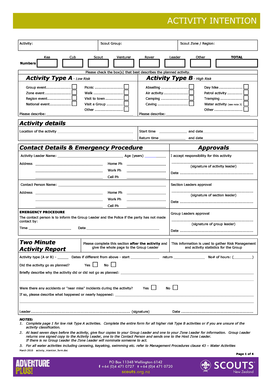
Intention Form


What is the intention form?
The intention form is a document used to express a party's intent regarding a specific action or agreement. This form can be crucial in various contexts, such as legal agreements, business transactions, or personal commitments. By clearly outlining the intentions of the involved parties, it helps prevent misunderstandings and provides a reference point for future discussions or actions. In the United States, the intention form can serve as a preliminary step before drafting more formal contracts or agreements.
How to use the intention form
Using the intention form involves several straightforward steps. First, identify the purpose of the form and the parties involved. Next, fill out the required information, which typically includes names, dates, and specific intentions. It is essential to ensure clarity in the wording to accurately convey the intended message. After completing the form, all parties should review it for accuracy and completeness before signing. This process may also include digital signatures for added convenience and security.
Steps to complete the intention form
Completing the intention form requires careful attention to detail. Follow these steps for a successful submission:
- Gather necessary information, including the names of all parties and relevant dates.
- Clearly state the intentions and any specific terms or conditions.
- Review the form for clarity and completeness.
- Sign the form, ensuring that all parties provide their signatures, either digitally or in print.
- Store a copy of the signed form for future reference.
Legal use of the intention form
The legal validity of the intention form depends on several factors. In the U.S., for a form to be legally binding, it must meet specific criteria, including mutual consent and clear terms. Additionally, using a reliable electronic signature platform can enhance the form's legal standing. Compliance with laws such as the ESIGN Act and UETA ensures that electronic signatures are recognized in legal contexts. It is advisable to consult legal counsel if there are any uncertainties regarding the form's use.
Key elements of the intention form
Key elements of the intention form include:
- Parties involved: Clearly identify all individuals or entities participating in the agreement.
- Date: Include the date on which the form is completed.
- Intentions: Clearly articulate the intentions of the parties.
- Signatures: Ensure that all parties sign the form to validate their agreement.
Examples of using the intention form
Intention forms can be used in various scenarios, such as:
- Real estate transactions to express intent to purchase or lease property.
- Business partnerships to outline the intentions of the partners.
- Personal agreements, such as cohabitation or shared responsibilities.
These examples illustrate the versatility of the intention form in both personal and professional contexts.
Quick guide on how to complete intention form
Complete Intention Form seamlessly on any device
Digital document management has gained traction among businesses and individuals. It serves as an ideal eco-friendly alternative to conventional printed and signed documents, allowing you to access the correct form and securely save it online. airSlate SignNow provides you with all the tools necessary to create, modify, and eSign your documents rapidly without delays. Manage Intention Form on any device using airSlate SignNow's Android or iOS applications and enhance any document-related task today.
The easiest way to modify and eSign Intention Form with ease
- Locate Intention Form and click on Get Form to begin.
- Utilize the tools we offer to complete your form.
- Emphasize important sections of the documents or redact sensitive information with tools that airSlate SignNow supplies for this specific purpose.
- Generate your signature using the Sign feature, which takes only seconds and holds the same legal validity as a conventional wet ink signature.
- Review the details and click on the Done button to save your changes.
- Select how you wish to deliver your form, whether by email, text message (SMS), invitation link, or download it to your computer.
Say goodbye to lost or misplaced documents, tedious form searching, or errors that necessitate printing new document copies. airSlate SignNow addresses all your document management needs in just a few clicks from any device of your choice. Modify and eSign Intention Form and ensure exceptional communication at every stage of your form preparation process with airSlate SignNow.
Create this form in 5 minutes or less
Create this form in 5 minutes!
How to create an eSignature for the intention form
How to create an electronic signature for a PDF online
How to create an electronic signature for a PDF in Google Chrome
How to create an e-signature for signing PDFs in Gmail
How to create an e-signature right from your smartphone
How to create an e-signature for a PDF on iOS
How to create an e-signature for a PDF on Android
People also ask
-
What is an intention form?
An intention form is a document used to outline a party's plans or objectives regarding a specific agreement or process. In the context of airSlate SignNow, utilizing an intention form can streamline the eSigning process, ensuring all parties are aligned on their commitments.
-
How can I create an intention form using airSlate SignNow?
Creating an intention form with airSlate SignNow is simple. You can start by selecting a template or creating a document from scratch. The platform provides intuitive tools to add fields for signatures, dates, and other necessary information, making it easy to customize your intention form.
-
Is there a cost associated with using intention forms on airSlate SignNow?
Yes, using intention forms on airSlate SignNow comes with various pricing plans. These plans cater to businesses of all sizes, offering features priced for both individuals and enterprises looking to leverage cost-effective document management solutions.
-
What features does airSlate SignNow offer for intention forms?
airSlate SignNow offers various features for intention forms, including customizable templates, easy-to-use eSignature tools, and mobile access. These features enhance collaboration and ensure that all parties can quickly review and sign intention forms regardless of their location.
-
Can I integrate intention forms with other business tools?
Absolutely! airSlate SignNow supports integrations with numerous business applications, making it easy to incorporate intention forms into your existing workflow. This functionality ensures a seamless experience across platforms such as CRM systems, project management tools, and more.
-
What are the benefits of using intention forms in my business?
Using intention forms can signNowly benefit your business by enhancing clarity and accountability in agreements. With airSlate SignNow, you can ensure that all stakeholders are on the same page, reducing the risk of misunderstandings while speeding up the document signing process.
-
How secure are intention forms created with airSlate SignNow?
Security is a top priority for airSlate SignNow. Intention forms created on the platform are protected by advanced encryption methods and comply with industry standards for data security, ensuring that your sensitive documents are safe and accessible only to authorized users.
Get more for Intention Form
- Urology pre surgery 1283 order form physician signature
- Additional details form 6 478788877
- Ps form 2181 d disclosure and authorization for consumer reports and investigative consumer reports
- Animal license form animal license form
- Credit application form veligaa hardware
- Sign up for e zpass new york state thruway form
- Va form 28 1902w 779285100
- Allocation booking request form imodules software
Find out other Intention Form
- How Can I eSign Louisiana Legal Presentation
- How To eSign Louisiana Legal Presentation
- Can I eSign Minnesota Legal Document
- How Do I eSign Hawaii Non-Profit PDF
- How To eSign Hawaii Non-Profit Word
- How Do I eSign Hawaii Non-Profit Presentation
- How Do I eSign Maryland Non-Profit Word
- Help Me With eSign New Jersey Legal PDF
- How To eSign New York Legal Form
- How Can I eSign North Carolina Non-Profit Document
- How To eSign Vermont Non-Profit Presentation
- How Do I eSign Hawaii Orthodontists PDF
- How Can I eSign Colorado Plumbing PDF
- Can I eSign Hawaii Plumbing PDF
- How Do I eSign Hawaii Plumbing Form
- Can I eSign Hawaii Plumbing Form
- How To eSign Hawaii Plumbing Word
- Help Me With eSign Hawaii Plumbing Document
- How To eSign Hawaii Plumbing Presentation
- How To eSign Maryland Plumbing Document