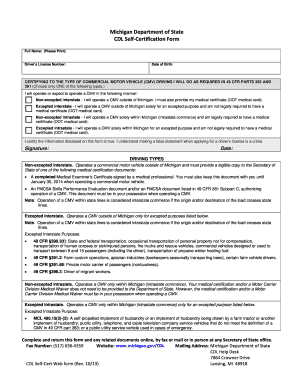
Michigan Cdl Self Certification Online Form


What is the Michigan CDL Self Certification Online
The Michigan CDL self certification online is a process that allows commercial drivers to declare their medical fitness to operate a commercial vehicle. This self certification is essential for maintaining compliance with federal and state regulations. It typically involves filling out a form that confirms the driver's medical status, which is then submitted electronically to the Michigan Department of Transportation (MDOT). This online method streamlines the process, making it more convenient for drivers to manage their documentation.
Steps to Complete the Michigan CDL Self Certification Online
Completing the Michigan CDL self certification online involves several key steps:
- Gather necessary documents, including your current DOT medical card and identification.
- Visit the official Michigan DOT website or the designated online portal.
- Fill out the self certification form, ensuring all information is accurate and complete.
- Upload any required supporting documents, such as your medical card.
- Review your submission for accuracy before finalizing.
- Submit the form electronically and retain a copy for your records.
Legal Use of the Michigan CDL Self Certification Online
The Michigan CDL self certification online is legally valid as long as it adheres to the requirements set forth by the federal and state regulations. Electronic submissions are recognized as legally binding under the ESIGN Act and UETA, provided that the process includes secure authentication methods. This ensures that the identity of the signer is verified and that the document is protected against unauthorized alterations.
Key Elements of the Michigan CDL Self Certification Online
Several key elements are critical to the Michigan CDL self certification process:
- Medical Examination: A valid DOT medical card must be obtained from a certified medical examiner.
- Self Certification Categories: Drivers must select the appropriate self certification category based on their medical condition and driving requirements.
- Electronic Submission: The ability to submit the form online enhances efficiency and reduces paperwork.
- Record Keeping: Drivers should keep copies of their self certification and medical card for their records.
State-Specific Rules for the Michigan CDL Self Certification Online
Each state has its own set of rules governing the CDL self certification process. In Michigan, drivers must comply with the specific guidelines outlined by the MDOT. This includes understanding the different self certification categories, such as interstate or intrastate driving, and ensuring that all medical documentation is current and valid. Additionally, drivers should be aware of any updates to state regulations that may affect their certification status.
Required Documents for Michigan CDL Self Certification
To complete the Michigan CDL self certification online, drivers must have the following documents ready:
- Current DOT medical card.
- Valid driver's license or state ID.
- Any additional medical documentation that may be required based on individual health conditions.
Quick guide on how to complete michigan cdl self certification online
Effortlessly Process Michigan Cdl Self Certification Online on Any Device
Managing documents online has gained signNow traction among businesses and individuals alike. It serves as an ideal eco-friendly substitute for conventional printed and signed papers, allowing you to access the necessary form and safely store it online. airSlate SignNow equips you with all the resources required to create, modify, and electronically sign your documents swiftly and without any hassles. Handle Michigan Cdl Self Certification Online on any device through airSlate SignNow's Android or iOS applications and simplify any document-related procedure today.
How to Modify and Electronically Sign Michigan Cdl Self Certification Online with Ease
- Locate Michigan Cdl Self Certification Online and click Obtain Form to get started.
- Utilize the tools provided to complete your document.
- Emphasize crucial sections of your documents or conceal sensitive information using tools offered by airSlate SignNow specifically for this purpose.
- Generate your electronic signature with the Sign tool, which takes just seconds and holds the same legal validity as a traditional handwritten signature.
- Review the details and click on the Finish button to save your changes.
- Choose your preferred method for sending your form, via email, text message (SMS), or invite link, or download it to your computer.
Eliminate concerns about lost or misplaced documents, tedious form navigation, or errors that necessitate printing new document copies. airSlate SignNow caters to your document management needs in just a few clicks from any device you choose. Modify and electronically sign Michigan Cdl Self Certification Online to ensure effective communication at every stage of the document preparation process with airSlate SignNow.
Create this form in 5 minutes or less
Create this form in 5 minutes!
How to create an eSignature for the michigan cdl self certification online
How to create an electronic signature for a PDF online
How to create an electronic signature for a PDF in Google Chrome
How to create an e-signature for signing PDFs in Gmail
How to create an e-signature right from your smartphone
How to create an e-signature for a PDF on iOS
How to create an e-signature for a PDF on Android
People also ask
-
What is Michigan CDL self certification online?
Michigan CDL self certification online refers to the process through which commercial drivers in Michigan can complete their self-certification for operating a commercial vehicle through an online platform. This convenient method allows drivers to provide necessary documentation and complete certification forms without needing to visit a physical location.
-
How do I access the Michigan CDL self certification online process?
To access the Michigan CDL self certification online, you can visit the official Michigan Department of State website or use a reliable service like airSlate SignNow. This streamlined service provides an easy-to-navigate interface for submitting your certification online at any time.
-
What are the benefits of using airSlate SignNow for Michigan CDL self certification online?
Using airSlate SignNow for Michigan CDL self certification online offers several benefits, including its user-friendly interface, affordability, and swift document handling. With this solution, you can complete your self-certification quickly, ensuring you meet regulatory requirements without unnecessary delays.
-
Is there a fee to process Michigan CDL self certification online?
Yes, there may be a nominal fee associated with the Michigan CDL self certification online process, depending on the service provider. airSlate SignNow offers competitive pricing, ensuring that businesses and individuals can affordably complete their certification forms with ease.
-
Can I integrate airSlate SignNow with other applications while using Michigan CDL self certification online?
Absolutely! airSlate SignNow supports integration with various applications and systems that enhance your experience while completing Michigan CDL self certification online. This means you can connect it with your existing tools for improved workflow efficiency.
-
What documents do I need for Michigan CDL self certification online?
When completing the Michigan CDL self certification online, you’ll need to provide specific documents such as proof of residency, a valid driver's license, and any medical certification if required. Having these documents ready will help expedite the certification process with airSlate SignNow.
-
How long does it take to complete the Michigan CDL self certification online?
The time required to complete the Michigan CDL self certification online typically varies based on the individual's preparedness and the service used. However, with airSlate SignNow's efficient platform, you can expect a speedy process that allows you to finalize your certification within minutes.
Get more for Michigan Cdl Self Certification Online
- Snot 22 score form
- Stevens immunization form
- Pi 1716 application for high school equivalency diploma andor dpi wi form
- Salary slip pay slip form
- Kaiser permanente emergency room discharge papers template form
- National board permission slip form
- Remittance transfer form
- Not permitted to be installed at non pakej astro form
Find out other Michigan Cdl Self Certification Online
- Can I eSignature South Dakota Doctors Lease Agreement Form
- eSignature New Hampshire Government Bill Of Lading Fast
- eSignature Illinois Finance & Tax Accounting Purchase Order Template Myself
- eSignature North Dakota Government Quitclaim Deed Free
- eSignature Kansas Finance & Tax Accounting Business Letter Template Free
- eSignature Washington Government Arbitration Agreement Simple
- Can I eSignature Massachusetts Finance & Tax Accounting Business Plan Template
- Help Me With eSignature Massachusetts Finance & Tax Accounting Work Order
- eSignature Delaware Healthcare / Medical NDA Secure
- eSignature Florida Healthcare / Medical Rental Lease Agreement Safe
- eSignature Nebraska Finance & Tax Accounting Business Letter Template Online
- Help Me With eSignature Indiana Healthcare / Medical Notice To Quit
- eSignature New Jersey Healthcare / Medical Credit Memo Myself
- eSignature North Dakota Healthcare / Medical Medical History Simple
- Help Me With eSignature Arkansas High Tech Arbitration Agreement
- eSignature Ohio Healthcare / Medical Operating Agreement Simple
- eSignature Oregon Healthcare / Medical Limited Power Of Attorney Computer
- eSignature Pennsylvania Healthcare / Medical Warranty Deed Computer
- eSignature Texas Healthcare / Medical Bill Of Lading Simple
- eSignature Virginia Healthcare / Medical Living Will Computer