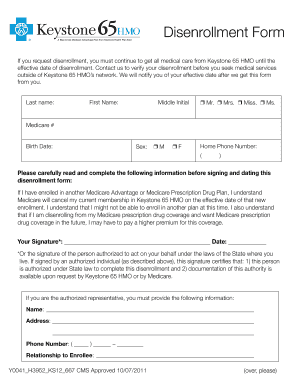
Disenrollment Forms for Keystone 65


What are disenrollment forms for Keystone 65?
The disenrollment forms for Keystone 65 are essential documents that allow individuals to formally withdraw from their current health insurance plan under the Keystone 65 program. This program typically caters to seniors and individuals eligible for Medicare, providing them with various healthcare options. Completing these forms is a critical step in ensuring that individuals can transition to a different plan or provider without facing unnecessary penalties or gaps in coverage.
Steps to complete the disenrollment forms for Keystone 65
Completing the disenrollment forms for Keystone 65 involves several straightforward steps:
- Gather necessary information: Collect personal details such as your full name, address, Medicare number, and the specific plan you wish to disenroll from.
- Access the form: Obtain the disenrollment form from the appropriate source, which may include online platforms or physical locations.
- Fill out the form: Carefully complete all required fields, ensuring accuracy to avoid delays in processing.
- Review the form: Double-check all information for completeness and correctness before submission.
- Submit the form: Send the completed form through the designated submission method, which may include online submission, mailing, or in-person delivery.
Legal use of the disenrollment forms for Keystone 65
The disenrollment forms for Keystone 65 are legally binding documents, provided they are completed and submitted in accordance with relevant regulations. To ensure legal compliance, it is crucial to follow the guidelines set forth by Medicare and any state-specific requirements. Proper execution of these forms protects individuals from potential legal issues and ensures that their disenrollment is recognized by the appropriate authorities.
How to obtain the disenrollment forms for Keystone 65
Obtaining the disenrollment forms for Keystone 65 can be done through various channels:
- Online access: Many health insurance providers offer downloadable forms on their websites, making it convenient to access and print.
- Customer service: Contacting customer service representatives can provide assistance and direct you to the correct resources for obtaining the forms.
- Local offices: Visiting local offices or service centers may allow for in-person acquisition of the disenrollment forms.
Key elements of the disenrollment forms for Keystone 65
The disenrollment forms for Keystone 65 typically include several key elements that must be accurately filled out:
- Personal information: This includes your name, address, and Medicare identification number.
- Plan details: Information about the specific Keystone 65 plan you are disenrolling from, including the plan number.
- Signature: A signature is required to validate the form, confirming your intent to disenroll.
- Date of submission: The date on which the form is submitted is crucial for processing and determining any effective disenrollment dates.
Form submission methods for disenrollment forms for Keystone 65
Submitting the disenrollment forms for Keystone 65 can be done through several methods, ensuring flexibility for users:
- Online submission: Many providers allow for electronic submission of the forms through secure online portals.
- Mail: Forms can be printed and mailed to the designated address provided by the insurance company.
- In-person delivery: Visiting local offices or service centers may provide an option for in-person submission, allowing for immediate confirmation of receipt.
Quick guide on how to complete disenrollment forms for keystone 65
Complete Disenrollment Forms For Keystone 65 effortlessly on any device
Online document management has become increasingly favored by organizations and individuals. It offers an ideal eco-friendly substitute for conventional printed and signed documents, as you can locate the right form and securely keep it online. airSlate SignNow equips you with all the necessary tools to create, amend, and eSign your documents swiftly without interruptions. Manage Disenrollment Forms For Keystone 65 on any device using airSlate SignNow Android or iOS applications and enhance any document-centric process today.
The easiest way to modify and eSign Disenrollment Forms For Keystone 65 with ease
- Locate Disenrollment Forms For Keystone 65 and click on Get Form to begin.
- Utilize the tools we offer to complete your form.
- Emphasize pertinent sections of the documents or obscure sensitive information with tools that airSlate SignNow has specifically designed for that purpose.
- Create your eSignature with the Sign tool, which takes mere seconds and holds the same legal validity as a traditional wet ink signature.
- Verify all the details and click on the Done button to save your changes.
- Select your preferred method of delivering your form, whether by email, SMS, or invite link, or download it to your computer.
Eliminate concerns about lost or mislaid documents, tedious form searches, or errors that necessitate printing new document copies. airSlate SignNow addresses all your document management needs in just a few clicks from any device you choose. Modify and eSign Disenrollment Forms For Keystone 65 and guarantee outstanding communication at any stage of your form preparation journey with airSlate SignNow.
Create this form in 5 minutes or less
Create this form in 5 minutes!
How to create an eSignature for the disenrollment forms for keystone 65
How to create an electronic signature for a PDF online
How to create an electronic signature for a PDF in Google Chrome
How to create an e-signature for signing PDFs in Gmail
How to create an e-signature right from your smartphone
How to create an e-signature for a PDF on iOS
How to create an e-signature for a PDF on Android
People also ask
-
What is keystone 65 and how does it work?
Keystone 65 is an innovative feature within airSlate SignNow that offers businesses a streamlined solution for managing eSignatures and document workflows. It simplifies the eSigning process, making it easy for users to send, sign, and manage documents securely. With keystone 65, businesses can enhance their efficiency and reduce turnaround times signNowly.
-
How much does keystone 65 cost?
The pricing for keystone 65 varies based on the plan you choose with airSlate SignNow. We offer flexible pricing options to accommodate businesses of all sizes, ensuring you get the features you need at a competitive rate. Visit our pricing page to explore different options tailored to your business requirements.
-
What are the key features of keystone 65?
Keystone 65 includes features such as customizable templates, automated workflows, and expert integrations, which empower businesses to manage their documents effortlessly. Additionally, it offers secure cloud storage for all signed documents, ensuring you have peace of mind regarding data safety. These features collectively enhance productivity and streamline your business processes.
-
How can keystone 65 benefit my business?
Utilizing keystone 65 can greatly enhance your business's efficiency in document management. It allows for faster transaction times and improves customer satisfaction by enabling quick eSignatures. Moreover, by reducing paper usage, keystone 65 supports sustainable business practices while saving costs on printing and mailing.
-
Is keystone 65 compatible with other software?
Yes, keystone 65 seamlessly integrates with various software applications, making it a versatile choice for businesses. You can easily connect it with tools such as Google Drive, Slack, and CRM systems, allowing for a cohesive workflow. This level of integration helps enhance productivity and keeps your operations synchronized.
-
How secure is the keystone 65 feature?
Security is a top priority for keystone 65 within airSlate SignNow. We implement advanced encryption methods and strict compliance measures to protect your data and documents. With keystone 65, you can be confident that your sensitive information is secure from unauthorized access.
-
Can I customize keystone 65 for my specific needs?
Absolutely! Keystone 65 allows for signNow customization to fit the unique requirements of your business. You can create templates, set up specific workflows, and tailor the user experience based on your preferences, ensuring that keystone 65 meets your operational needs effectively.
Get more for Disenrollment Forms For Keystone 65
- Instructor qualification form
- Form xix wage slip
- Powerfulsleep pdf form
- Blm manual 3160 11 underground storage of natural gas form
- Letter of authorisation paypal form
- Form 33 certificate of plumbing compliance derwent valley
- Louisiaa tax form l 4e
- Notary public application form nj fill online printable
Find out other Disenrollment Forms For Keystone 65
- Sign Nebraska Employee Suggestion Form Now
- How Can I Sign New Jersey Employee Suggestion Form
- Can I Sign New York Employee Suggestion Form
- Sign Michigan Overtime Authorization Form Mobile
- How To Sign Alabama Payroll Deduction Authorization
- How To Sign California Payroll Deduction Authorization
- How To Sign Utah Employee Emergency Notification Form
- Sign Maine Payroll Deduction Authorization Simple
- How To Sign Nebraska Payroll Deduction Authorization
- Sign Minnesota Employee Appraisal Form Online
- How To Sign Alabama Employee Satisfaction Survey
- Sign Colorado Employee Satisfaction Survey Easy
- Sign North Carolina Employee Compliance Survey Safe
- Can I Sign Oklahoma Employee Satisfaction Survey
- How Do I Sign Florida Self-Evaluation
- How Do I Sign Idaho Disclosure Notice
- Sign Illinois Drug Testing Consent Agreement Online
- Sign Louisiana Applicant Appraisal Form Evaluation Free
- Sign Maine Applicant Appraisal Form Questions Secure
- Sign Wisconsin Applicant Appraisal Form Questions Easy