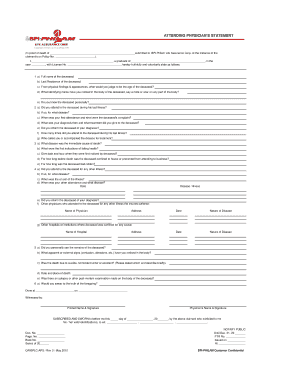
Attending Physician's Statement BPI Philam Form


What is the Attending Physician's Statement?
The Attending Physician's Statement (APS) is a critical document used in various medical and insurance contexts. It is typically completed by a physician who is responsible for the care of a patient. This form provides essential information regarding the patient's health status, medical history, and any treatments they have received. The APS is often required by insurance companies to assess claims related to health conditions, disability, or life insurance applications.
Key Elements of the Attending Physician's Statement
Several key elements must be included in an Attending Physician's Statement to ensure its validity and usefulness. These elements typically consist of:
- Patient Information: Full name, date of birth, and contact details.
- Medical History: A summary of the patient's medical background, including diagnoses and treatments.
- Current Condition: A detailed description of the patient's current health status and any ongoing treatments.
- Physician's Information: The physician's name, contact information, and signature, confirming the accuracy of the information provided.
Steps to Complete the Attending Physician's Statement
Completing the Attending Physician's Statement involves several steps to ensure accuracy and compliance. These steps include:
- Gather Patient Information: Collect all necessary details about the patient, including medical history and current health status.
- Fill Out the Form: Accurately complete each section of the APS, ensuring all required information is included.
- Review for Accuracy: Double-check the completed form for any errors or omissions.
- Sign and Date: The attending physician must sign and date the form to validate it.
Legal Use of the Attending Physician's Statement
The Attending Physician's Statement serves a legal purpose in various contexts, particularly in insurance claims. It is essential that the information provided is truthful and accurate, as any discrepancies can lead to legal consequences or denial of claims. The APS must comply with relevant regulations, including privacy laws, to protect patient confidentiality.
How to Obtain the Attending Physician's Statement
Obtaining the Attending Physician's Statement typically involves a few straightforward steps. Patients or their representatives can request the form directly from their healthcare provider or insurance company. Many healthcare facilities have standardized templates for the APS, which can be filled out during a consultation or visit. It is important to ensure that the physician understands the purpose of the form to provide the necessary information accurately.
Digital vs. Paper Version of the Attending Physician's Statement
Both digital and paper versions of the Attending Physician's Statement are widely used, with each format offering distinct advantages. The digital version allows for easier submission and storage, facilitating quicker processing by insurance companies. Conversely, the paper version may be preferred in certain situations where physical signatures are required. Regardless of the format, it is crucial that the completed form meets all legal requirements to be considered valid.
Quick guide on how to complete attending physicians statement bpi philam
Complete Attending Physician's Statement BPI Philam effortlessly on any gadget
Digital document management has become increasingly preferred by businesses and individuals alike. It offers an ideal environmentally friendly substitute to conventional printed and signed documents, allowing you to locate the necessary form and securely archive it online. airSlate SignNow equips you with all the resources needed to create, modify, and electronically sign your documents quickly and easily. Handle Attending Physician's Statement BPI Philam on any device with airSlate SignNow's Android or iOS applications and simplify any document-related process today.
The easiest way to modify and electronically sign Attending Physician's Statement BPI Philam without hassle
- Locate Attending Physician's Statement BPI Philam and click Get Form to get started.
- Utilize the options we offer to complete your form.
- Emphasize important sections of your documents or obscure sensitive data with the tools provided by airSlate SignNow specifically for that purpose.
- Generate your electronic signature using the Sign tool, which takes seconds and carries the same legal validity as a conventional handwritten signature.
- Review all the details and click on the Done button to save your modifications.
- Select how you want to share your form, whether by email, text message (SMS), invite link, or download it to your computer.
Forget about lost or misplaced papers, tedious form searching, or mistakes that require printing new document copies. airSlate SignNow meets all your document management needs in just a few clicks from any device you prefer. Edit and electronically sign Attending Physician's Statement BPI Philam and ensure excellent communication at every phase of the form preparation process with airSlate SignNow.
Create this form in 5 minutes or less
Create this form in 5 minutes!
How to create an eSignature for the attending physicians statement bpi philam
How to create an electronic signature for a PDF online
How to create an electronic signature for a PDF in Google Chrome
How to create an e-signature for signing PDFs in Gmail
How to create an e-signature right from your smartphone
How to create an e-signature for a PDF on iOS
How to create an e-signature for a PDF on Android
People also ask
-
What is an attending physician statement?
An attending physician statement (APS) is a document provided by a patient's physician detailing their medical history and condition. This statement is often required by insurance companies when processing claims or applications. It plays a crucial role in ensuring accurate assessment and decision-making related to health coverage.
-
How can airSlate SignNow help with attending physician statements?
airSlate SignNow simplifies the process of collecting and signing attending physician statements by providing an intuitive platform for electronic signatures. By using our software, healthcare providers can quickly send, receive, and manage APS documents, ensuring efficiency and compliance. This not only saves time but also enhances patient care by expediting the documentation process.
-
What are the key features of airSlate SignNow for handling APS?
Key features of airSlate SignNow for managing attending physician statements include customizable templates, secure eSignature options, and real-time tracking of document status. Our platform allows users to easily create, send, and sign APS documents quickly and securely. This streamlines workflows and improves collaboration between healthcare providers and insurance companies.
-
Is airSlate SignNow cost-effective for small practices dealing with APS?
Yes, airSlate SignNow offers a cost-effective solution for small medical practices that need to manage attending physician statements efficiently. Our pricing plans are designed to fit various budgets, ensuring accessibility for all sizes of healthcare businesses. By reducing paper-based processes, practitioners can also save on operational costs.
-
Can I integrate airSlate SignNow with my existing healthcare software for APS?
Absolutely! airSlate SignNow offers seamless integration with various healthcare management systems and tools, making it easy to incorporate attending physician statements into your existing workflow. Our API and integrations help you maintain your current processes while enhancing document management capabilities, leading to greater operational efficiency.
-
What benefits does eSigning attending physician statements provide?
eSigning attending physician statements through airSlate SignNow provides numerous benefits, including improved security, faster turnaround time, and enhanced accuracy. Digital signatures allow for immediate authentication while reducing the chances of lost or misplaced paperwork. This leads to expedited claims processing and better overall patient satisfaction.
-
What types of documents can be signed besides attending physician statements?
In addition to attending physician statements, airSlate SignNow allows you to sign various types of documents, such as consent forms, medical release forms, and insurance applications. Our versatile platform accommodates a wide range of healthcare documentation requirements, ensuring all your electronic signing needs are met efficiently and securely.
Get more for Attending Physician's Statement BPI Philam
- Frro login form
- Figurative language test pdf form
- Cafc401 form
- Mla format rubric
- Pacific access category filling form
- Rasmussen college transcripts form
- Echocardiogram an echocardiogram is an ultrasound exam of your heart it is done by bouncing sound waves off the heart the exam form
- Chm fillable forms
Find out other Attending Physician's Statement BPI Philam
- Can I Electronic signature New York Education Medical History
- Electronic signature Oklahoma Finance & Tax Accounting Quitclaim Deed Later
- How To Electronic signature Oklahoma Finance & Tax Accounting Operating Agreement
- Electronic signature Arizona Healthcare / Medical NDA Mobile
- How To Electronic signature Arizona Healthcare / Medical Warranty Deed
- Electronic signature Oregon Finance & Tax Accounting Lease Agreement Online
- Electronic signature Delaware Healthcare / Medical Limited Power Of Attorney Free
- Electronic signature Finance & Tax Accounting Word South Carolina Later
- How Do I Electronic signature Illinois Healthcare / Medical Purchase Order Template
- Electronic signature Louisiana Healthcare / Medical Quitclaim Deed Online
- Electronic signature Louisiana Healthcare / Medical Quitclaim Deed Computer
- How Do I Electronic signature Louisiana Healthcare / Medical Limited Power Of Attorney
- Electronic signature Maine Healthcare / Medical Letter Of Intent Fast
- How To Electronic signature Mississippi Healthcare / Medical Month To Month Lease
- Electronic signature Nebraska Healthcare / Medical RFP Secure
- Electronic signature Nevada Healthcare / Medical Emergency Contact Form Later
- Electronic signature New Hampshire Healthcare / Medical Credit Memo Easy
- Electronic signature New Hampshire Healthcare / Medical Lease Agreement Form Free
- Electronic signature North Dakota Healthcare / Medical Notice To Quit Secure
- Help Me With Electronic signature Ohio Healthcare / Medical Moving Checklist