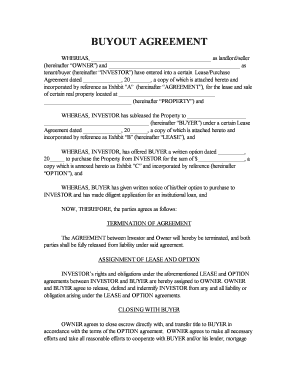
Tenant Buyout Agreement Template Form


What is the Tenant Buyout Agreement Template
A tenant buyout agreement template is a legal document that outlines the terms under which a tenant agrees to vacate a rental property in exchange for compensation from the landlord. This agreement serves to formalize the buyout process, ensuring that both parties understand their rights and obligations. It typically includes details such as the amount of compensation, the timeline for vacating the property, and any conditions that must be met. By using a standardized template, landlords and tenants can streamline the process and reduce the likelihood of misunderstandings.
How to Use the Tenant Buyout Agreement Template
Using a tenant buyout agreement template involves several steps to ensure that the document is completed accurately and legally. First, both parties should review the template to understand the terms and conditions outlined within it. Next, the landlord and tenant should negotiate the compensation amount and any other pertinent details, such as the timeline for moving out. After reaching an agreement, both parties should fill in the template with the agreed-upon information, ensuring that all necessary fields are completed. Finally, both the landlord and tenant should sign the document, preferably in the presence of a witness or notary to enhance its legal standing.
Key Elements of the Tenant Buyout Agreement Template
Several key elements should be included in a tenant buyout agreement template to ensure its effectiveness and legality. These elements typically include:
- Parties Involved: Names and contact information of both the landlord and tenant.
- Property Details: Address and description of the rental property.
- Compensation Amount: The financial compensation offered to the tenant for vacating the property.
- Timeline: Specific dates for when the tenant must vacate and when the compensation will be paid.
- Conditions: Any conditions that must be met by either party before the agreement is finalized.
- Signatures: Space for both parties to sign and date the agreement.
Steps to Complete the Tenant Buyout Agreement Template
Completing a tenant buyout agreement template involves a systematic approach to ensure all necessary information is accurately captured. Follow these steps:
- Review the template for comprehension and necessary modifications.
- Discuss and negotiate the compensation amount and other terms with the tenant.
- Fill in the template with the agreed-upon details, ensuring clarity and accuracy.
- Both parties should sign the document, ideally in front of a witness or notary.
- Keep copies of the signed agreement for both the landlord and tenant's records.
Legal Use of the Tenant Buyout Agreement Template
For a tenant buyout agreement template to be legally binding, it must comply with local and state laws. This includes ensuring that the terms are fair and that both parties have the legal capacity to enter into the agreement. It is advisable to consult with a legal professional to review the agreement before signing, as this can help prevent potential disputes in the future. Additionally, both parties should retain a signed copy of the agreement for their records, as this serves as proof of the terms agreed upon.
Examples of Using the Tenant Buyout Agreement Template
Examples of using a tenant buyout agreement template can vary based on individual circumstances. For instance, a landlord may offer a tenant $5,000 to vacate a property early due to planned renovations. In this case, the template would outline the compensation, the date by which the tenant must leave, and any conditions related to the property’s condition upon vacating. Another example could involve a tenant who wishes to relocate for a job opportunity, and the landlord agrees to a buyout to facilitate the tenant's move. Each scenario highlights the flexibility of the template in accommodating different situations while maintaining legal integrity.
Quick guide on how to complete tenant buyout agreement template
Complete Tenant Buyout Agreement Template effortlessly on any device
Digital document management has become increasingly favored by businesses and individuals alike. It offers an ideal eco-friendly alternative to conventional printed and signed paperwork, allowing you to locate the necessary form and securely store it online. airSlate SignNow equips you with all the tools required to create, edit, and electronically sign your documents swiftly without any holdups. Manage Tenant Buyout Agreement Template on any device using the airSlate SignNow Android or iOS applications and streamline your document-related tasks today.
How to modify and eSign Tenant Buyout Agreement Template with ease
- Obtain Tenant Buyout Agreement Template and click on Get Form to commence.
- Utilize the tools we provide to fill out your document.
- Emphasize pertinent sections of your documents or redact sensitive information using tools that airSlate SignNow offers specifically for that purpose.
- Create your eSignature with the Sign feature, which takes seconds and has the same legal validity as a conventional wet ink signature.
- Review all the information and click on the Done button to save your modifications.
- Select your preferred method of delivering your form, whether by email, text message (SMS), invitation link, or download it to your computer.
Forget the hassle of lost or misplaced files, tedious form searches, or errors that necessitate printing new document copies. airSlate SignNow fulfills all your document management needs with just a few clicks from any device you choose. Edit and eSign Tenant Buyout Agreement Template and ensure seamless communication at every stage of the document preparation process with airSlate SignNow.
Create this form in 5 minutes or less
Create this form in 5 minutes!
How to create an eSignature for the tenant buyout agreement template
How to create an electronic signature for a PDF online
How to create an electronic signature for a PDF in Google Chrome
How to create an e-signature for signing PDFs in Gmail
How to create an e-signature right from your smartphone
How to create an e-signature for a PDF on iOS
How to create an e-signature for a PDF on Android
People also ask
-
What is a lease buyout agreement template?
A lease buyout agreement template is a standardized document that outlines the terms and conditions under which a lessee can buy out their lease early. This template helps ensure that both parties are clear on the buyout amount, payment terms, and any related fees, making the process straightforward and legally binding.
-
How can I create a lease buyout agreement template using airSlate SignNow?
Creating a lease buyout agreement template in airSlate SignNow is simple and efficient. You can utilize our user-friendly platform to customize your template, ensuring it meets your specific requirements while incorporating necessary terms and conditions for a lease buyout.
-
Is there a cost associated with using the lease buyout agreement template?
airSlate SignNow offers competitive pricing plans, allowing you to access the lease buyout agreement template seamlessly. Our cost-effective solution caters to businesses of all sizes, enabling you to eSign documents without breaking the bank.
-
What features are included with the lease buyout agreement template?
The lease buyout agreement template includes features such as customizable fields, eSignature options, and secure document storage. These features make it easier to manage agreements efficiently and ensure all parties can access and sign the documents from anywhere.
-
What are the benefits of using an electronic lease buyout agreement template?
Using an electronic lease buyout agreement template streamlines the signing process, reduces paperwork, and enhances security. With airSlate SignNow, you can quickly generate, send, and manage lease buyout agreements, saving you time and ensuring your transactions are legally compliant.
-
Can I integrate airSlate SignNow with other software when using the lease buyout agreement template?
Yes, airSlate SignNow offers integration capabilities with various software applications such as CRM systems, cloud storage solutions, and project management tools. This ensures that you can efficiently manage your lease buyout agreement template alongside other essential business processes.
-
How secure is the lease buyout agreement template on airSlate SignNow?
The lease buyout agreement template on airSlate SignNow is protected with advanced security protocols, including encryption and multi-factor authentication. This comprehensive security ensures that your documents remain confidential and intact throughout the signing process.
Get more for Tenant Buyout Agreement Template
Find out other Tenant Buyout Agreement Template
- Electronic signature Texas Internship Contract Safe
- Electronic signature North Carolina Day Care Contract Later
- Electronic signature Tennessee Medical Power of Attorney Template Simple
- Electronic signature California Medical Services Proposal Mobile
- How To Electronic signature West Virginia Pharmacy Services Agreement
- How Can I eSignature Kentucky Co-Branding Agreement
- How Can I Electronic signature Alabama Declaration of Trust Template
- How Do I Electronic signature Illinois Declaration of Trust Template
- Electronic signature Maryland Declaration of Trust Template Later
- How Can I Electronic signature Oklahoma Declaration of Trust Template
- Electronic signature Nevada Shareholder Agreement Template Easy
- Electronic signature Texas Shareholder Agreement Template Free
- Electronic signature Mississippi Redemption Agreement Online
- eSignature West Virginia Distribution Agreement Safe
- Electronic signature Nevada Equipment Rental Agreement Template Myself
- Can I Electronic signature Louisiana Construction Contract Template
- Can I eSignature Washington Engineering Proposal Template
- eSignature California Proforma Invoice Template Simple
- eSignature Georgia Proforma Invoice Template Myself
- eSignature Mississippi Proforma Invoice Template Safe