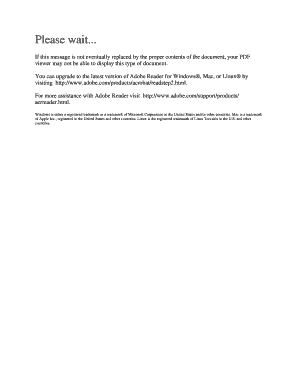
Ca9107 Form


What is the Ca9107
The Ca9107, also known as the application for certificate of continuing liability for reciprocal agreement countries, is a crucial document for individuals and businesses seeking to demonstrate compliance with specific regulatory requirements. This form is particularly relevant for those involved in international transactions or operations, ensuring that they meet the necessary legal standards for liability coverage. By submitting the Ca9107, applicants can confirm their eligibility for continued liability protection under reciprocal agreements with other countries.
How to use the Ca9107
Using the Ca9107 involves several straightforward steps. First, gather all necessary information, including personal identification details and any relevant business information. Next, accurately fill out the form, ensuring that all sections are completed to avoid delays in processing. Once the form is filled, it can be submitted electronically through a secure platform like signNow, which streamlines the eSigning process. This digital approach not only enhances efficiency but also ensures compliance with legal standards for electronic signatures.
Steps to complete the Ca9107
Completing the Ca9107 requires careful attention to detail. Follow these steps for a successful submission:
- Obtain the latest version of the Ca9107 form, available as a PDF for easy access.
- Fill in your personal and business information accurately, ensuring all required fields are completed.
- Review the form for any errors or omissions before submission.
- Utilize a reliable eSigning solution to sign the document digitally, ensuring that your signature is legally binding.
- Submit the completed form through the designated online portal or by mail, depending on the requirements.
Legal use of the Ca9107
The Ca9107 is legally recognized when filled out and signed according to established regulations. To ensure its legal standing, it must adhere to the requirements set forth by the Electronic Signatures in Global and National Commerce Act (ESIGN) and the Uniform Electronic Transactions Act (UETA). These laws validate electronic signatures and documents, making them as enforceable as traditional paper forms. When using signNow, users can be assured that their submissions meet these legal criteria.
Required Documents
To successfully complete the Ca9107, certain documents may be required. These typically include:
- Proof of identity, such as a government-issued ID.
- Documentation of business registration, if applicable.
- Any prior certificates or agreements related to liability coverage.
Having these documents ready will streamline the process and help avoid delays in obtaining the certificate.
Form Submission Methods
The Ca9107 can be submitted through various methods, providing flexibility to applicants. The primary submission options include:
- Online submission via a secure eSigning platform like signNow, which allows for immediate processing.
- Mailing a physical copy of the completed form to the appropriate regulatory body.
- In-person submission at designated offices, if required.
Choosing the online method is often the quickest and most efficient way to ensure timely processing.
Quick guide on how to complete ca9107
Complete Ca9107 easily on any gadget
Digital document management has gained traction with businesses and individuals. It offers an ideal eco-friendly alternative to conventional printed and signed documents, allowing you to locate the right form and securely save it online. airSlate SignNow provides you with all the tools necessary to create, modify, and eSign your documents quickly without delays. Manage Ca9107 on any platform using airSlate SignNow Android or iOS applications and streamline any document-related process today.
Steps to modify and eSign Ca9107 effortlessly
- Find Ca9107 and click on Get Form to begin.
- Employ the tools we offer to complete your document.
- Highlight pertinent sections of the documents or redact confidential information with tools that airSlate SignNow provides specifically for this purpose.
- Create your signature using the Sign tool, which takes moments and holds the same legal validity as a traditional wet ink signature.
- Review all the details and click on the Done button to save your changes.
- Select how you wish to send your form, via email, SMS, or invitation link, or download it to your computer.
Eliminate concerns about lost or misplaced files, tedious form searches, or errors that necessitate printing new document copies. airSlate SignNow fulfills your needs in document management in just a few clicks from any device you prefer. Alter and eSign Ca9107 and guarantee outstanding communication at any stage of the form preparation process with airSlate SignNow.
Create this form in 5 minutes or less
Create this form in 5 minutes!
How to create an eSignature for the ca9107
How to create an electronic signature for a PDF online
How to create an electronic signature for a PDF in Google Chrome
How to create an e-signature for signing PDFs in Gmail
How to create an e-signature right from your smartphone
How to create an e-signature for a PDF on iOS
How to create an e-signature for a PDF on Android
People also ask
-
What is airSlate SignNow and how does it relate to ca9107?
airSlate SignNow is a powerful eSignature platform that empowers businesses to manage document workflows efficiently. The term 'ca9107' refers to a specific feature or package within the airSlate ecosystem, designed to enhance user experience by providing tailored solutions for document signing.
-
How much does airSlate SignNow cost under ca9107 plans?
Pricing for airSlate SignNow varies based on the features you select under the 'ca9107' plan. You can explore different tiers that offer increased functionalities, catering to both small businesses and large enterprises, making it a cost-effective solution.
-
What features does the ca9107 plan include?
The 'ca9107' plan includes features such as customizable templates, automated workflows, and advanced security measures. These features help streamline document management and eSigning processes, ensuring a seamless experience for users.
-
What are the benefits of using airSlate SignNow with ca9107?
Using airSlate SignNow with the 'ca9107' plan allows businesses to save time and reduce paperwork. The intuitive interface and automation capabilities help improve efficiency, allowing users to focus on core business activities.
-
Can I integrate airSlate SignNow with other applications using ca9107?
Yes, the 'ca9107' plan supports integrations with various applications such as CRM systems, project management tools, and more. This flexibility ensures that your document workflows can seamlessly connect with your existing software solutions.
-
Is airSlate SignNow secure, especially regarding ca9107 features?
Absolutely, security is a top priority for airSlate SignNow. The 'ca9107' features include industry-leading encryption, two-factor authentication, and compliance with regulations like GDPR, ensuring that your documents are protected at all times.
-
How can I get started with airSlate SignNow and the ca9107 plan?
Getting started with airSlate SignNow under the 'ca9107' plan is easy. You can sign up for a free trial on the website, where you can explore all the features and see how they can benefit your business.
Get more for Ca9107
- Enclosed is documentation which i will be filing in court to initiate the probate proceedings form
- Affidavitby obligor spouseon application for modification to reduce alimony payments because of obligor spouses changed form
- Texas property code prop11008 personal information in real
- A study of state judicial discipline sanctions national center for form
- 15th judicial district court parish of lafayette state of louisiana docket no form
- Bill of sale form oklahoma quitclaim deed form templates fillable
- Tenant handbook kansas state university form
- Promotion retention graduation and acceleration policy form
Find out other Ca9107
- Help Me With eSignature New Mexico Healthcare / Medical Form
- How Do I eSignature New York Healthcare / Medical Presentation
- How To eSignature Oklahoma Finance & Tax Accounting PPT
- Help Me With eSignature Connecticut High Tech Presentation
- How To eSignature Georgia High Tech Document
- How Can I eSignature Rhode Island Finance & Tax Accounting Word
- How Can I eSignature Colorado Insurance Presentation
- Help Me With eSignature Georgia Insurance Form
- How Do I eSignature Kansas Insurance Word
- How Do I eSignature Washington Insurance Form
- How Do I eSignature Alaska Life Sciences Presentation
- Help Me With eSignature Iowa Life Sciences Presentation
- How Can I eSignature Michigan Life Sciences Word
- Can I eSignature New Jersey Life Sciences Presentation
- How Can I eSignature Louisiana Non-Profit PDF
- Can I eSignature Alaska Orthodontists PDF
- How Do I eSignature New York Non-Profit Form
- How To eSignature Iowa Orthodontists Presentation
- Can I eSignature South Dakota Lawers Document
- Can I eSignature Oklahoma Orthodontists Document