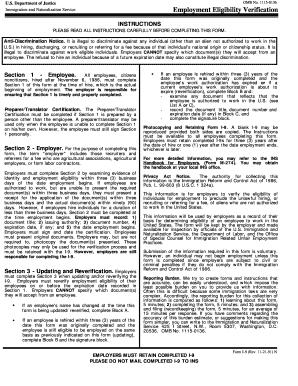
Unemployment Verification Form


What is the unemployment verification form?
The unemployment verification form is a document used to confirm an individual's earnings while receiving unemployment benefits in Kentucky. This form is essential for both applicants and state agencies to ensure that the benefits are accurately calculated based on the individual's previous income. It serves as a formal declaration of earnings during a specified period and is often required when applying for unemployment compensation or verifying eligibility for other assistance programs.
How to obtain the unemployment verification form
To obtain the unemployment verification form in Kentucky, individuals can visit the Kentucky Labor Cabinet's official website or contact their local unemployment office. The form may also be available through various employment service centers. It is advisable to ensure that you are using the most current version of the form to avoid any processing delays.
Steps to complete the unemployment verification form
Completing the unemployment verification form involves several key steps:
- Gather necessary documentation, including pay stubs, tax returns, or any other proof of income.
- Fill out the form with accurate information regarding your employment history and earnings.
- Ensure that all required fields are completed to prevent any delays in processing.
- Review the form for accuracy before submission.
- Submit the form through the designated method, whether online, by mail, or in person.
Legal use of the unemployment verification form
The unemployment verification form must be completed in accordance with Kentucky's legal requirements to be considered valid. This includes providing truthful information and signing the form where indicated. Misrepresentation or failure to disclose accurate earnings can lead to penalties, including the denial of benefits or legal action. It is important to understand the implications of the information provided on the form.
Key elements of the unemployment verification form
Several key elements are essential to the unemployment verification form:
- Personal Information: Name, address, and Social Security number of the applicant.
- Employment History: Details of previous employers, job titles, and dates of employment.
- Earnings Information: Total earnings during the specified period, including any bonuses or commissions.
- Signature: The applicant's signature, affirming that the information provided is accurate and complete.
Form submission methods
The unemployment verification form can be submitted through various methods in Kentucky. These include:
- Online: Many applicants prefer to submit the form electronically through the Kentucky Labor Cabinet's website.
- By Mail: The completed form can be printed and mailed to the appropriate unemployment office.
- In-Person: Individuals may also choose to deliver the form directly to their local unemployment office for immediate processing.
Quick guide on how to complete unemployment verification form 187156
Complete Unemployment Verification Form effortlessly on any gadget
Digital document management has gained immense traction among businesses and individuals. It offers an ideal environmentally friendly substitute for conventional printed and signed documents, enabling you to obtain the necessary form and store it safely online. airSlate SignNow equips you with all the tools necessary to create, amend, and electronically sign your documents promptly without any holdups. Manage Unemployment Verification Form on any device with airSlate SignNow's Android or iOS applications and simplify any document-related task today.
How to alter and electronically sign Unemployment Verification Form without breaking a sweat
- Locate Unemployment Verification Form and then hit Get Form to begin.
- Utilize the tools we provide to complete your form.
- Emphasize signNow sections of your documents or redact sensitive information using tools that airSlate SignNow specifically offers for that purpose.
- Create your signature with the Sign tool, which takes mere seconds and holds the same legal significance as a traditional handwritten signature.
- Review the details and then click on the Done button to preserve your changes.
- Select how you wish to send your form, whether by email, SMS, sharing a link, or downloading it to your computer.
Eliminate the worries of lost or misplaced documents, tedious form navigation, or errors that require reprinting new document copies. airSlate SignNow meets your document management needs in just a few clicks from any device you prefer. Alter and electronically sign Unemployment Verification Form to ensure outstanding communication throughout the form preparation process with airSlate SignNow.
Create this form in 5 minutes or less
Create this form in 5 minutes!
How to create an eSignature for the unemployment verification form 187156
How to create an electronic signature for a PDF online
How to create an electronic signature for a PDF in Google Chrome
How to create an e-signature for signing PDFs in Gmail
How to create an e-signature right from your smartphone
How to create an e-signature for a PDF on iOS
How to create an e-signature for a PDF on Android
People also ask
-
What is the earnings verification form Kentucky used for?
The earnings verification form Kentucky is primarily used to provide proof of income for various purposes, such as applying for loans, rental applications, or other financial assessments. By using airSlate SignNow, businesses can easily create, send, and collect signed earnings verification forms efficiently.
-
How do I fill out an earnings verification form Kentucky using airSlate SignNow?
Filling out the earnings verification form Kentucky with airSlate SignNow is straightforward. Simply upload the template, enter the necessary information, and send it out for electronic signatures. This saves time and ensures that all parties have a record of the transaction.
-
Is there a cost associated with using the earnings verification form Kentucky on airSlate SignNow?
Yes, there is a subscription cost associated with using airSlate SignNow, which varies based on the plan you choose. However, the platform provides an affordable and cost-effective solution for managing documents like the earnings verification form Kentucky, making it a valuable investment for businesses.
-
What benefits does airSlate SignNow offer for the earnings verification form Kentucky?
Using airSlate SignNow for the earnings verification form Kentucky offers several advantages, including seamless document management, enhanced security features, and increased compliance. Additionally, the platform streamlines the process, reducing turnaround times signNowly.
-
Can I integrate airSlate SignNow with other applications for the earnings verification form Kentucky?
Absolutely! airSlate SignNow supports integrations with many popular applications, enabling you to streamline workflows involving the earnings verification form Kentucky. This means you can easily connect with tools like Salesforce, Google Workspace, and more, enhancing your efficiency.
-
How does airSlate SignNow ensure the security of the earnings verification form Kentucky?
airSlate SignNow prioritizes the security of your documents, including the earnings verification form Kentucky, by employing advanced encryption methods and secure access controls. You can rest assured that your sensitive information is protected throughout the signing process.
-
Can multiple parties sign the earnings verification form Kentucky at once?
Yes, airSlate SignNow allows multiple parties to sign the earnings verification form Kentucky simultaneously. This feature is particularly beneficial for expediting processes that involve various stakeholders, ensuring swift and efficient document handling.
Get more for Unemployment Verification Form
Find out other Unemployment Verification Form
- How To eSign Wisconsin Real Estate Contract
- How To eSign West Virginia Real Estate Quitclaim Deed
- eSign Hawaii Police Permission Slip Online
- eSign New Hampshire Sports IOU Safe
- eSign Delaware Courts Operating Agreement Easy
- eSign Georgia Courts Bill Of Lading Online
- eSign Hawaii Courts Contract Mobile
- eSign Hawaii Courts RFP Online
- How To eSign Hawaii Courts RFP
- eSign Hawaii Courts Letter Of Intent Later
- eSign Hawaii Courts IOU Myself
- eSign Hawaii Courts IOU Safe
- Help Me With eSign Hawaii Courts Cease And Desist Letter
- How To eSign Massachusetts Police Letter Of Intent
- eSign Police Document Michigan Secure
- eSign Iowa Courts Emergency Contact Form Online
- eSign Kentucky Courts Quitclaim Deed Easy
- How To eSign Maryland Courts Medical History
- eSign Michigan Courts Lease Agreement Template Online
- eSign Minnesota Courts Cease And Desist Letter Free